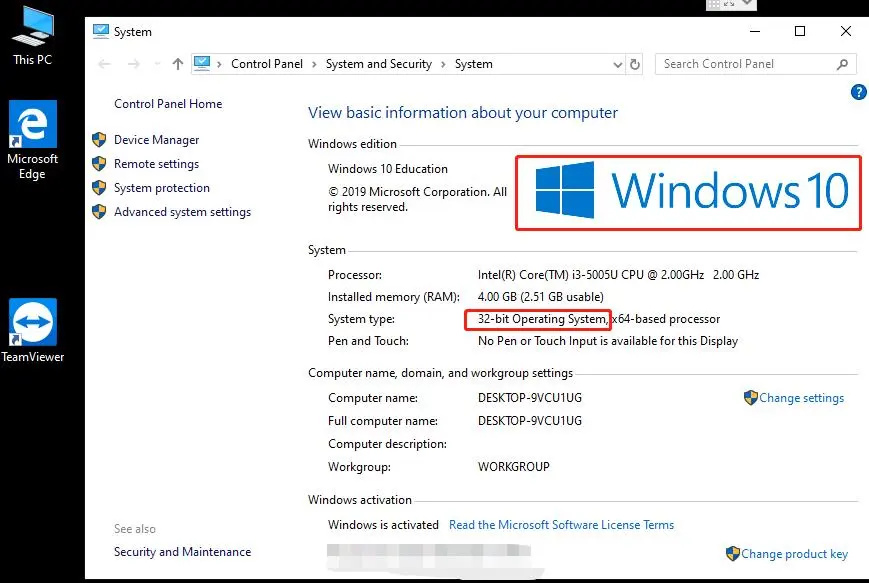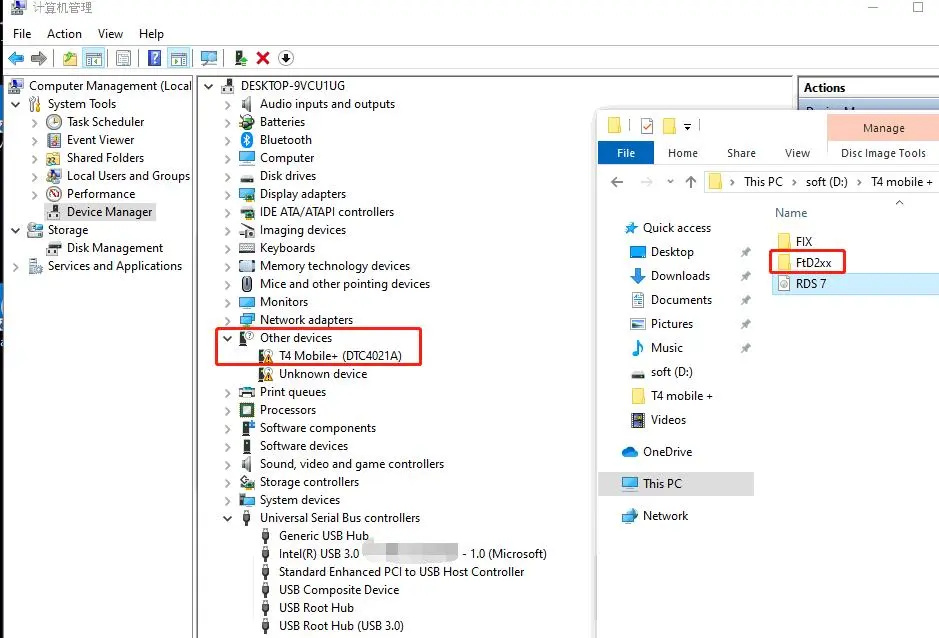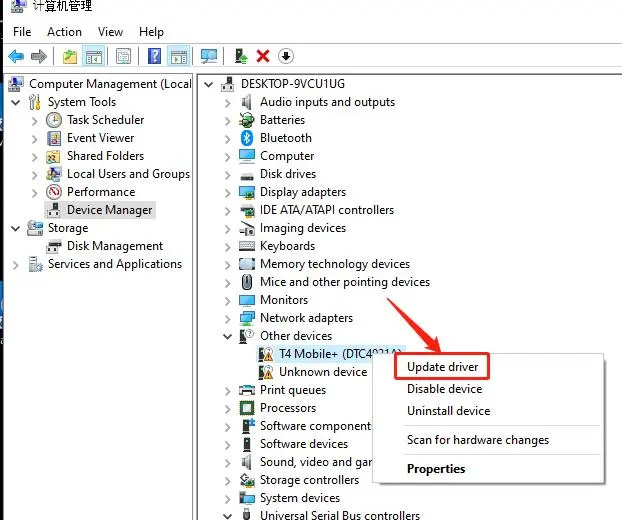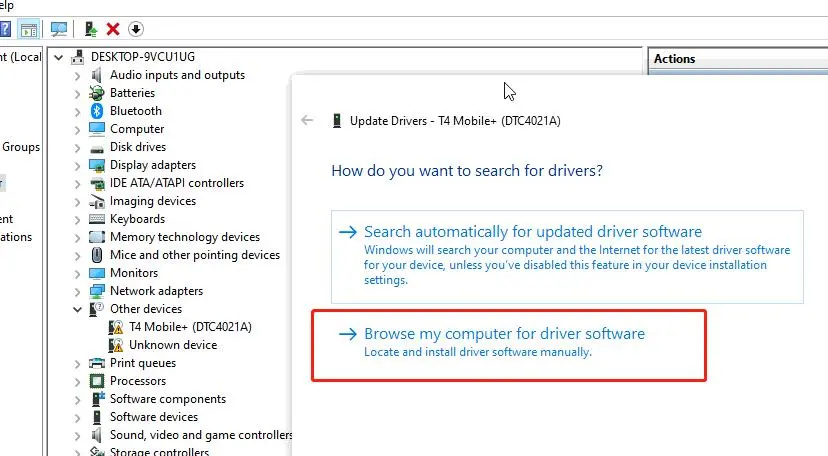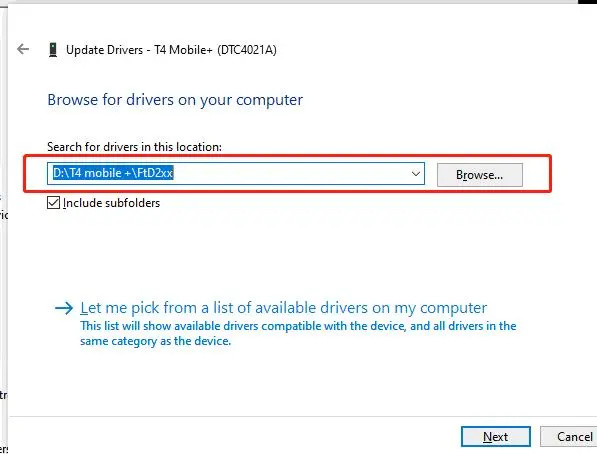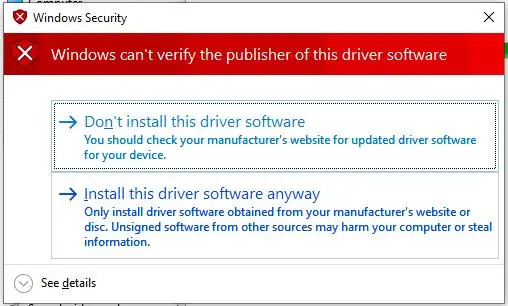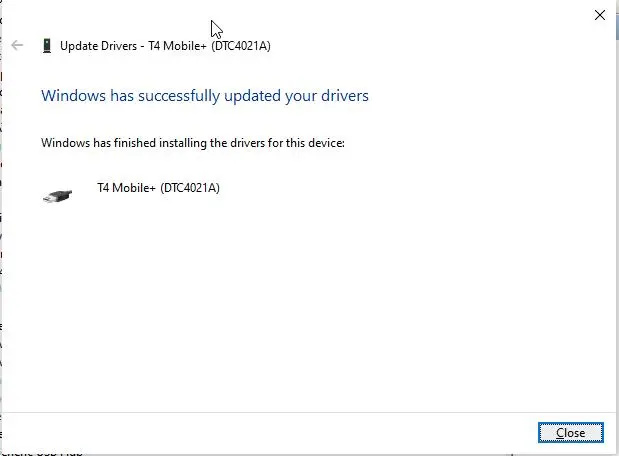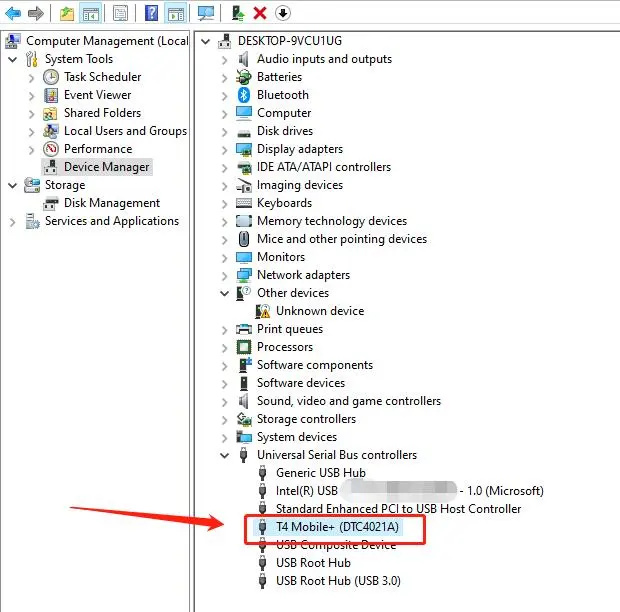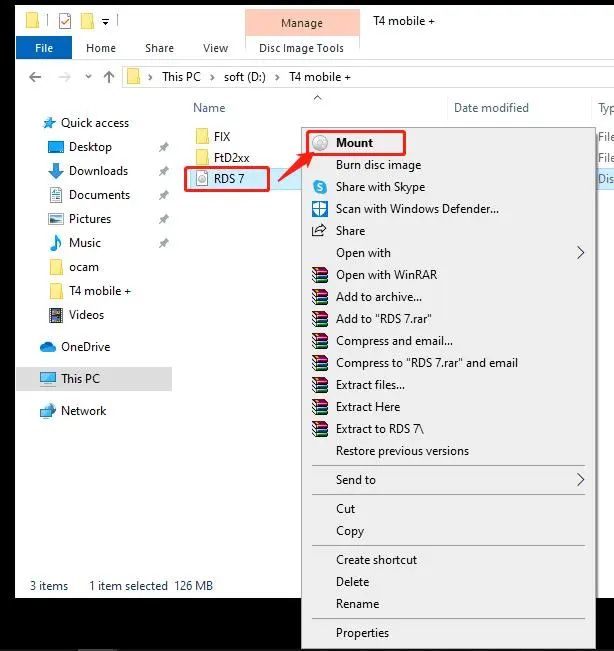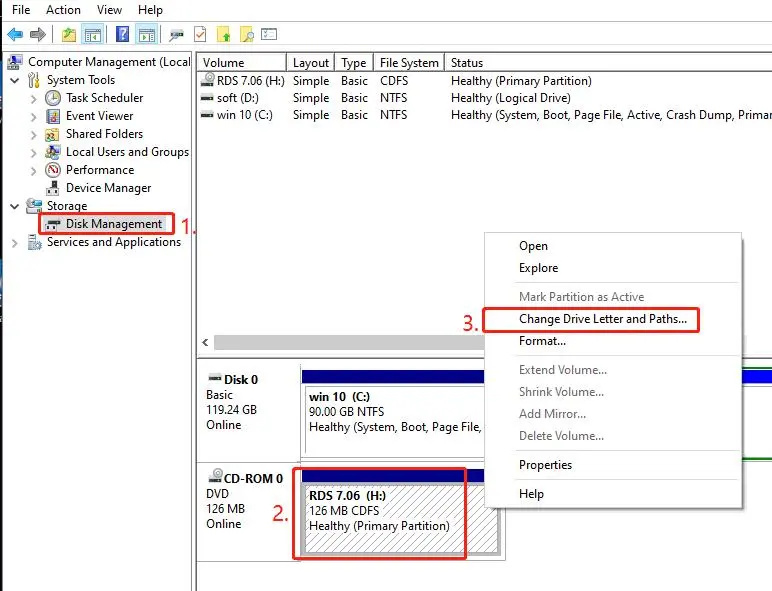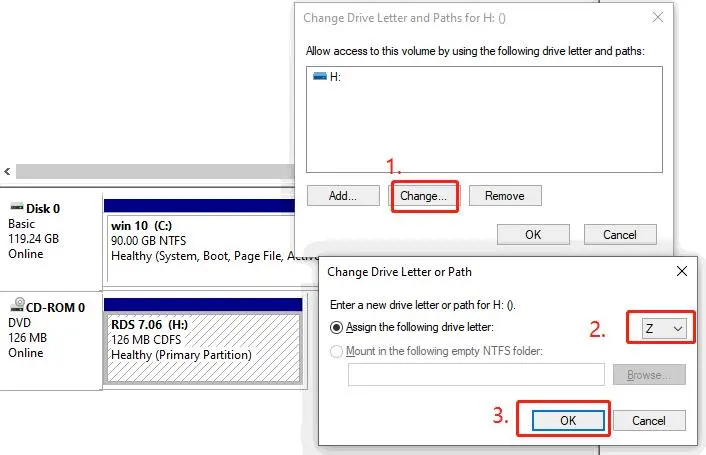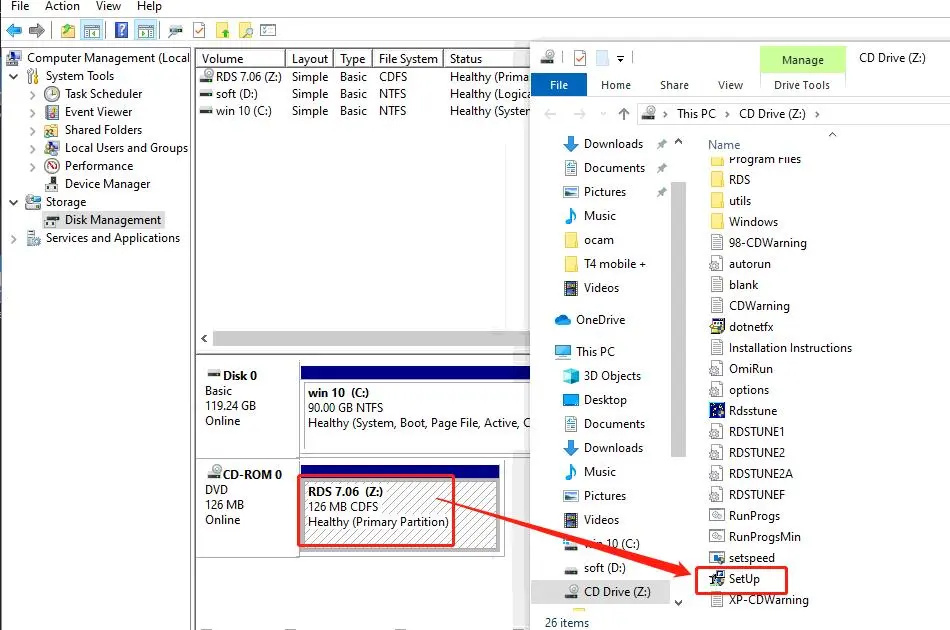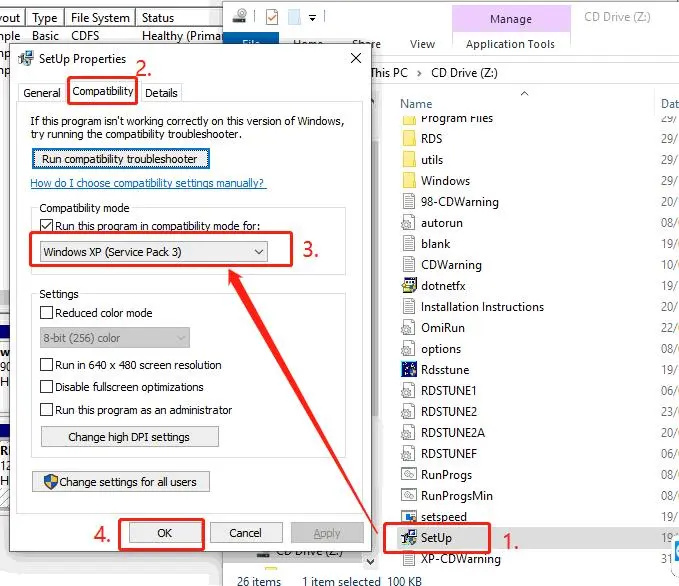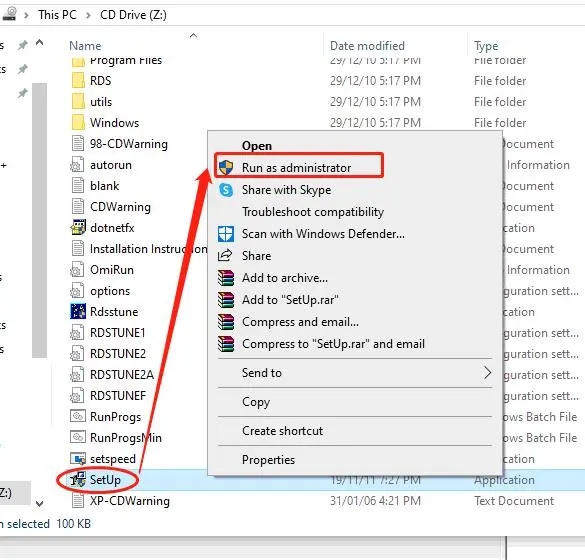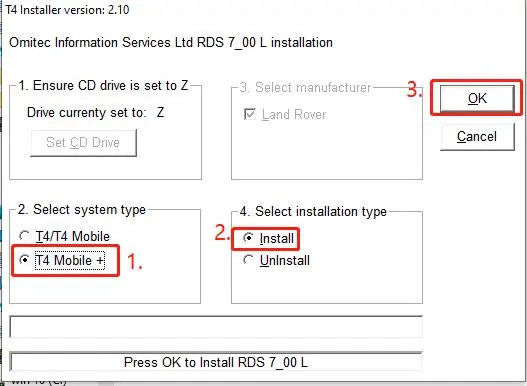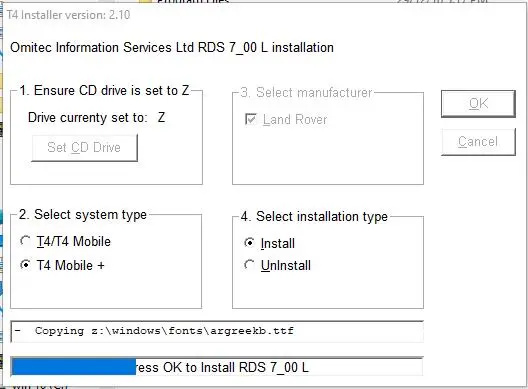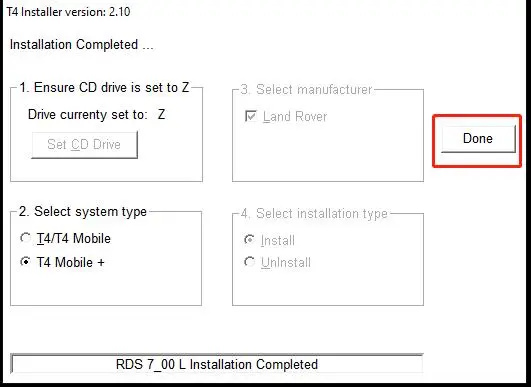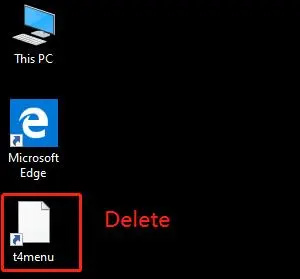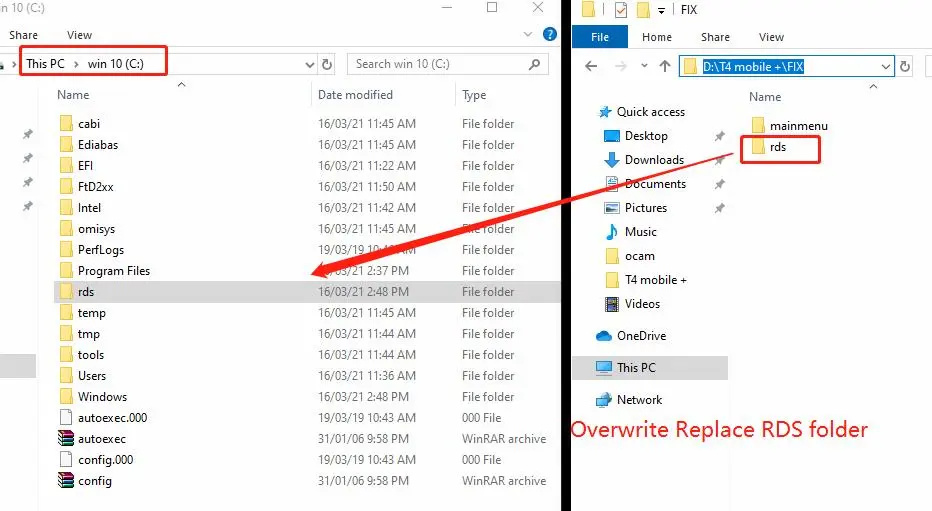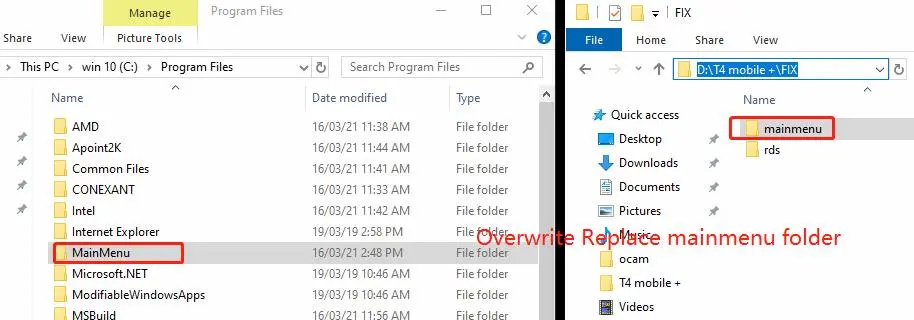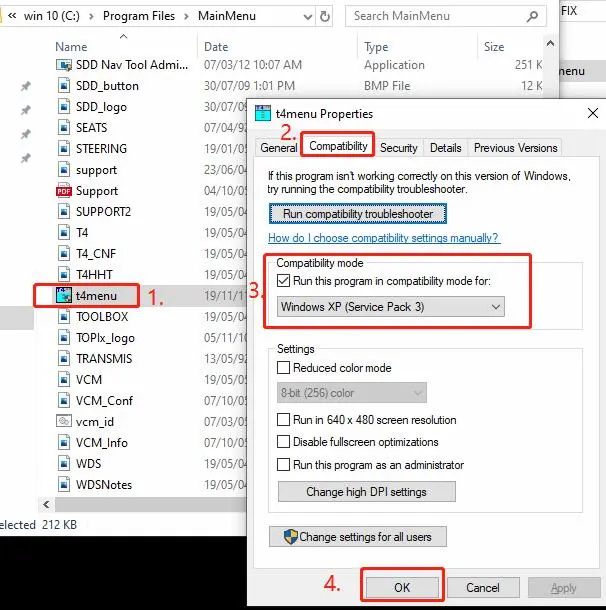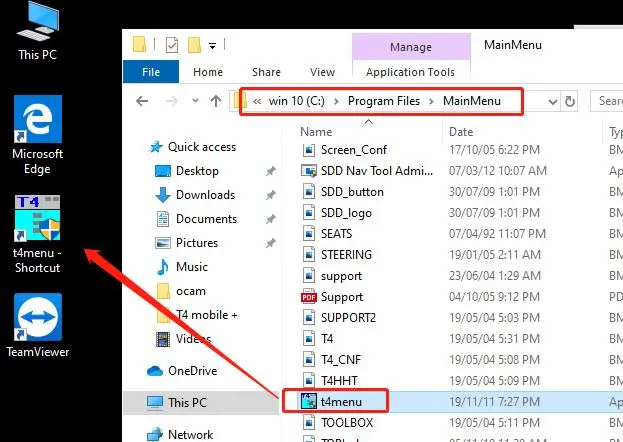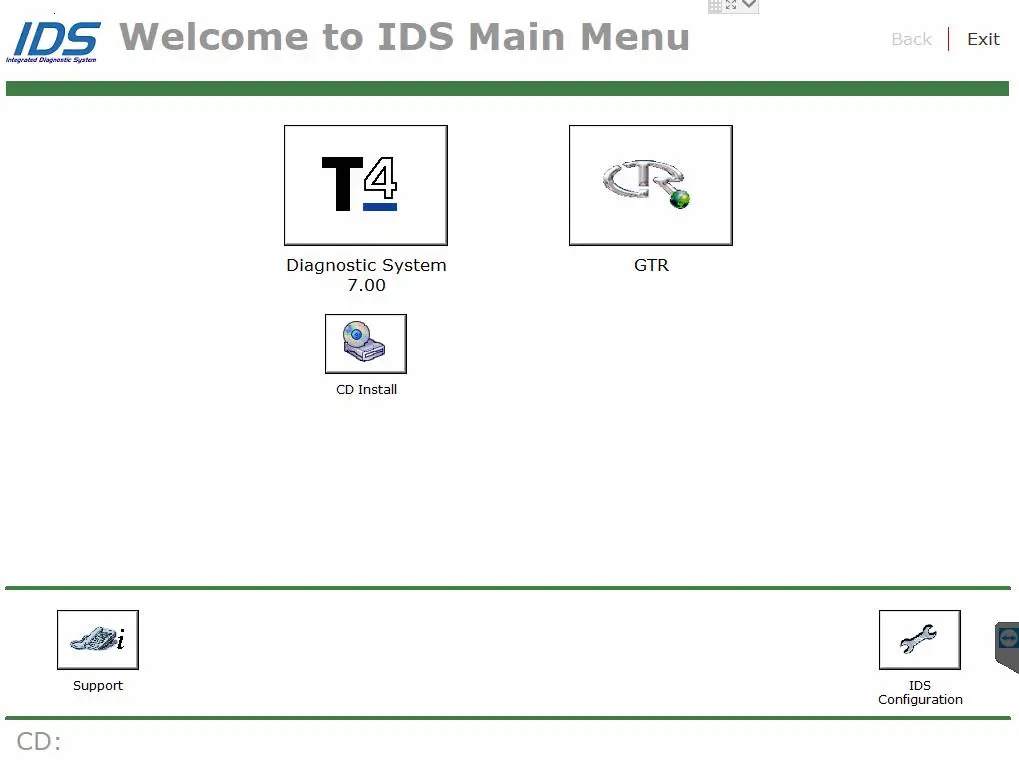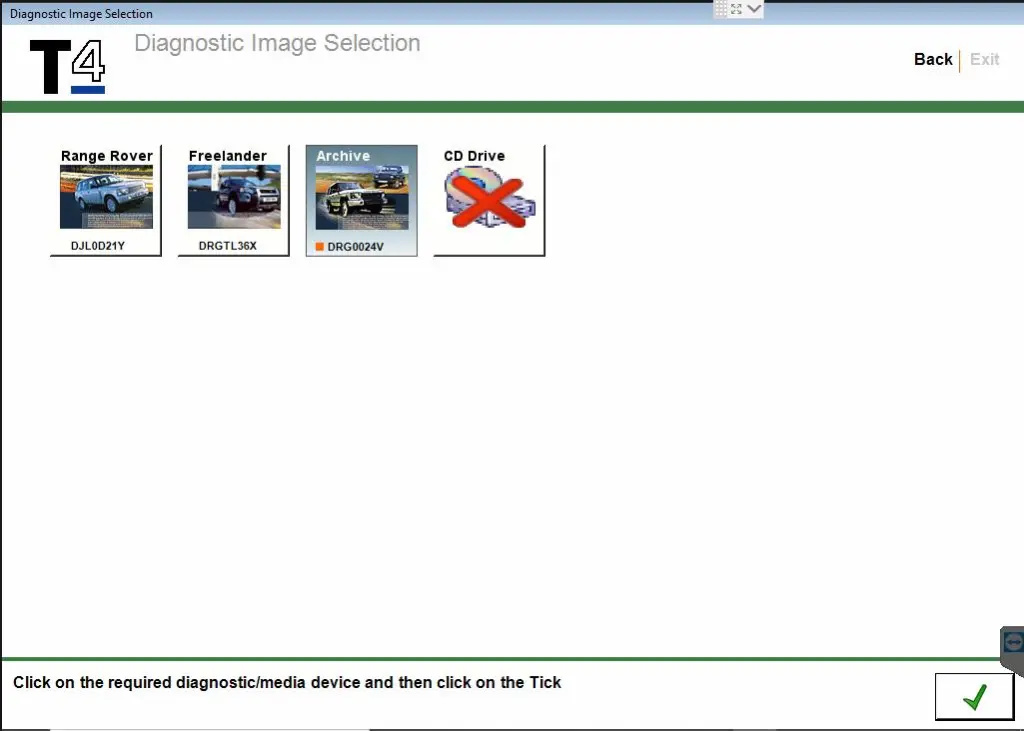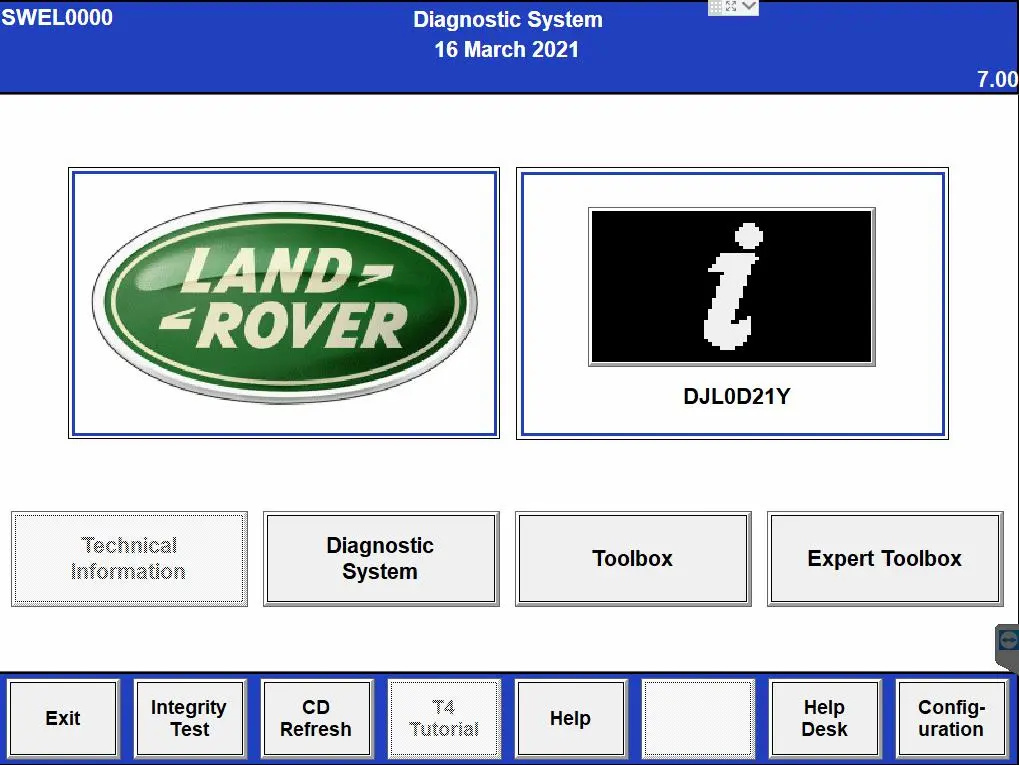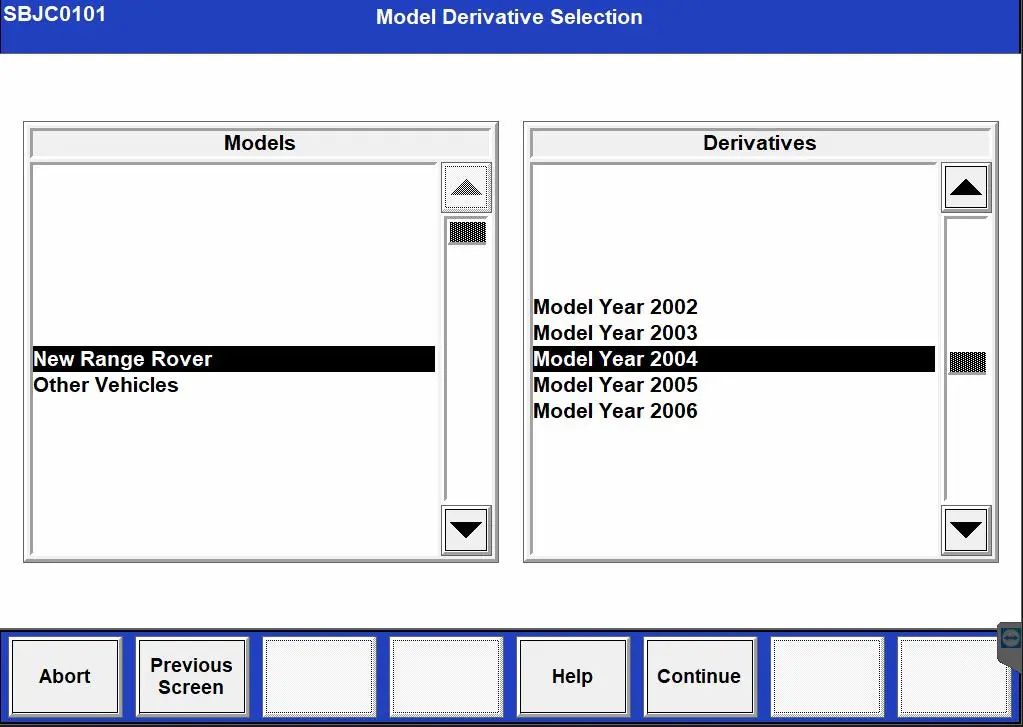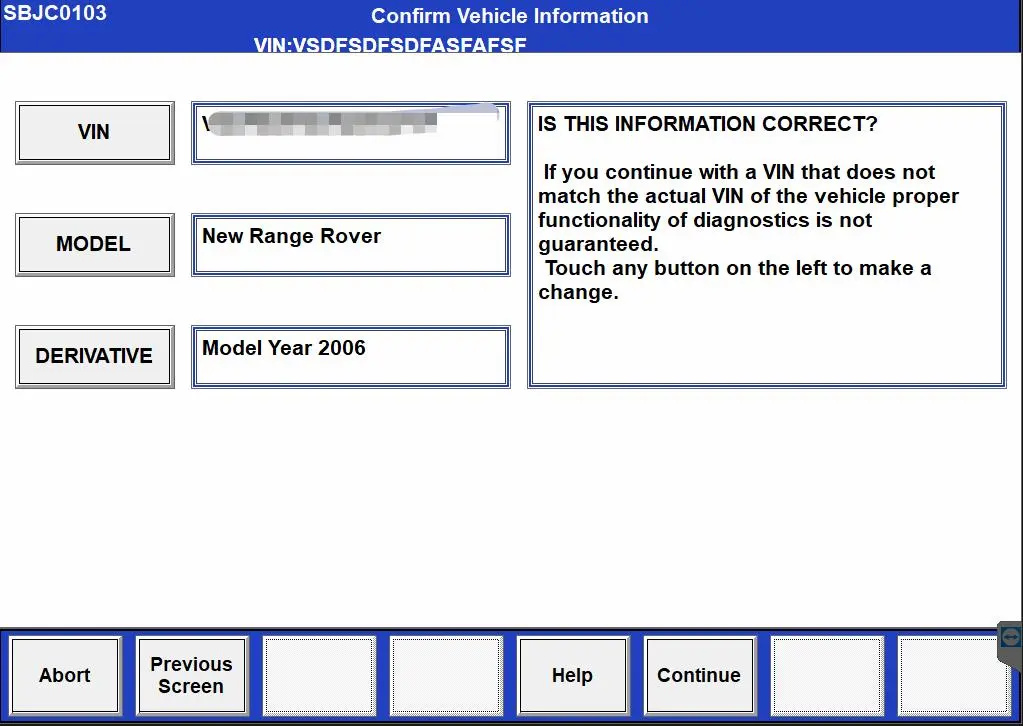How to install Land ROVER T4 Mobile+ on windows 10
1.Preparation:
(1)Land Rover T4 mobile +;
(2)PC, need to install windows 10, 32 bit;
(3)RDS 7.0 software and patches;
2.Install T4 mobile driver(You can automatically search and install the driver in the device manager);
3.Load the RDS image file and change the drive letter of the disk to Z(Software compatibility setting XP SP3);
4.After the RDS software is installed, restart the computer, delete the desktop icon, and replace the patch file.
Overwrite Replace RDS and mainmenu folder
5.Send the new t4menu file shortcut to the windows desktop(Compatible mode XP SP3);
6.RDS diagnostic software installation is complete,Computer screen resolution: 1024*768,(If you are prompted to install windows components before you can use them, install them);
https://www.obd2tool.com/category-209-b0-JLR+VCI.html