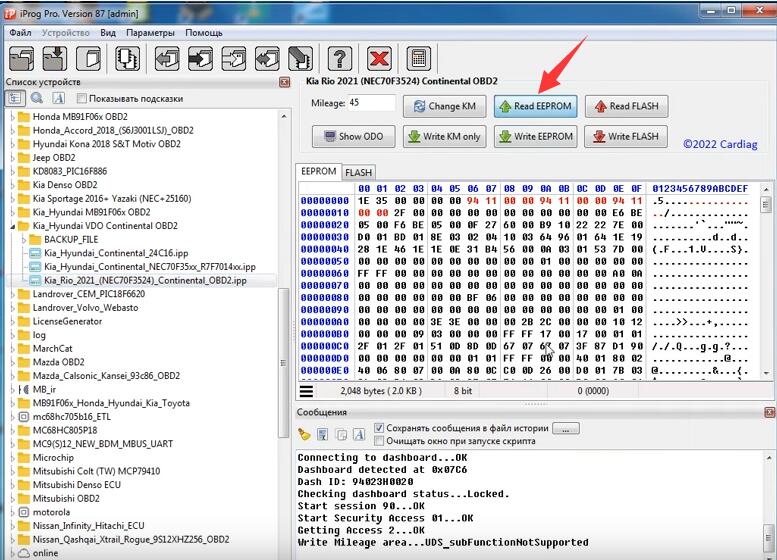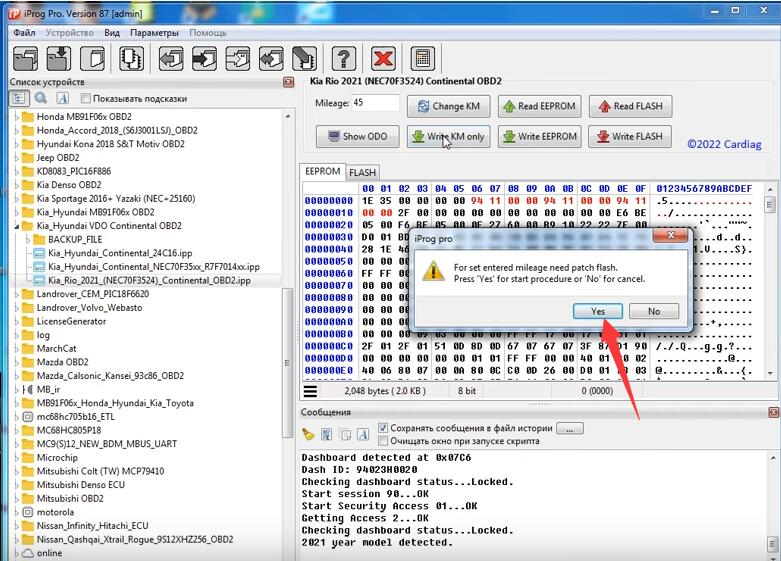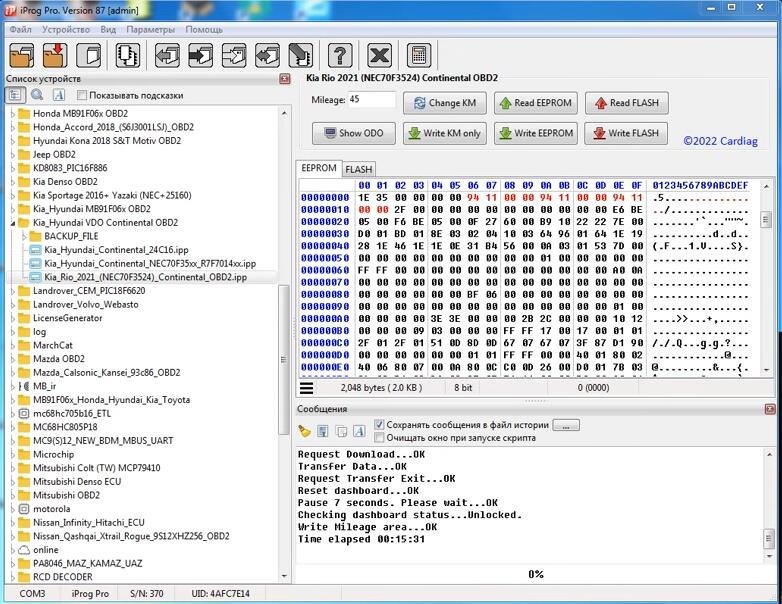This instruction show you guide on how to do odometer programming for KAI RIO 2021 NEC70F3524.
Preparations:
Newest iProg Pro Plus iProg+ v87 v84 v82 Free Download
Procedures:
Connect iprog programmer to KIA RIO 2021 by obd
Then run iprog software and select “Kia_Rio_2021_(NEC70F3524)_Continental_OBD2”
And click “Read EEPROM”
After data reading finish,it will show mileage is 5000km,and input new value “45”
Click “Write KM only”
It detect model year is 2021
For set entered mileage need patch flash.
Press “Yes” for start procedure or “No” for cancel
Click “Yes”
It will patch flash and erase flash to transfer data,please wait processing
It will prompt you “Write Mileage area…OK”
Then check the mileage value,it show a new value “50”
More topics for ECU Programming Tool, please refer to: www.obd2tool.com