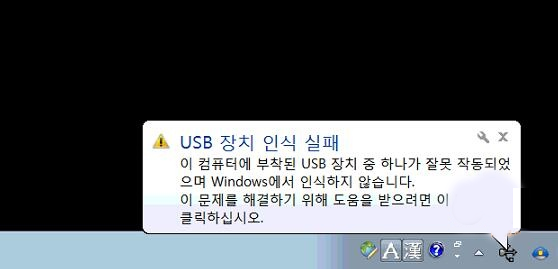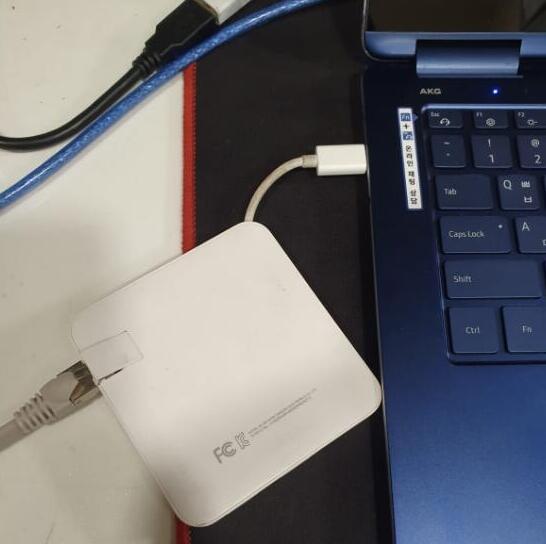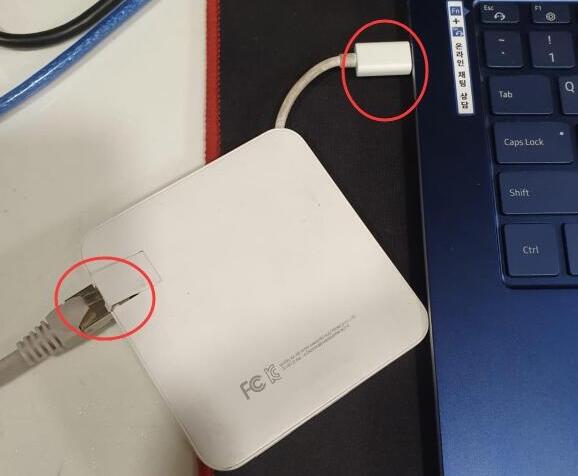The old JLR DoiP VCI (released in the year 2019) has bad usb connection to PC using a USB able or even using a converter to type C port
Connection error popped up when JLR DoiP VCI is connected to a laptop using a usb cable
WLAN cable and converter connection even didn’t work well. If connected, not stable.
But if you have the new JLR DoiP VCI (released in the year 2020), you will have a new LAN cable instead of a usb cable for connection to a laptop.
LAN cable connection is stable and fast.
That is also the difference between JLR DoiP VCI version 2020 and 2019.
Also, you can try wireless connection. This is setup for reference