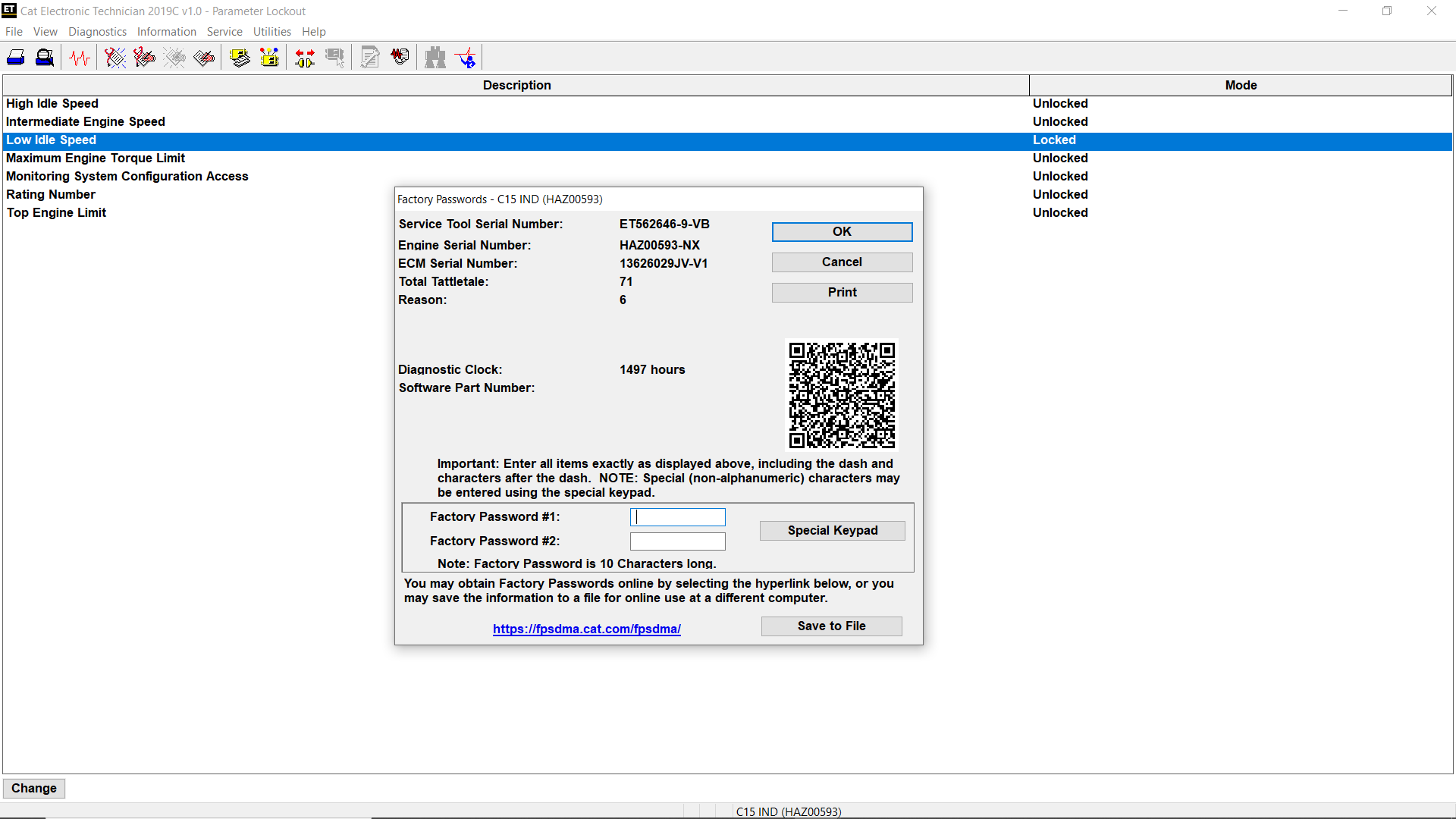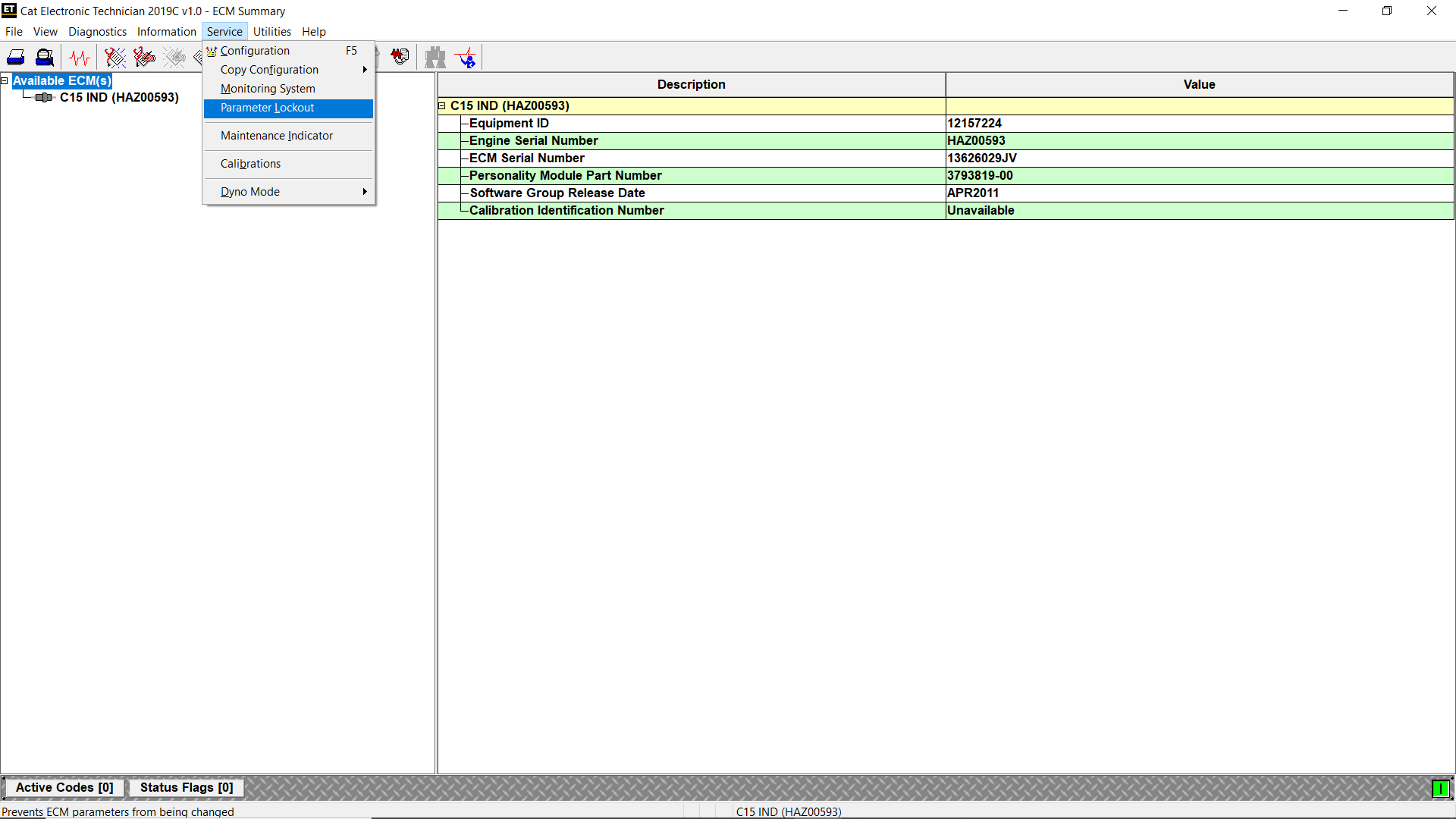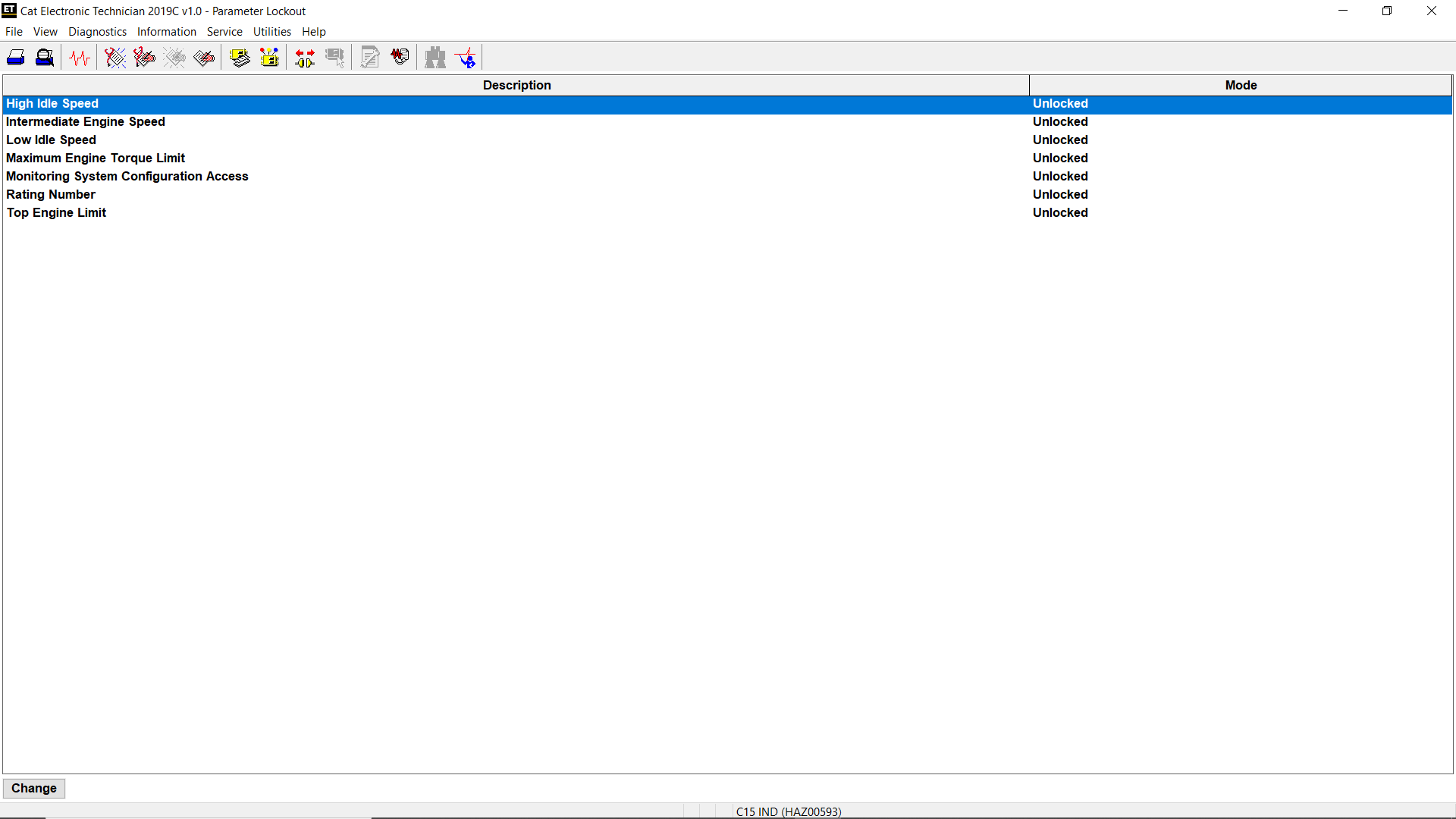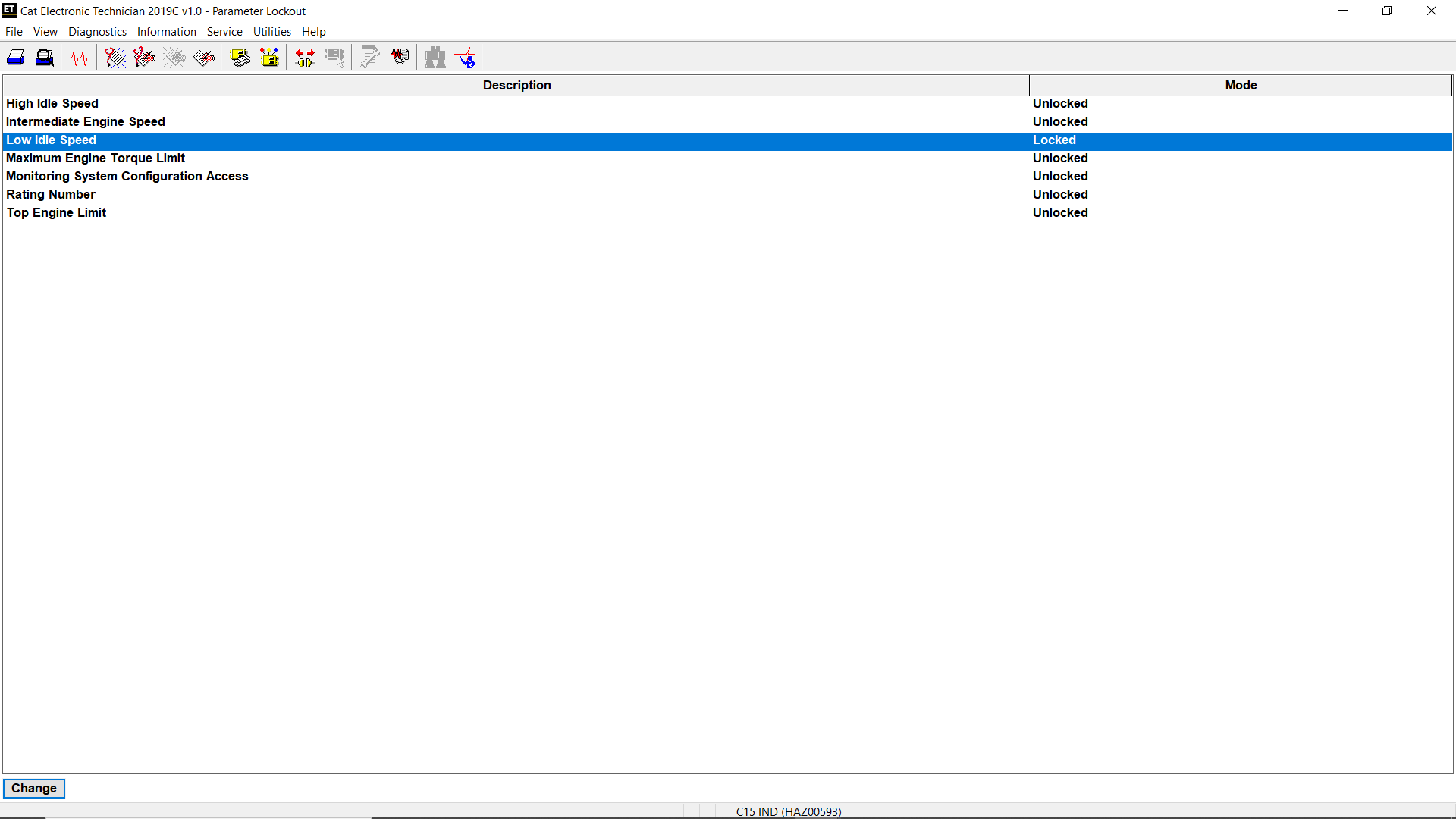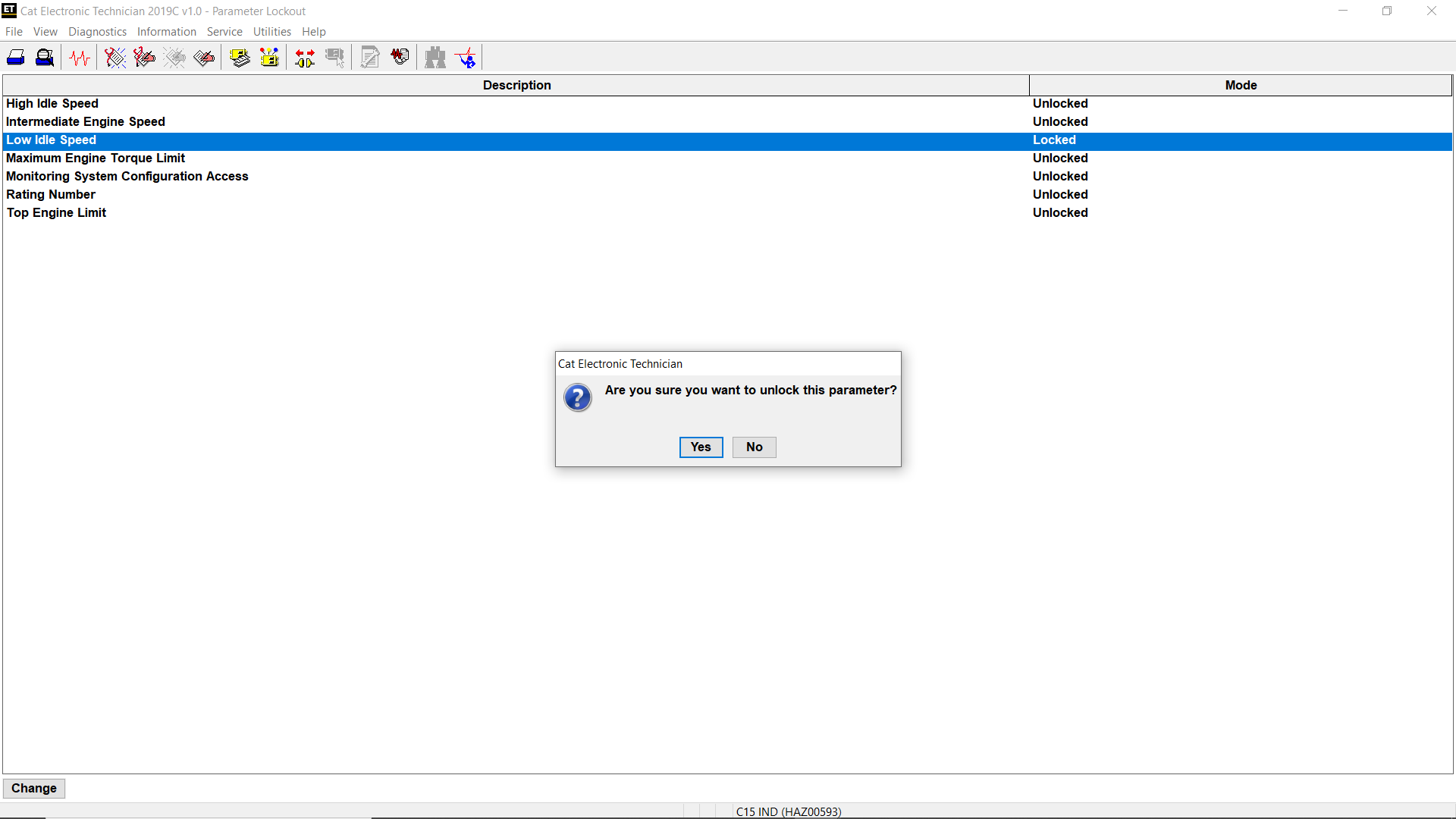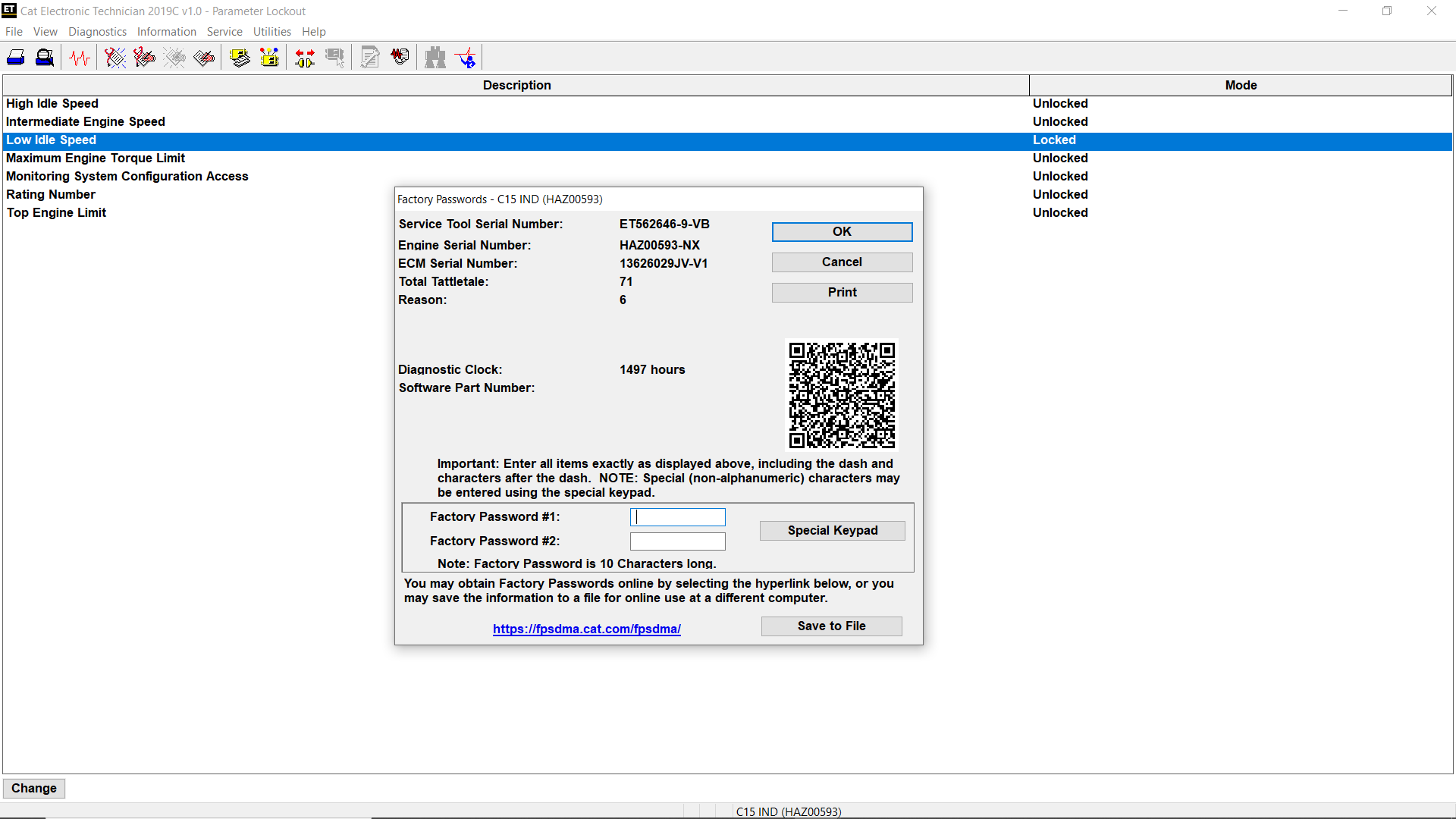
Accessing Parameter Lockout on Caterpillar ET Software
Parameter Lockout
#Purpose
The Parameter Lockout function allows parameters to be locked so that they cannot be changed anywhere in the Service Tool by service Mechanics. To unlock the parameters, Factory or Customer Passwords are required.
#Accessing
To run the Parameter Lockout function:
1). Connect CAT ET to the Service Tool connector. Read More: How to Connecting Caterpillar ET Software to the ECM.
2). Select Parameter Lockout from the Service menu.
3). The Parameter Lockout screen is displayed.
#Screen Layout
The Parameter Lockout screen has the following areas:
A. Display Area
The Parameter Lockout display area has two columns: Description and Mode. The Description column provides the name of the parameter. The Mode column displays the status of the parameter (Locked/Unlocked)
B. Buttons
The button available in the Parameter Lockout screen is:
Change – Click this button to lock or unlock a selected parameter, based on its current mode.
*Note: Customer Passwords are required to lock the selected parameter. Factory Passwords are required to unlock the selected parameter. Read More: Factory Passwords on Caterpillar ET Software.
→Locked
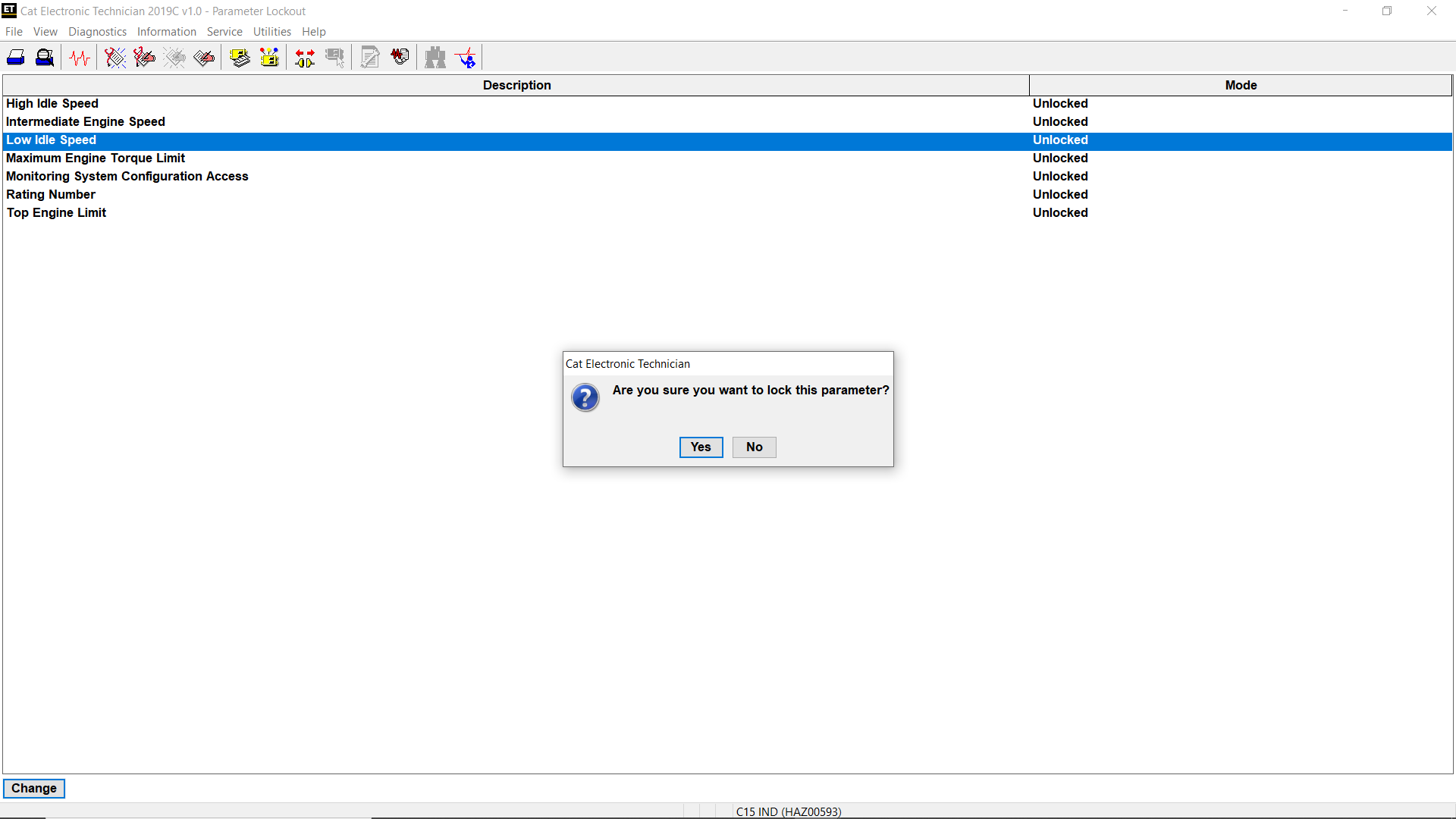
Click Yes on the Are you sure… message box.
→Unlocked
Click Yes on the Are you sure… message box.
Accessing-Parameter-Lockout-on-Caterpillar-ET-Software-7
Enter the Factory Passwords #1 and #2, and click OK.
Accessing-Parameter-Lockout-on-Caterpillar-ET-Software-8
#Parameter Lockout Effect
→Before: Low Idle Speed (Unlocked)
Go to Configuration Tool/ F5, and select Engine/Gear Parameters – Low Idle Speed.
Accessing-Parameter-Lockout-on-Caterpillar-ET-Software-9
→After: Low Idle Speed (Locked)
Accessing-Parameter-Lockout-on-Caterpillar-ET-Software-10
Need to enter the Factory Passwords #1 and #2:
Accessing-Parameter-Lockout-on-Caterpillar-ET-Software-11)