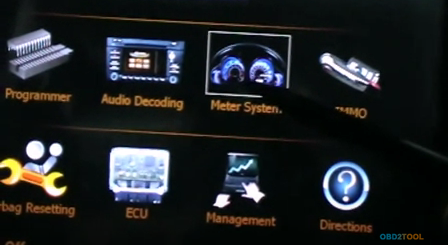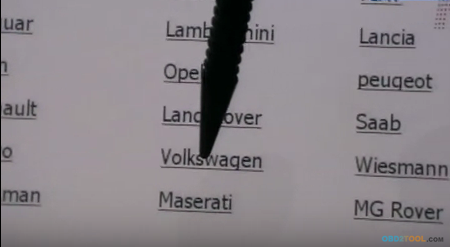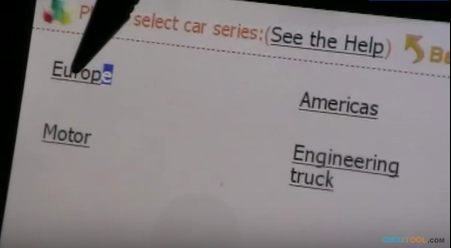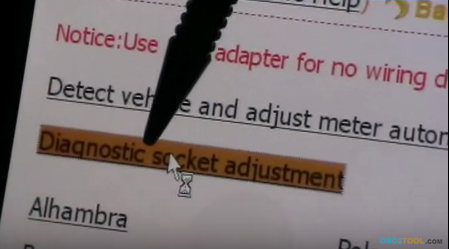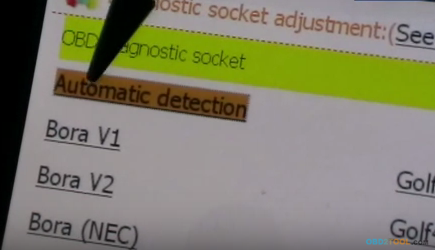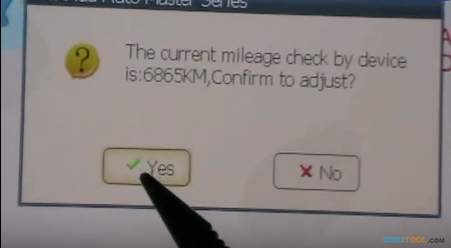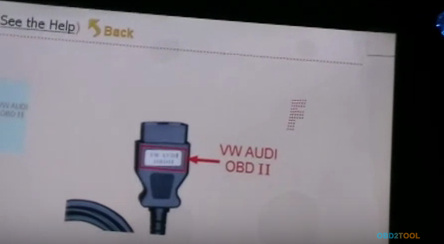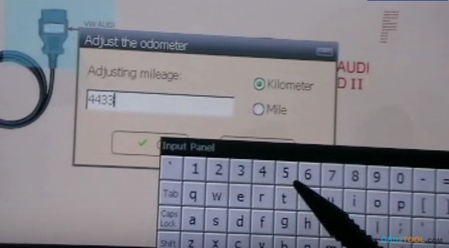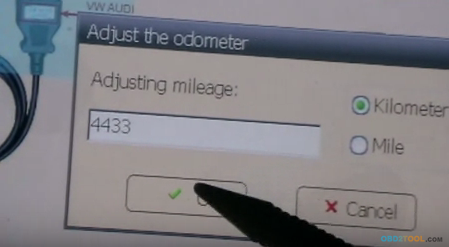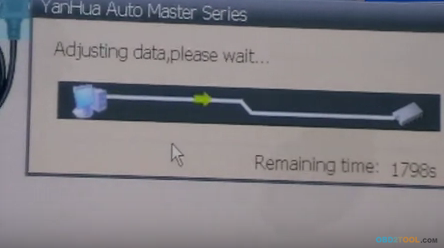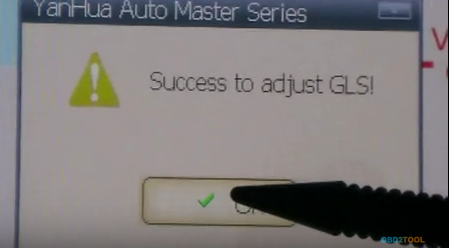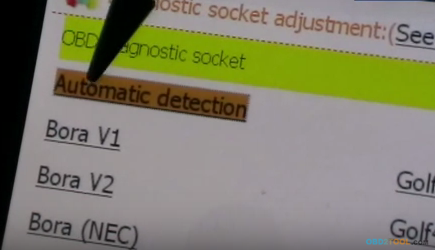
Digimaster 3 on OBD2TOOL is the BEST odometer tool for universal cars including Ford, BMW, Toyota, Benz, VW, Audi, Volvo, Renault… from 1996-2015. Following guide is for you to use Digimaster 3 to change VW Audi mileage.
Step1. You need connect the dashboard with car diagnostic scanner Digimaster 3 via VW AUDI OBDII connecting line. (This line is included in Digimaster 3 packing list)
Step2. Start Digimaster 3 and click “Meter System” on operation menu.
Step3. Select car series: click “Europe”→ “Volkswagen”
Step4. Click “Diagnostic socket adjustment”→ “Automatic detection”→ “K-Line”
Step5. Now Digimaster 3 will show you the right connecting line, click “Next” to go on. Then prompt message will say “Confirm to adjust?” Click “Yes” to continue.
Step6. Input the new kilometers and click “OK”. Wait a second for adjusting data. Finally it will show success, which means you successfully change Audi mileage by Digimaster 3.
P.S. Digimaster 3 not only can adjust mileage for universal cars but also can do audio decoding, airbag resetting, engine ECU resetting, IMMO, Benz &BMW key programming etc.