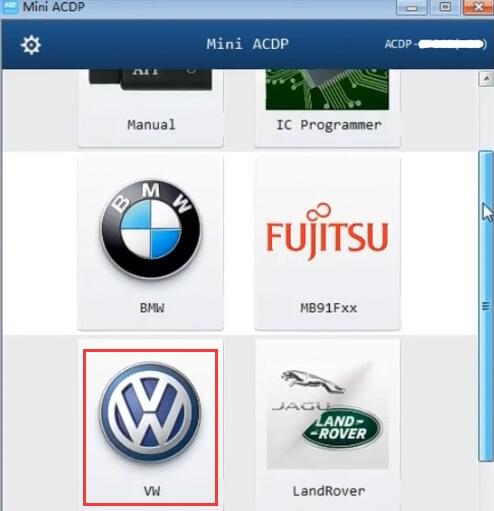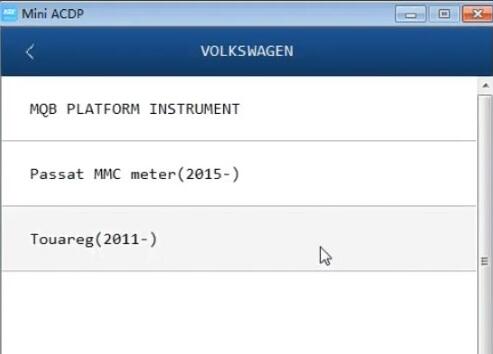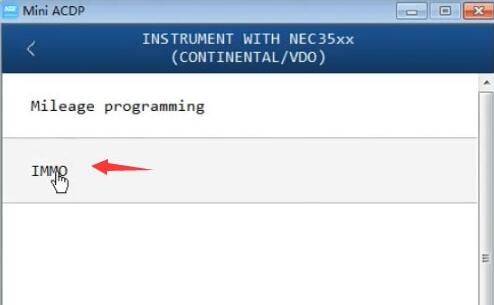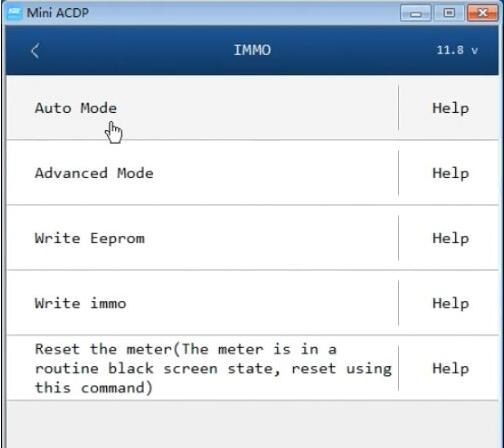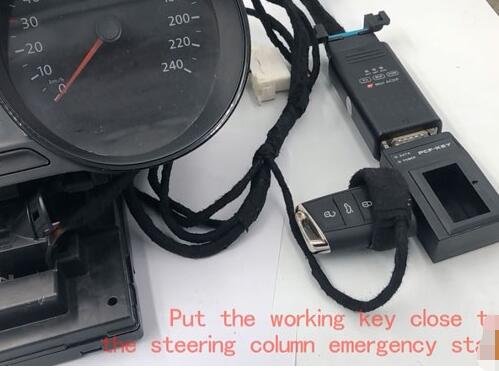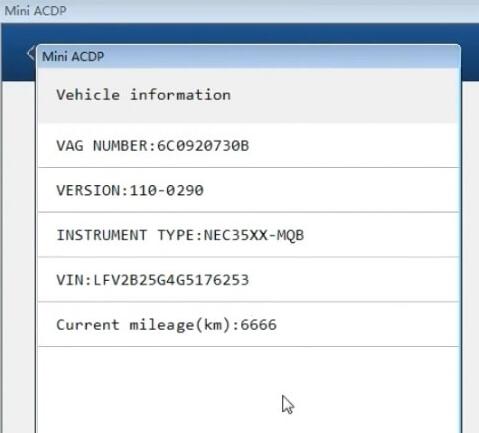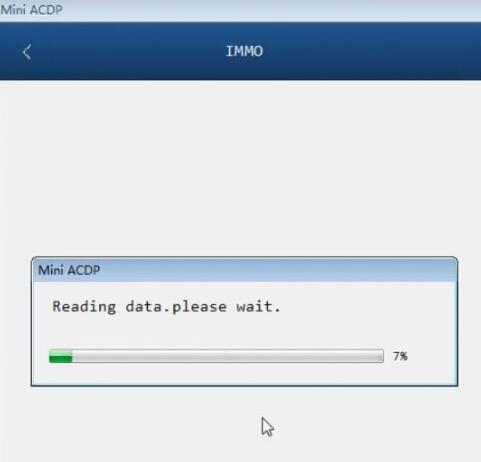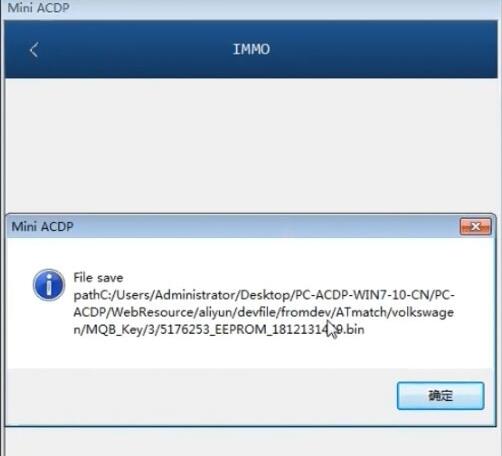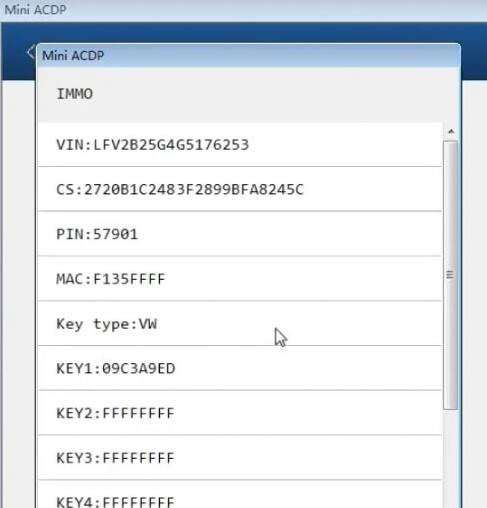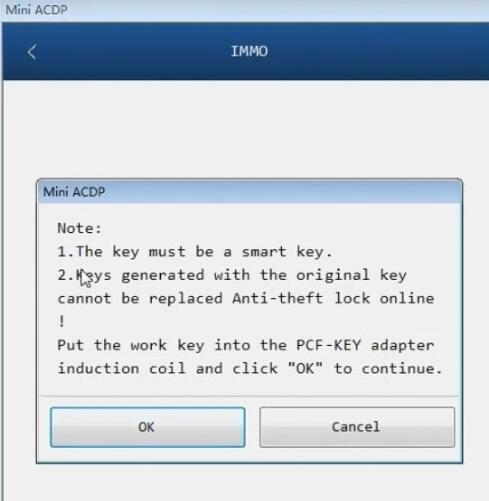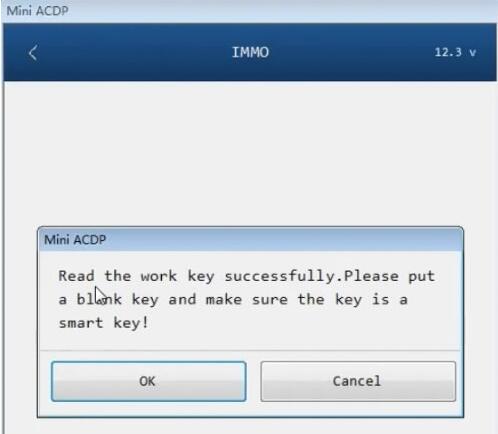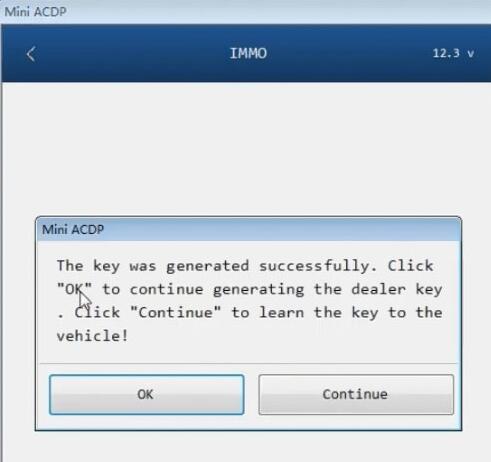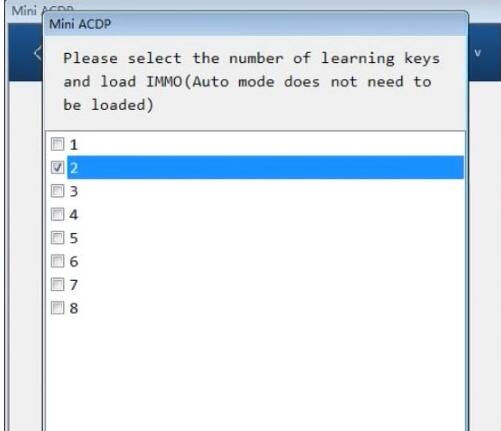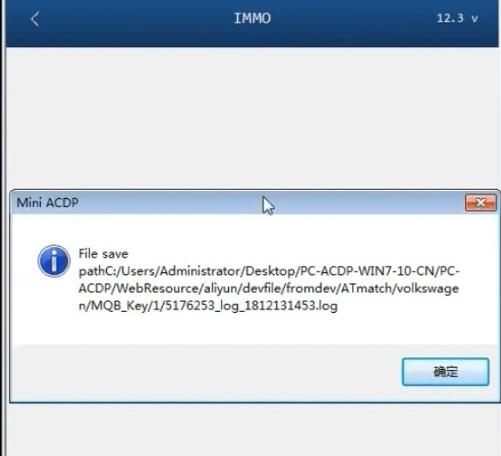Yanhua Mini ACDP adds VW MQB module and PCF key adapter which enables MQB key programming without soldering.
Demonstrating MQB key learning on bench:
Step 1: Read EEPROM & IMMO data
Select VW module->MQB Platform instrument->Instrument with NEC35XX (Continental/VDO)->IMMO->Auto mode
(Note: Only Continental and VDO MQB dashboard are supported )
Connect the Yanhua ACDP host with vehicle OBD port and turn on the ignition switch.
If smart key, put the key close to the steering column emergency start coil.
Check VIN and other information
Reading EEPROM and IMMO data
The dashboard turns black during reading procedure, it is normal.
It will auto reset instrument later.
Read and save EEPROM data automatically
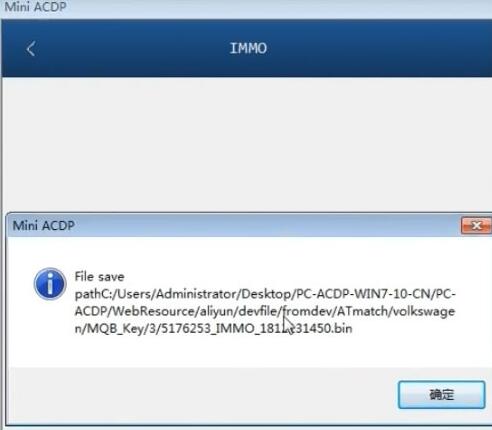
Read and save IMMO data automatically
Step 2: Write key
Yanhua mini ACDP will detect vehicle VIN, CS, PIN and key number
1.The key must be a smart key.
2.Keys generated with the original key cannot be replaced anti-theft lock online.
Put the working key into the PCF KEY adapter induction coil and press OK to continue
Read the working key successfully. Put a blank smart key into PCF adapter
Writing immo…
The key was generated successfully. Press Continue to learn the key to vehicle.
Step 3: Learn key
1.Don’t disconnect the instrument power supply or switch the electric door dutriun key learning process.
2.If fail to learn key. Do key learning again. Put the smart key close to the steering column emergency start coil and click OK to continue.
Select the number of keys need to learn and load immo
Both keys need to learn, select key number: 2
If dash shows 1-2, 1st key learn success
Insert 2nd key and learn key
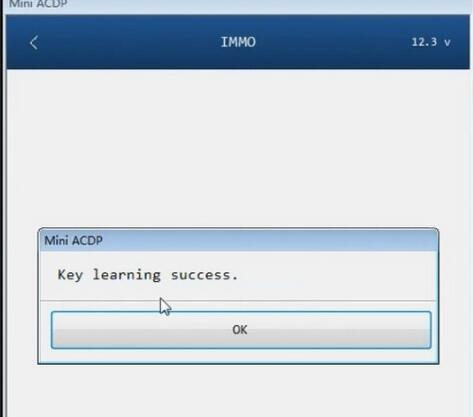
If see 2-2, 2nd key learn success
Key learning success.
Yanhua mini acdp Auto key programmer will auto save new key data.