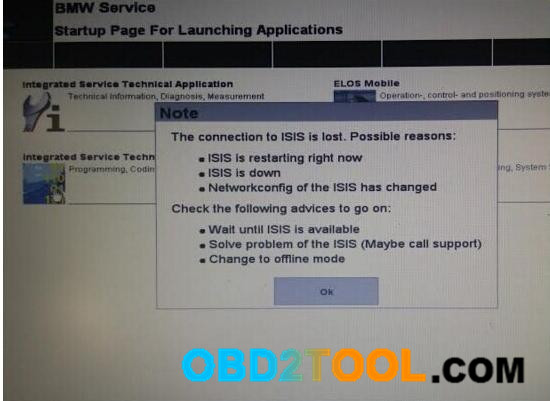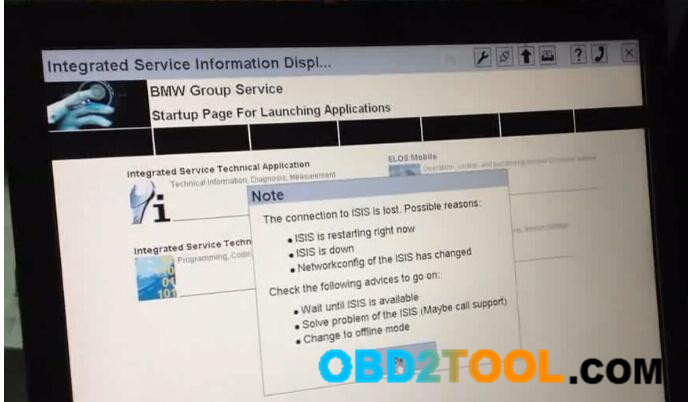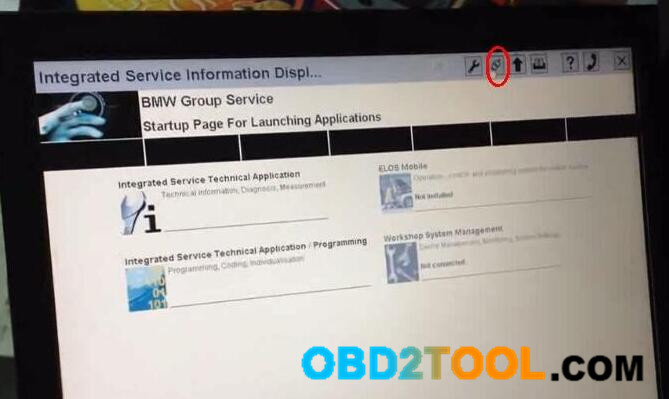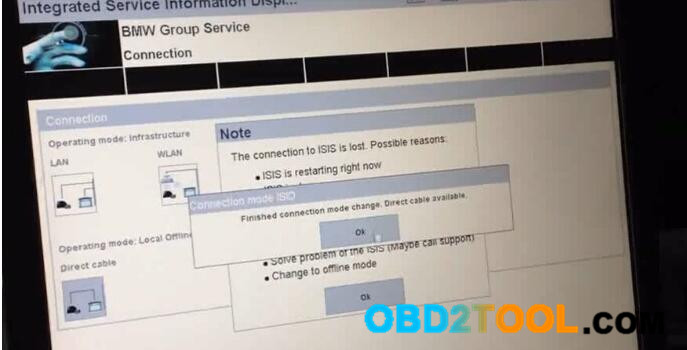When I was doing programming with ICOM A2, i cut off the power by accident and then it prompts that “The connection to ISIS is lost..”
icom-a2- ISIS-connection-lost-solved
Possible reasons given:
– ISIS is restarting right now
– ISIS is down
– Networkconfig of the ISIS has changed
Advice given by the system:
– Wait until ISIS is available
– Solve problem of the ISIS (maybe call support)
– Change offline mode
Solution by professional technician at obd2tool.com
Click OK.
Switch connection mode to XOVER in progress…
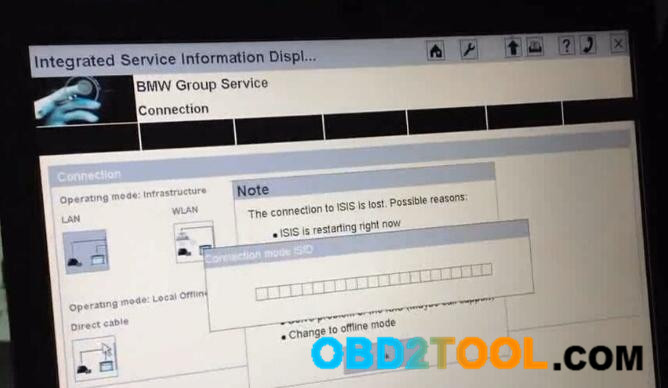
Click OK.
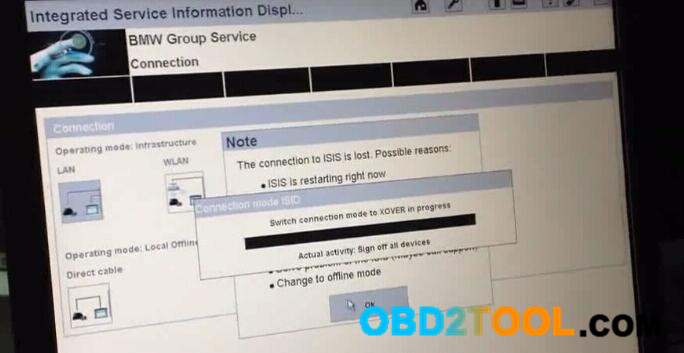
Click here (marked with red)
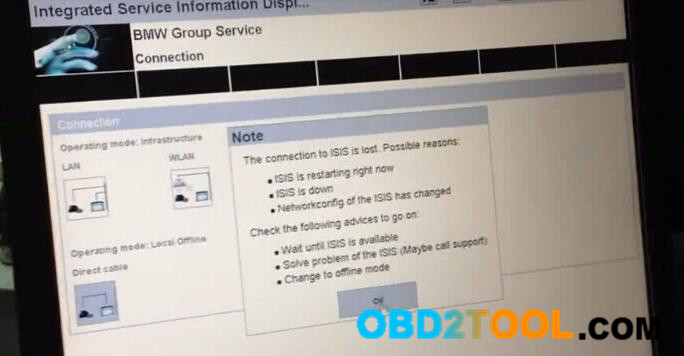
Device is configuring. Do not change anything on network. Network changes may cause an inconsistant system and requires a reboot.
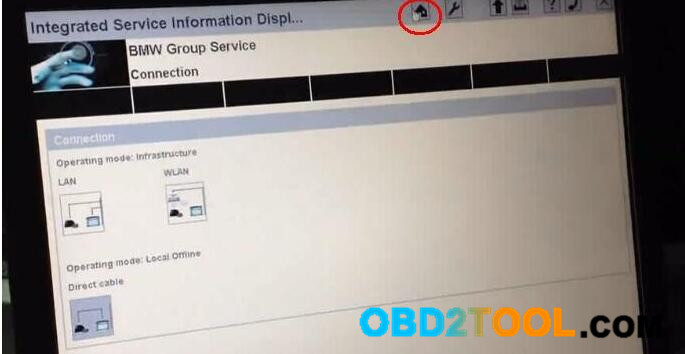
If you see the interface below, it means that you succeed in settling “connection to ISIS is lost”
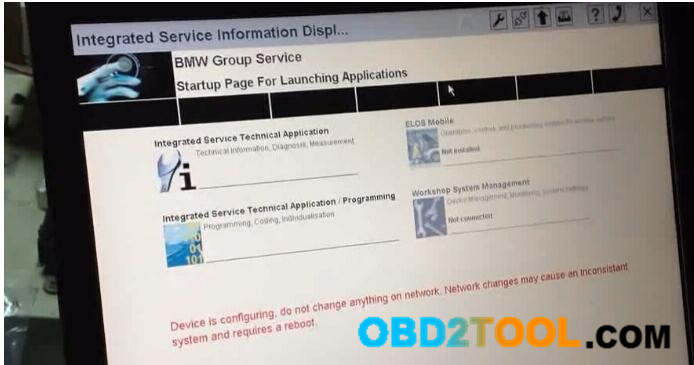
Done.
Note:
Tips above are mainly available for China BMW ICOM A2+B+C.