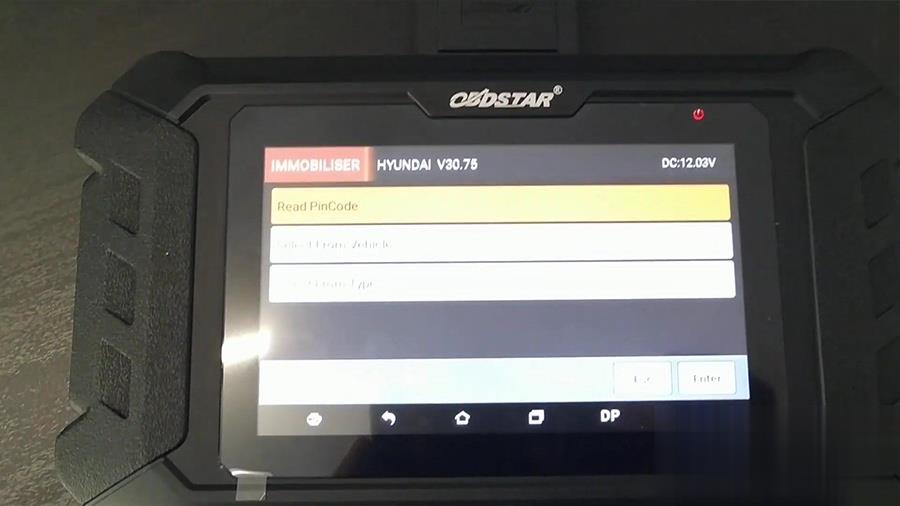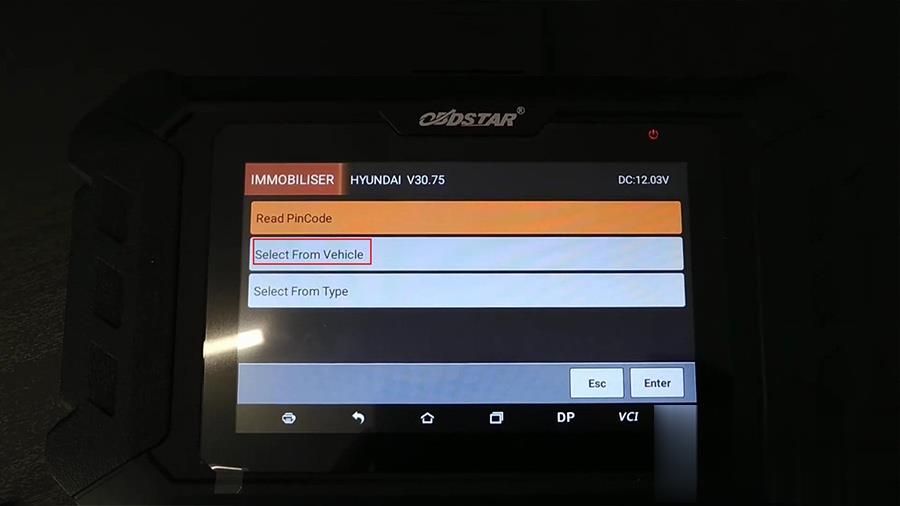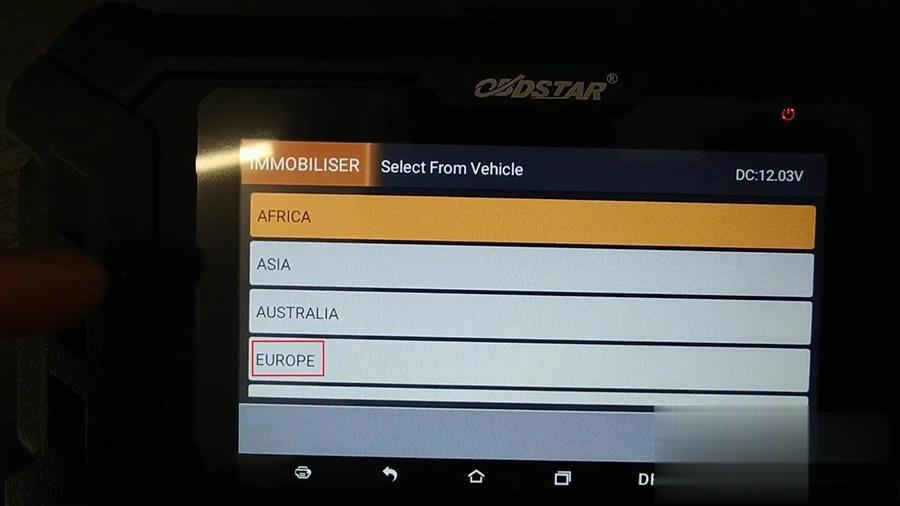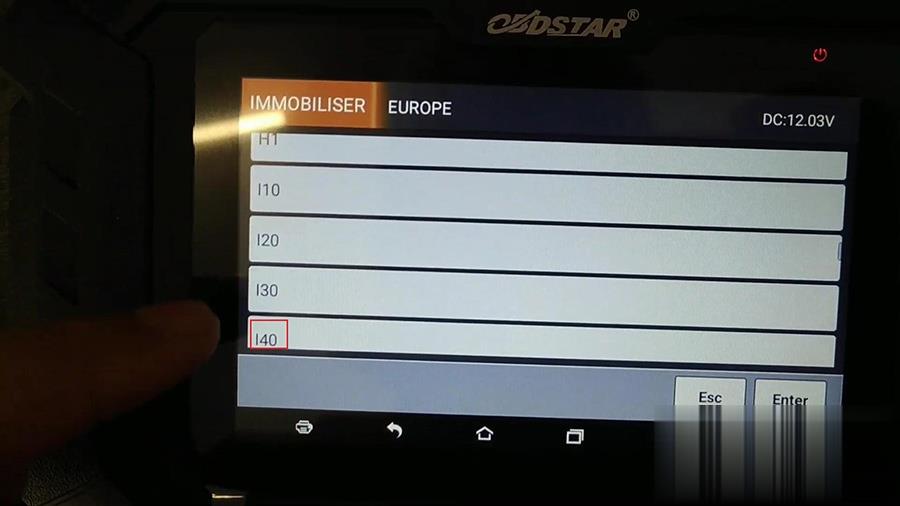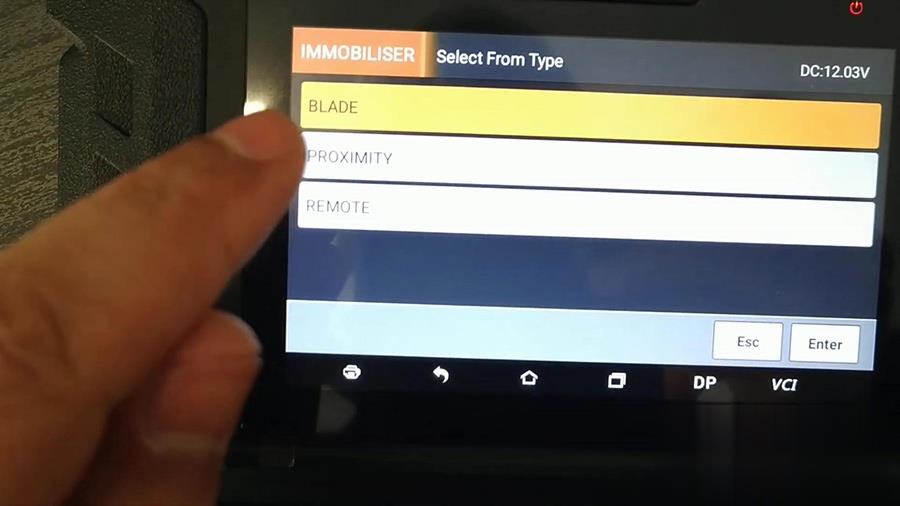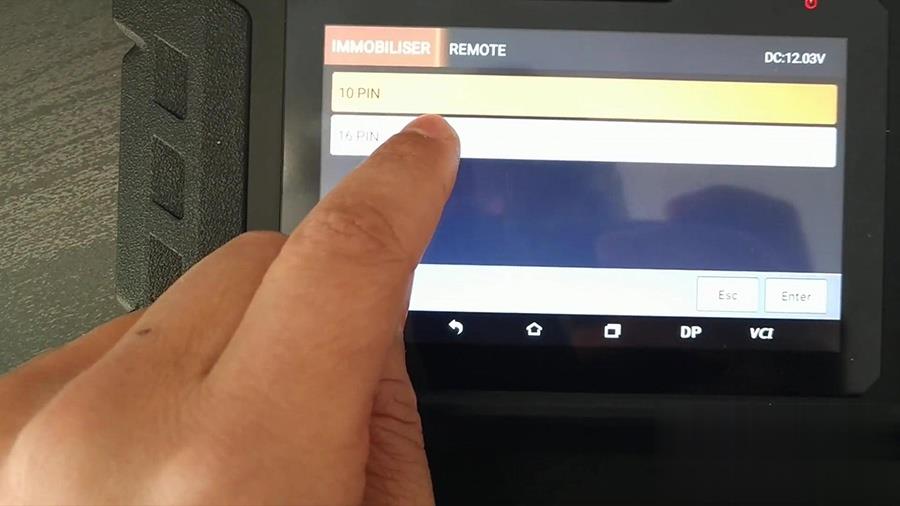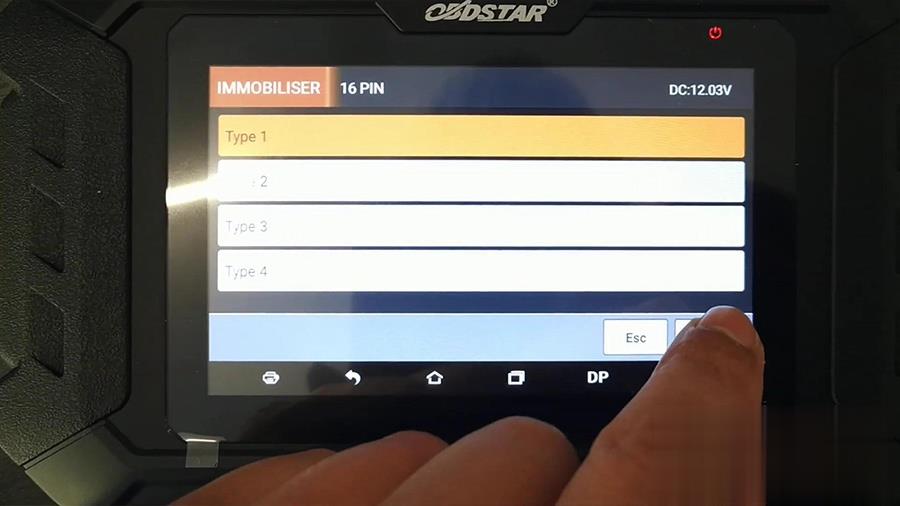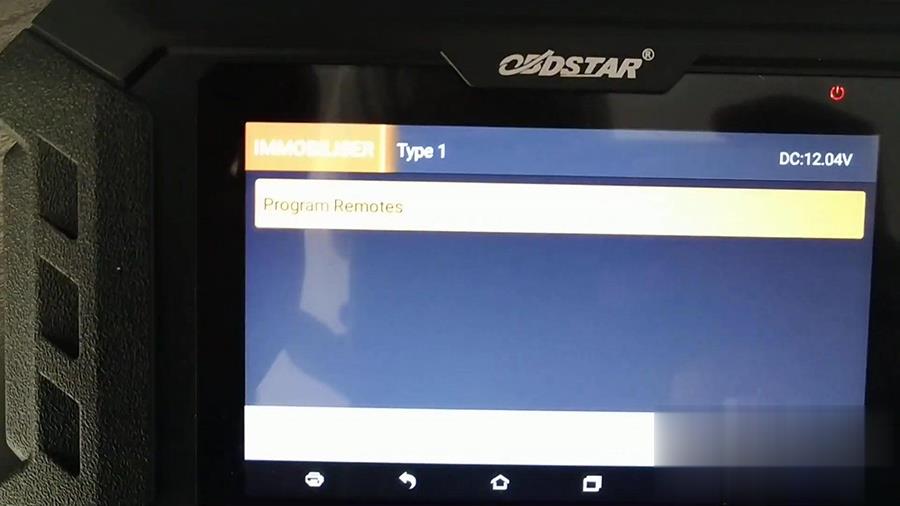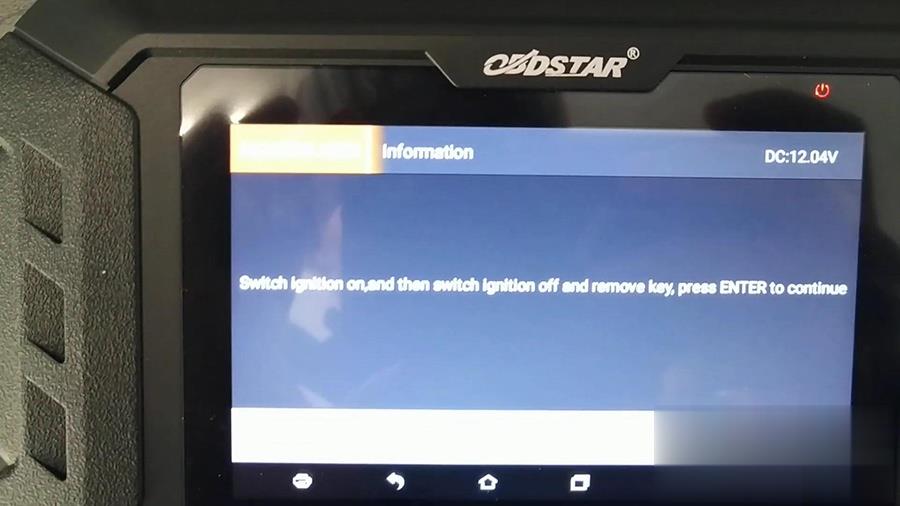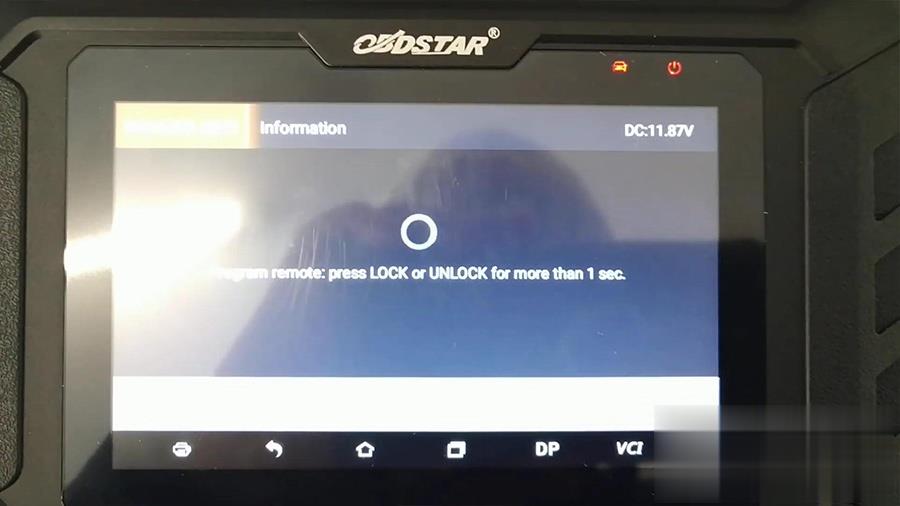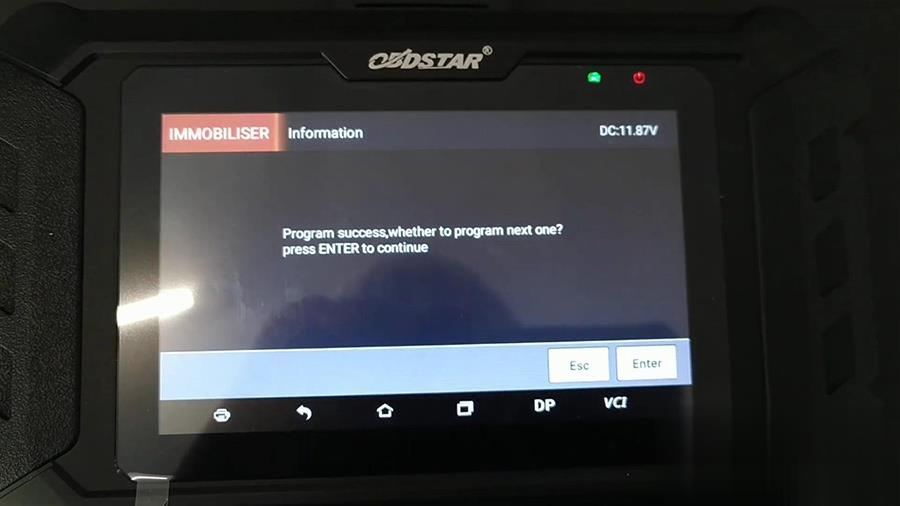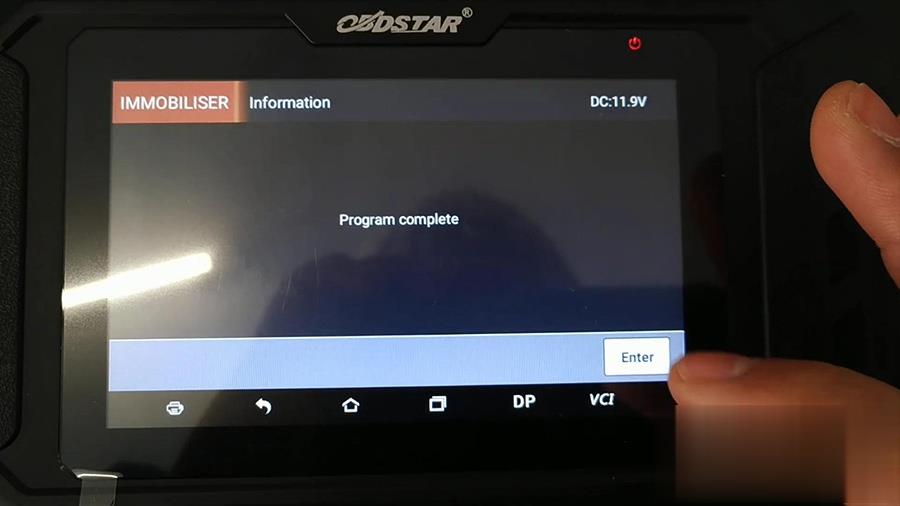Have 2013 Hyundai i40, the key starts the car, put the buttons don’t work, so I’m going to use the OBDSTAR X300 Pro4 to program the key.
Put into the OBD port.
Select from vehicle.
Europe.
i40 is here.
I can “Select from type”, then “Remote”.
16pin obdii connector.
Type 1.
Program remotes.
It says “Switch ignition on and then switch ignition off and remove key, press ENTER to continue.
Press LOCK or UNLOCK for more than 1 sec.
Program success, whether to program next one?
Press [Enter] to continue.
Esc and it displays ” Program complete”.
Power off OBDSTAR X300 PRO4.
Unplug the OBD2 cable and to test the remote.
You see it is working
Okay, very good programmer OBDSTAR X300 PRO4.