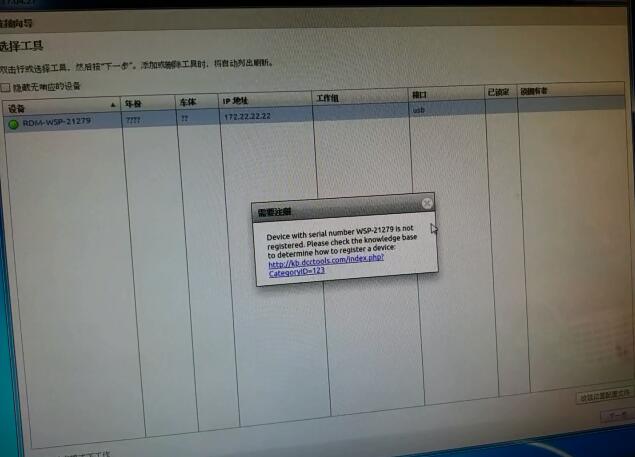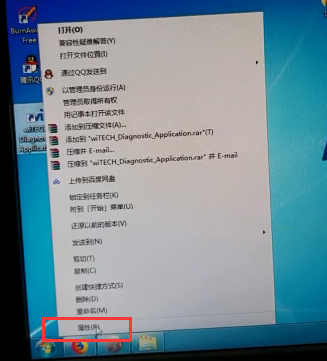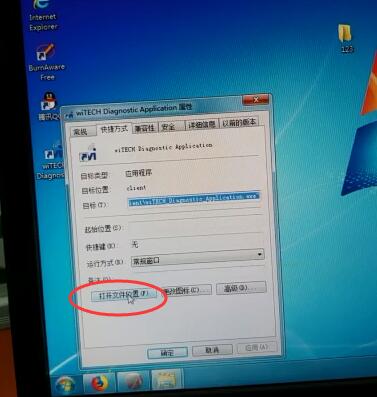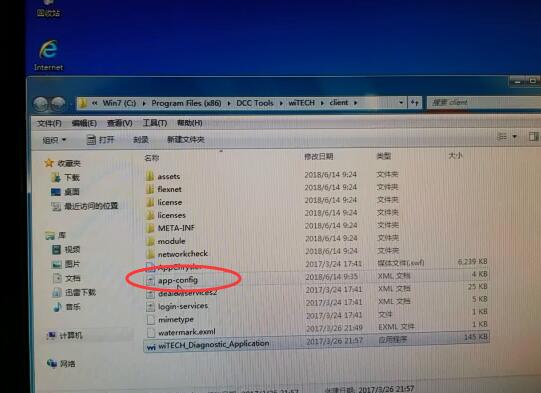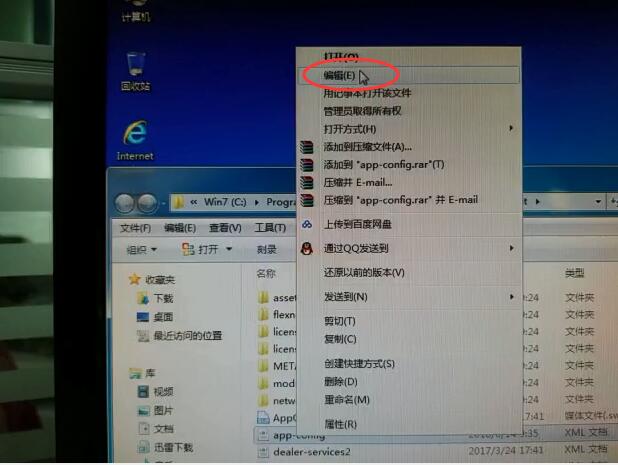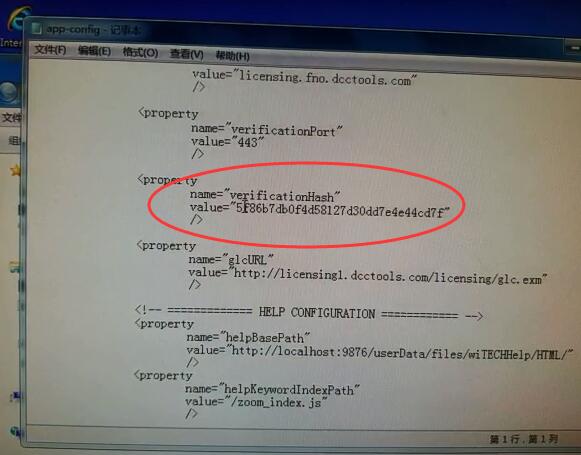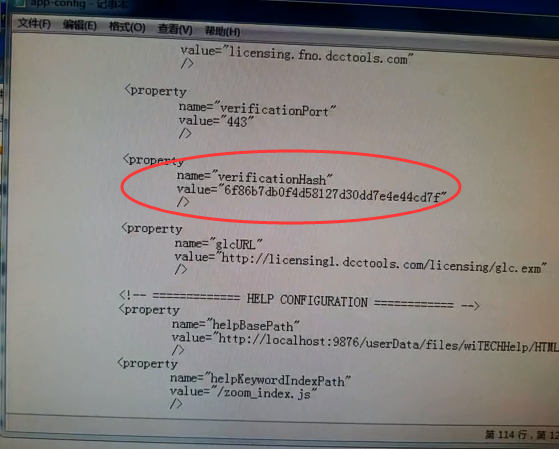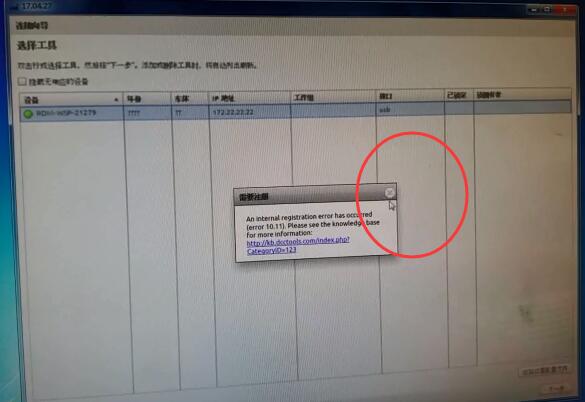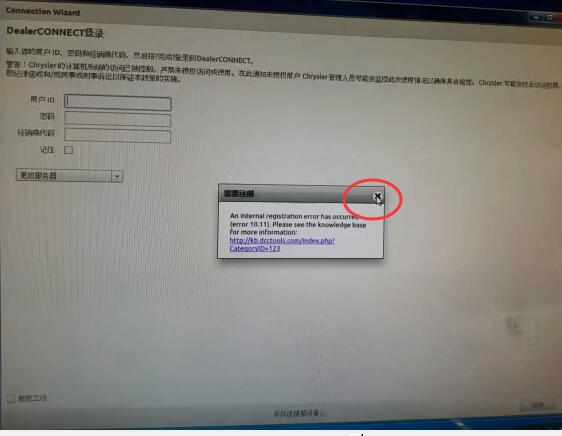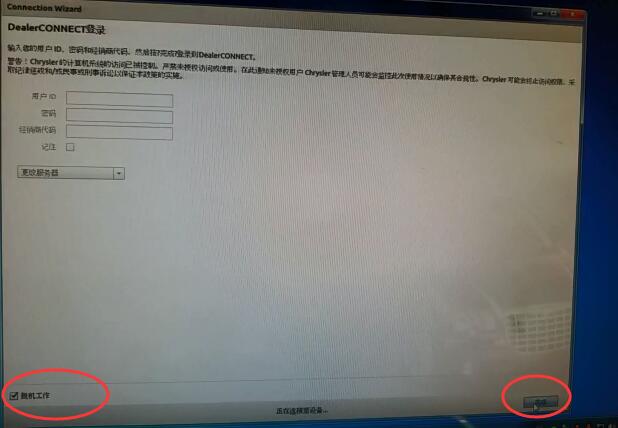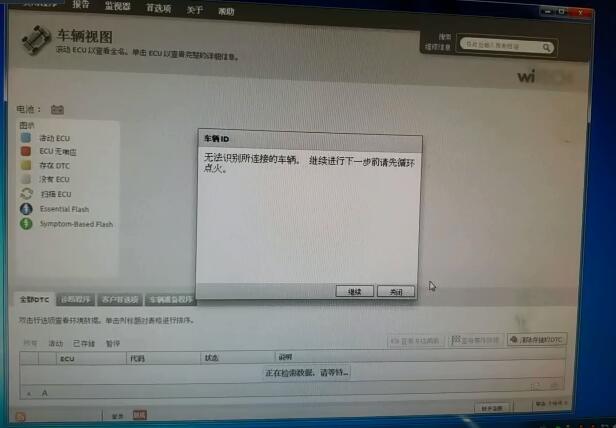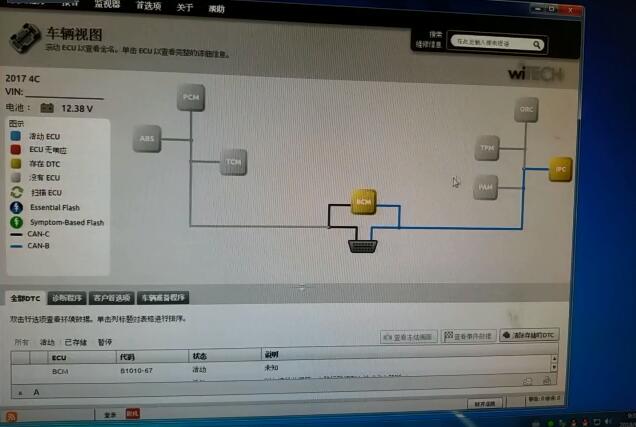Chrysler WiTech MicroPod 2 V17.04 diagnostic and programming interface for Chrysler fits in your shirt pocket and provides 100% CAN coverage for Chrysler, Dodge, Jeep and Fiat.
Recently,we received feedback the problem of wiTech MicroPod register problem. The warning massage “Device with serial number XXXXXX is not registered.Please check the knowledge base to determine how to register a device…” pop-up when run the wiTech MicroPod software.So here is solution of this problem.
This is for users with Professional Diagnostic Tool wiTech error message “Registration is needed”, used with Micropod 2 clone for Chrysler diagnostic/programming.
The error:
Se necesita registro
(Registration is needed)
Device with serial number … is not registered. Please check the knowledge base to determine how to register a device:….
The solution:
In detail…
Right click the wiTech MicroPod Software icon,and click the “Properties”
Click “Open File Location”
Go to the local disk C:/Program Files (x86)/DCC Tools/wiTECH/client
Open the “app-config” file by txt editor
Locate the line with value=”5f86b7db0f4d58127d30dd7e4e44cd7f”
Then change the value ”5f86b7db0f4d58127d30dd7e4e44cd7f” to any other.Here change it to “6f86b7db0f4d58127d30dd7e4e44cd7f”(only change 5 to 6)
Edit “value” here. Change a number (any one you like)
Save data
Then re-open wiTECH application
When the messages pops up again, just close it
Click next to continue.
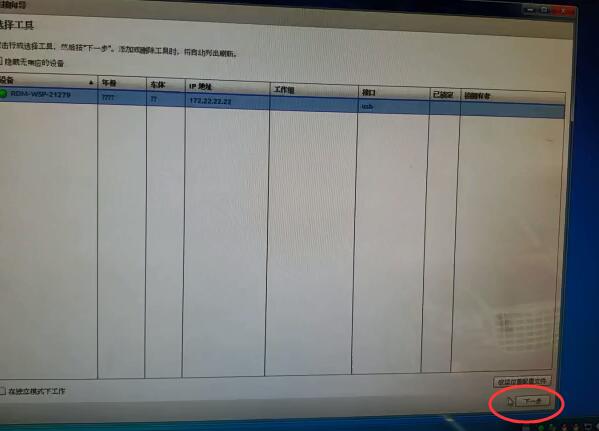
When the messages pops up again, just close it
Close the warning massage again,and select “off-line working” and “Finish”
If prompt that ”Can’t not identify the vehicle…”,just click the “Continue”
wiTECH works like a charm
Tech support from obd2tool.com