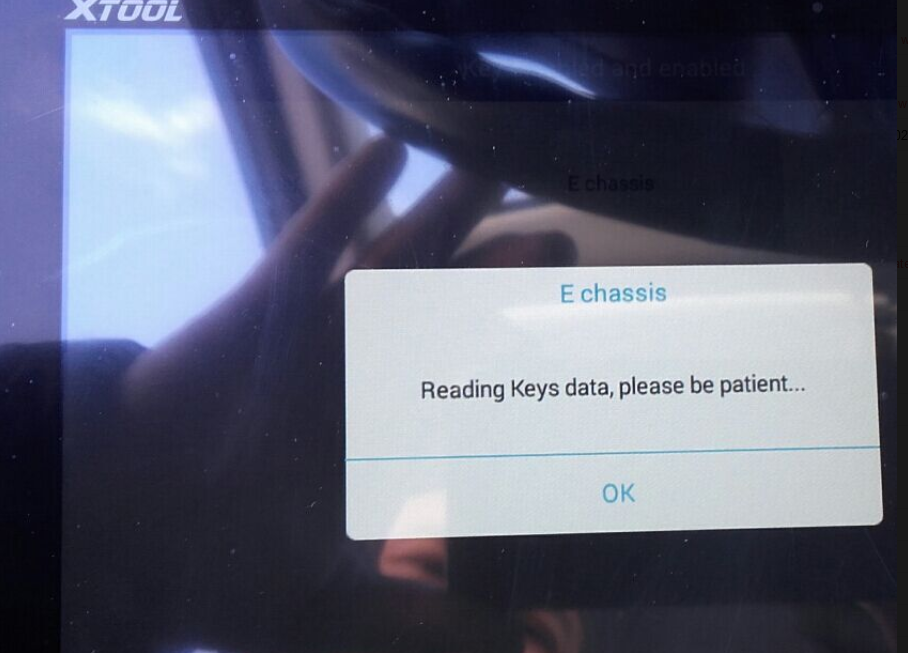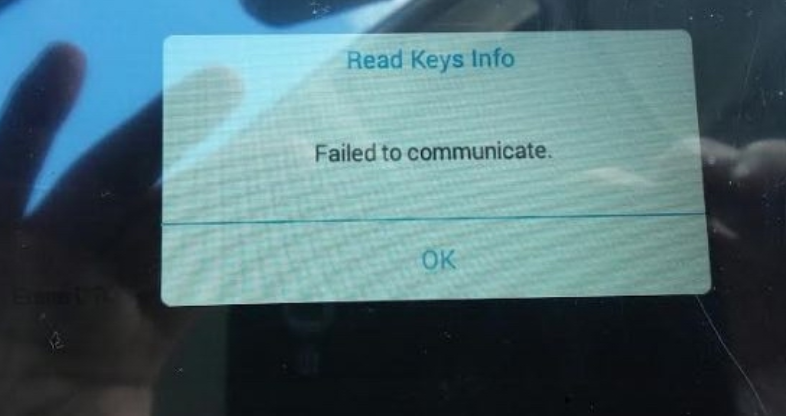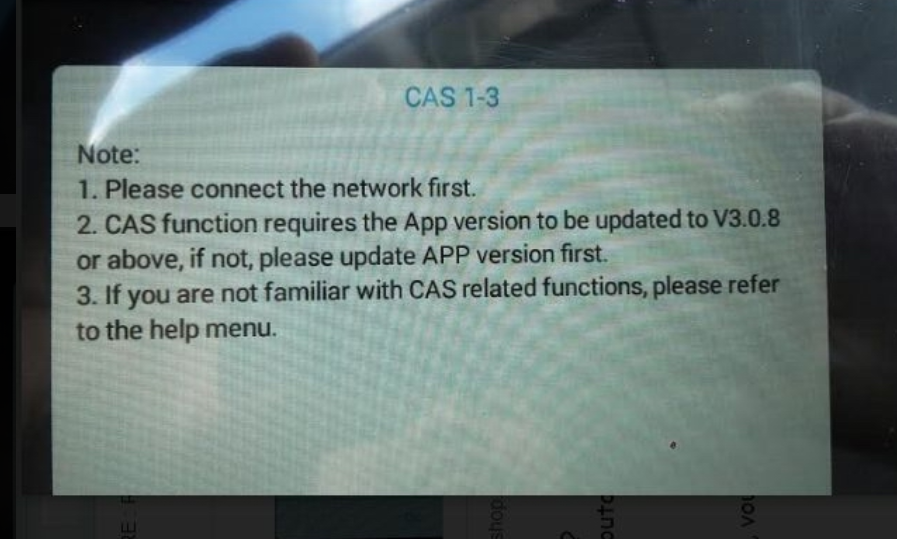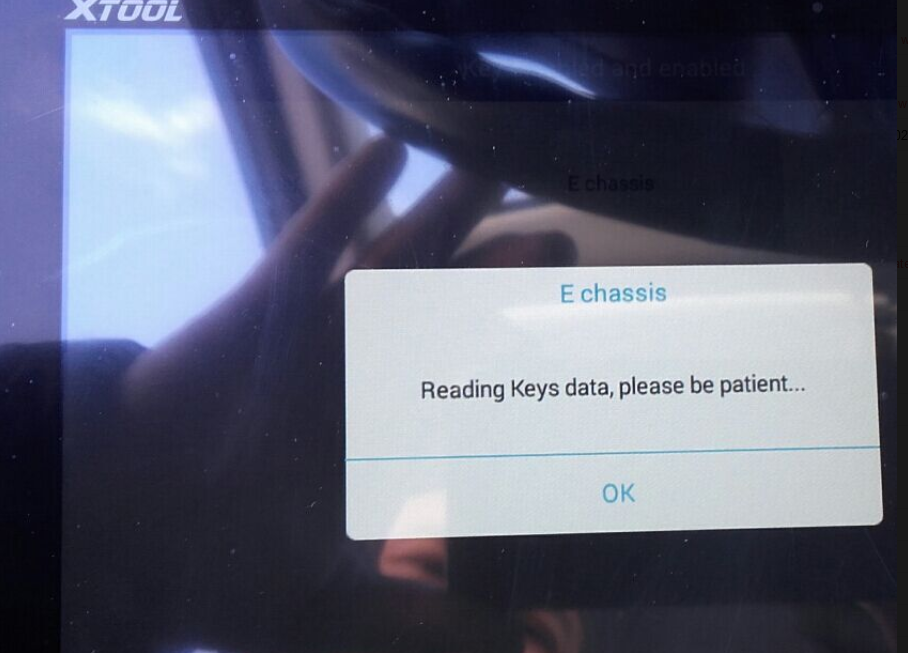
Recently have customer got his new xtool x100 pad 2 but he found that the item not work. Used the pad2 to do BMW KEY programming but fail to do that.
How to solve the problem? Let us find out.
Customer: I tried a Q7 2006 to diagnostic the pneumatic shock absorbers the aircraft supports only 5 marked so Jaquar land rover, benz and another brand. And my BMW 3 seris E91 for DPF system because I have the light FAP lit nothing it does not work.
Today I tried to program a key on a Golf 2000 gasoline and I can not, I try to make a BMW e46 it does not work either. I would like to have the procedure to follow.
Engineer suggest customer change the menu from “F chassis and E chassis” to “CAS 1-3”
While customer still can’t do BMW key program after using the ‘CAS 1-3”. And it appears a “Fail to communicate” and a CAS 1-3 using note:
Here are some tips to use Xtool x100 pad 2:
Choose the right menu or change the menu when you meet problem programming
Update the device to the latest version software.
If the x100 pad 2 still can’t work after update, you should tap the help on the device to test the device so that the engineer could give you more detail solutions.