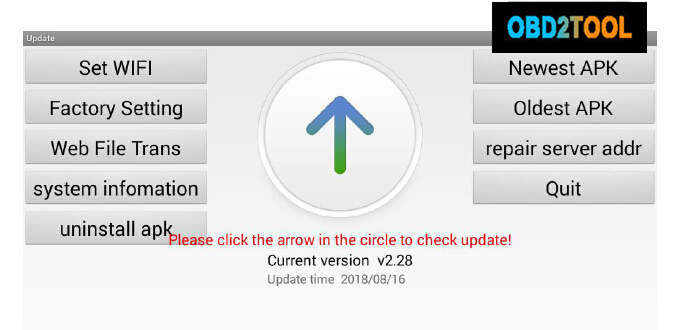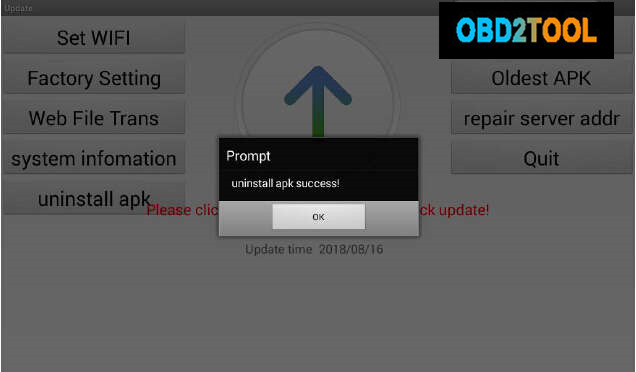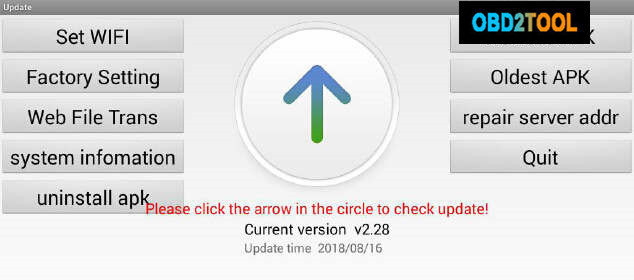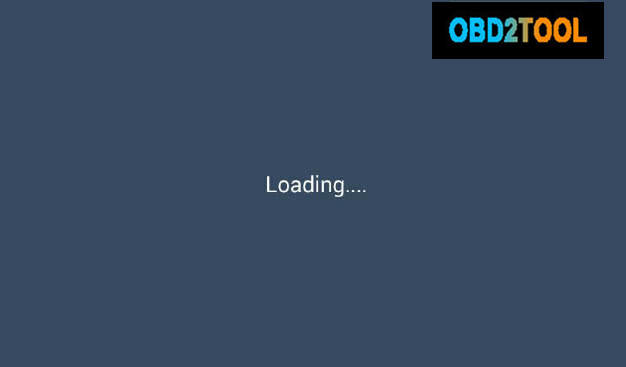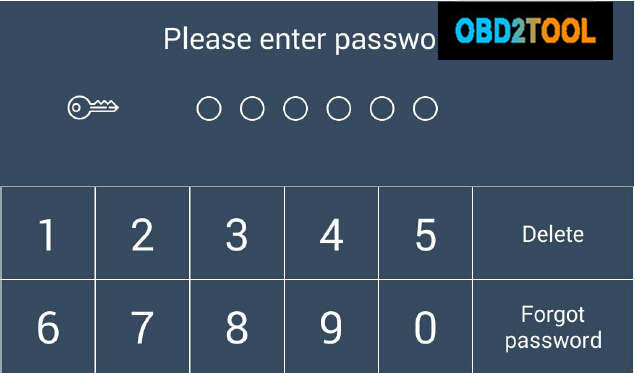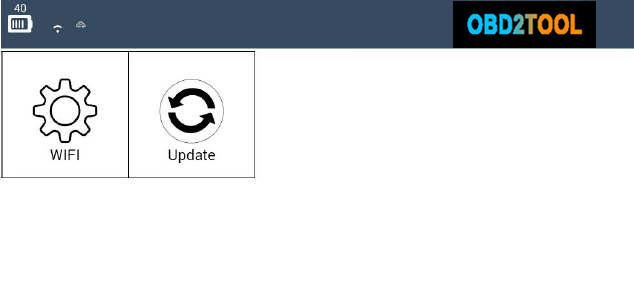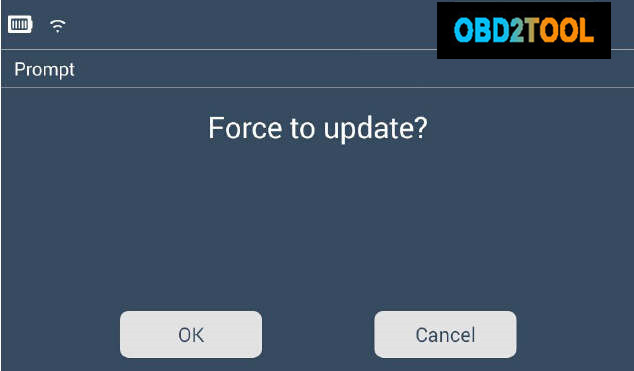Recently, OBD2TOOL regular customers feedback some problems of Lonsdor K518 programmer,include:
Problem 1: Cannot enter the main interface of the device.
Problem 2: It takes a long time to enter the main interface of the device.
Problem 3: Some menus are lost in the device
Here OBD2TOOL engineers share the solution to solve these problem.
Solution:
Step 1:Hold on those two buttons marked in red at the same time.
And you will access the interface below,press “Uninstall APK”.
Then press “Oldest APK” once
Now system loading
Enter the password
Connect the device to WiFi and then press “Update”.
Press “OK” to update the device.
The device will be normal as before after updating.