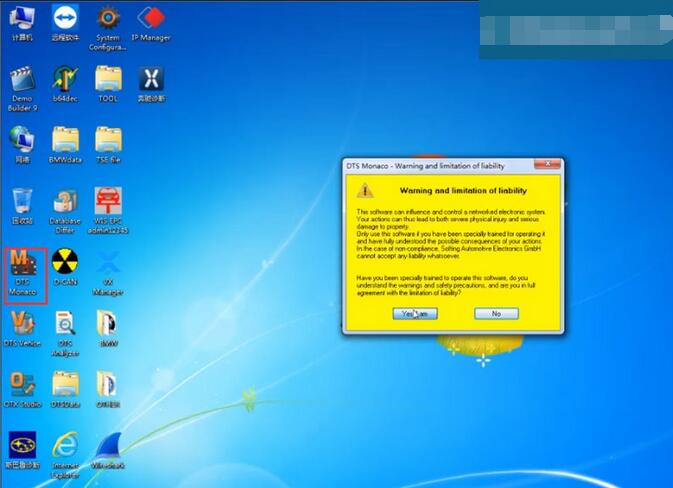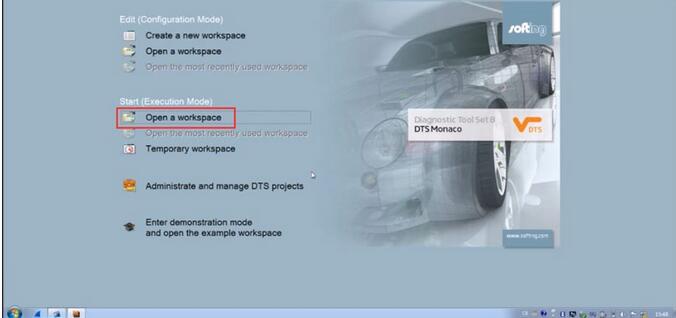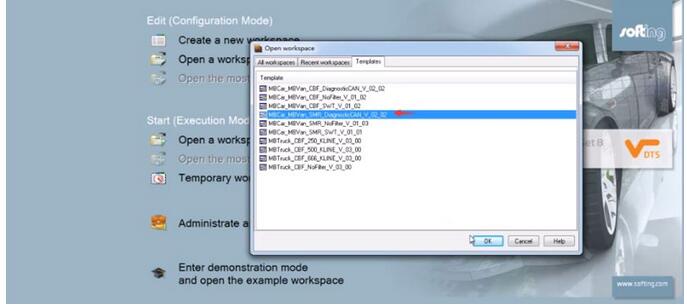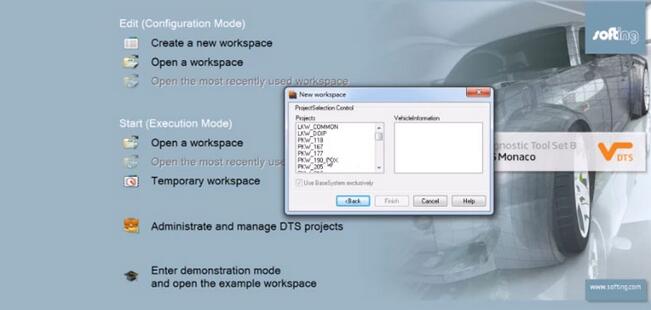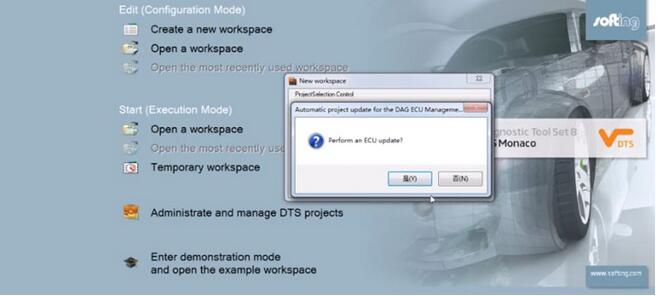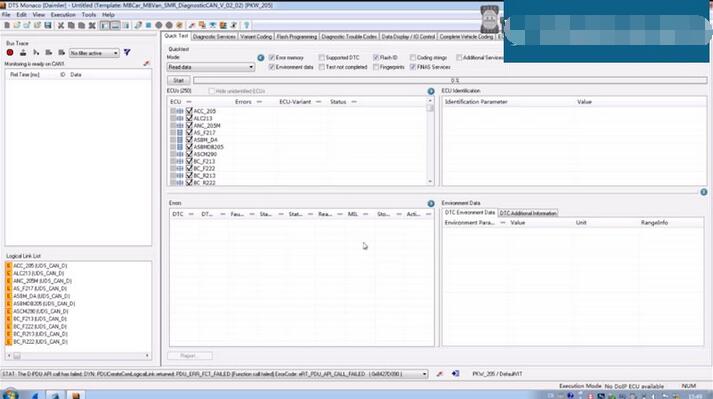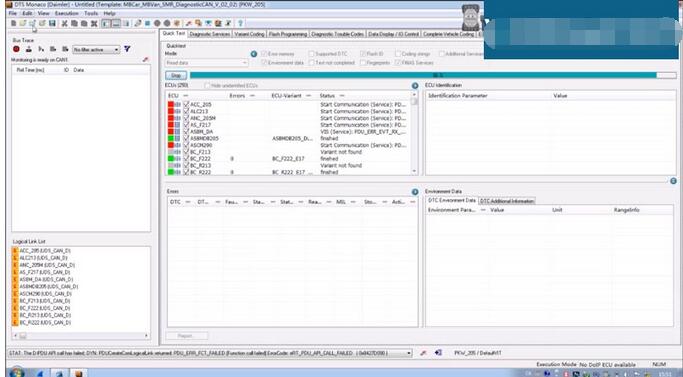Q: How can i configure DTS monaco engineering software to work with the VXDIAG Benz C6 scanner? Can you provide manual or video operations? Or set it up via Teamviewer?
OBD2TOOL solution:
The software comes in hard drive (HDD) format. Don’t need special setting. Enter from SMR and go.
Check here:
After make good connection, open DTS Monaco software on desktop
Accpet warning message
Select Open a workspace
Enter from 4th option: MBcar_MBvan_SMR_DiagnosticCAN_V_02_02
Select control module and perform ecu update or other features you desired
Here’s a quick video operation demo:
Benz Flash programming with VXDIAG C6 DTS Monaco