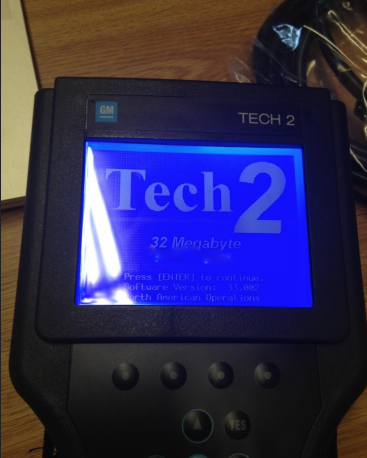Steps to pull off Tech 2:
Step 1: Hook up your Tech 2 (Driver’s footwell)
Step 2: Startup TECH2
Step 3: Enter Diagnostics menu
Step4: Enter year of car
Step5: Enter Passenger Car menu
Step 6: Select Body from the menu
Step 7: Select Y body from menu
Step 8: Select body style from menu (Coupe/Sedan is FRC/ZO6)
Step 9: Select transmission type
Step 10: Enter body control module menu for adding/deleting option codes such as automatic headlamps,F45 suspension.
Step 11: Enter Special Functions menu
Step 12: Enter BCM RPO Reprogram
Step 13: Enter cars country of origin(us and canada rpo v73)
Step 14: Toggle functions on and off. The asterisk next to the option code indicates this function has been turned on.
Note that the Automatic and Manual HVAC controls are both turned on. This is normal and should be ignored. Go ahead and hit the save option button when your done and power off the Professional Diagnostic Tool TECH2.