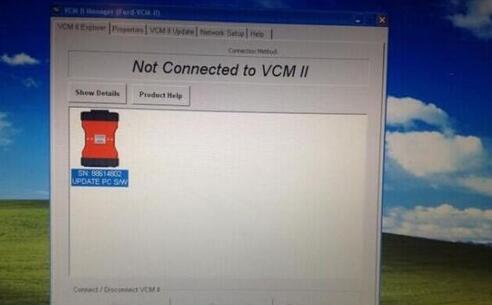Ford VCM II VCM II was regarded as the best costive and stable diagnostic scanner for ford mazda cars. In the most time,it can work without any problems,but,if you met the problem like “Unable to connect to vehicle” like following pix show
then you can give following methods a shot
Step 1 : Press the reset button on the Ford VCM II IDS for a while
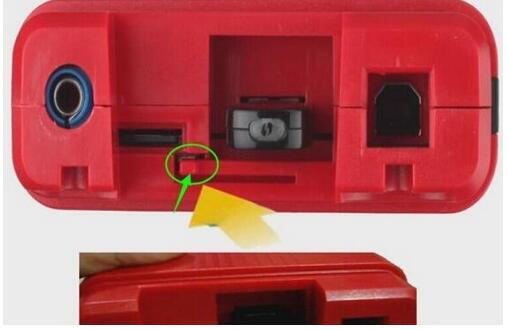
Step 2 : Connect the vcm2 to the laptop via the USB cable,pls dont use the OBDII cable for the connection to car.
Step 3 : Unpress/loosen the button when all lights turn on.
Step 4 : Then you will find Bosch the the start menu,then open ford vcm 2 manager to flash and reset the ford vcm 2 clone
Usually this solution will help you fix the problem,but if you still cant fix this problem,then you can contact us by following method
E-mail:Sales@obd2tool.com
Skype:EmilyWrite@outlook.com
Whatsapp:86-18003909206