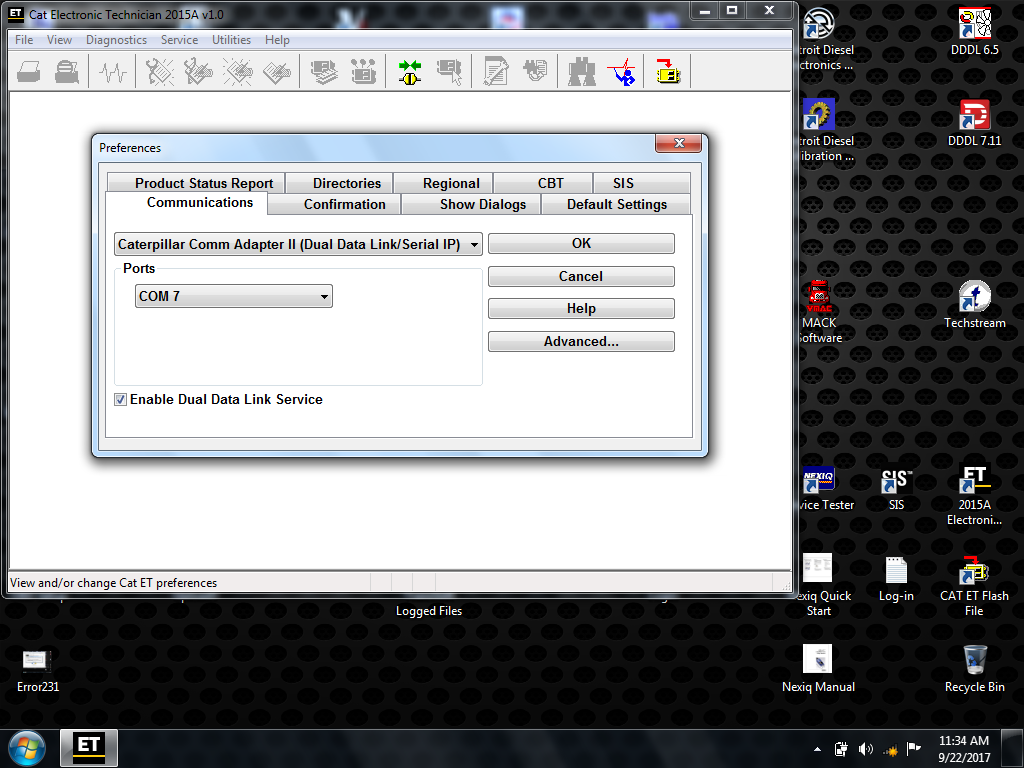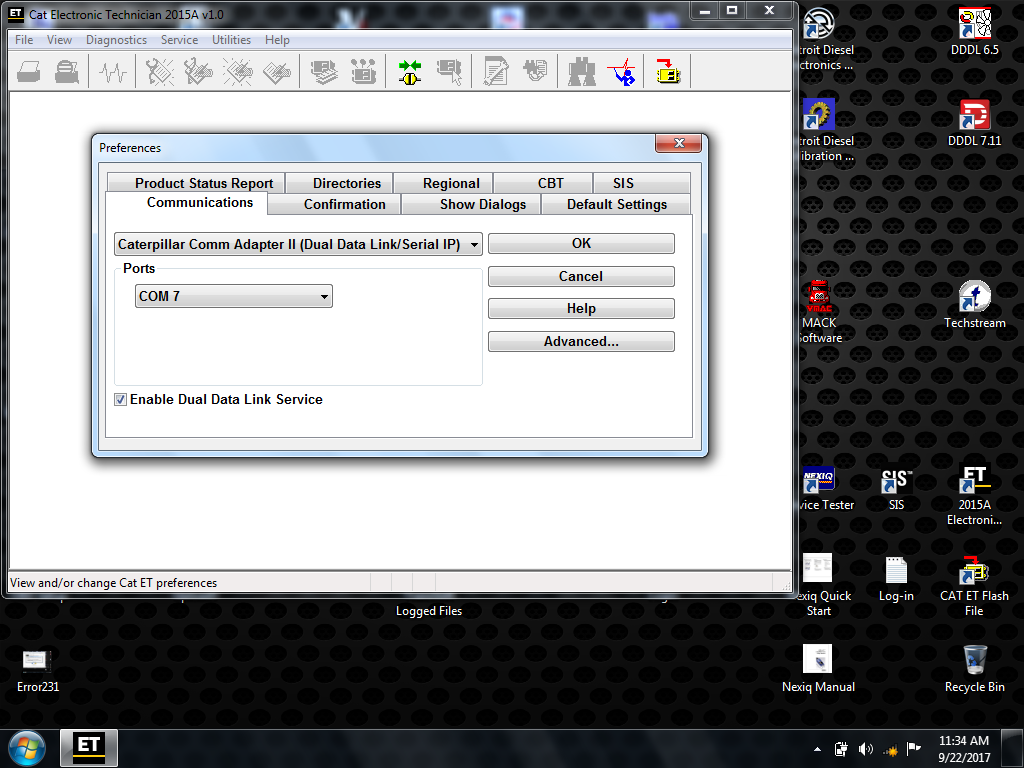
This means you have communication error between your CAT II / III adapter and the CAT ET Software setup. Usually it is a simple fix.
– In the CAT software go to UTILITIES => PREFERENCES => COMMUNICATIONS
– CHOOSE: CATERPILLAR COM ADAPTER II
– CHOOSE under PORTS: COM 7
– Click “OK”
– Restart the computer and usually that is all you need to do.
But if the above steps do not work, then your adapter is setup on a different COM PORT. In which case watch the video below on how to find which com port your Heavy truck scanner CAT II / III (317-7485 or 317-7484) adapter is using and match it with the CAT ET SIS software to fix the CAT #142 error message.