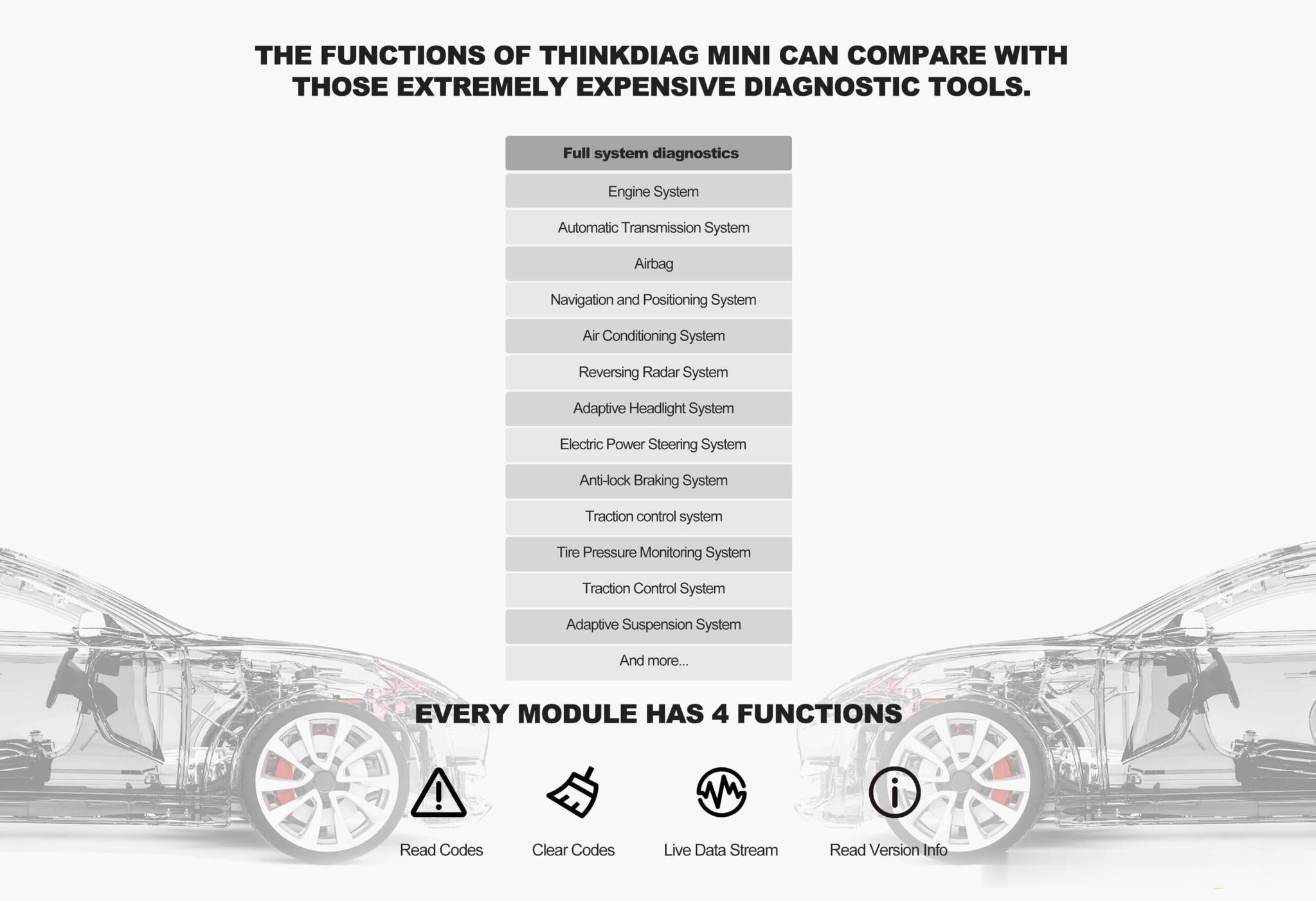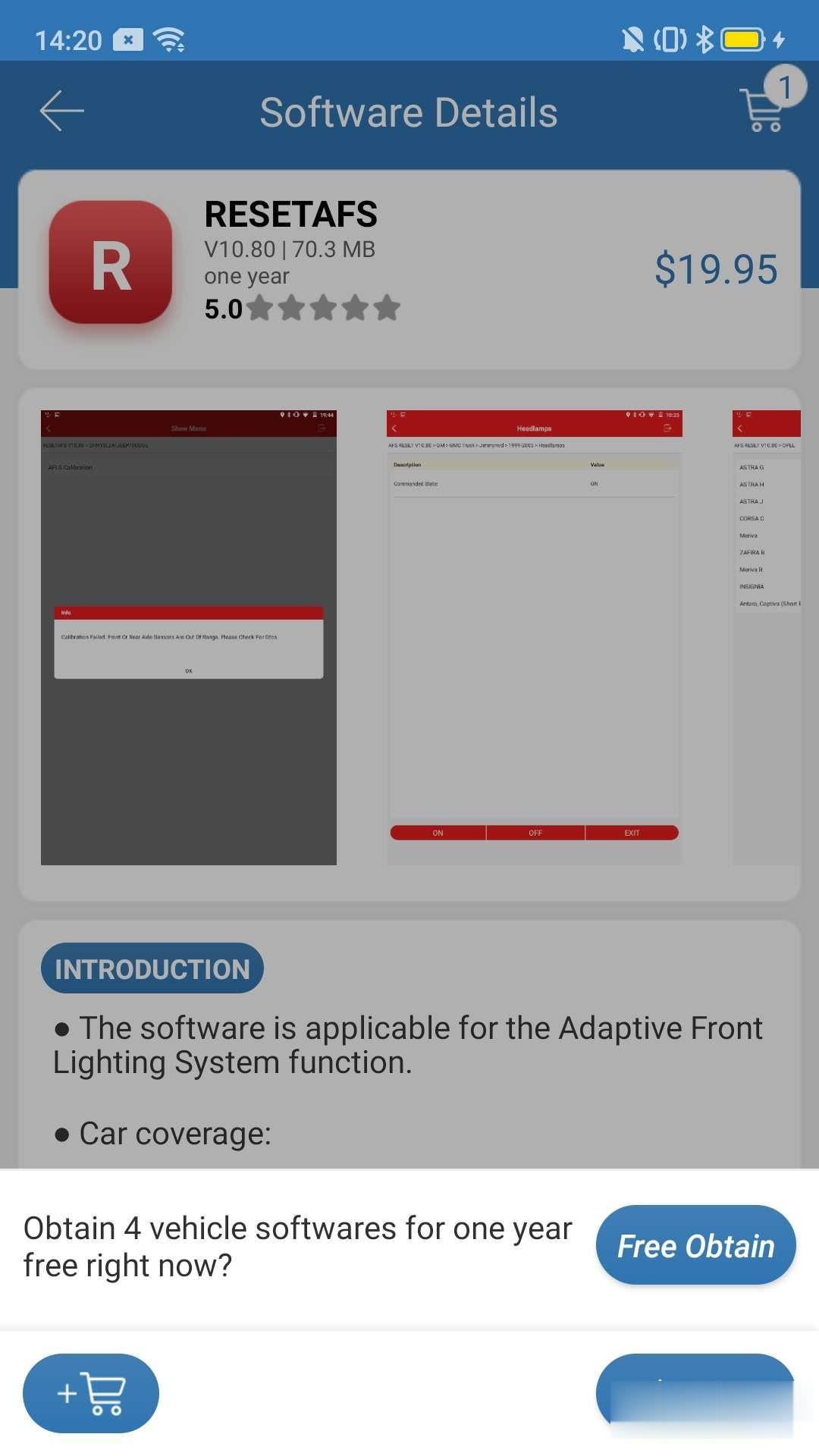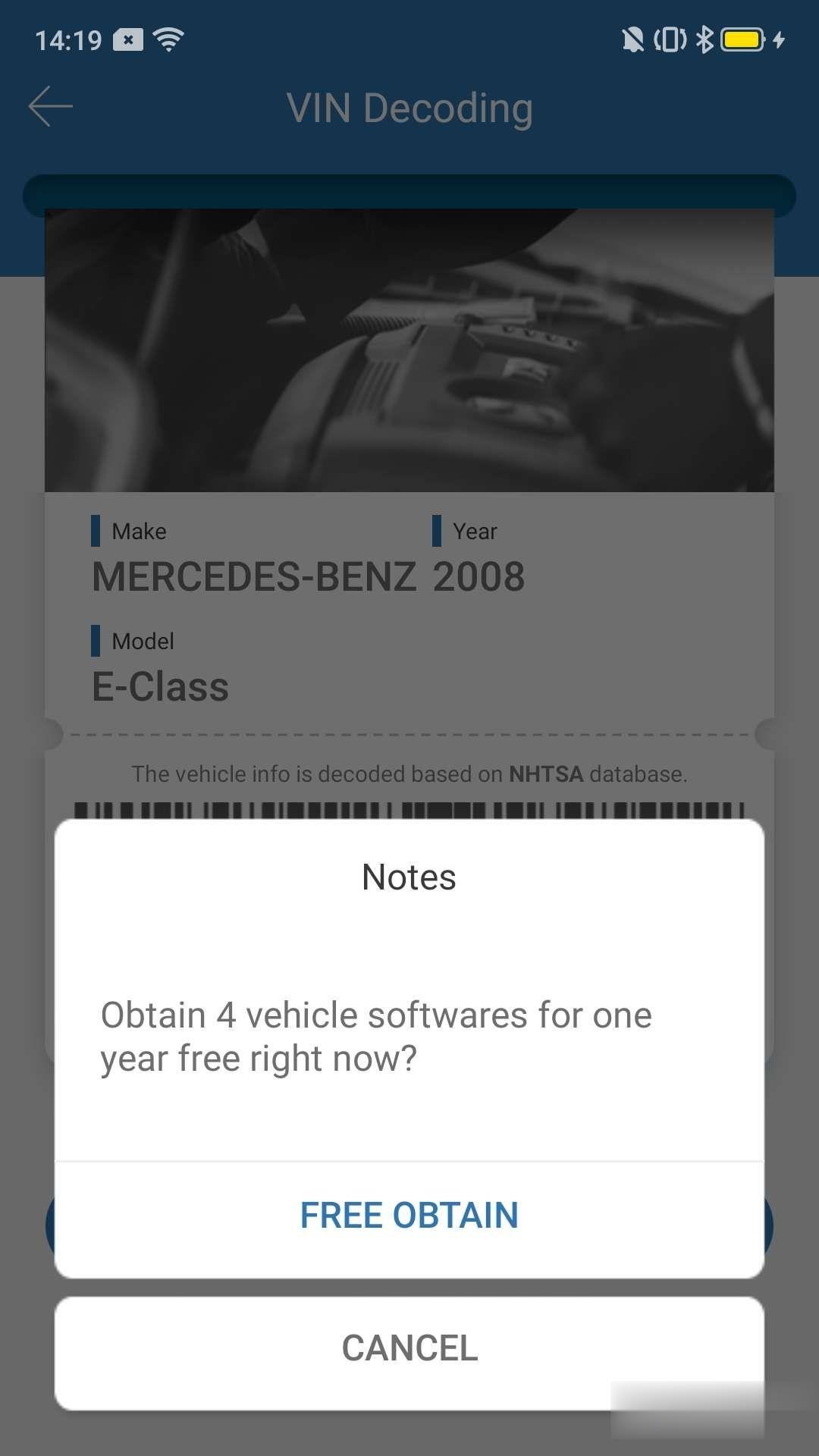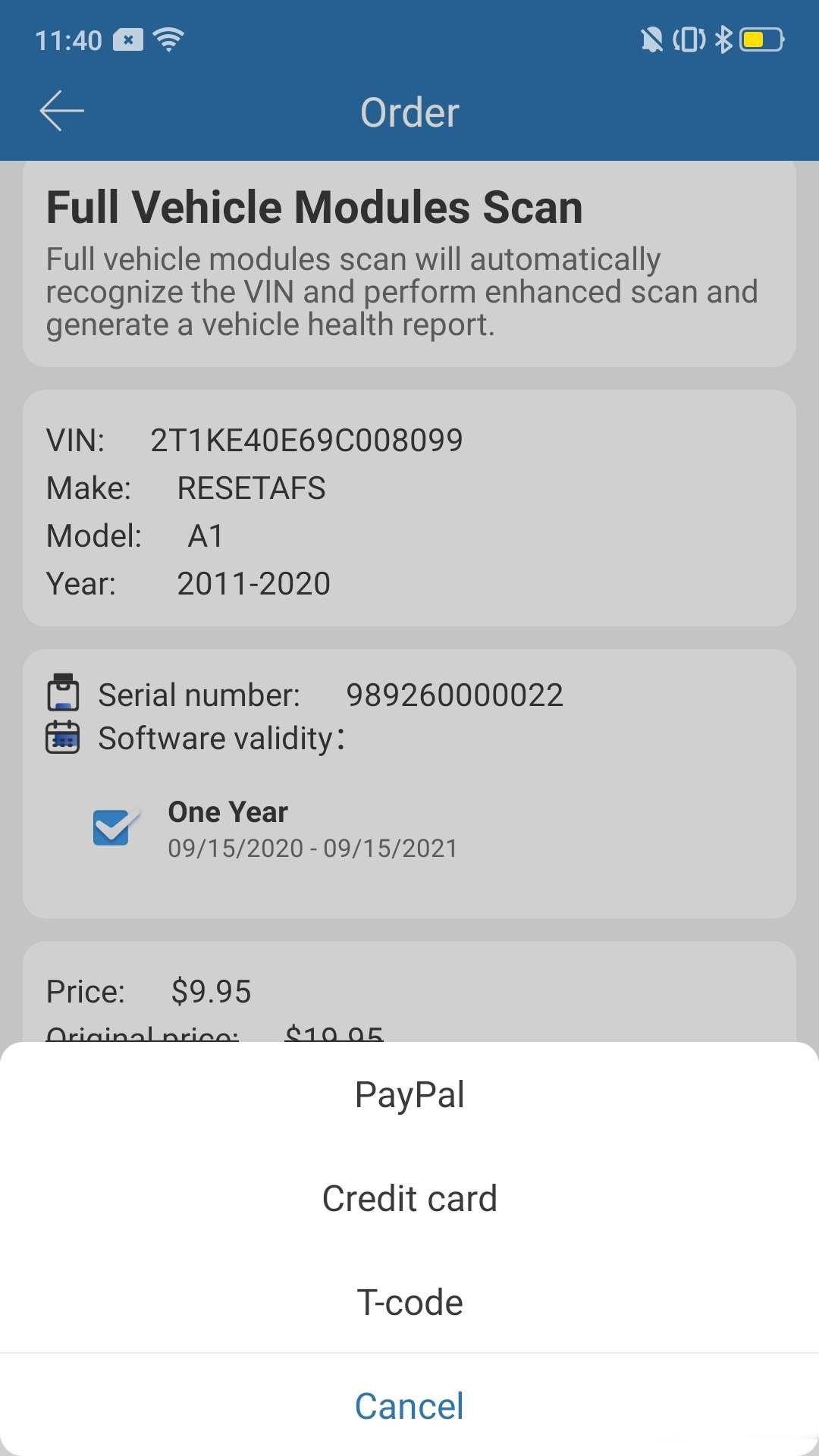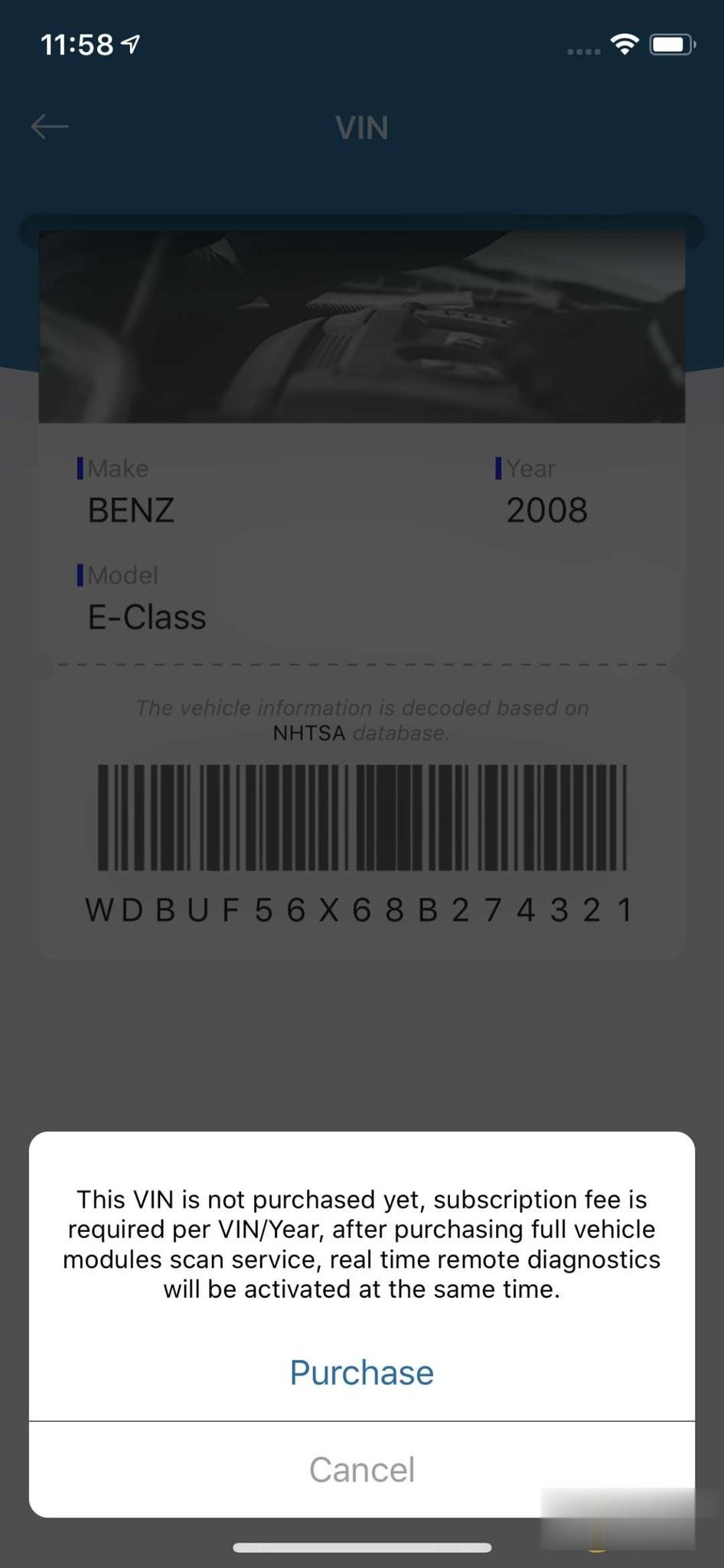To compare the all-make all-system diagnostic & service reset tools Launch Thinkdiag, Launch Thinkcar Pro (=Thinkdiag Mini) and Launch ThinkCar 2 (=Thinkdriver):
Similarities:
OBDII all-system diagnostic tools
15 service reset functions(special functions)
AFS reset, BAT. reset, Bleeding, brake reset, DPF reg. ETS reset, Gear learn, gearbox, IMMO, Injector, oil reset, SAS reset, Sunroof, Sus reset, TPMS reset.
Multi-language available.
1 year free update.
Differences:
Launch Thinkdiag:
Actuation testsyes (Thinkcar Proand ThinkCar 2 No)
EOBD2, DEMO and 1 Car Software All Free.
Manufacturer Software Price for Each: $39.95/year; Reset Software Price for Each: $49.95/year
Launch Thinkcar Pro (Thinkdiag Mini):
One single cardiagnostic software: 19.95usd /year
One singleService reset software: 19.95usd /year
For the first-time customer, you will get one free 1 car model software, valid for 1 year.
5 steps to pay the car software you need:
Go to google store to download “ThinkCar pro” to install.
Plug the interface into the OBD port of the car.
Turn on the Bluetooth of phone, connect the adapter in the APP.
Choose the car software to buy.
Choose the payment method: Bank transfer or Tcde. Tcade payment is the official payment code of thinkcar. You need to go to the official website to make a purchase, after tthat, you will get a 12-digit number, and then enter it when you pay to deduct the cash.
All users can participate in official activities, or earn points through sharing, etc., points can be used to deduct diagnostic software, 1 point = 1 USD.
Launch ThinkCar 2 (Thinkdriver):
1.One single Car-specific VIN diagnostic software + two service reset (ABS + SRS): $14.95/year
2.One single service reset: $9.95/ year (Only after the vehicle VIN has been bound to ThinkCar pro, can you purchase this service)
3.If you are a first-time user, you will get one free Car-specific VIN diagnostic software + 2 kinds of service reset service.
The method to pay the Car-specific VIN diagnostic software:
After connecting the connector, click on “All system diagnostic” to start the automatic identification of vin until succeed, judge whether the current vin service has been purchased, if not, it will prompt you to purchase or enjoy the right to use free available software. If it didn’t obtain the vin, you just manually select the car.