
Following are the free KTAG K-tag ECU Programming V2.06 free download and installation instructions.
Software version: V2.06
Firmware version: V6.070
Multi-Language: English, Italian, German, French, Portuguese, Spanish
Operating system: Win XP and Win 7
KTAG ECU programming tool V2.11 firmware V6.070 software free download
http://www.obd2tool.com/goods-2467-KTAG+K-TAG+ECU+Programming+Tool+Master+Version+V206+J-Link+JLINK+Without+Token+Limitation.html
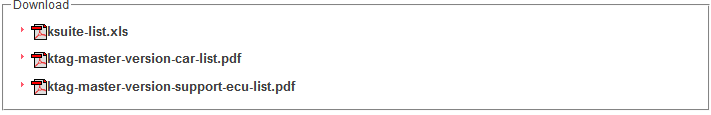
Pre-install caution:
Disable both wireless network connection and local area connection; otherwise the device will be damaged.

1.WinRAR Setup
Open “wrar362? zip file (locates on My Computer >> K-TAG 2.06 (E) );
Choose “Select all”;
Click “OK”;

2. Install K-Suite driver software
This part can be easily done with system prompts.
Then you can find K-Suite icon on the desk;
Right click “K-Suite” to select “Properties”

Click “Find Target”;
Delete KSuite file (locates on Local Disk C:\ )

Extract “KSuite” zip file (on KTAG 2.06 (E) ) to Disk C;
Then install New Hardware Wizard;
Right click “My Computer” >> “Manage” >> “Device Manager” >> “Universal Serial Bus controllers” >> “Dataloader” to make sure good connection with K-TAG ECU programming tool.

Open “K-Suite” on the desktop;

Click vehicle icon;
Accept warning notice by click on “OK” button;
Select the plug-in you need;

Click OK
Click “Read” to start to read ECU;

Check the K-TAG Master ECU programmer indicators, both green and red indicator light should flash.
