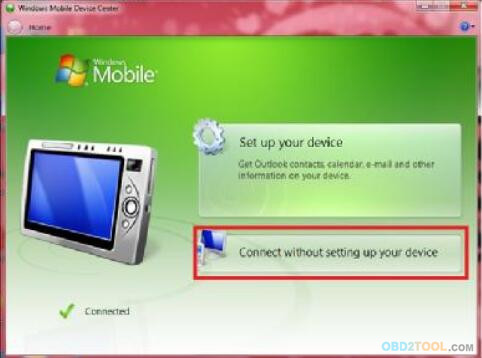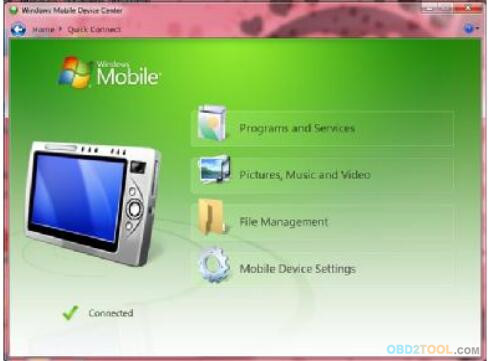Connect the machine to PC over the USB cable, install USB driver at first (see the video help file:CD: \dsp3\drivesoft.rmvb) then setup acticesync.exe(see the video help file: CD: \ DSP3 Mileage Correction\ ActiveSync.rmvb)
After that you can see the Microsoft Active Sync window as Figure show .
[Windows XP]
Select ‘NO’ then click ‘next step’. Till now, connect your pc to internet, you can go to internet by the machine.
[Windows 7]
Select ‘Connect without setting up followed picture. Till now, connect internet by the machine.
your device’ then would show the your pc to internet, you can go to internet by the machine.