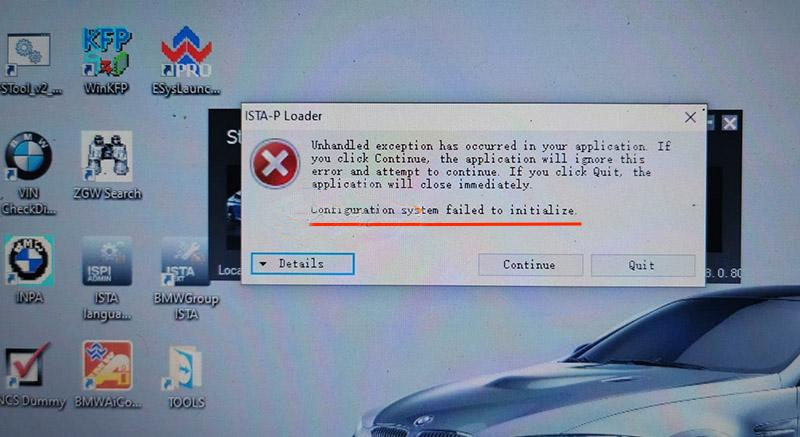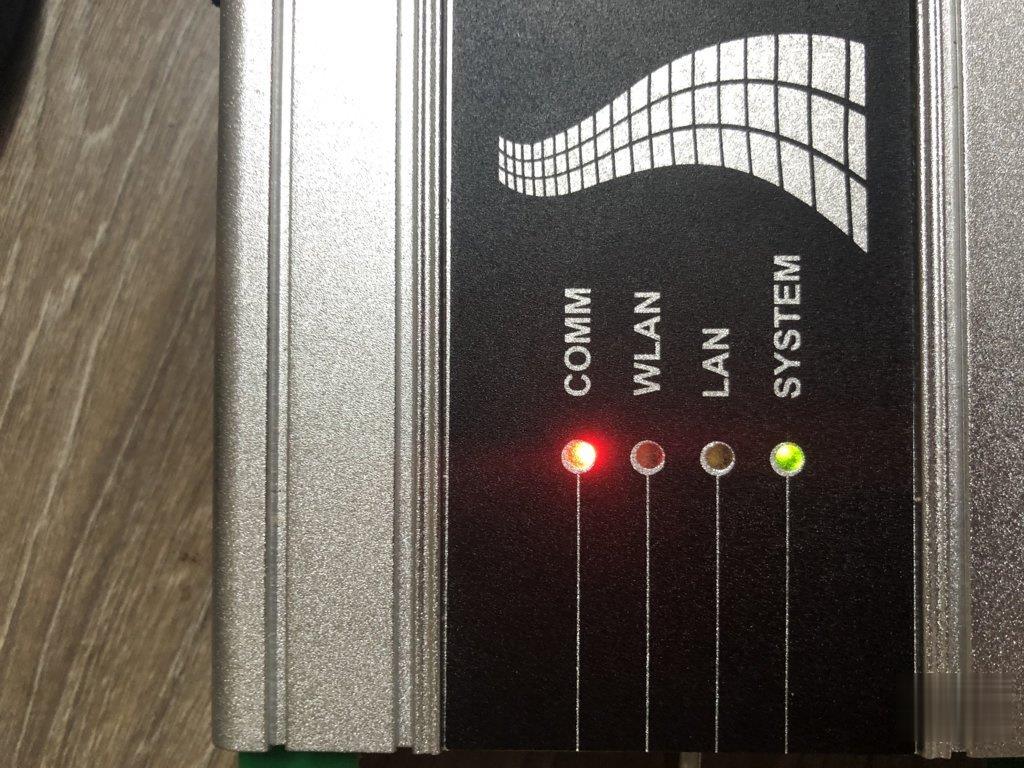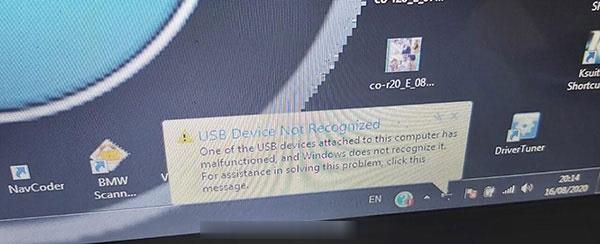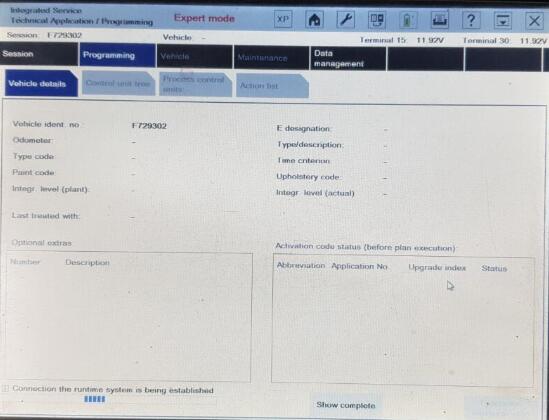BMW ICOM
Why bmw icom software needs hard disk installation

When activate the BMW Diagnostic Software why need insert the hard disk into the laptop, could not use the USB Cable to connect
For the bwm icom, if you buy [...]
How to Solve XTOOL PAD2 can not do BMW Key programming
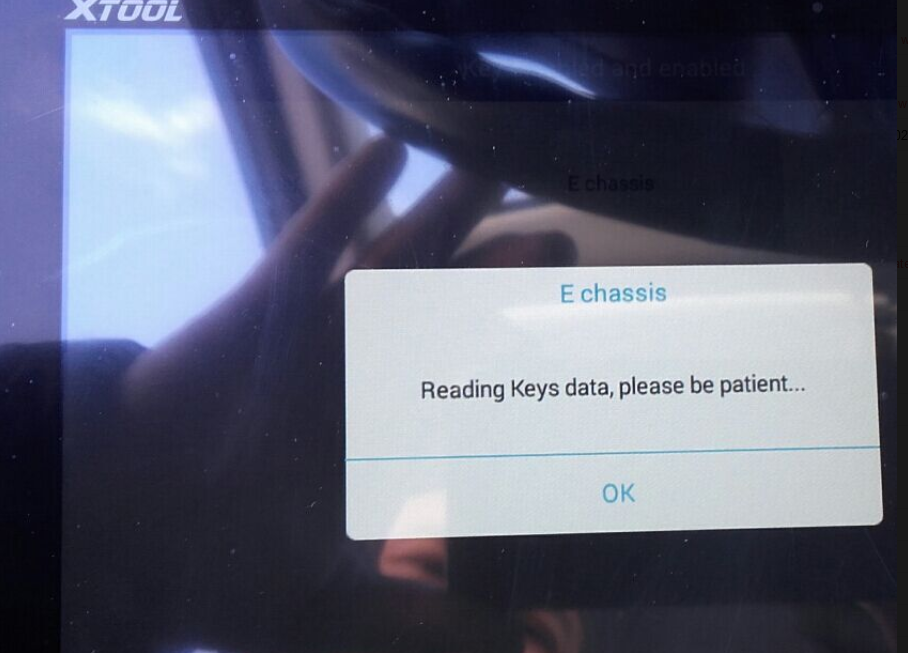
Recently have customer got his new xtool x100 pad 2 but he found that the item not work. Used the pad2 to do BMW KEY programming but fail to do that.
How to [...]
How to configure Expert Mode of BMW ICOM ISTA-D ISTA-P
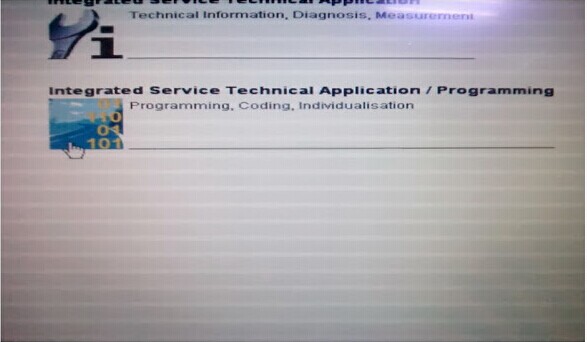
One of the WIFI BWM ICOM A2+ B+C diagnostic system with ICOM Rheingold ISTA-D ISTA-P customers reported that after he replace the ICOM firmware to V1.38, [...]
BMW Coding & Programming – Do you know the difference

What is Coding?
It is a process utilized by BMW, which groups system specific operating requirements (Data) together and then assigns a label/code to [...]
How to clearreset DME or EGS Adaptations using INPA
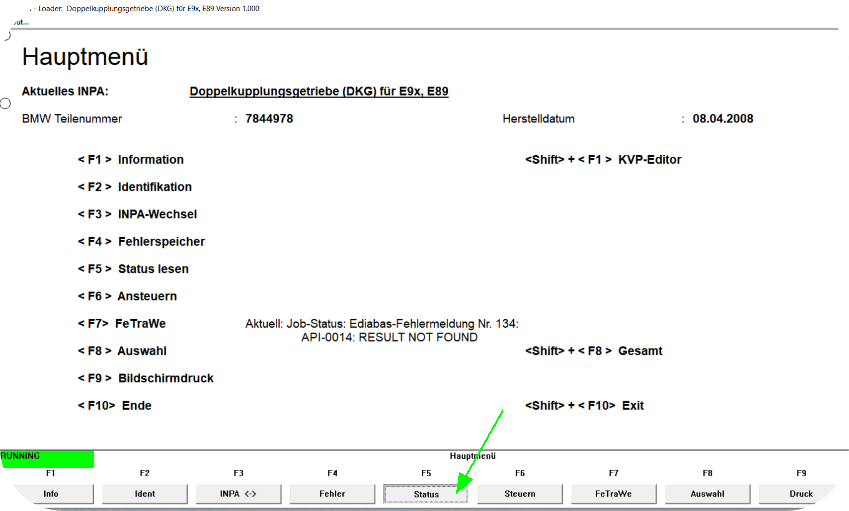
This describes how to clear/reset DME or EGS adaptations using INPA.
Be sure key is in position 2 with engine OFF.
MS43
E46
Engine
MS43
F4 [...]
How to connect ENET WIFI to BMW ISTA

How to connect ENET WIFI to BMW Diagnostic Software BMW ISTA
1.The ENET WIFI interface is connected to the OBD interface of the BMW cab;
2.PC [...]
How to connect BMW ICOM A2 to WinKFP
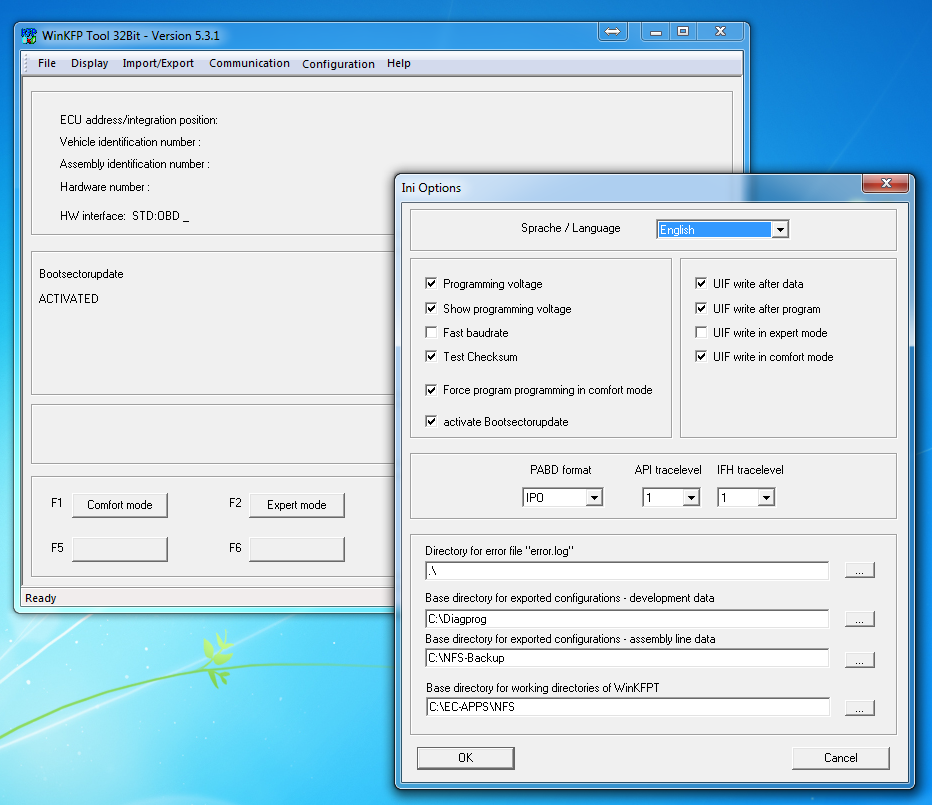
Here are two methods usually adopted by BMW owners with BMW ICOM A2 WinKFP.
First method
to lock the ICOM to Connection Mode: STATIC_IP and [...]
How to connect BMW ENET Cable with BMW ISTA Rheingold
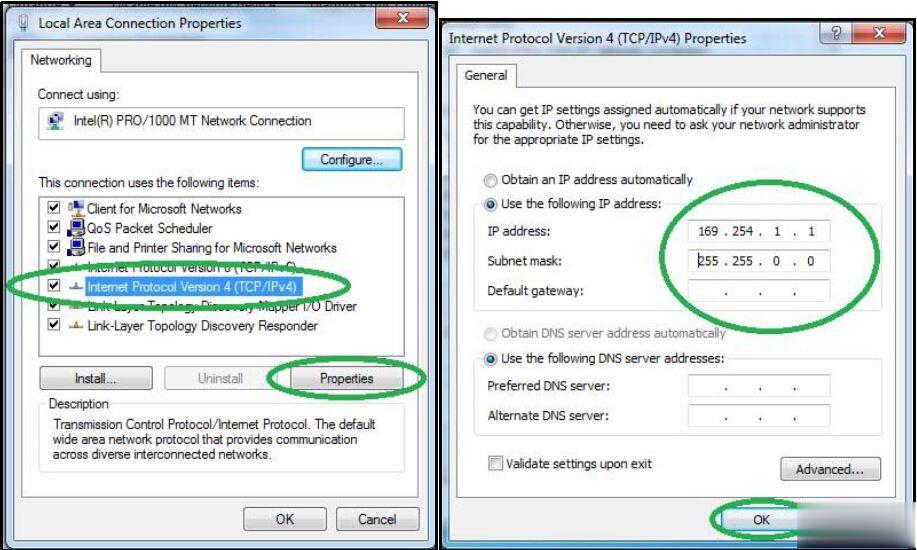
Here is a guide to show you how correctly connect and set up BMW ENET Cable with BMW ISTA Rheingold software! It is the first step to use this cheap BMW F [...]
How to Solve Instrument Cannot Light Up or Shows Red Dot After Resetting Odometer

Do you have the problem that the instrument cannot light up or shows red dot after changing the simulator and adding filter? How do you solve the [...]
How to Perform Vehicle and Key Memory programming with BMW Rheingold ISTA software?
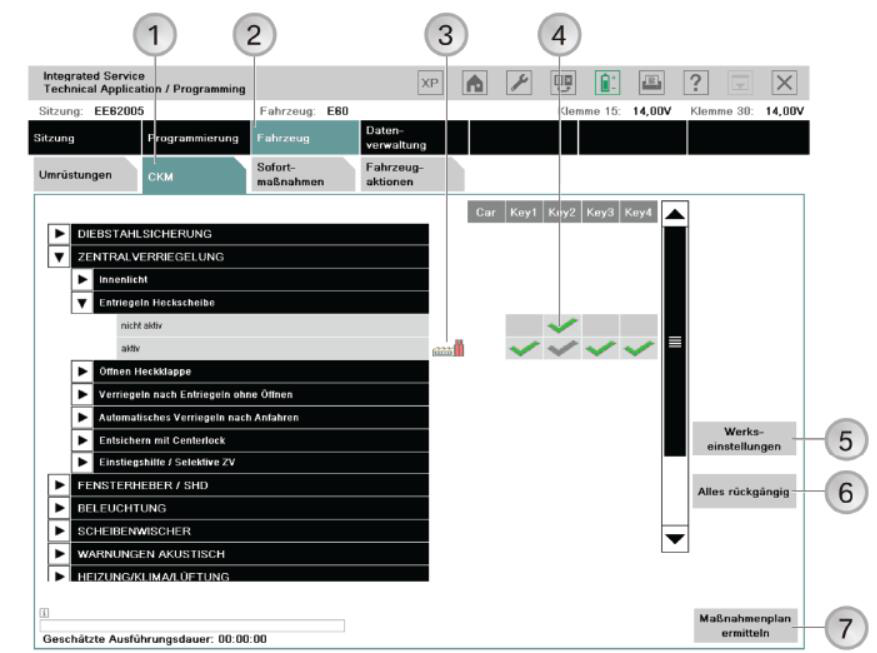
BMW ICOM Software Version : V2020.05
ISTA - D: 4.22.32,with SDP Programming Database 4.22.32
ISTA - P: 3.67.1.006 with Engineer Programming,supports [...]