Keeps Autel MaxiSys Pro MS908P for some days, usually I use it for diagnosis like reading or clearing some faults. Today, I try it to program a new key for Acura TSX 2009. Work like a charm! I have to say that. MS908P with MaxiFlash Pro J2534 box to program keys like a professional key programmer, e.g. SKP900.
Here, I would share my experience of key programming for Acura TSX 2009.
items needed:
The original Acura key

A spare key to be programmed

MaxiSys pro MS908P
Autel MaxiFlash Pro J2534 ECU programming tool
My procedure to program a new Acura key
The car starts
Connect autel obd2 scanner Autel MS908P and Autel MaxiFlash Pro J2534 ECU Programming Device with the car

MaxiSys pro MS908P starts
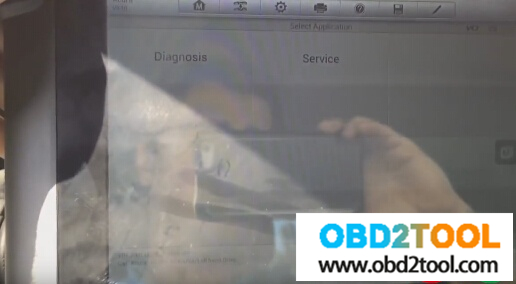
Insert the spare key and original key separately to be ON


When insert the original key, select Acura on MS908P from OBD2TOOL
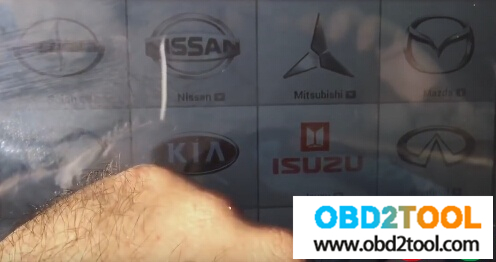
Then USA

Then Start New Session
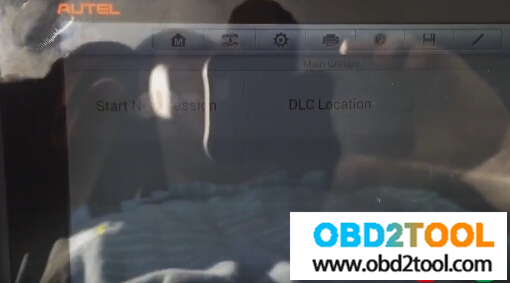
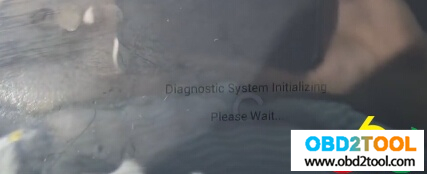
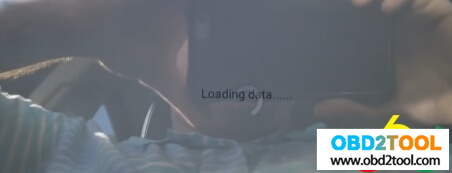
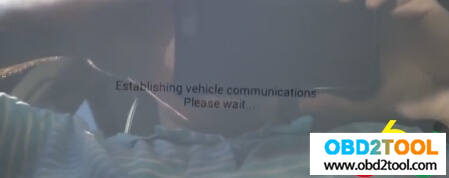
Select Diagnosis

Then Control Unit
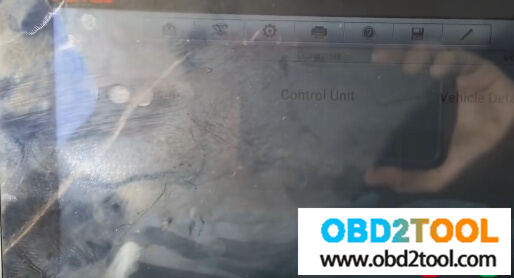
Then IMMOBI (immobilizer)
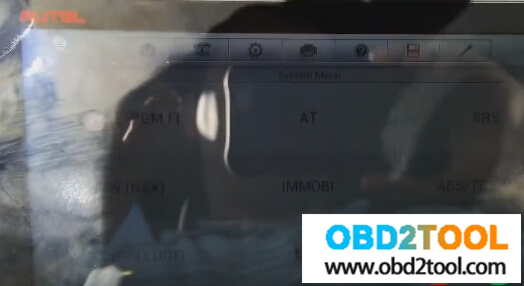
Keep the ignition ON until the tester directs you to turn it OFF
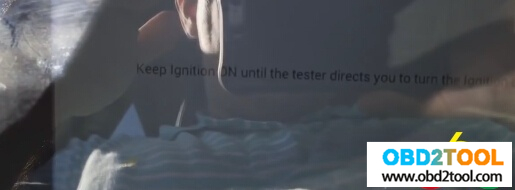
Program keys with a T5 stamped on the blade of the key…
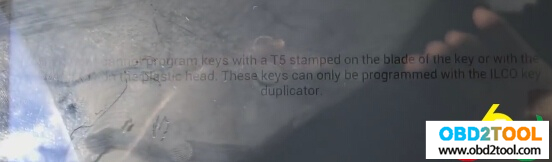
Diagnostic system initializing…
Select IMMOBILIZER SETUP
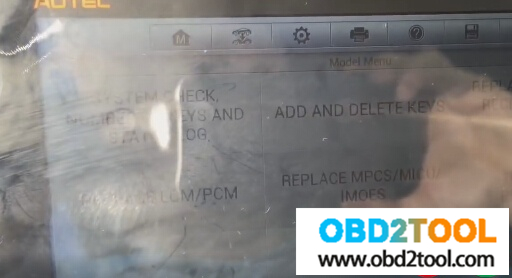
Establishing vehicle communications…
Select ADD AND DELETE KEYS
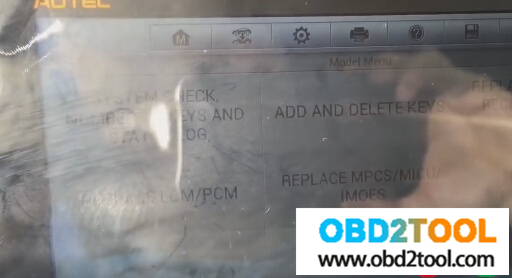
Establishing vehicle communications…
Then ADD KEY

Establishing vehicle communications…
Turn the ignition switch OFF

Turn the ignition switch ON with an original key
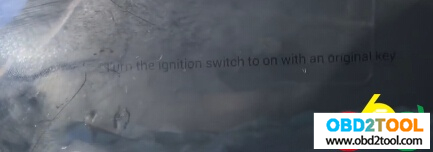
Turn the ignition switch OFF within 17 seconds

Turn the ignition switch ON with an new key within 20 seconds

Turn the ignition switch OFF within 17 seconds
Turn the ignition switch ON within 20 seconds without changing the key
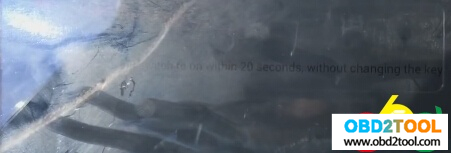
Turn the ignition switch OFF
Turn the ignition switch ON
Is the immobilizer indicator light turned OFF?

Then check the immobilizer indicator light


Turn the ignition switch ON
The registration of keys has been completed.
Turn the ignition switch OFF
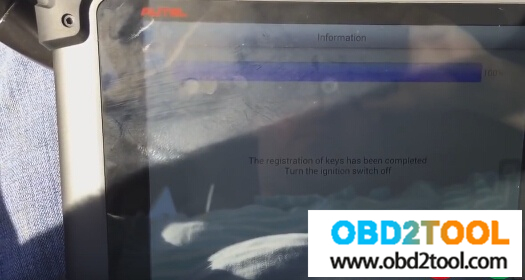
Then insert the key newly programmed to have a try and make sure that it works

Successfully programmed a Acura key with Autel MS908P and J2534 ECU programmer