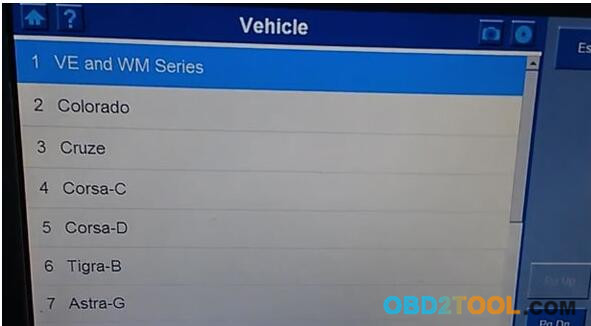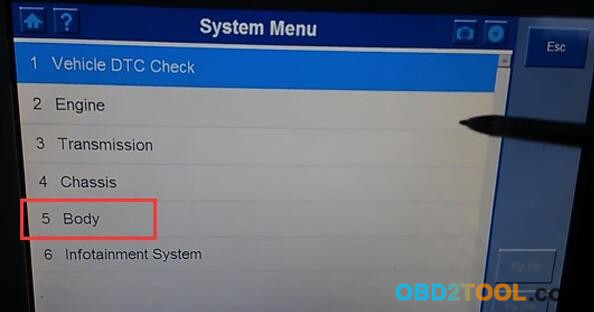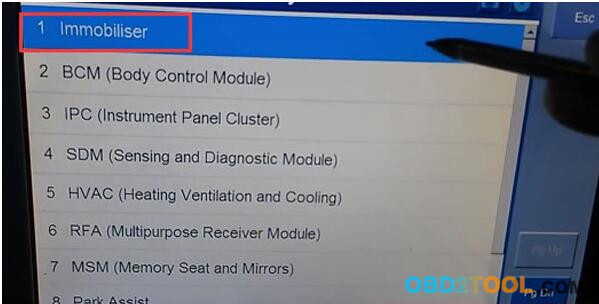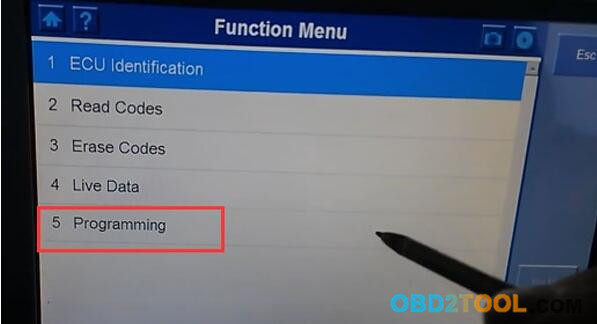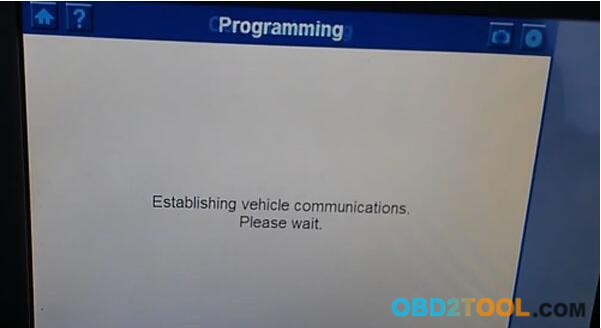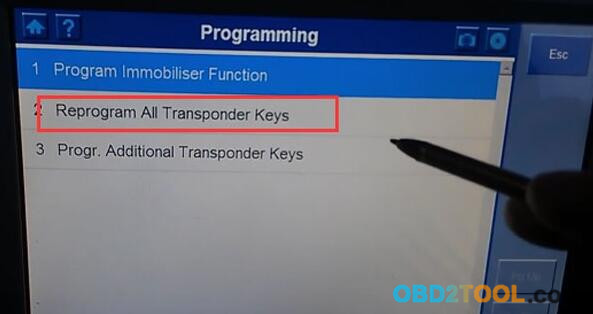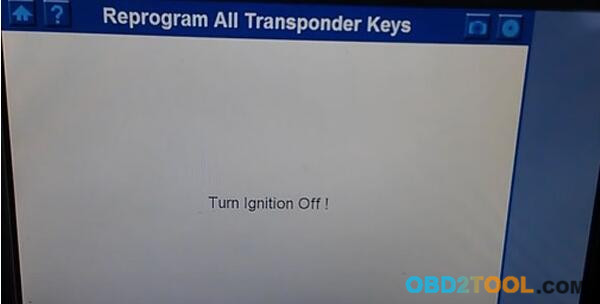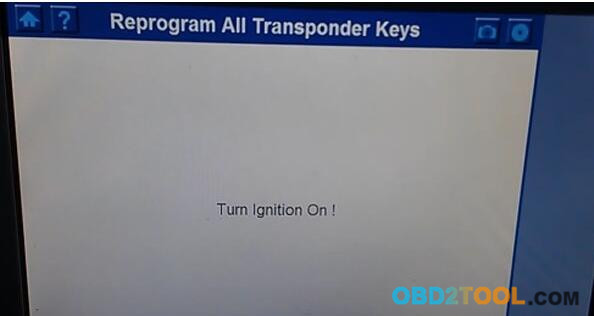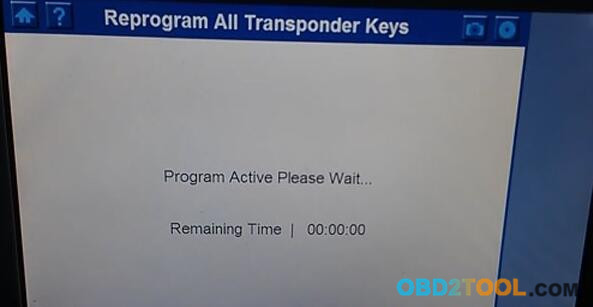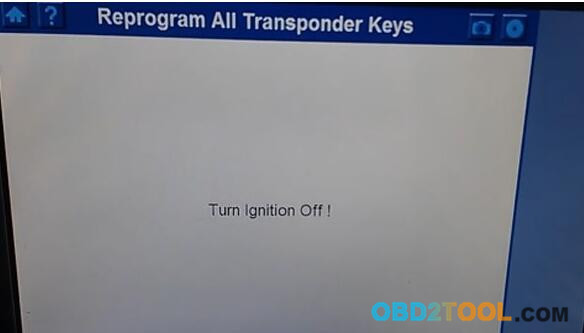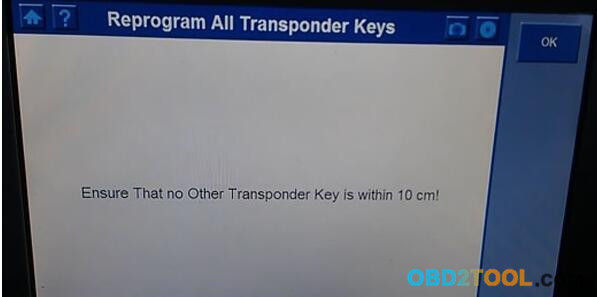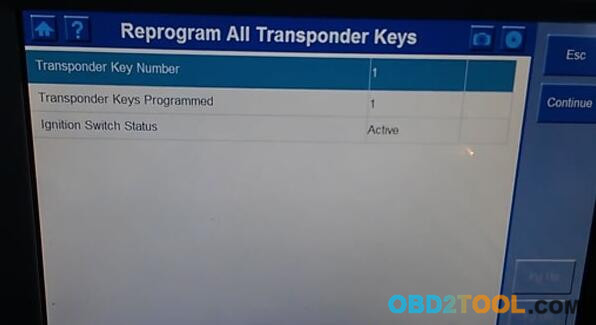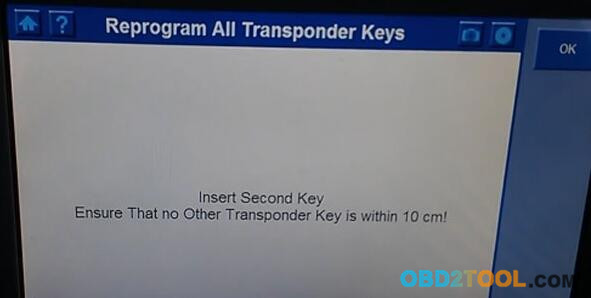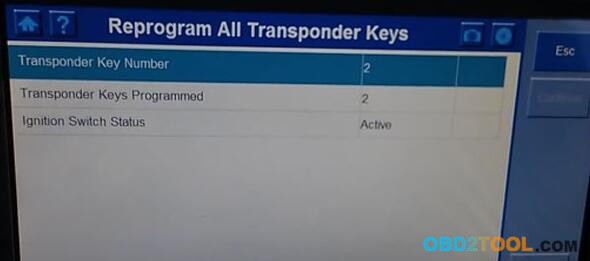This blog will show you how easy it is to program immobiliser keys for 2012 VE Holden Commodoreusing the Autel MaxiDAS DS708.
No connection to GM or Holden required. No special codes required. Just plug the tool in and follow the simple on screen instructions.
Device:
Autel MaxiDAS DS708
Vehicle:
2012 VE Holden Commodore
How to connect to vehicles?

Choose vehicle model “VE and WM Series”
In System Menu, choose “Body”
Then choose “immobilizer”
“Programming”
Then MaxiDAS DS708 will establish vehicle communications
Choose “Reprogram All Transponder Keys”
MaxiDAS DS708 Link to Immobilizer…
MaxiDAS DS708 Link to ECM…
MaxiDAS DS708 Link to AudioSystem…
Autel Scanner MaxiDAS DS708 Link to BCM…
MaxiDAS DS708 Link to IPC…
Then “Turn Ignition off”
Wait for 10 seconds…
“Turn Ignitino on”
Program Active…
Ensure that no other transponder keys is within 10CM!
And “turn ignition on”
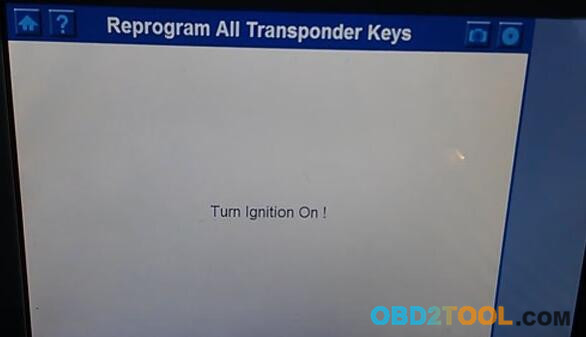
Done! A transponder key has been programmed!
If you want to program another one, click on “Continue”
Turn ignition off
Insert the second key and click on OK
Turn ignition on
Done! Number of transponder keys is 2.
Total procedure only cost within 5 minutes, this is one function of Autel MaxiDAS DS708, if you want more information about it, pls visit:
http://www.obd2tool.com/goods-6882-AUTEL+MaxiDAS+DS808+Kit+Android+Tablet+Diagnostic+Tool.html