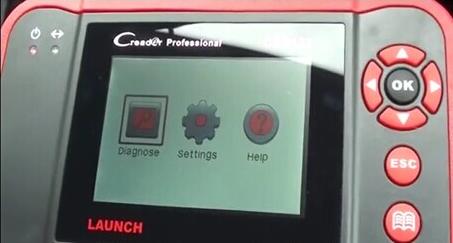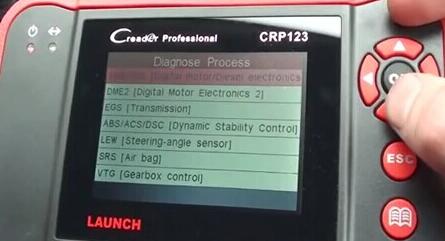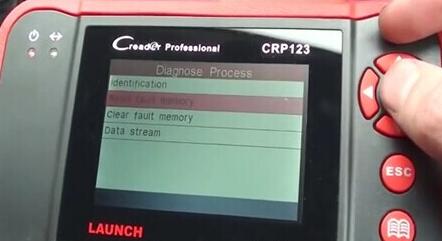CReader CRP123 Premium designed by Launch, is able to support OBD/EOBD standard protocol diagnosis, as well as cover professional diagnostic software for multiple models diagnosis, on 4 main ECU’s (Engine, ABS, SRS, AT) of vehicle.
Here I would like to share my own experience on how to fix ABS light on problem:
Equipment:
launch x431 scanner Launch Creator Professional 123;
Aimed Car Model:
BMW E39 5 Series;
Problem:
ABS light on;

The following is all about the operation guide:
Video Guide:
Connect Launch CRP123 device with vehicle OBD socket;
Boot up device;
Select Diagnose;
Select Scan;
Select car model as BMW;
Click Manual Select;
Click ABS/ACS/DSC [Dynamic Stability Control];
Then back to select Clear Fault Memory (Note: some might be normal via erasing, while something serious may be well done via workshop repair) ;
After that, re-turn the ING on and find the ABS light is off.
More information, please click the official website
http://www.obd2tool.com/goods-5084-Original+Launch+CRP123+Launch+CReader+Professional+CRP123+Global+Version+Update+Online.html