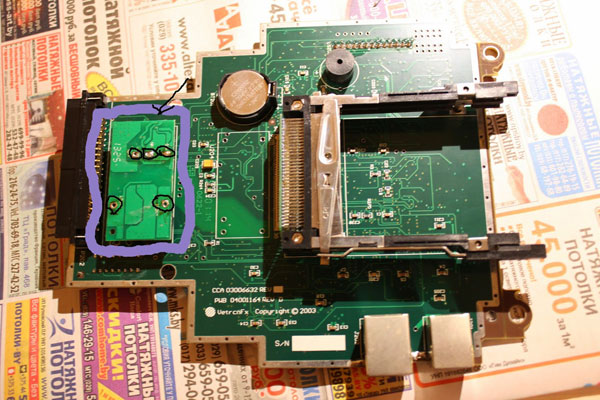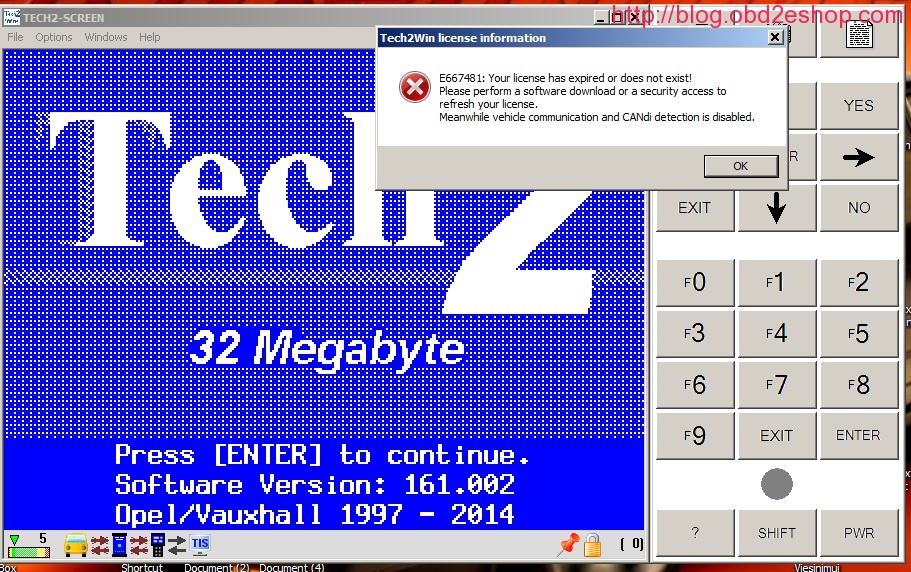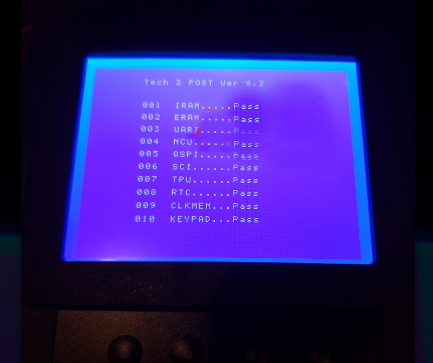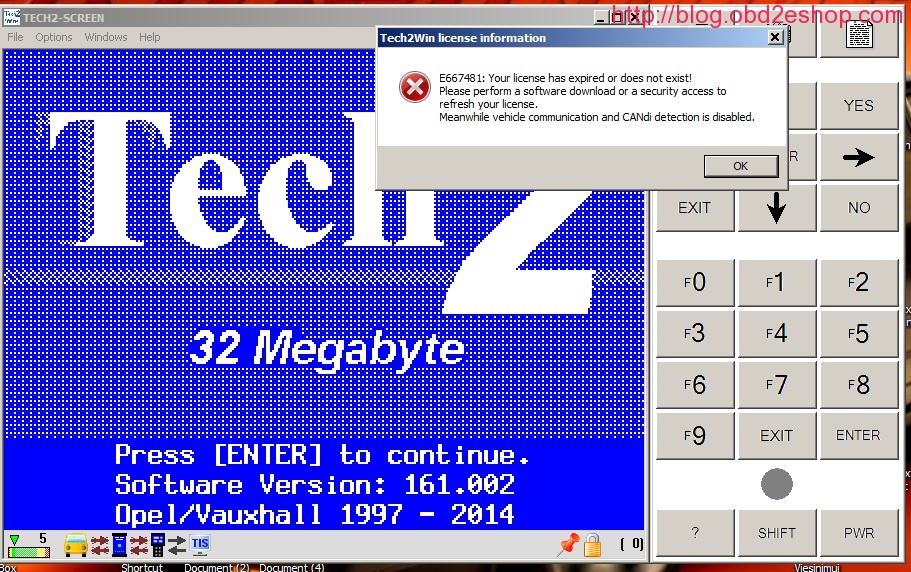
Part1.HOW TO SOLVE GM TECH II SECURITY ISSUES
Problem: I have a Tech II with Saab v148.o card in it. I have tried from Globaltis(Cracked) and TIS 2000 (Hardware key) but cannot gain security access.
Tis2000 gives me the error “cannot connect with security server”
Globaltis just says “error” when trying to gain security access.
I know it is communicating with the tech ii, because during the security check the tech goes from the home screen to “downloading”.
I am using a laptop with a TRENDnet TU-S9 USB to Serial Converter running XP SP3. I have java version 6 update 12 running.
The only think I’ve noticed is the when starting globaltis it states “SAAB Automobile AB v146.00”. I have the 148 SAAB PCIAM card, do not know if that could be affecting it or not.
Customer solution from mhhauto forum:
Here in the forum two types of SAAB v148.000 PCMCIA was shared, one for Tech2 hand held and one cracked for Tech2 Win. In Tech2 hand he’ll only the one for its working. If its the right card uploaded in your tool card then go Security and do it, try Java v 6.26, its the best for GlobalTis or Java v7.0.
Do you have it or not installed the SAAB v148.000 PCMCIA installed and can you connect to your SAAB car? If not you can find this PCMCIA SAAB v148.000 for Tech2 hand held in the forum ( Not the one for Tech2win ) and use Card writer to flash you PCMCIA or MCE software, or use the advise of Mr. techamp (try to re-flash your Tech 2 PCIMA card with Globaltis so your hardware and software match. i believe version on globaltis is 146.00.) and use the SAAB GlobalTis to write your PCMCIA card, then go to your card and check if the diagnostic is possible. Then connect again the Tech2 with the computer ->power it up ->run the GlobalTis-> use Security, then you can do any SPS Programming in your car
Good luck
loading..
How to rework GM Tech2 PCB to make Tech2 scan tool clone boot up for use.
– Problem
Tech II clone not boot up (not turn on)
– Reason
The issue usually results from the DC to DC converter
This converter is a common internal component for the device GM TECH II
originally these come equipped with the “Meanwell SKE10A-05VT” and “BTCPower 4BE-01T-02”
you cannot longer purchase these items because they are not being manufactured anymore
You actually can find the “Meanwell SKE10A-05” but missing the “VT” and also missing 1 pin for the soldering points.
BEWARE this model dc to dc converter WILL NOT WORK
It may help you power on your device, but the power button among other programming features won’t work.
– Solution worked!
To replace DC to DC converter can avoid unpleasant surprises.
REC10-1205S/H2/M has a 6 pin connections, “Meanwell SKE10A-05VT” and “BTCPower 4BE-01T-02” have a 5 pin connections, is it not a problem when you change the component.
So, sort this out.
This list is for a DC to DC converter with the following specifications:
Input: 9~18VDC
Output: 5VDC 2.0A
– GM Tech 2 PCB before the DC to DC converter replacement
– Tech2 clone worked gain after the DC to DC converter replacement
– The important note: Tech2 not boot up when the car starts
So, how to fix a reboot Tech 2 when starting the car? The square dedicated native voltage Stabilizer, black spots, this is how it is better to feed on, immediately giving to drink block, then the main Board gently giving to drink lagged behind in her legs. By means of wooden toothpicks carefully remove the solder prepared under us new voltage regulator (mornsun VRB1205LD-15W DIP).
Part 2:GM Tech2 clone C5 Corvette feedback
Feedback 1:
I bought the Tech 2 (clone, works great) for my C5 (99) just for the Automated Bleed so I could completely flush the brake system particularly for the EBCM !!! Have since used the crap out of it, ECM/PCM re-learn, crank sensor re-learn etc !!!!
Also use it to exercise my ABS motor every 3 months.
Feedback 2:
C5 has the built in ability to pull vehicle specific DTC’s right in the DIC and those can be exceptionally helful in diagnosing and correcting common C5 issues.
There are a number of functions in addition to diagnostic trouble shooting that can be accomplished with the Tech II. and another is the ability to program out unwanted features such as F45 or F55 RPO’s ar program RPO’s into a replacement BCM.
Do recognize that the tool have extremely limited ability to change settings in either the PCM or BCM. To accomplish change you need a programming tool such as HP Tuners or EFI Live and they can change only PCM settings. They’re very easy to use,just follow the display,and look around till you get tired,,and try reading ”live data” as much as you can,it speeds up the learning curve,,and try it on as many GM cars/trucks as you can too
Tech 2 installation Question and Issue:
Question:
when I try to connect it to my car, I get
this message:
no communications with vehicle
check diagnostic link connector
check ignition
I have my key in the on position but not running, cable connection appears to be correct.
Possible reasons:
Possible Reason 1:
Are you feeding a separate 12volt to the Tech 2 or are you only using the OBD2 cable ?
I feed the 12volt from the sigaretteholder into the end of the OBD cable .
The 120VAC input 12VDC output power supply that is supplied with the Tech2 should only be used when working offline. It can mess with the ground reference if it is powering the TECH2 while connecting to the vehicle.
When connecting to the vehicle the Tech2 can be powered from the DLC (OBDII connector), cigarette lighter power cable or the battery clip power cable.
Possible Reason 2:
If your battery gets a little low then the Tech2 will start having problems.
The Tech2 itself can be a bit of a drain. If your key is on then you have day time running lights and accessories being powered as well. It is better to have a battery charger connected and start with a full charge. Try the self check with the Tech2 not connected to the car’s OBD2 port using the AC adapter.
Possible reason 4:
The parts has defect.
Suggestion: I’d be looking for parts to repair it before sending it back. I got mine for $200 shipped and wouldn’t like to know how much it would cost to ship it back from the US but assume it would be at least half of what I paid.
BTW, you can buy from obd2eshop.com shop (item NO. SP23-1) which are reliable.
GM TECH2 program out the GM Corvette F45
GM Tech2 clone scanner is tested ok to program out GM Corvette F45.
Steps:
Hook up Tech II, turn car on, make sure module in the rear is plugged in. Do not unplug the rear module.
2. Use Tech 2 to delete the F45 option (F55 does not appear on the menu screen, use F45).
3. Save new configuration.
4. Do not turn car off, do not remove Tech 2. Go to the module in the rear of the car, unplug the grey connector (the widest one), leave any other plug(s) in. [leave the other 1 (F45) or 2 (F55) plugged in]
5. Turn off car, leave Tech 2 plugged in.
6. Remove remaining plugs from module in the rear of car. [never plug them back in again, if you do the F45 turns on automatically]
7. Turn car on to verify the “max speed 80 mph” is gone.
8. Unplug GM Tech 2.
9. Never plug the connectors back in.
Where to have one GM Tech2
Google Search is your friend !
I bought mine from the same place. Had it in less than a week.
Took a picture of Tech2, pretty high quality of CANDI unit, cables, along with one of the 12 volt adapters. And the data disks .. as you can see the labels were not made with an INK JET printer …

Part3.(Solved) Tech2 Tech2Win license expired or not exist
This is how to fix Professional Diagnostic Tool Tech2 Tech2Win license information “expired or not exist”, including how to send licence to Tech2win from GlobalTIS
The error message and the screenshot:
Tech2Win license information
E667481: Your license has expired or does not exist!
Please perform a software download or a security access to refresh your license.
Meanwhile vehicle communication and CANdi detection is disabled.
Which cable you using Probably with PassThru.
You must send permission (licence) from GlobalTIS to Tech2Win.
Digit after the lock (bottom part screen) show you how many days you have licence to use. If you using GlobalTIS v28-32 licence will be for 1 day (24hr), after expired licence you must send again.
Instruction: how to send licence to Tech2win from GlobalTIS:
(the example from AVDI)
Run GlobalTIS.
In GlobalTIS click on Security Access (Security).
In GlobalTIS, Security click on the button Start Download. This will run Security Access wizard.
When its main window is displayed click on the button Next.
When the activation finish you will see the following window with information: “Security Access Enabled Security Access type 3”
After a successful security access inTech2Win you can see an open lock on the right side of thestatus bar. Inside the bracket you see the number of days the license is valid.
When you startTech2Win again the security indicator is not displayed as long as no vehicle communication isbeing performed.
During the first communication with a vehicle the license will be checked and theindicator displays either an open or closed lock.
Hope this helps
GM Tech2 clone Automated Bleed 2006 C6 Feedback
I just checked my Tech II clone against my 2006 C6. In the ABS section there is an “Automated Bleed” option. In the Radio section there is a “VIN Relearn” option. I’ve never actually used either one, but I bet they work.
The clones are literally running the same software as the Tech II, so they have all the same functions. There are a few caveats: the standard clone power supply will cause the unit to reset if you run the starter motor, apparently, though this can be fixed. Also, operating while tethered to a PC involves a bunch of licensing hacks and other nonsense. But you only need to do that if you want to flash the ECU firmware.
The Tech II lets you see (and individually reset) all the DTCs from all the modules. It also has a bunch of special functions and bidirectional capabilities.
It’s great as a standalone diagnostics tool but it isn’t intended to modify ECU parameters like tuning software does. This is a tool for fixing the car, not modifying it.
Part4:GM Tech2 (SP23-1) Test Results: Yes & No
GM Tech2 Yes:
GM trucks 1999 and 2013 climate control
H2 Hummer
2003 Chevy Silverado 2500 6.0l 4L80E
diagnose the scan bus, modules and ABS system to determine
2004 Chevy Tahoe LT.
2000 model Holden Jackaroo – isuzu trooper.
GM Chevrolet Corvette after 1996
Crankshaft position sensor relearn procedure
2006 Chevrolet Silverado (truck)
2011 Cadillac SRX yes for programming new or Reprogramming used Liftgate Control Module.
Saab 2003 93 Linear
2003 Chevy 2500HD Duramax w/Allison Trans
GM 99 gmc sierra.
Reprogram theft deterrent on 03 corvette
Diagnose GMC truck with 2008 Isuzu diesel engine c7500 7.8; reset code for the DPF: Confirmed.
2008 saab 9-7x 5.3
Program keys for an 03 Saab 9-3 (Ok for 2003 year, the software is 1998 – 2012)
CASE Re-Learn: confirmed
2000 Chevy Tahoe: tune the fan since these vehicle has a fan cluthch.
Gm light SUVS like the Escalade or Trailblazer: yes
Clear BCM DTC’s
Navigate To Vehicle Control Systems Menu
Select Module Setup
Select BCM Menu
Select BPP Sensor Calibration Procedure
Can test if injectors is good or bad, supports monitor the pressure: Yes
GM Tech2 No:
2008 Saturn Astra
Doesn’t come with dongle crack
2004 Volvo V40: ABS and SRS control system
GM Tech 2 (SP23-1) hasn’t recom rec10, it can’t change for the updated dc to dc converter.
Can’t support 1997 saab.
GM tech 2 error:
Possible reason and solution:
Plugged the SD card into the wrong slot, try another one, it will work.
Q: Can GM Scanner GM Tech2 support the GM after 2007 year? Does it need to work with the other tools?
A: It depends on what car models, the software is not the same.
Q: 1996 Oldsmobile Aurora, click “Yes” to clear the DTC codes, but it failed.
A: Only after the car is repaired, can the DTC codes be erased.To be continued…