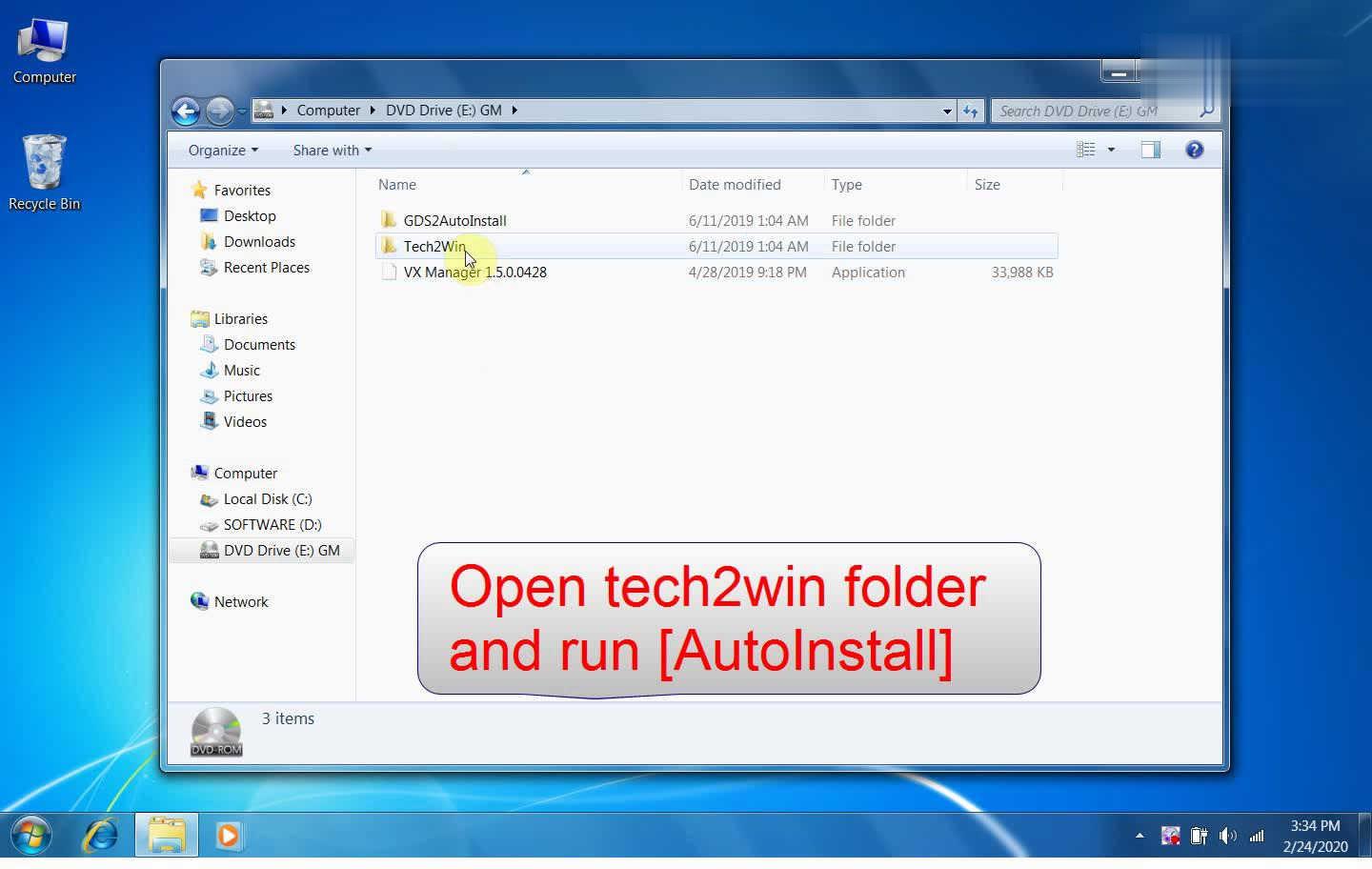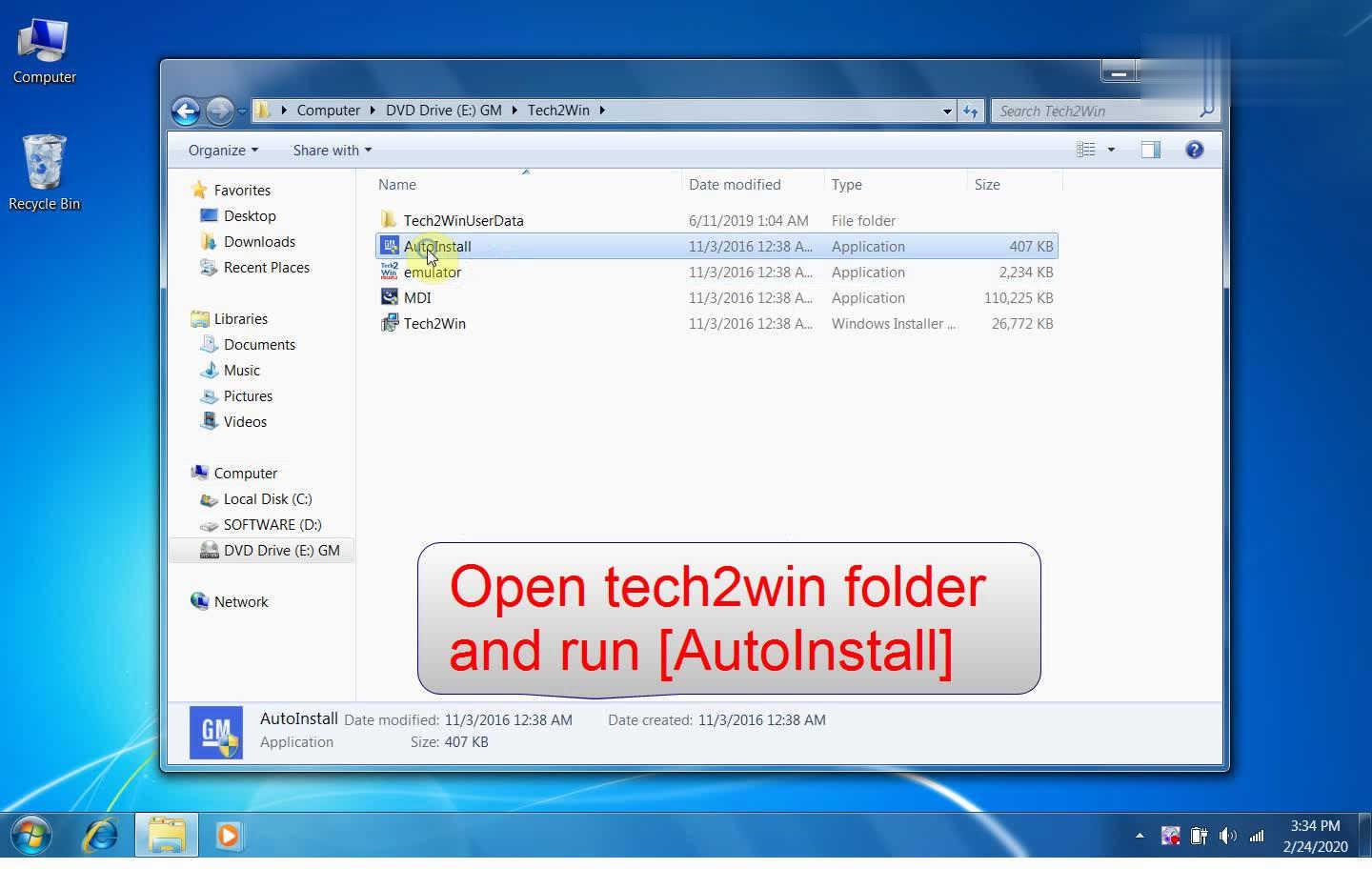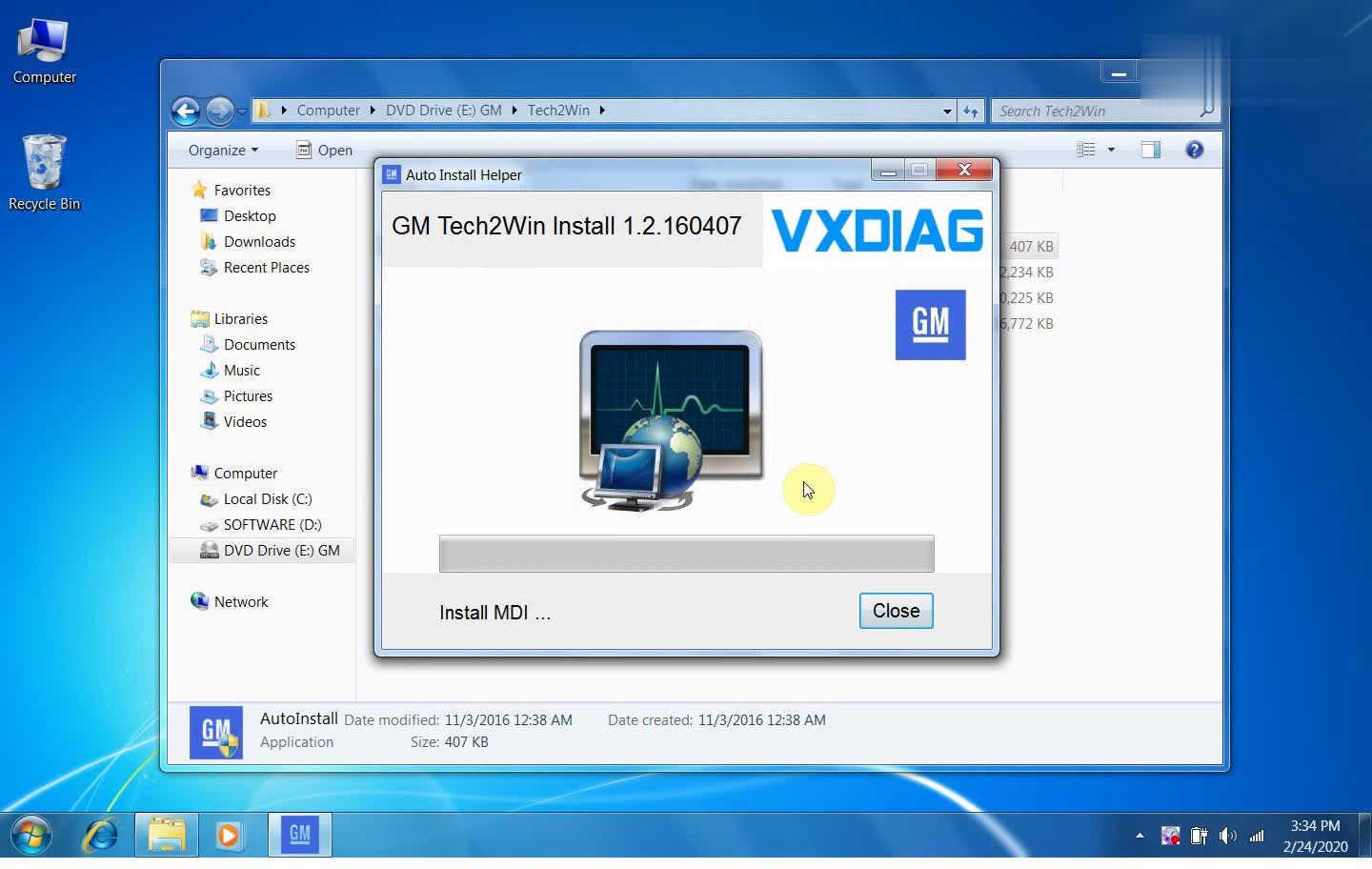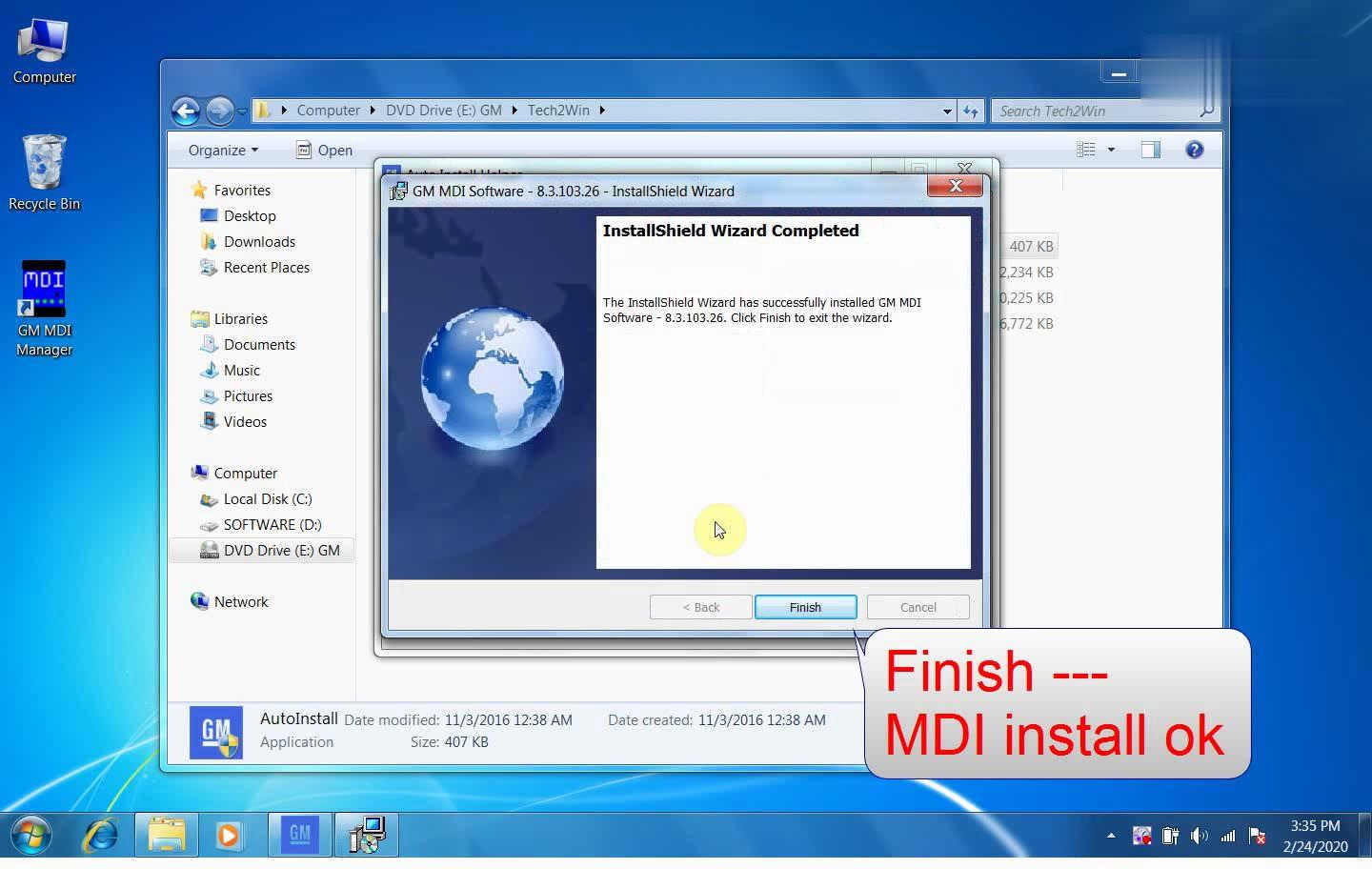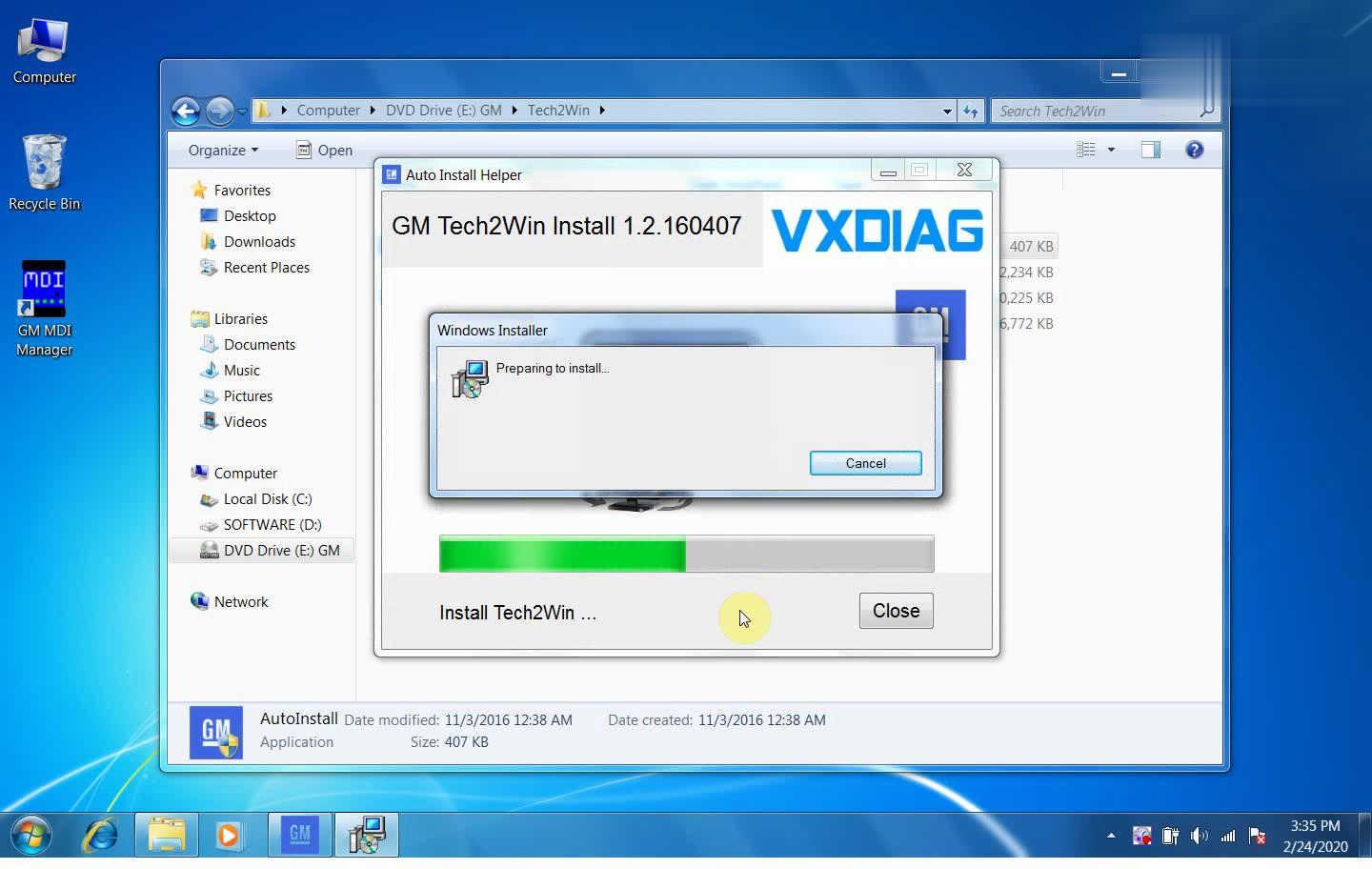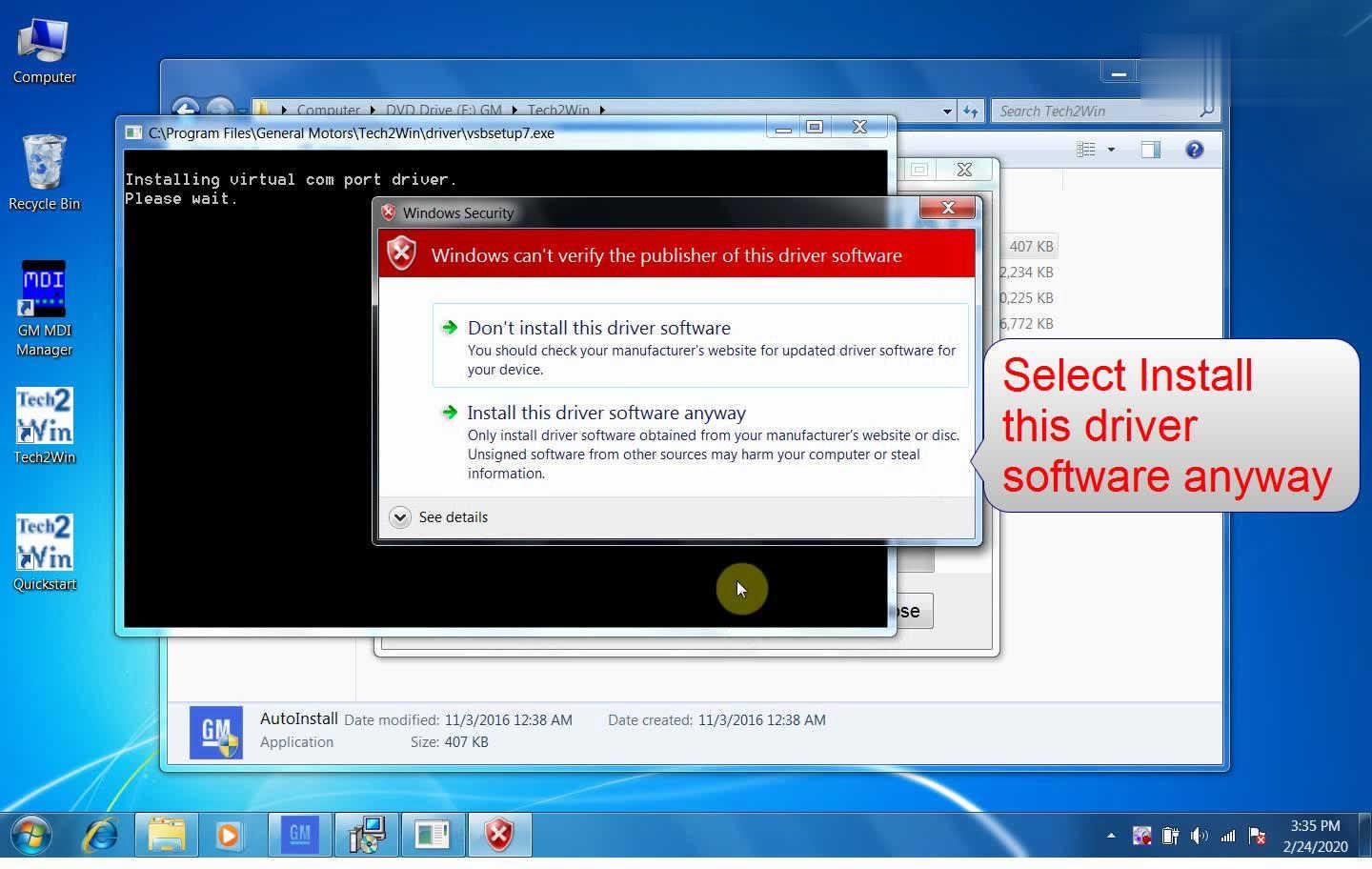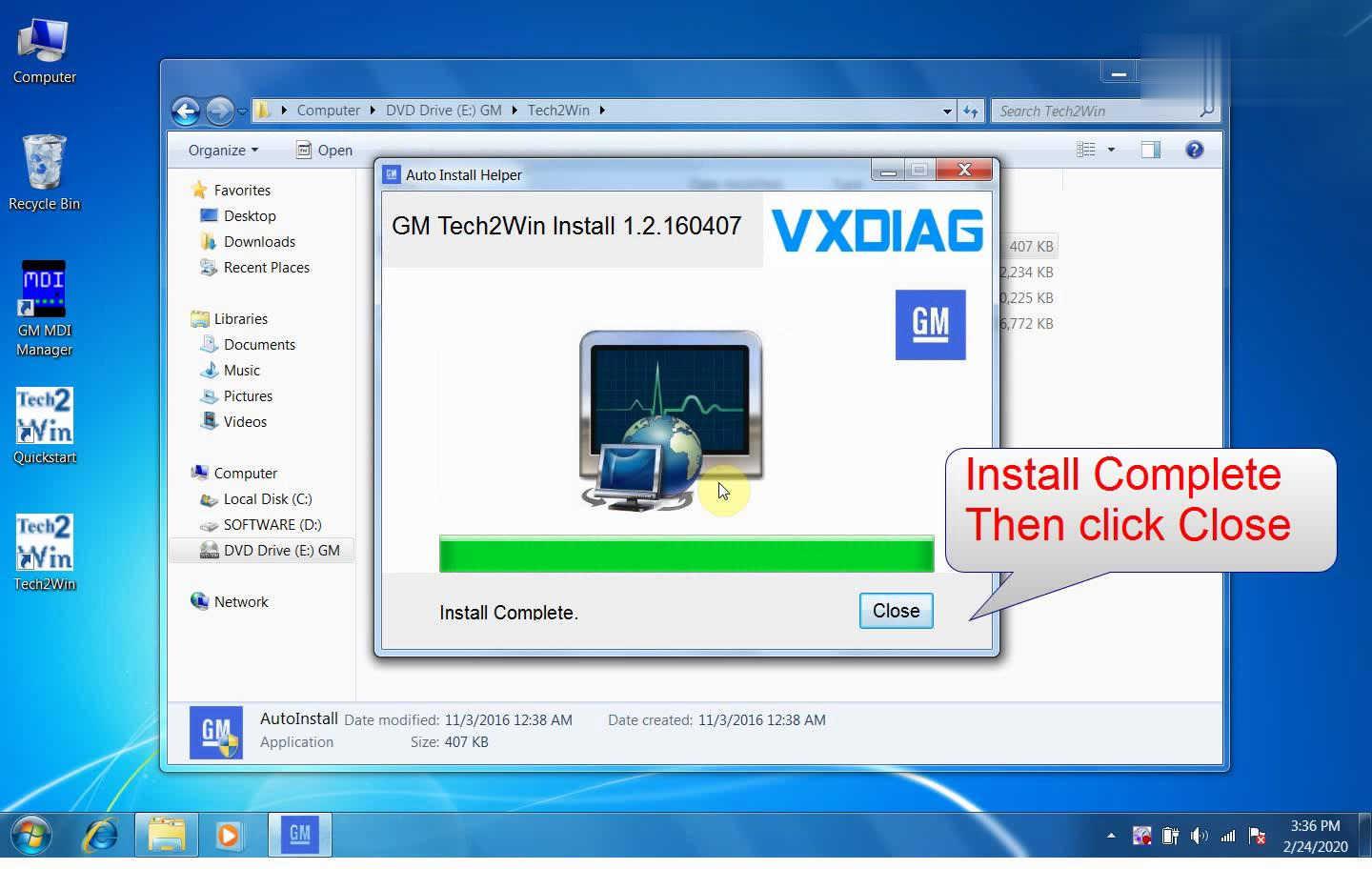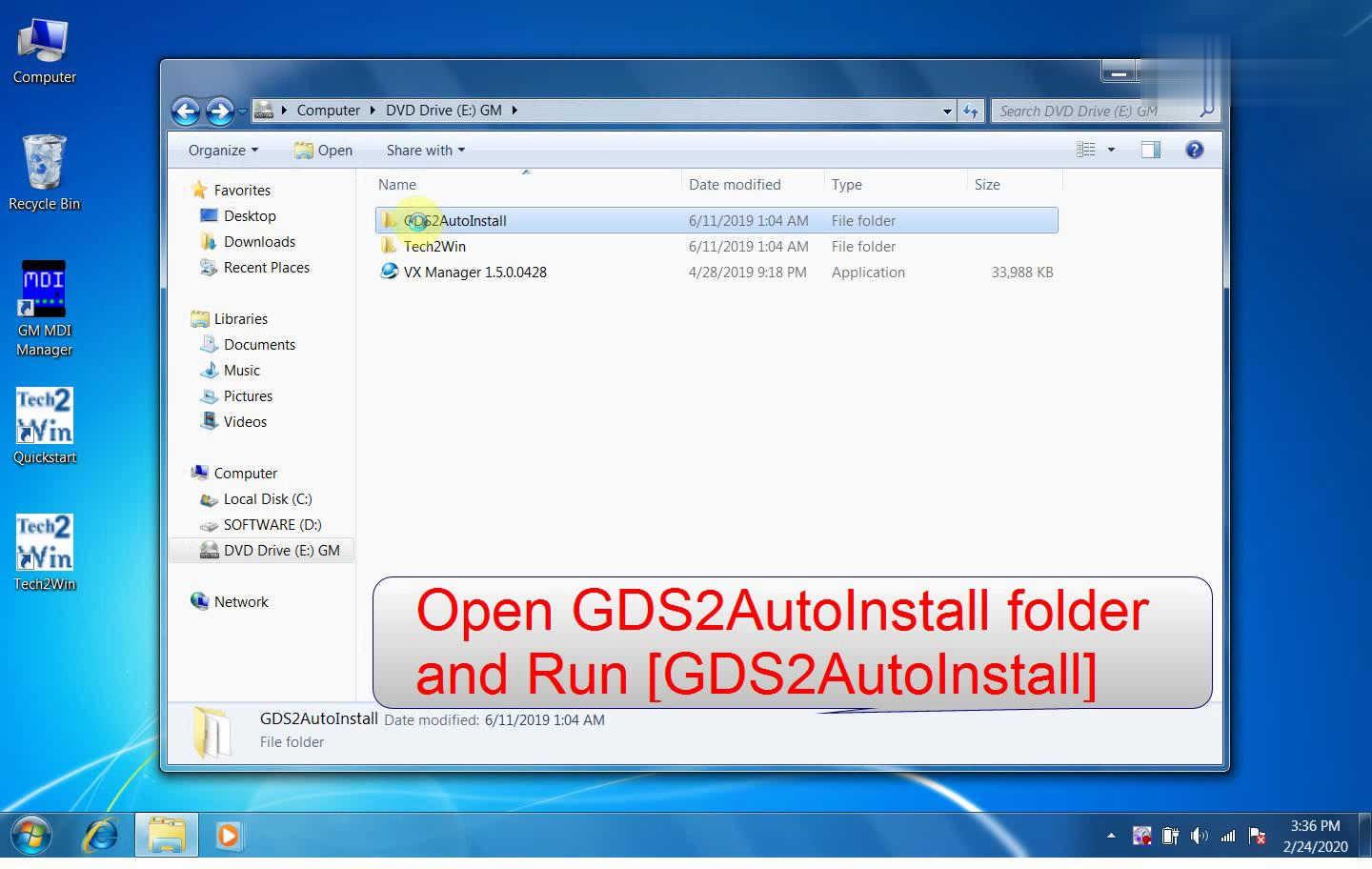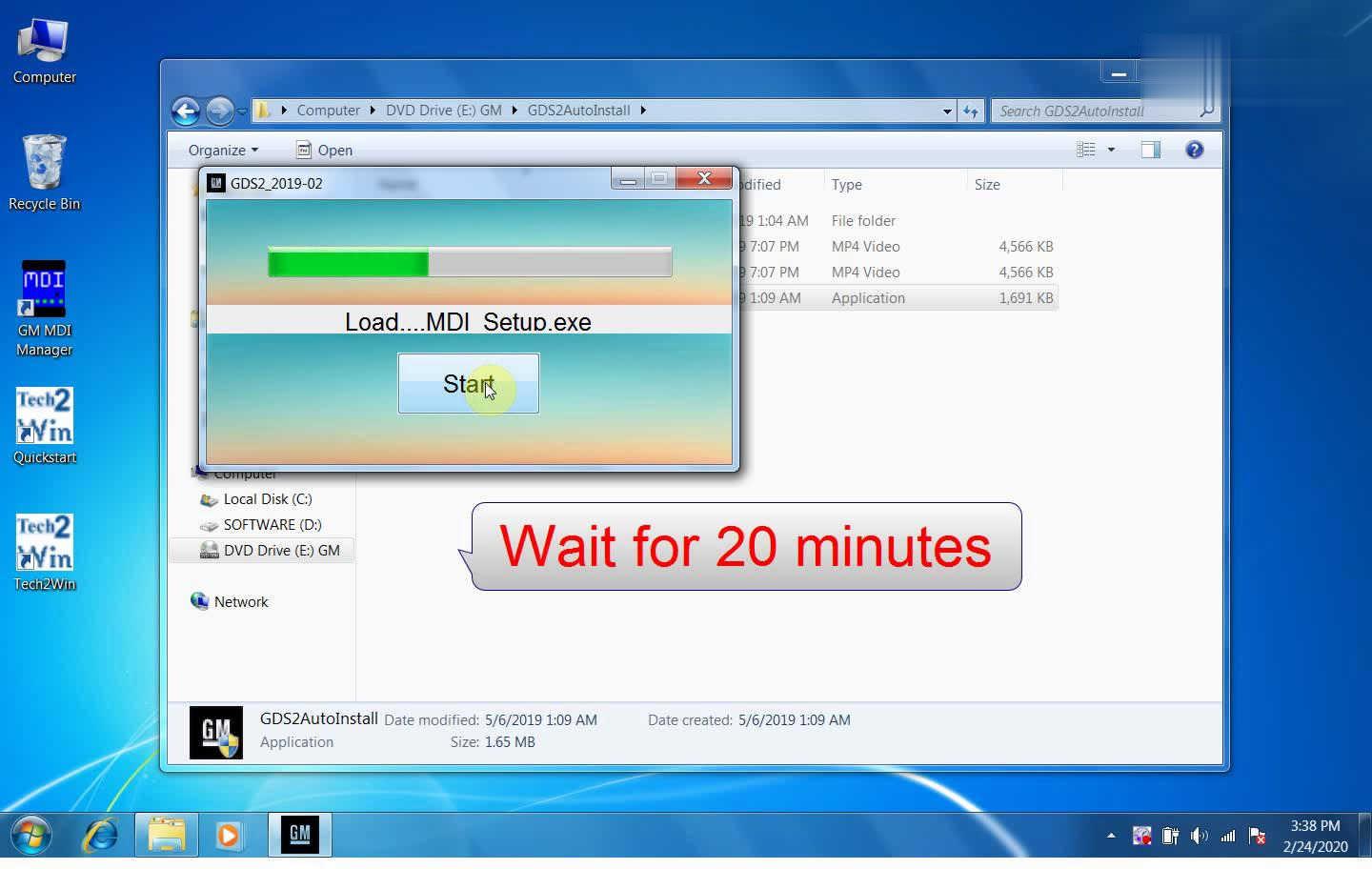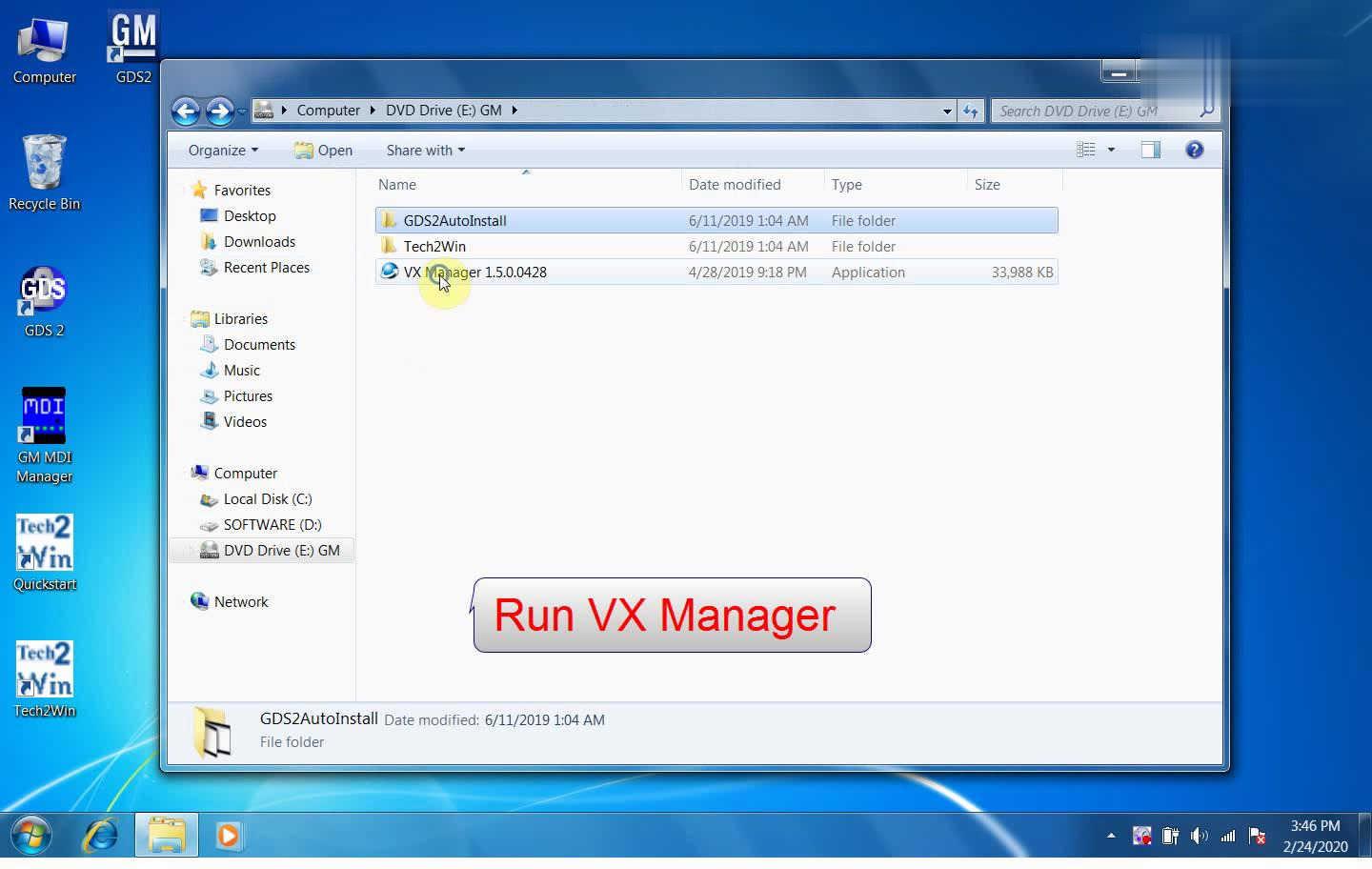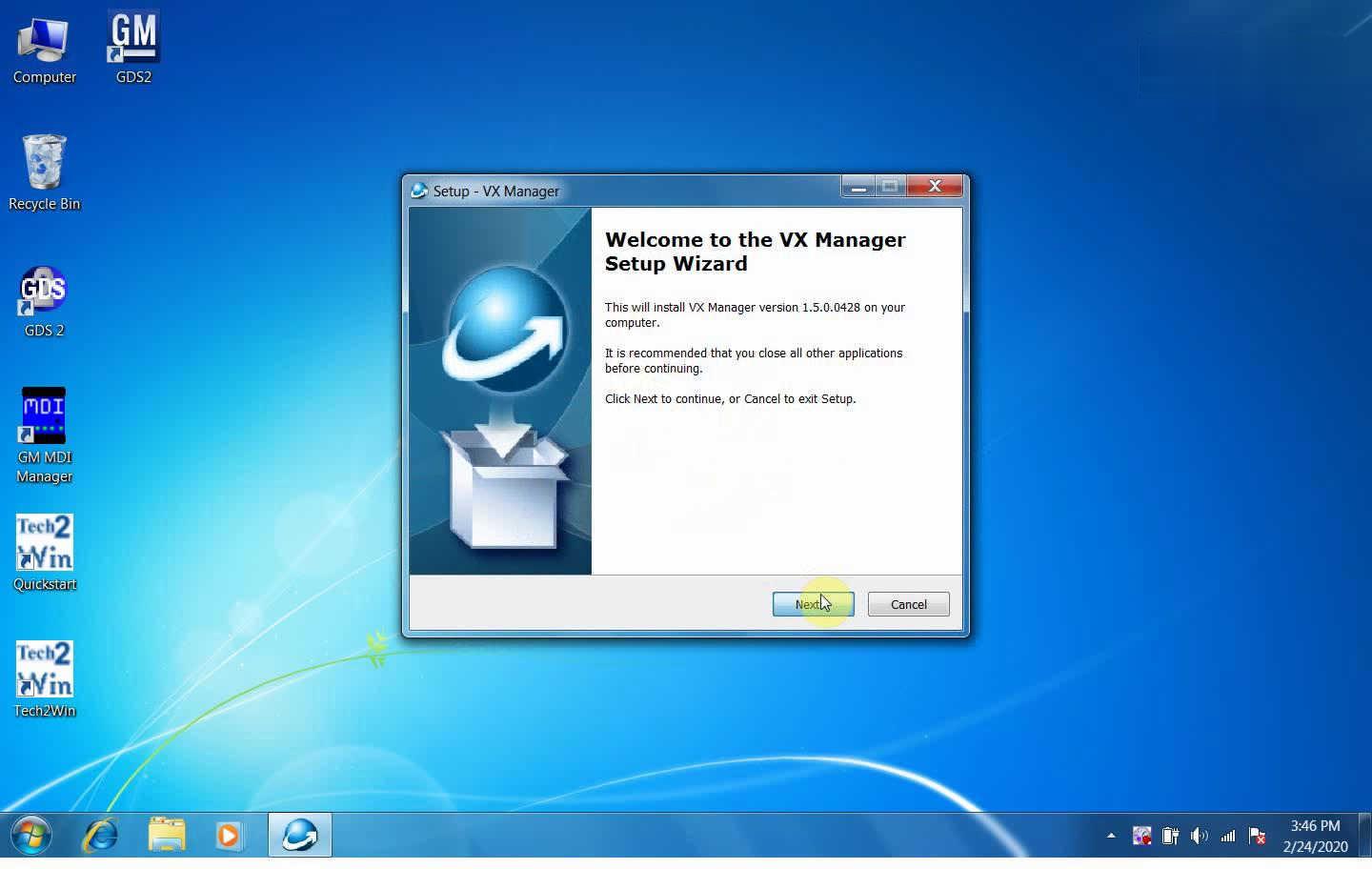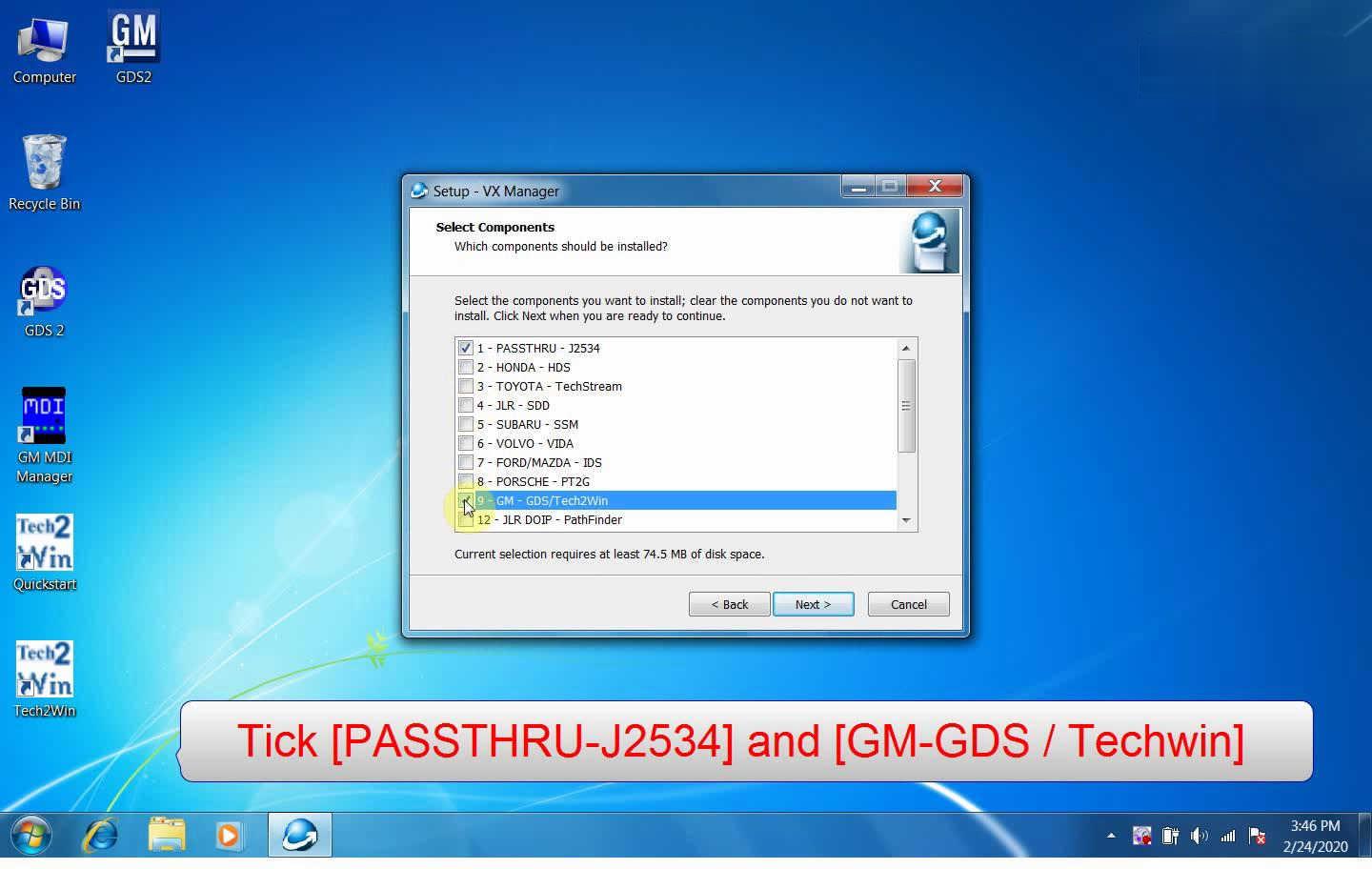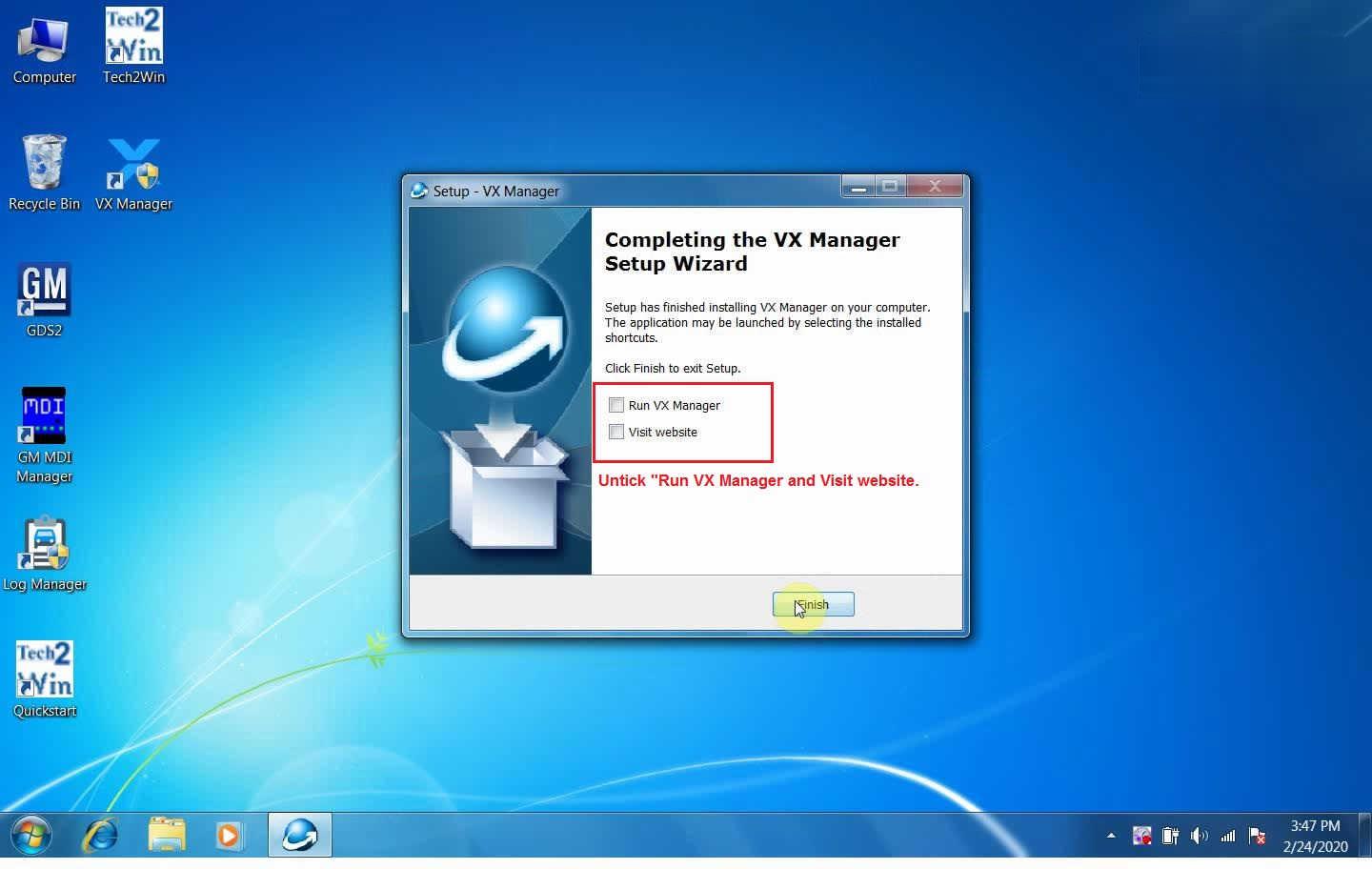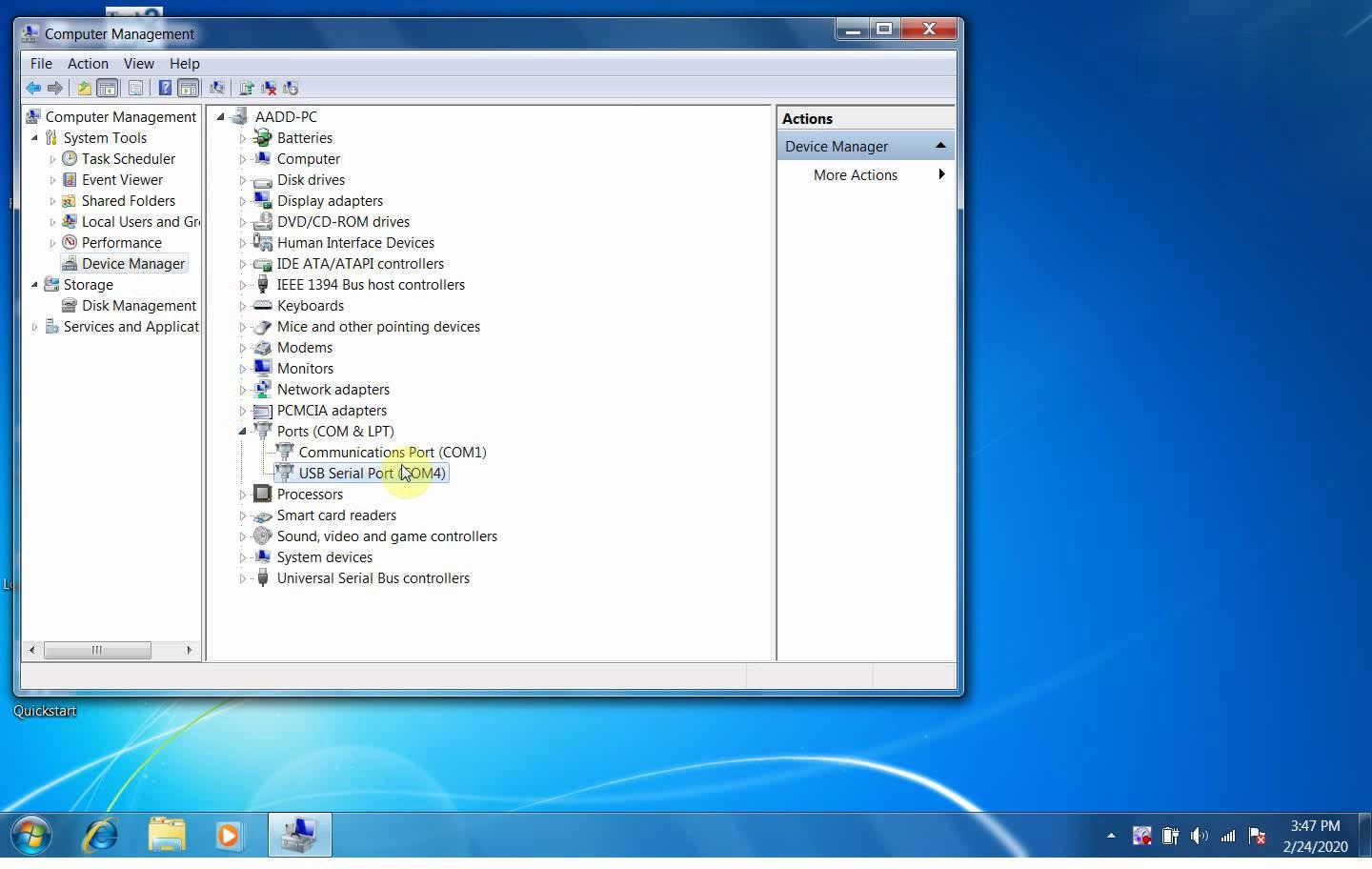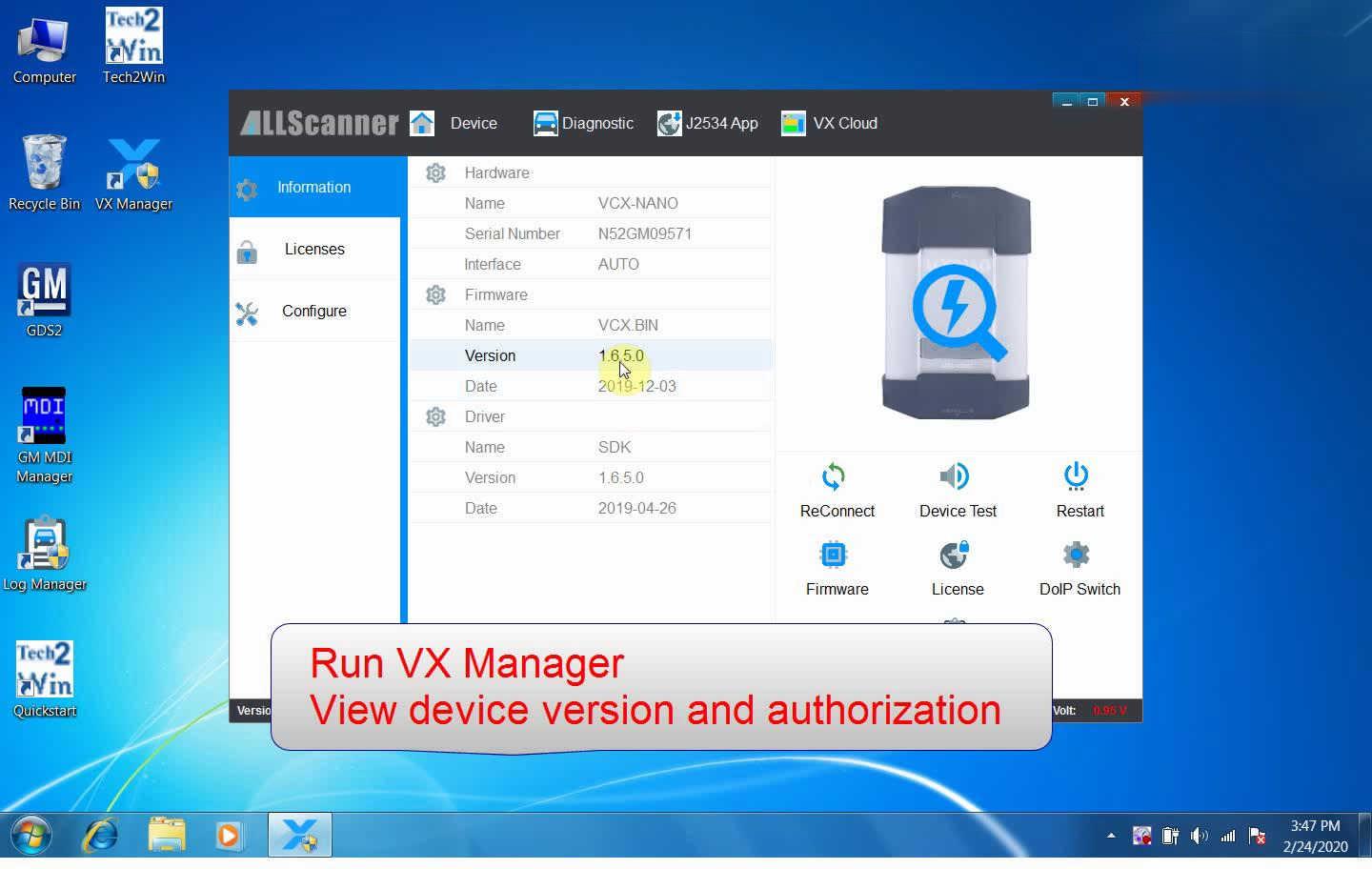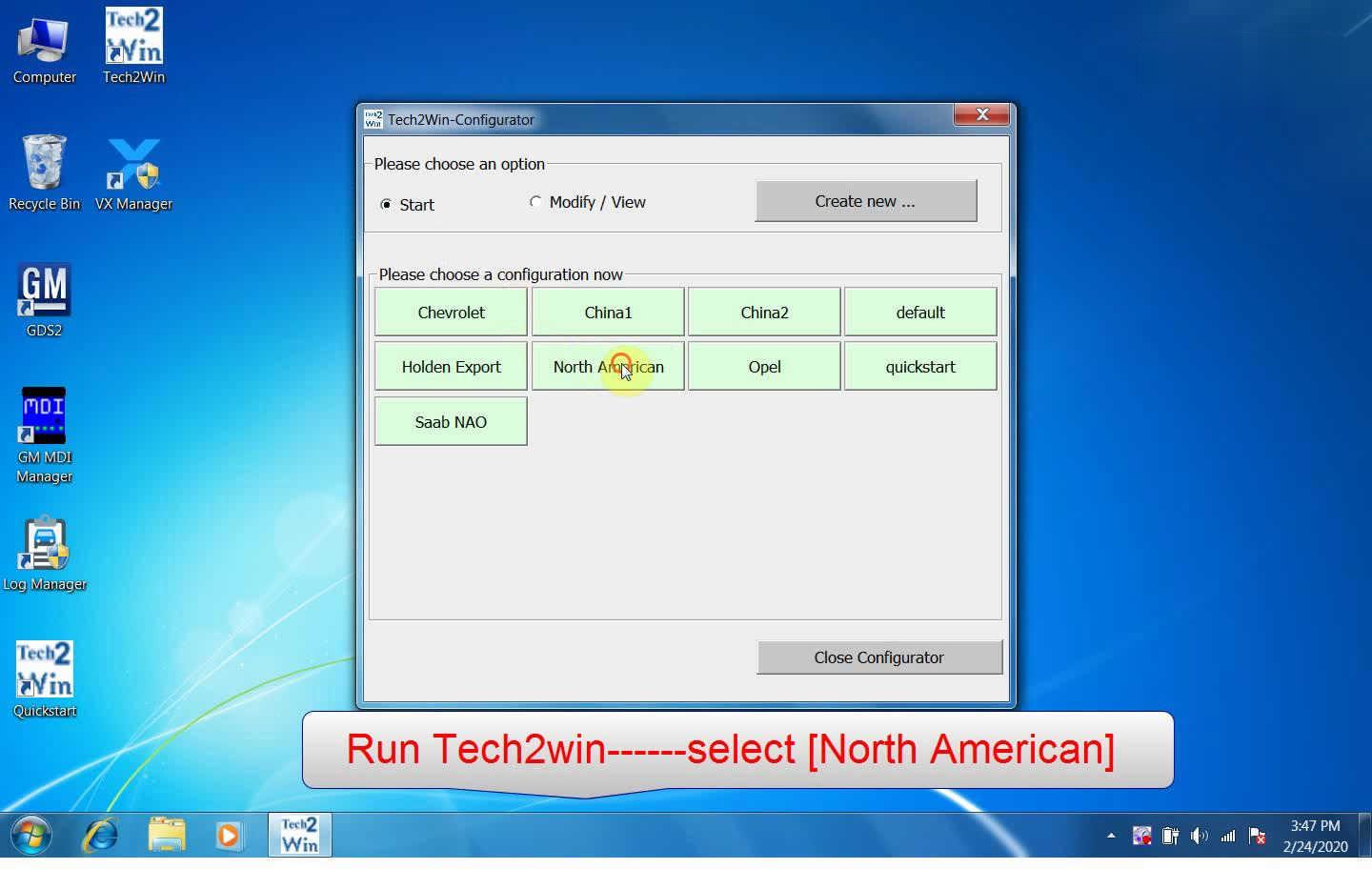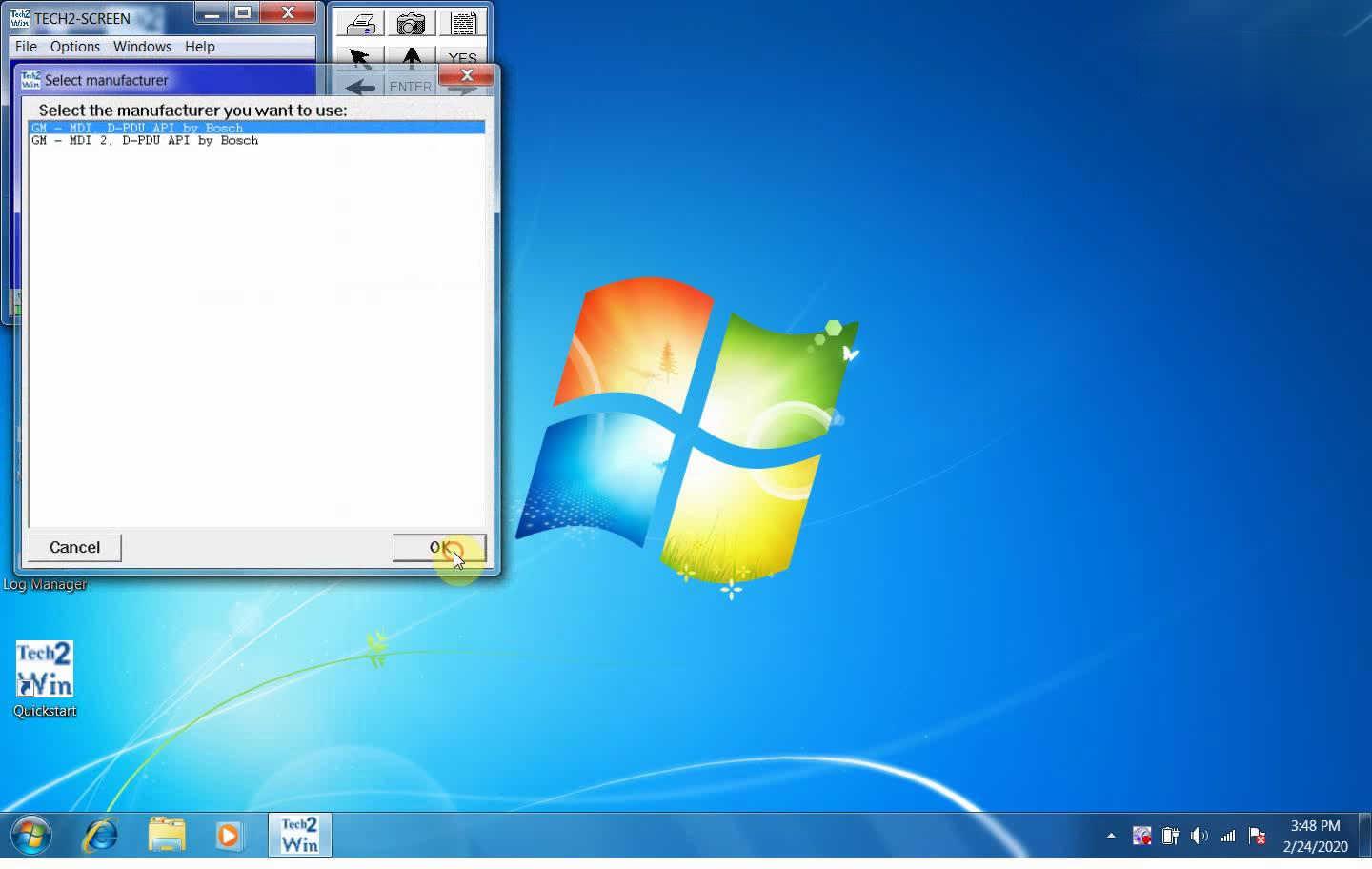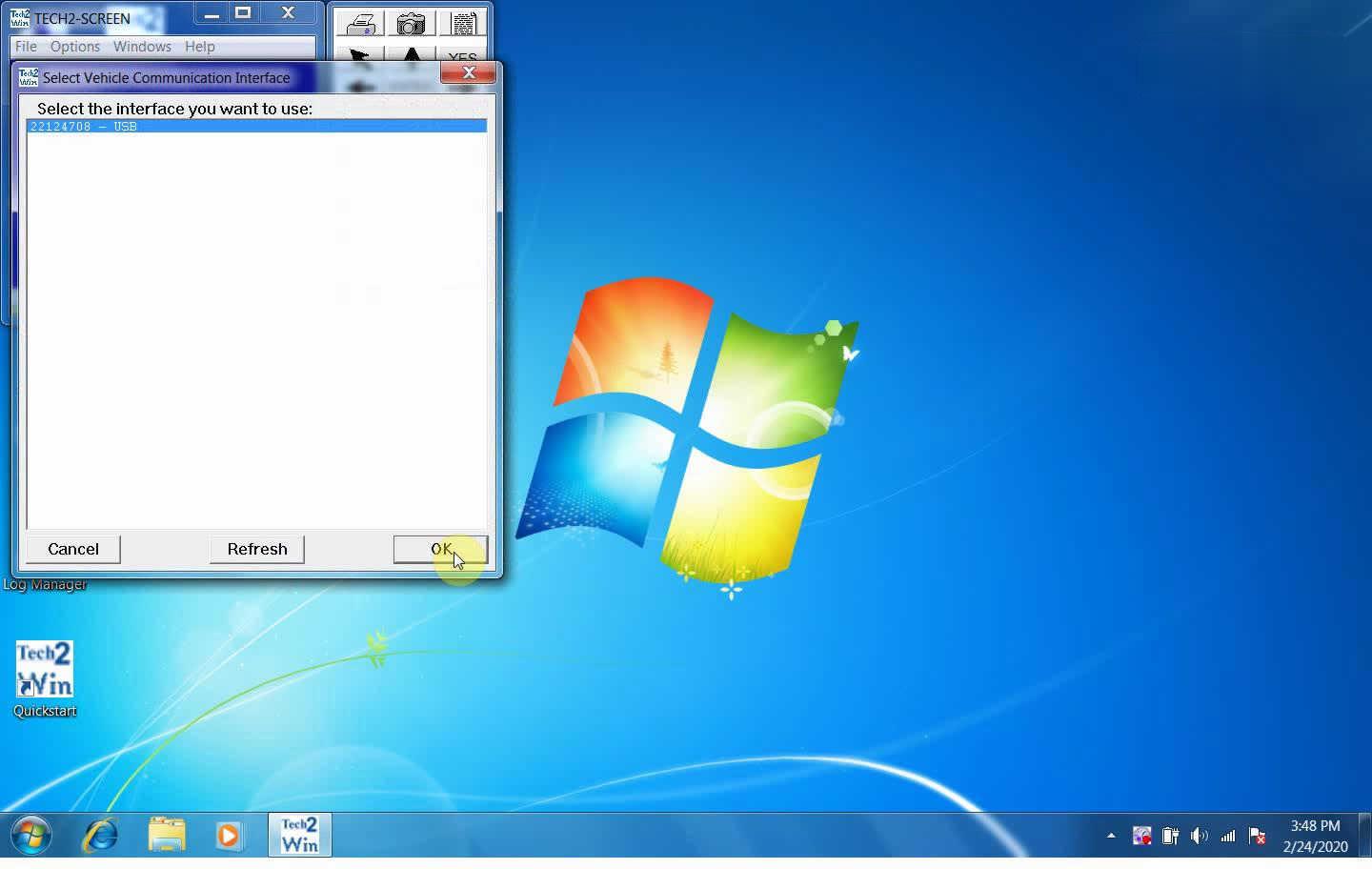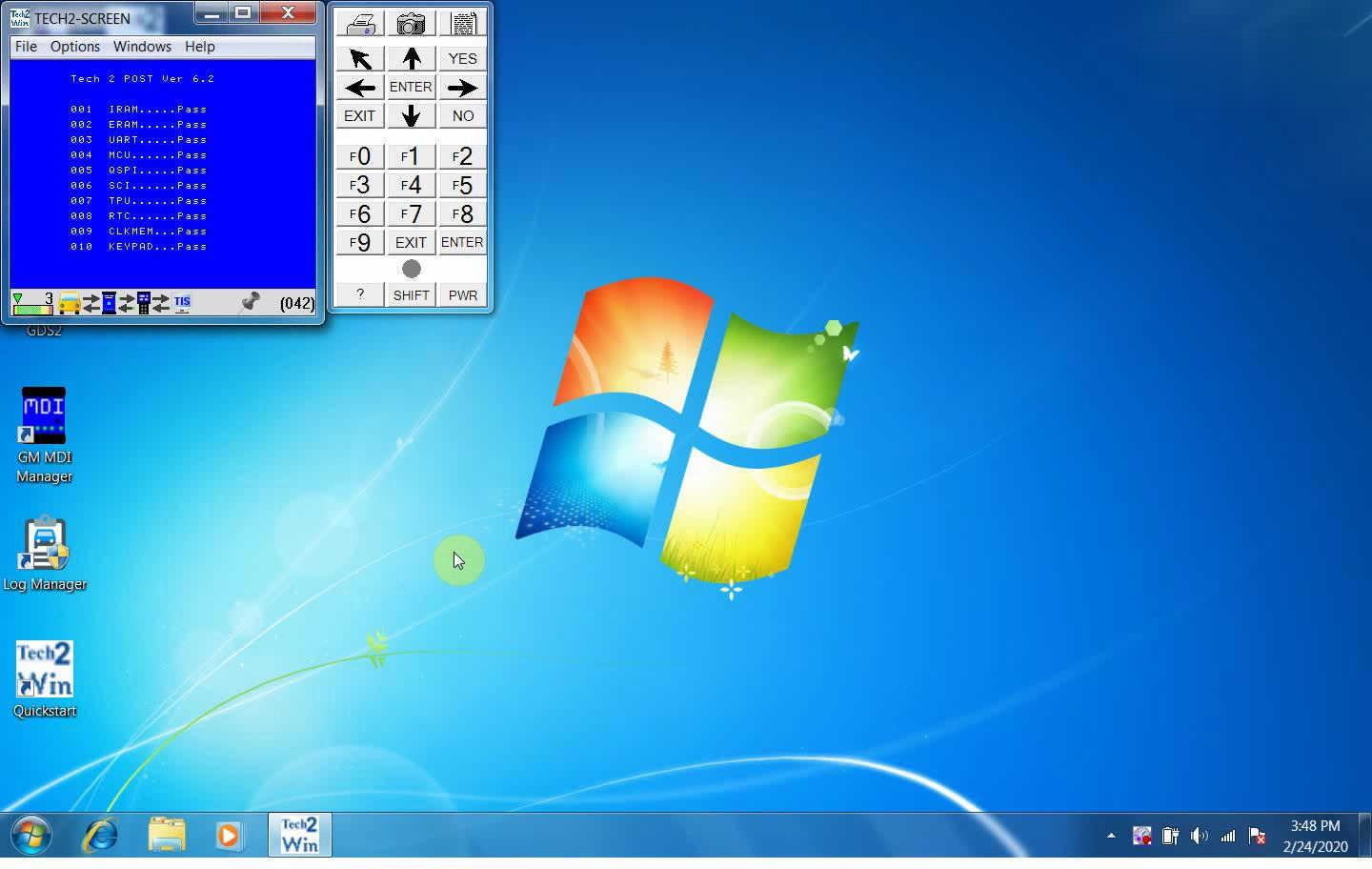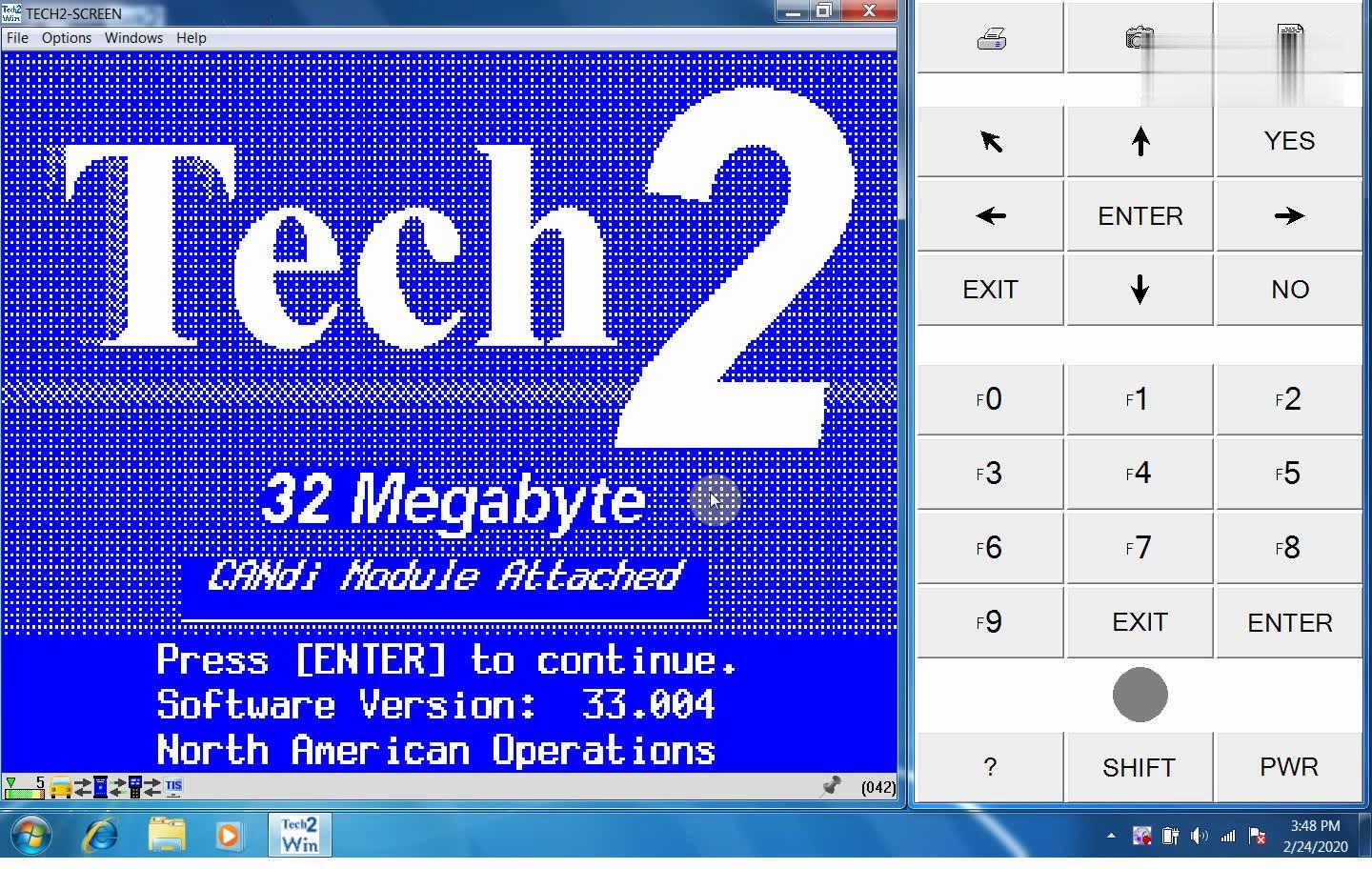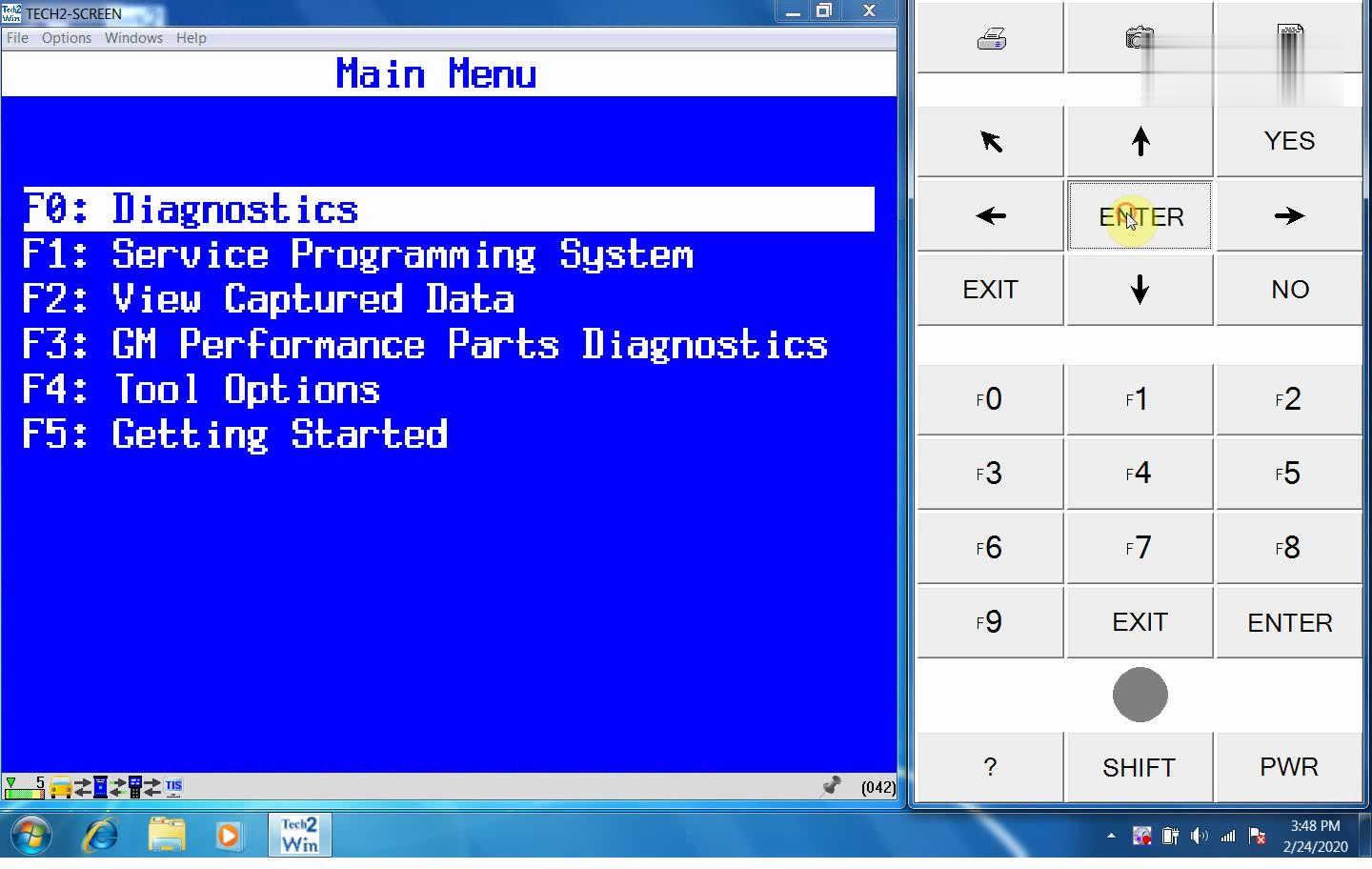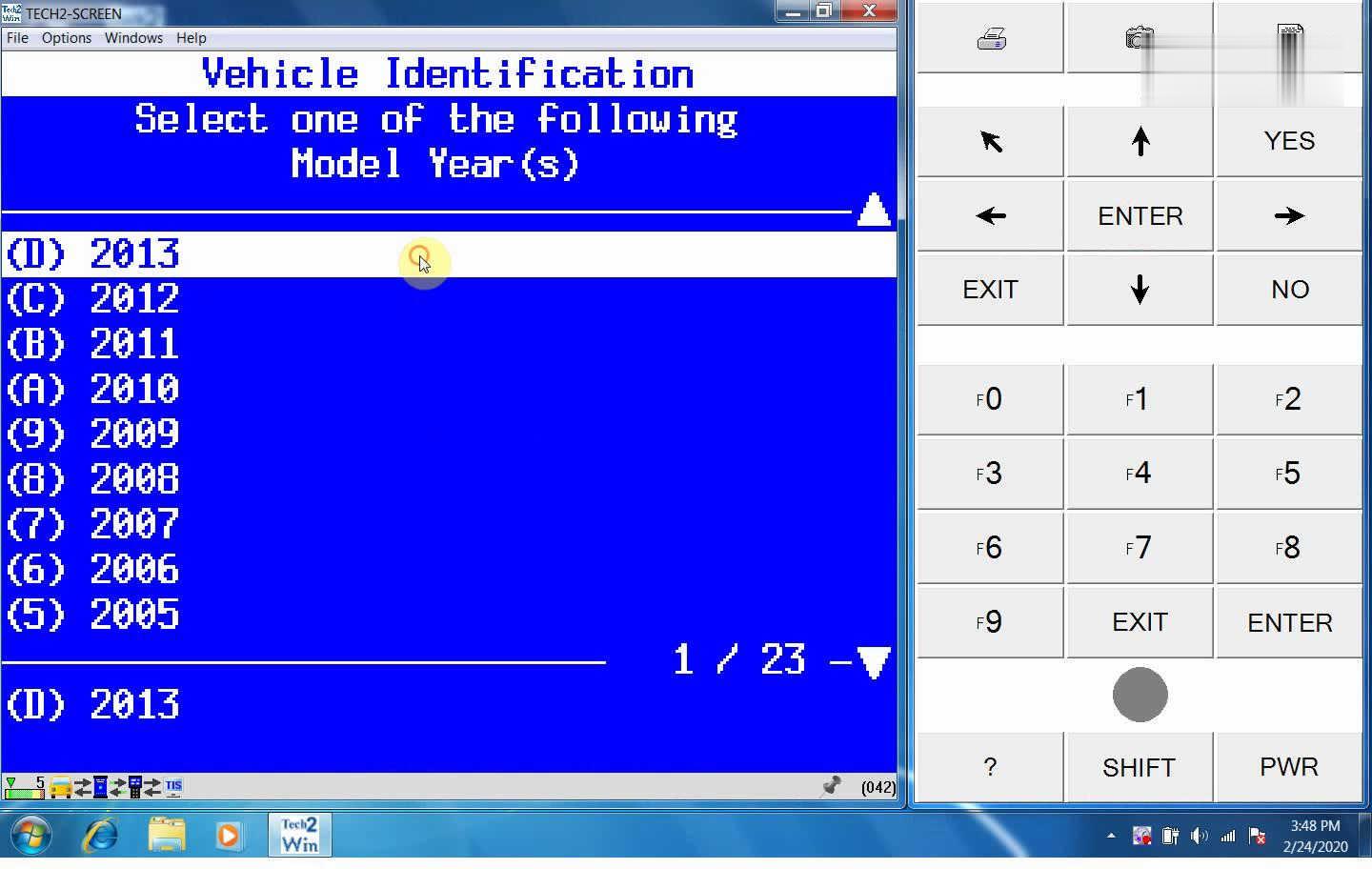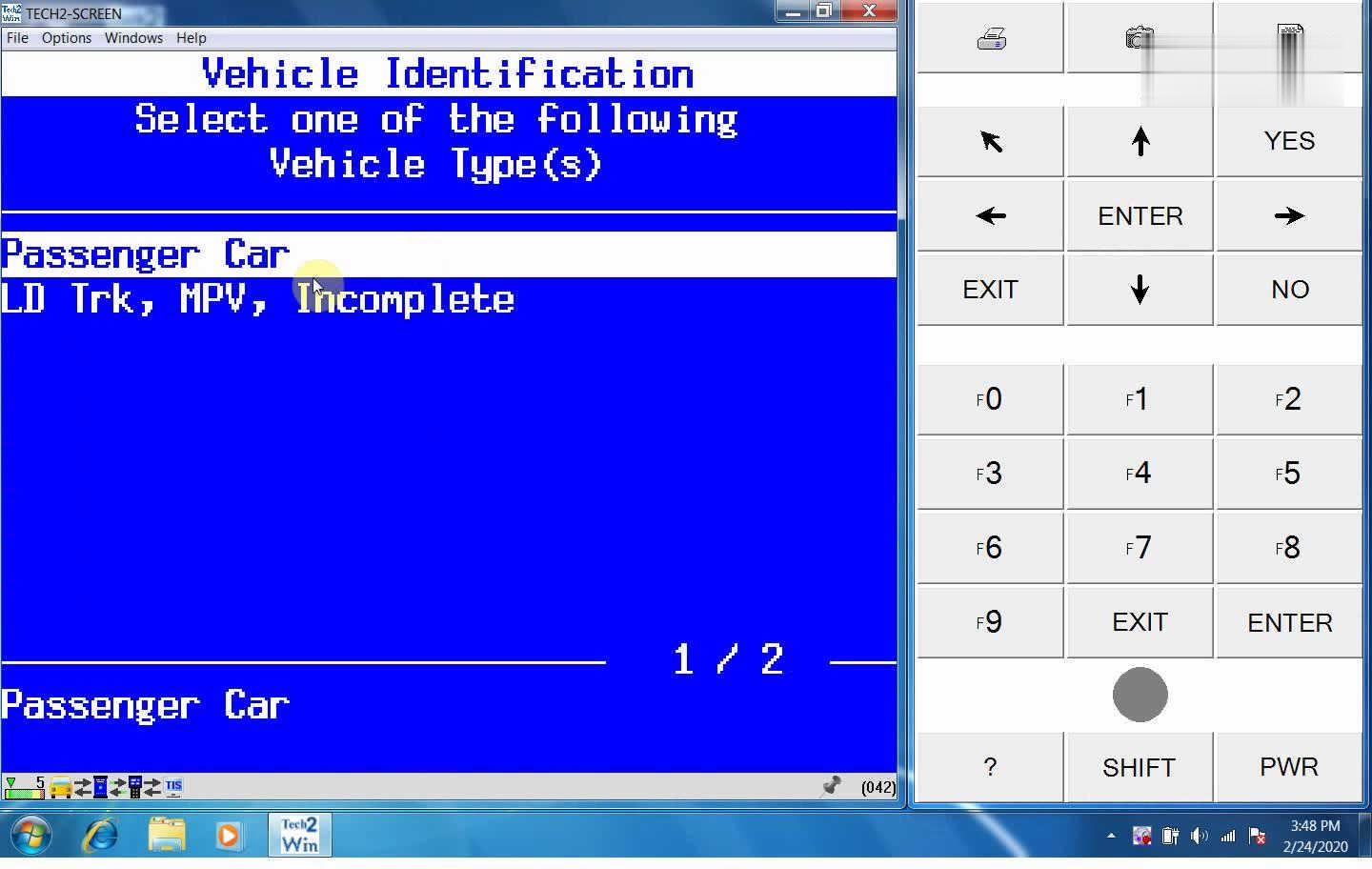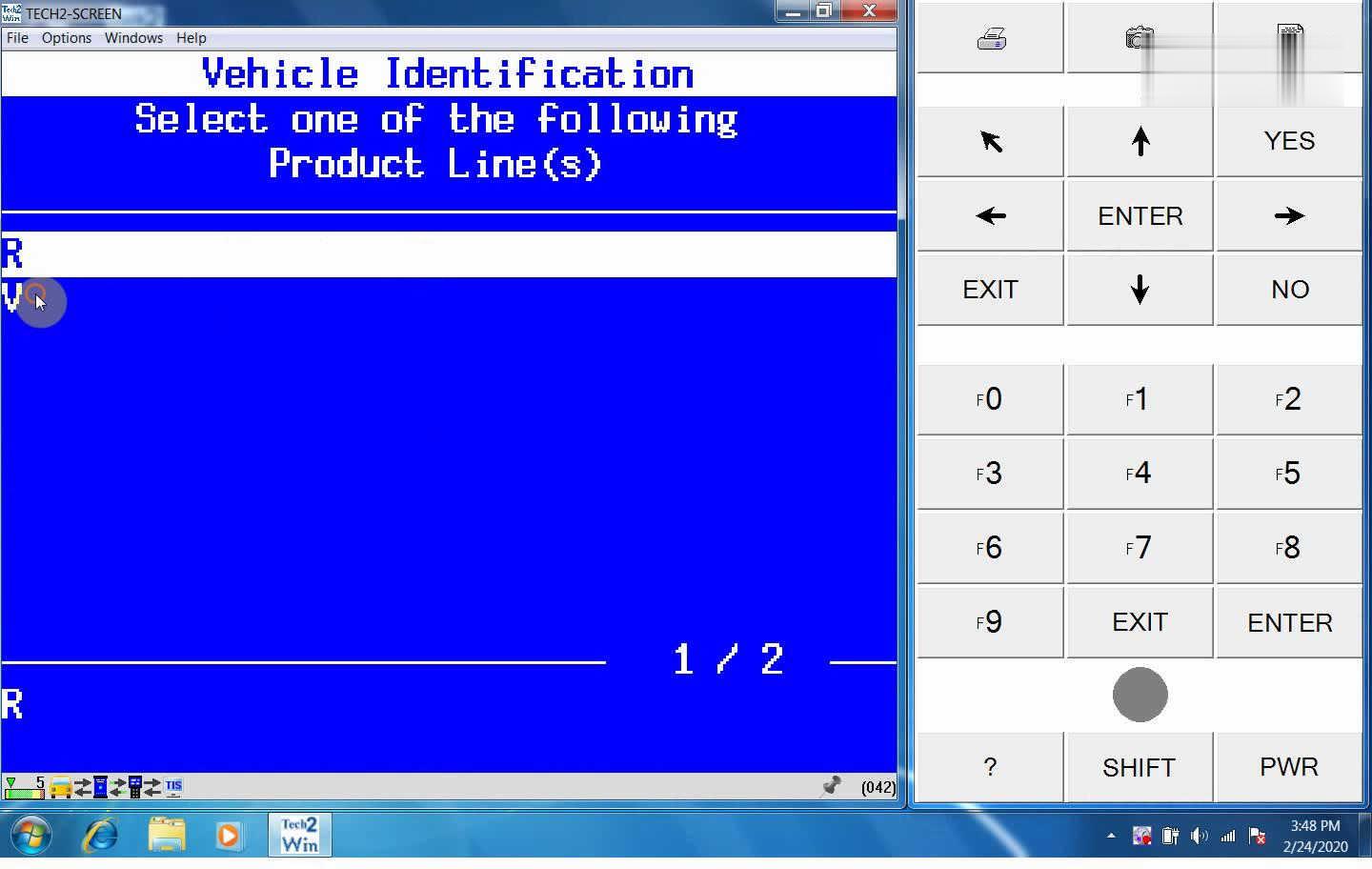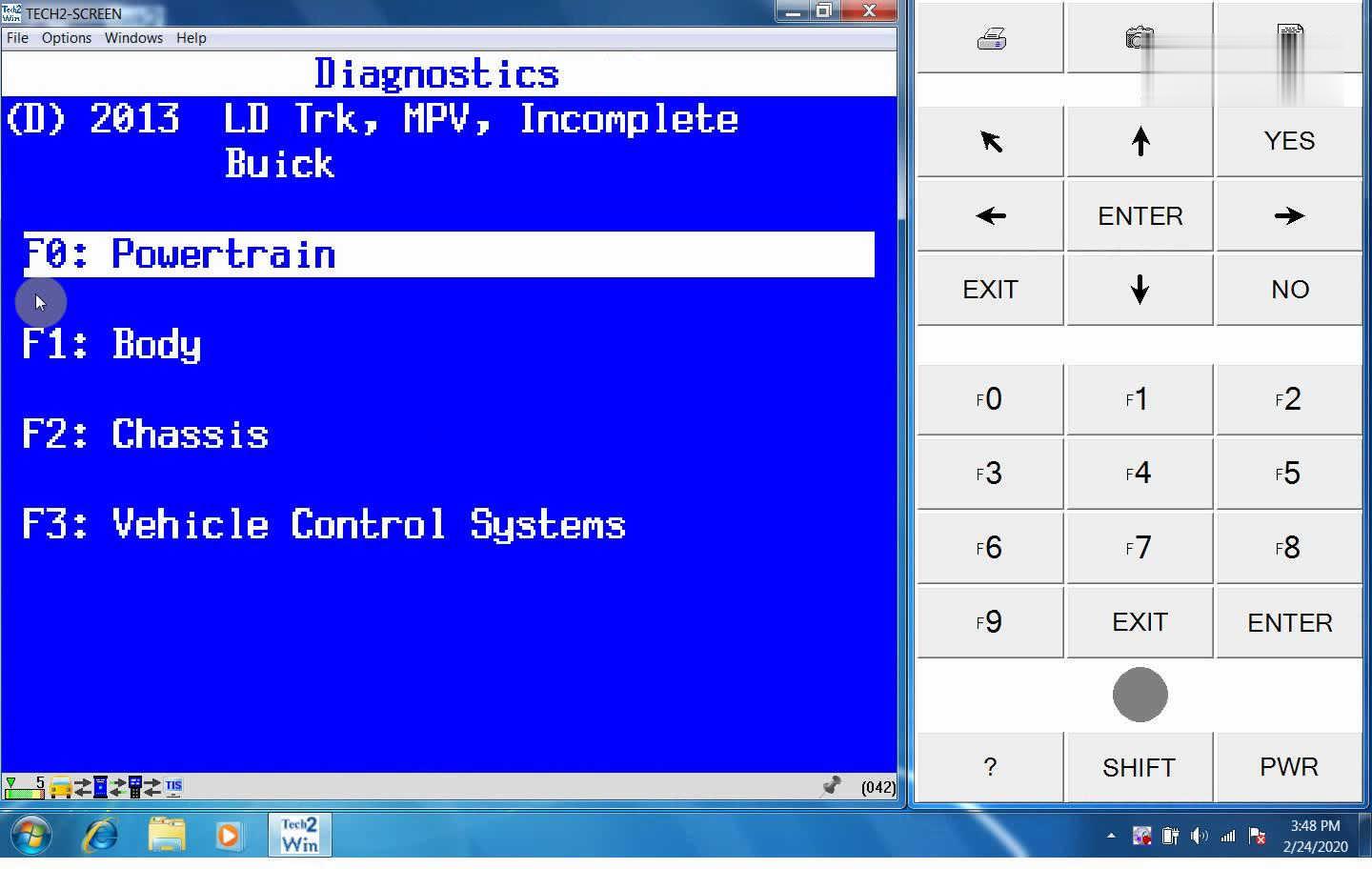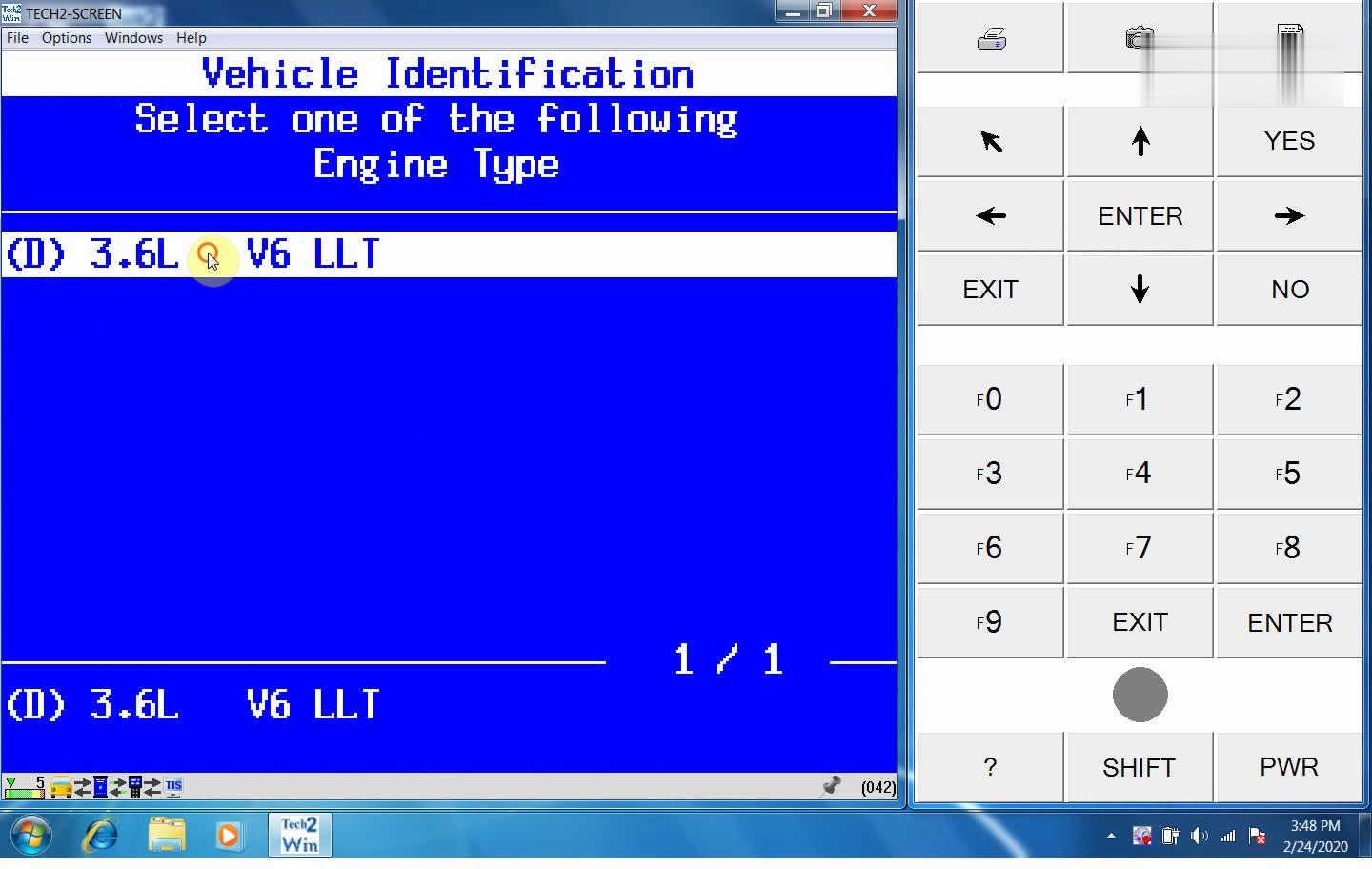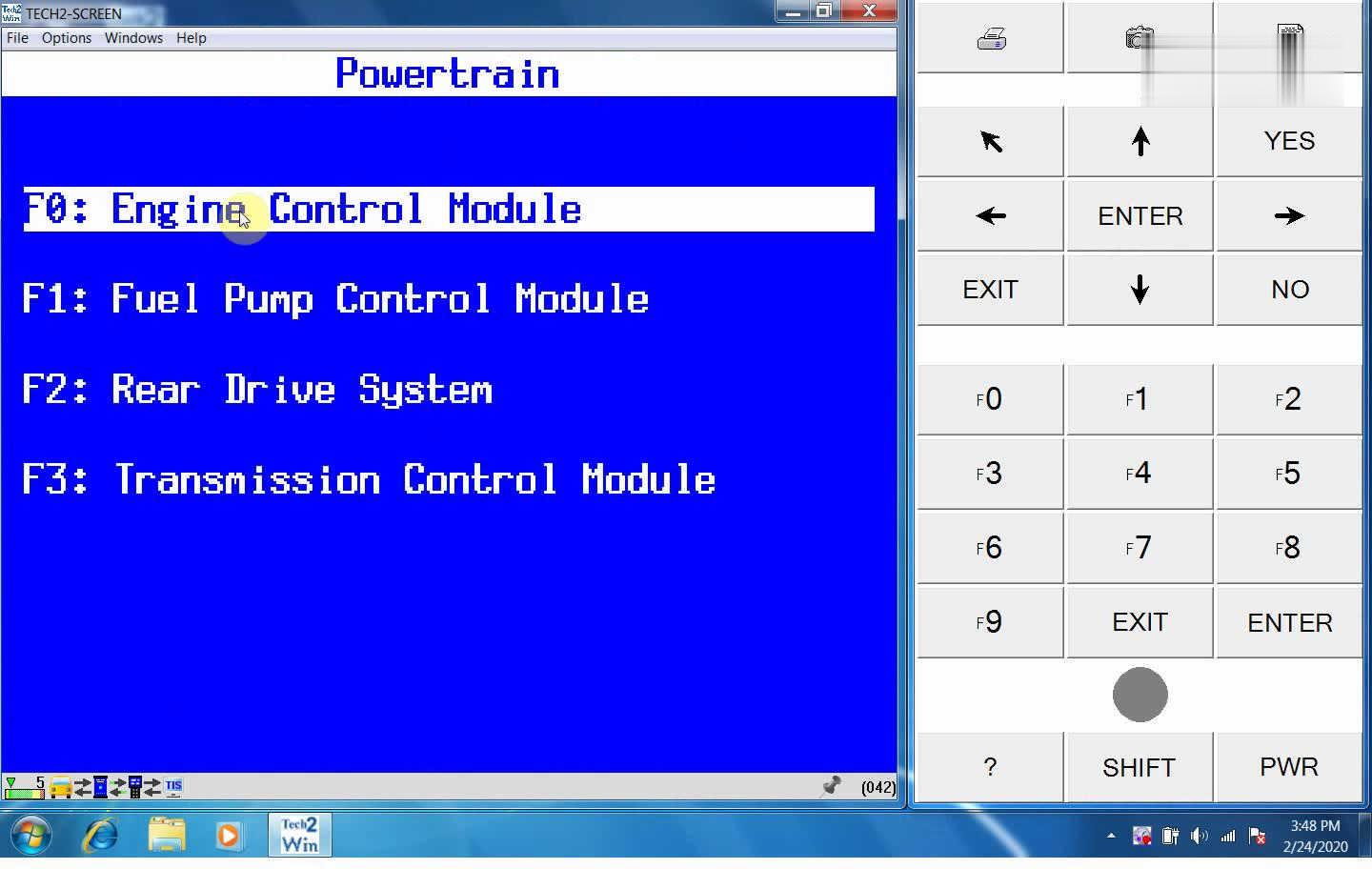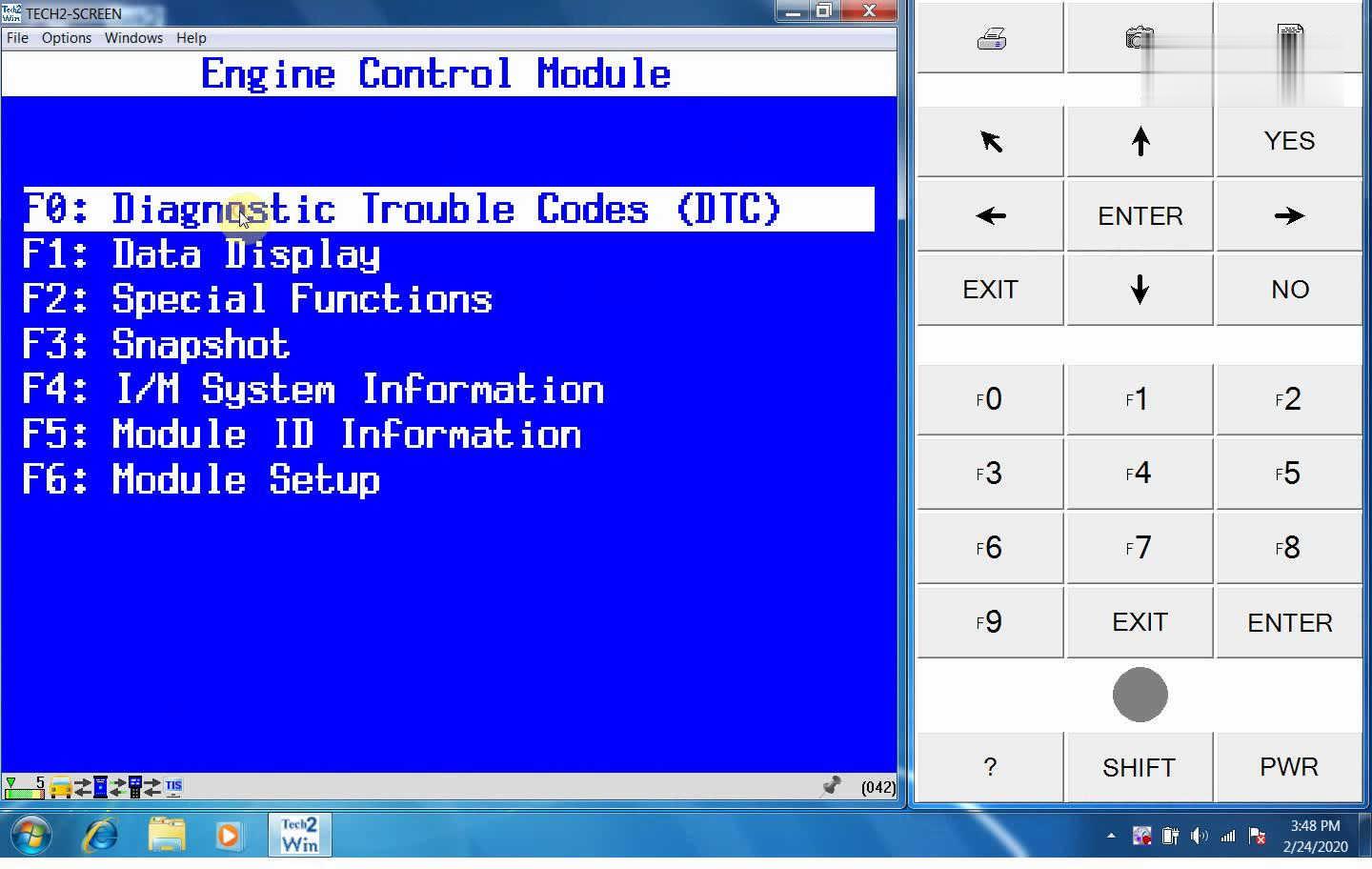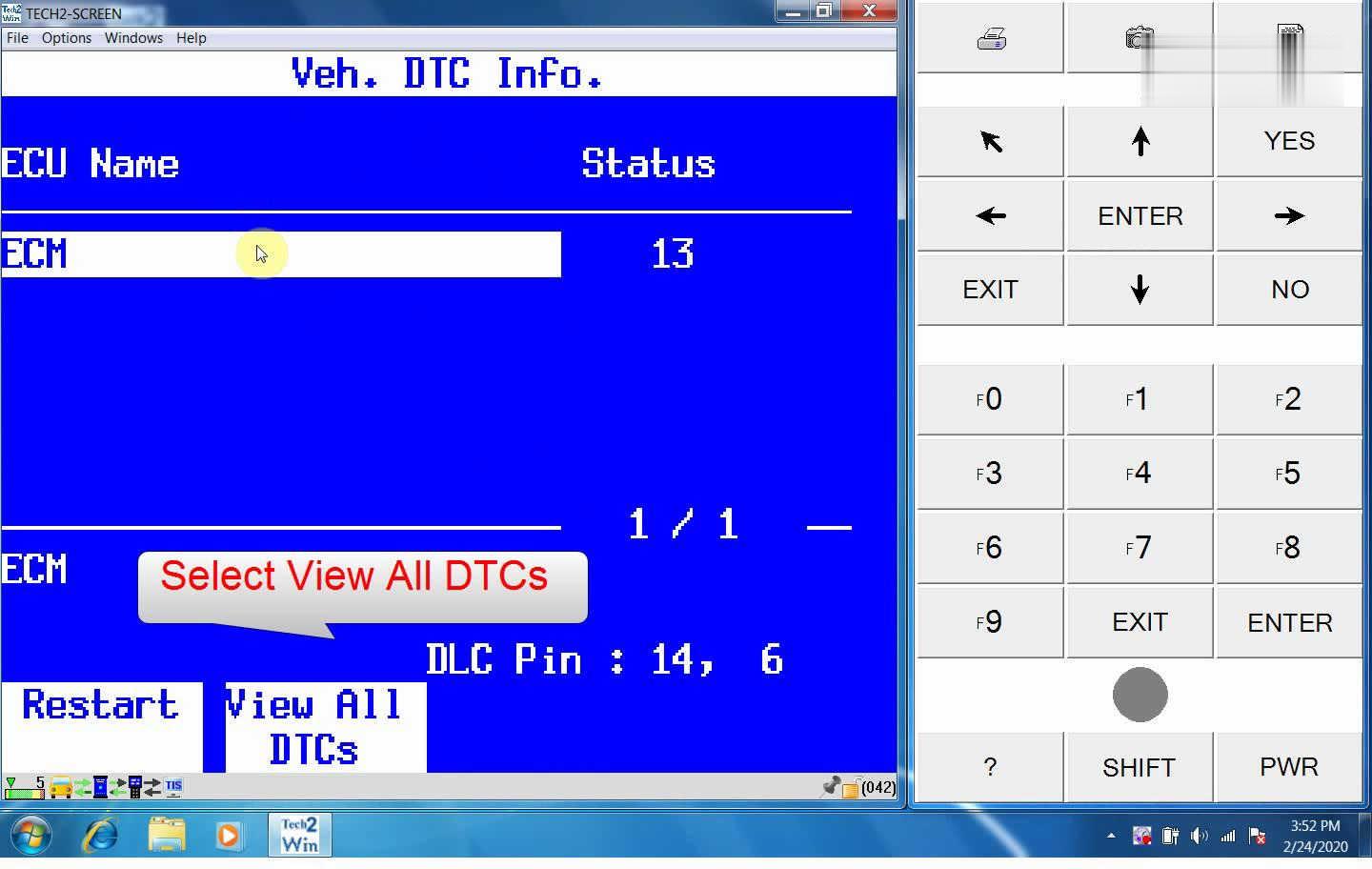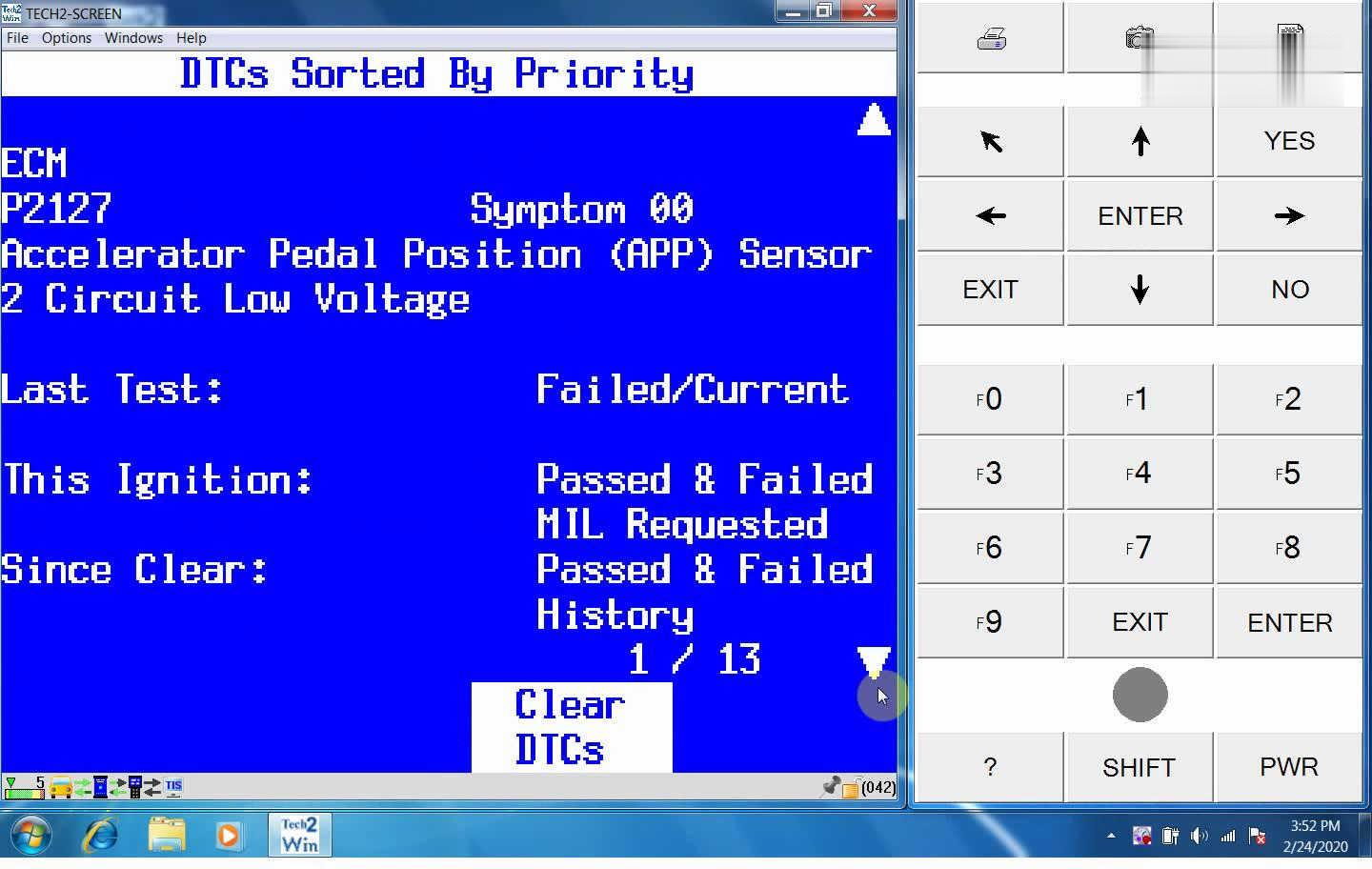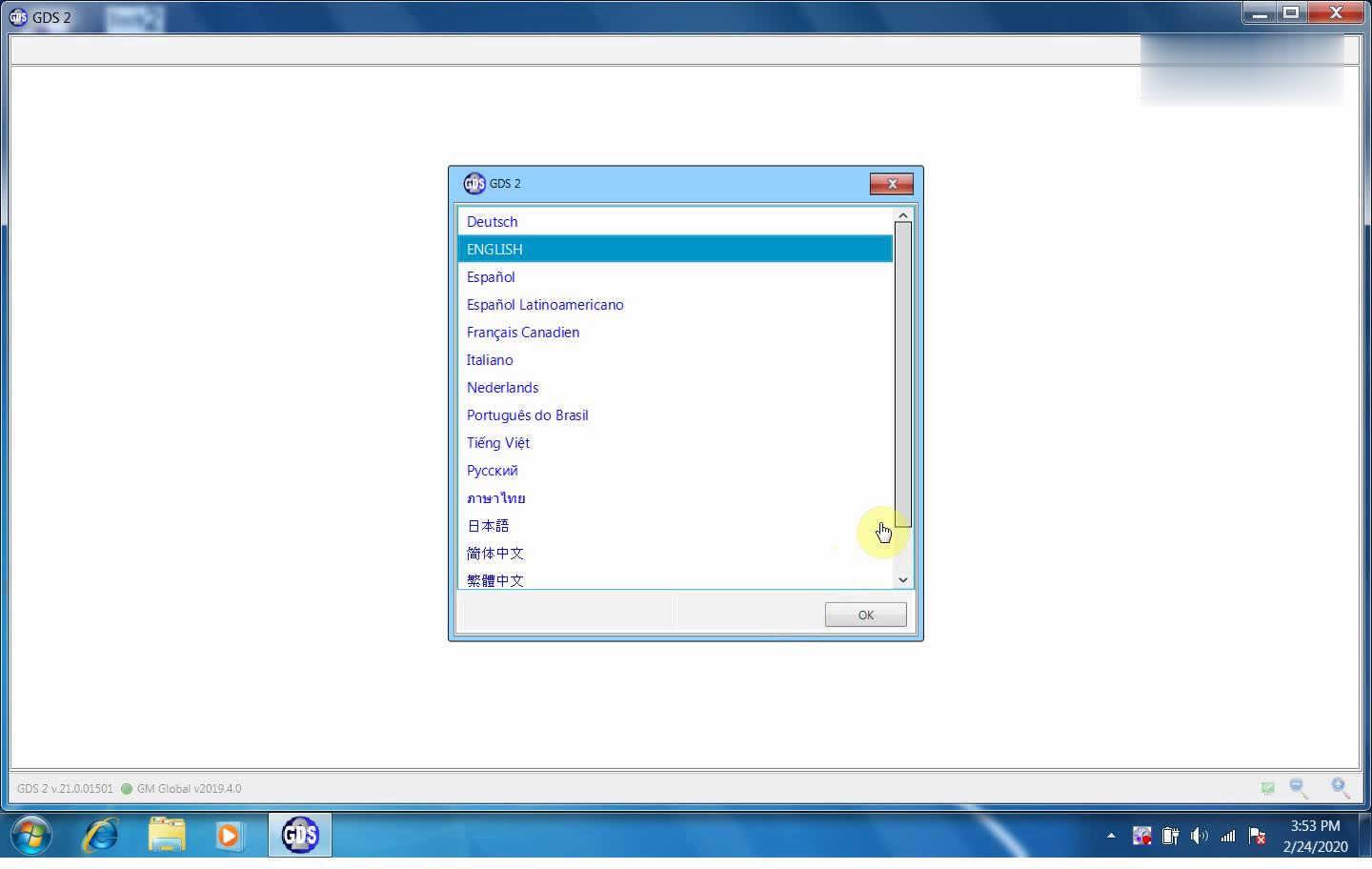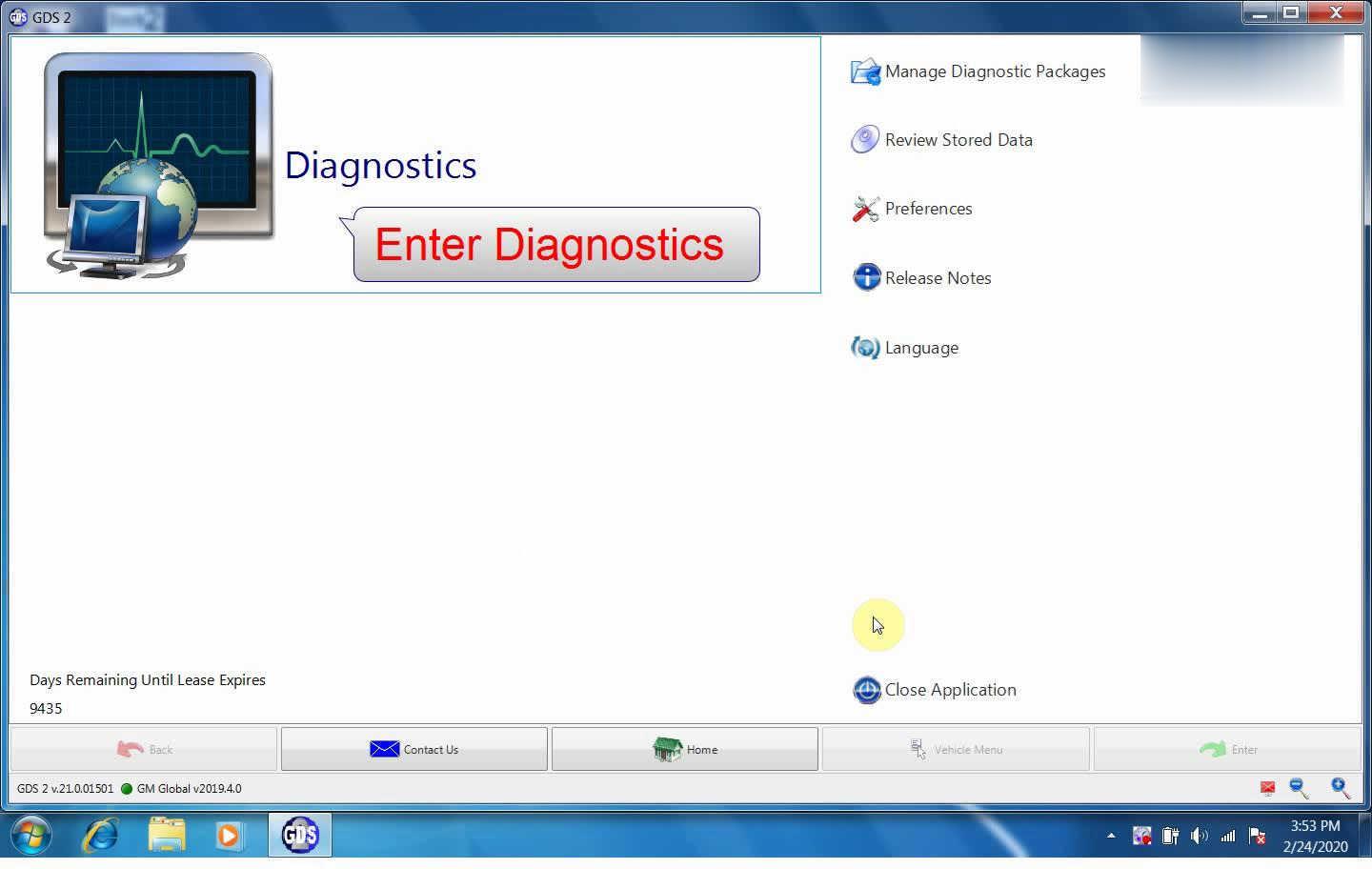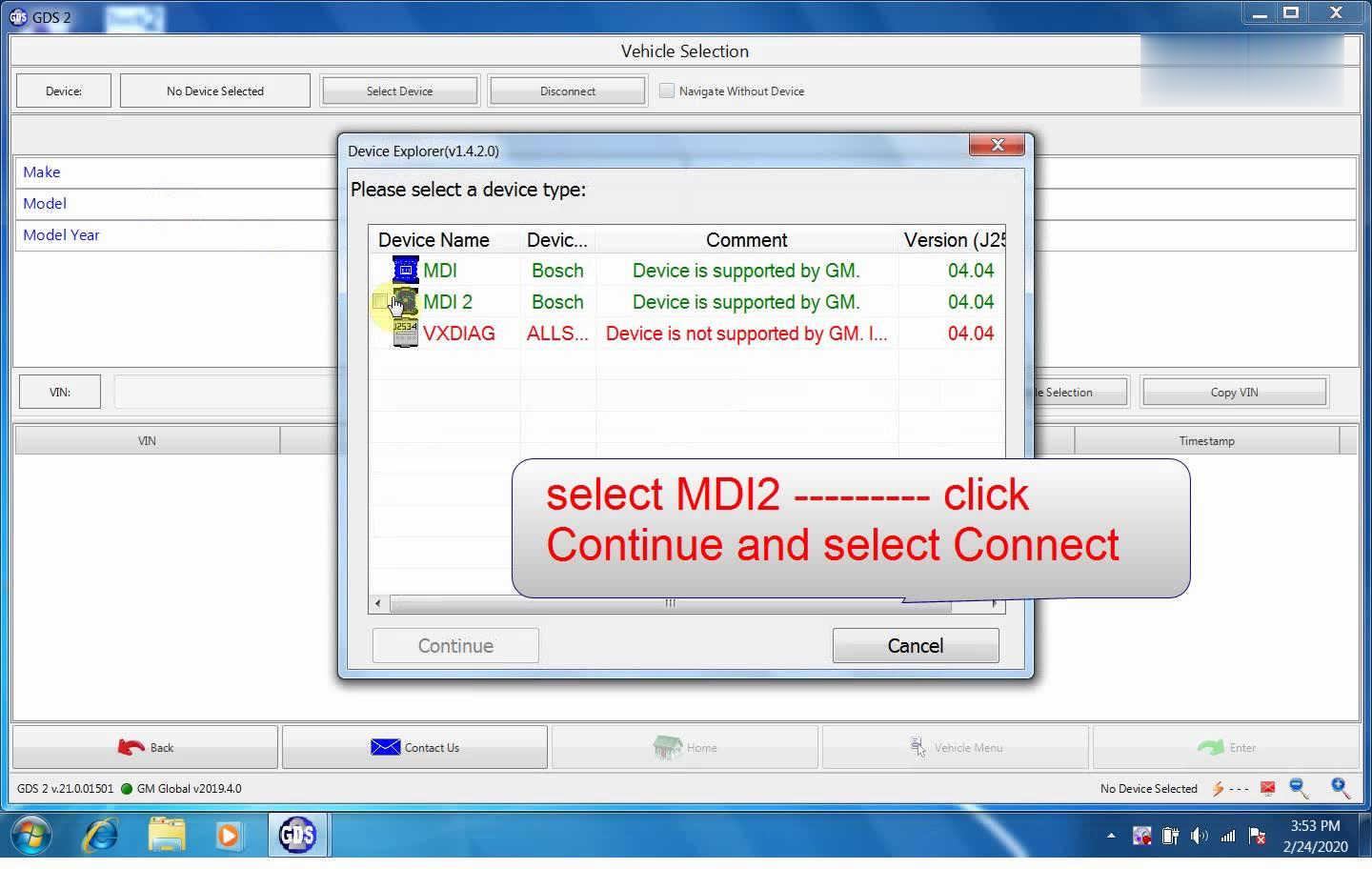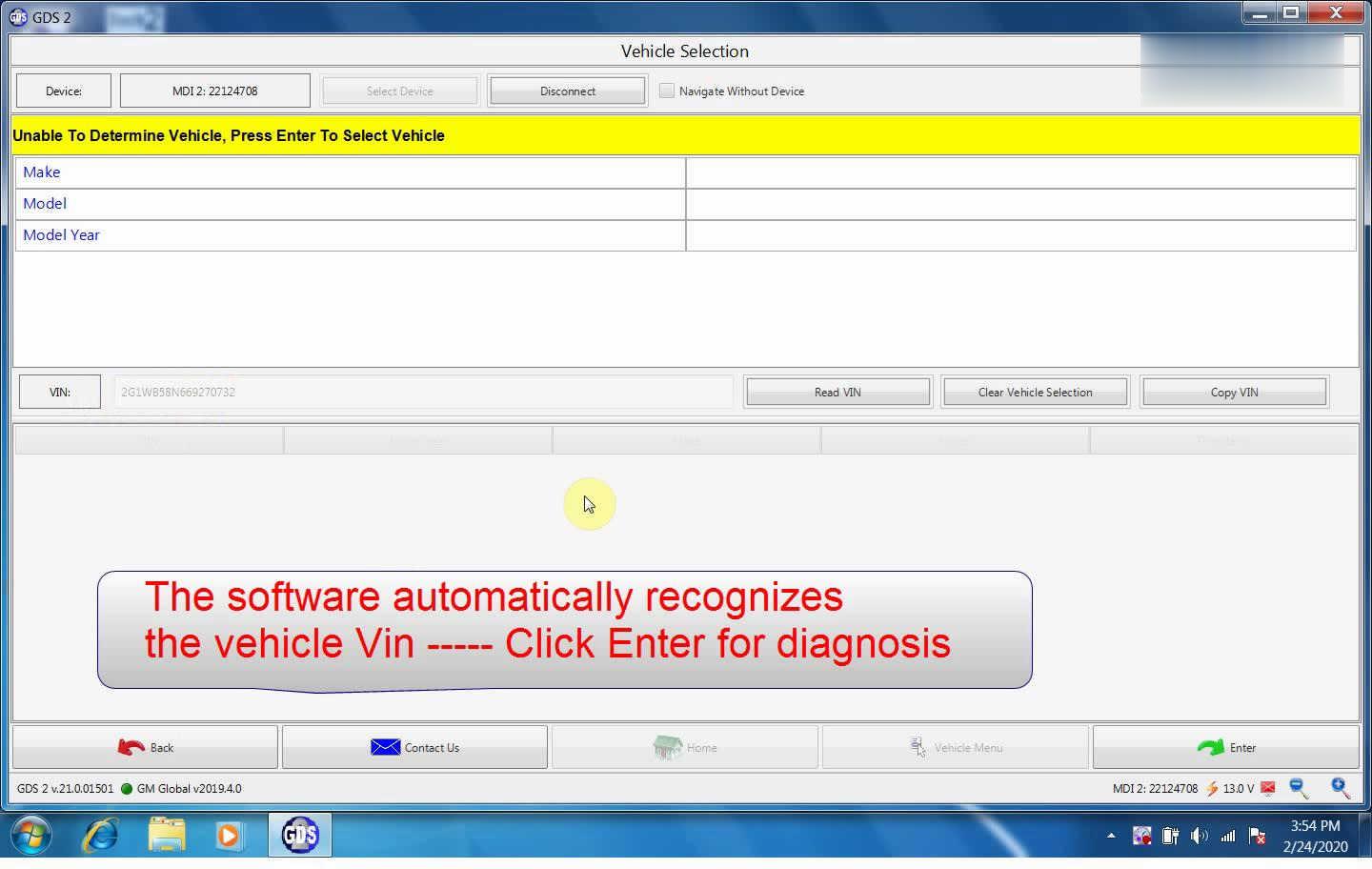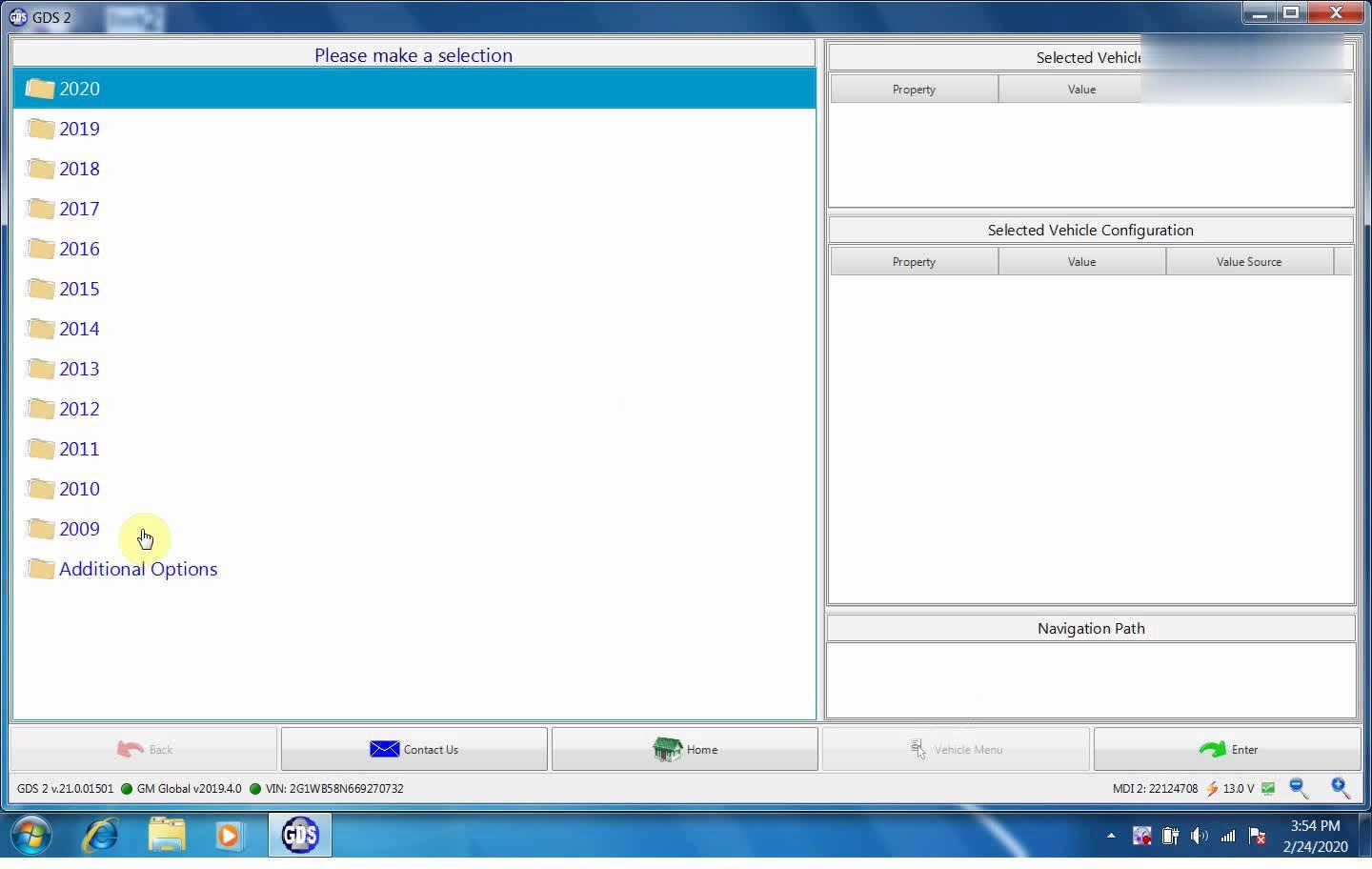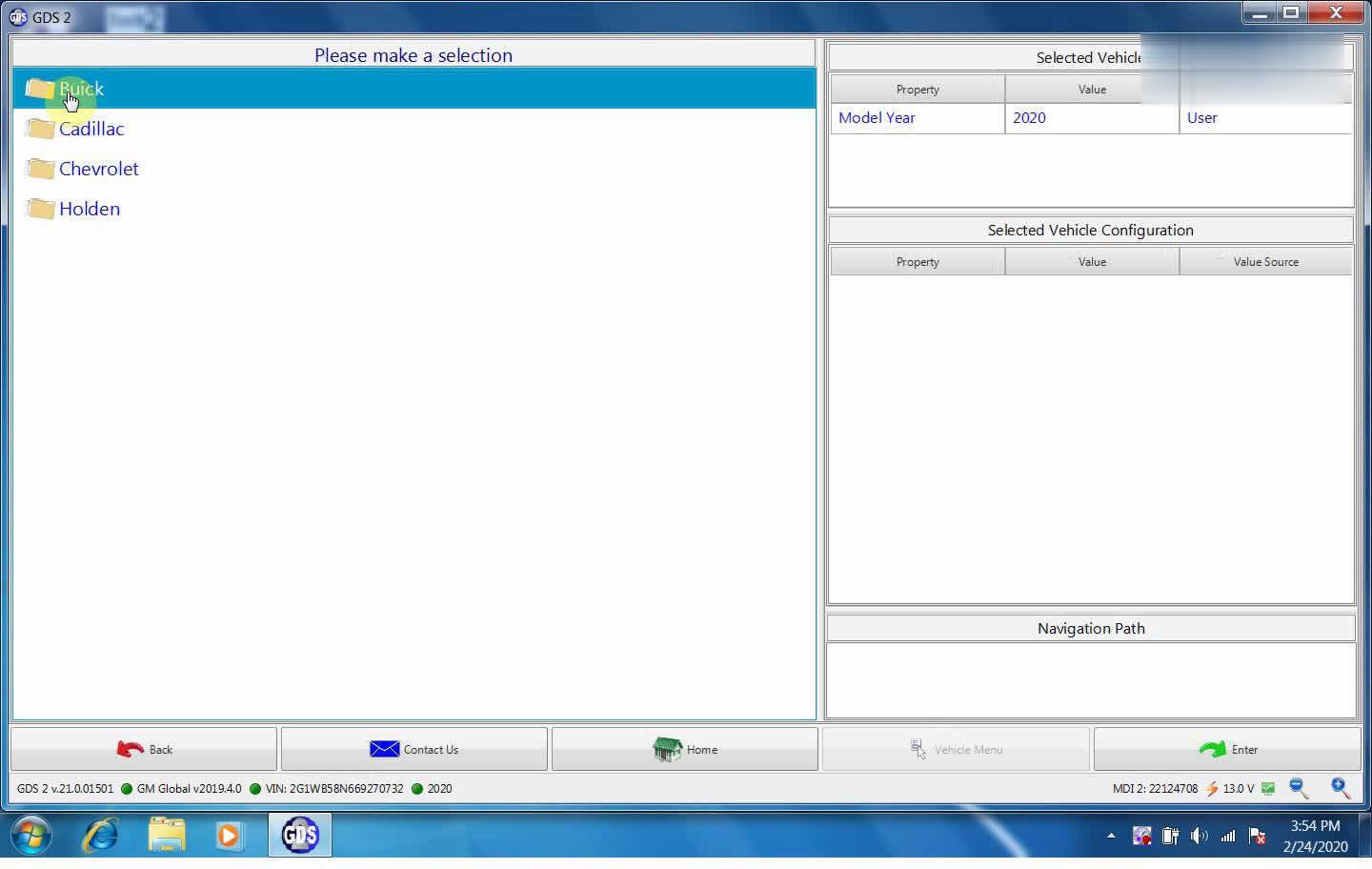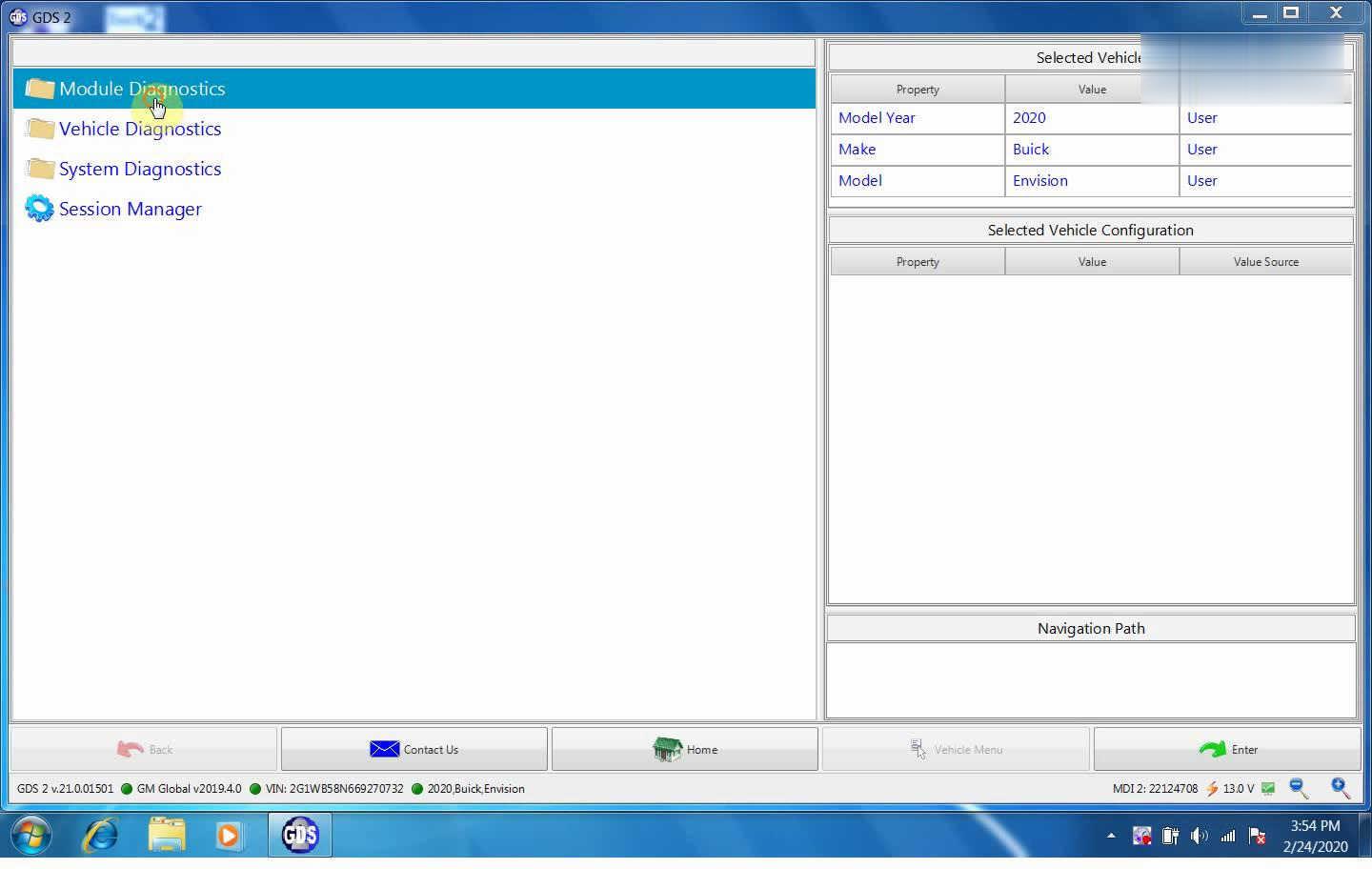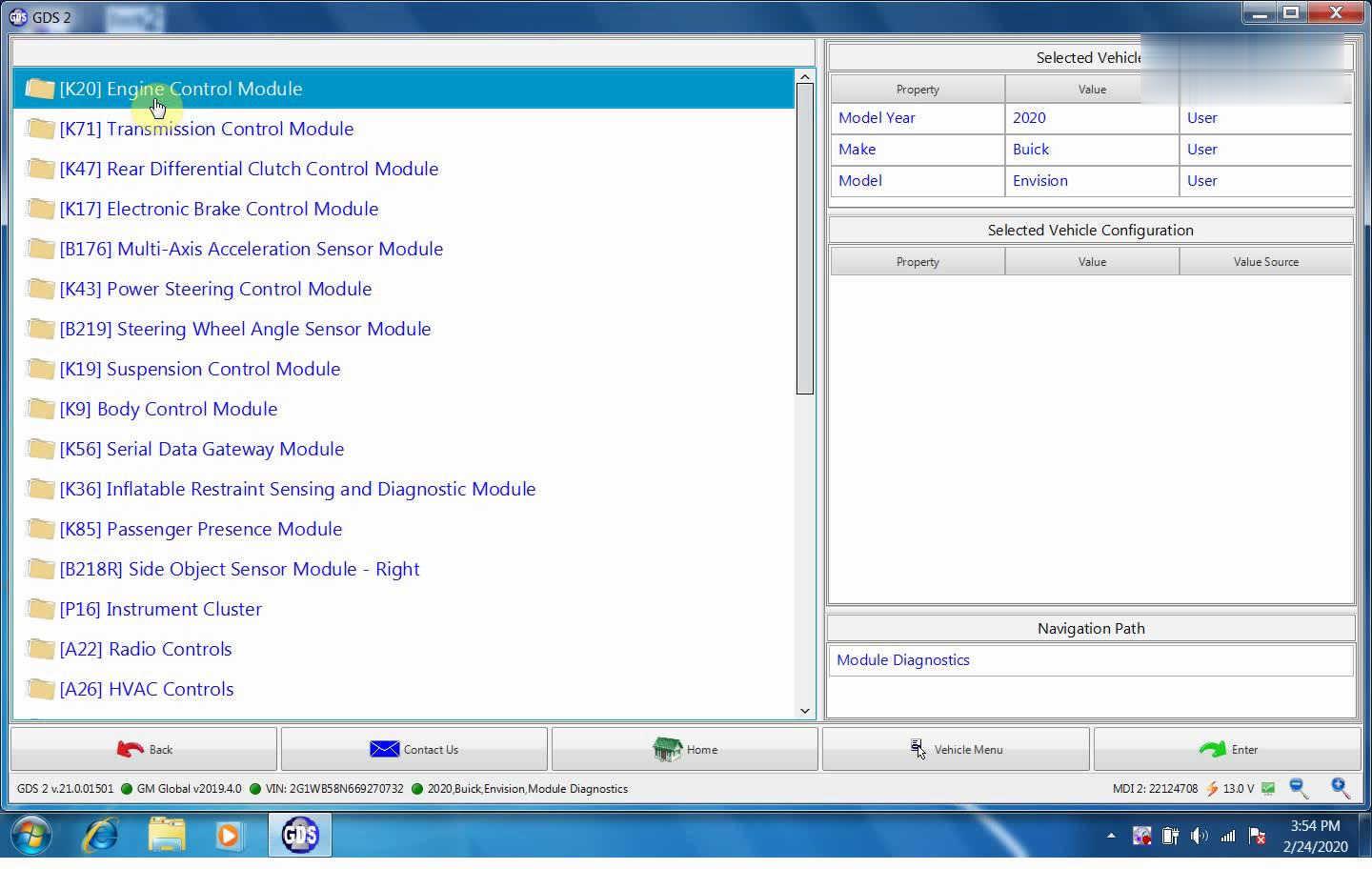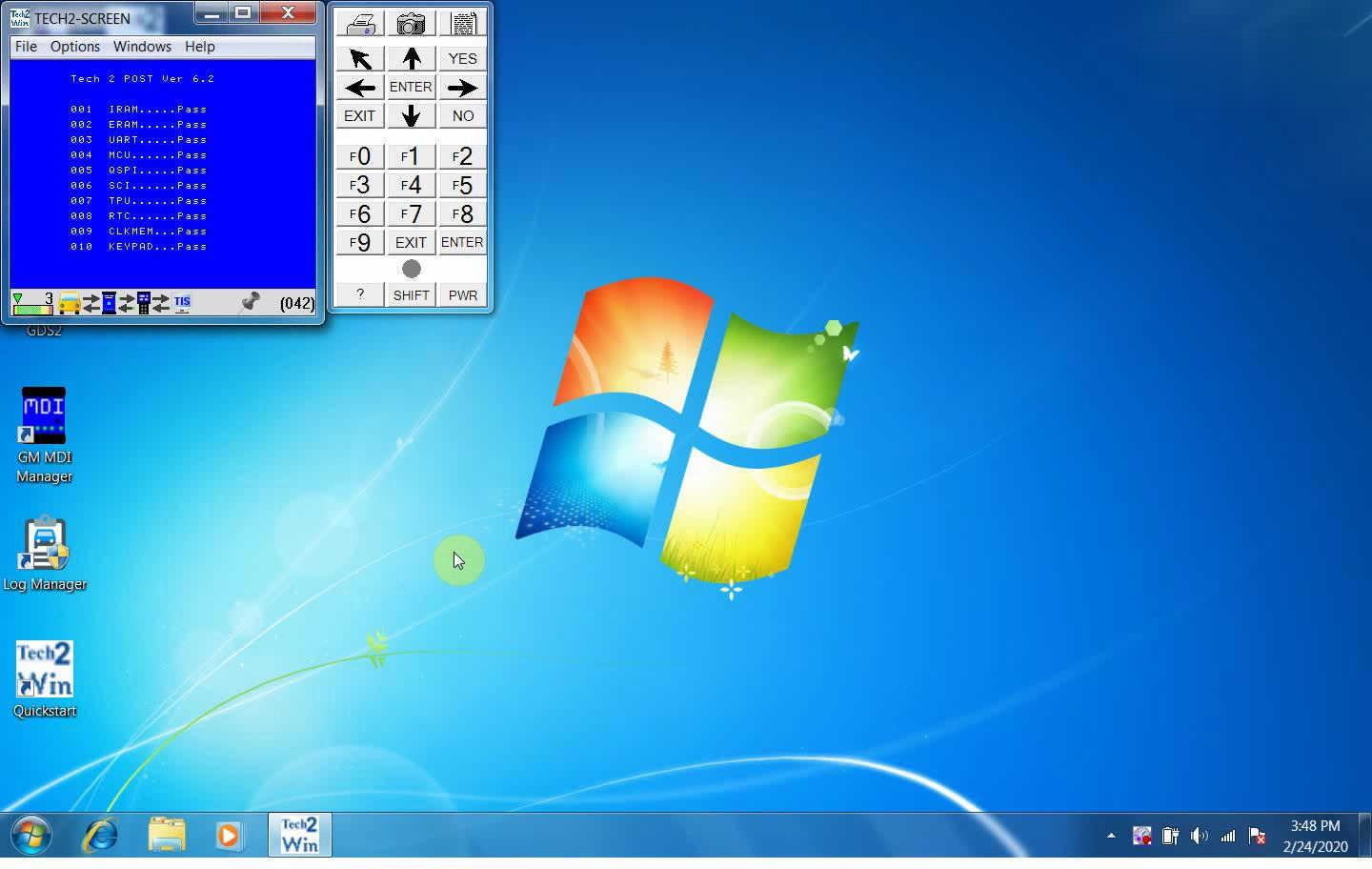
Hey guys, I will show you how to install Tech2win v33.004 GDS2 software v21.0.01501 for vxdiag Nano GM / Opel diagnostic programming tool (both USB version & Wifi version) .
OS:
Tech2win: XP/win7/win8/win10 32bit and 64 bit
GDS2: win 7 64 bit, win 8 64 bit
Tech2win v33.004 capabilities:
Diagnostics, service programming system, view captured data, GM Performance parts diagnostics
GDS2 v21.0.01501 capabilities:
Module diagnostics
Vehicle diagnostics
System diagnostics
Online programming (need account)
Language:
Tech2win v33.004: English
GDS2 v21.0.01501: multi-lingual
Procedure:
1.Tech2Win
Open DVD;
Open tech2win folder and run [AutoInstall];
2.Install GM MDI software 8.3.103.26.
Next;
Next;
Install
Finish
3.Install Tech2Win;
Select ” Install this driver software anyway.
Tech2win Install OK.
4.Open “GDS2AutoInstaller” folder and Run ” GDS2AutoInstall”.
Click on “Start” and wait for 20 minutes.
Installation is complete, click on “Close ” button.
5.Run VX Manager.
Tick “Passtru-J2534” and “GM-GDS/Tech2win”.
Next;
Complete the VX Manager setup Wizard.
6.Please plug vxdiag vcx nano interface to the 16pin cable of GM / Opel, and another end to a computer via the USB cable or wifi.
Then your device is ready to use.
Open the device manager to confirm whether the VXDIAG Nano VCX has a good communication with the computer: Computer -> Manage -> Device Manager -> USB Serial Port (COM4).
7.Run VX Manager to view the Nano device version and authorization.
8.Run Tech2win, select “North American”.
Select the manufacturer you want to use.
Select the interface you want to use.
System initializing.
Tech 2 Post ver 6.2
9.Launch Tech2 software v33.004. (Candi module attached).
Press “Enter” to continue.
Main menu: diagnostics, service programming system, view captured data, GM Performance parts diagnostics, Tool Options, Getting Started.
10.After selecting ” Diagnostics”, select 2013.
LD Trk, MPV, Incomplete;
GM truck – > V
Powertrain;
3+6.L V6 LLT.
Engine control module;
Diagnostic trouble codes (DTC);
DTC Display;
Establishing communications.
Note: if the tech2win quickly exit automatically, please restart your computer, and again run Tech2win to repeat the above steps. (Or please reinstall tech2win, and open tech2win then close it, then reopen tech2win, it will be normal.
Select ECM.
Select view all DTCs.
Clear fault codes.
10.Run GDS2, select language.
Allow access.
Enter diagnostics.
Select MDI2, then “Continue” to select “Connect”.
The software automatically recognizes the vehicle VIN, click on “Enter” to diagnosis.
Read warning.
Select year (2020 – 2009) ->Buick -> Envison -> Module diagnostics -> [K20] Engine control module.
2.5L (LCV)
Automatic Transmission 9 speed (M3T)
DTC display.
Done.