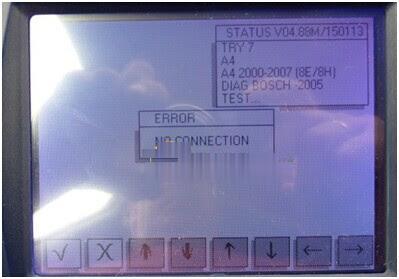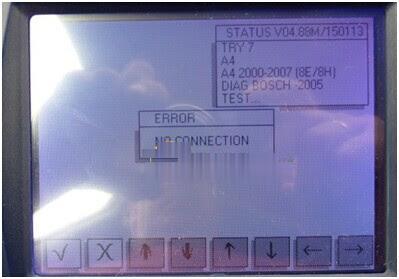
Question: when I tried to use Digiprog 3 v4.94 mileage programmer to correct mileage for an Audi A4 of the year 2000, a window popped up, saying “NO CONNECTION”. I have also tested it on another A4 of the year 2006, and the error message showed up again. What could be the problem? Is the tool broken? Below is a photo of the problem. Please help. Urgently. Thanks.
Answer:
According to the error message you provide, I guess you are connecting the tool via OBD2 port, right? However, according to the Mileage Correction DP3 odometer correction tool manual book, to program mileage for most cars before 2008, you will have to disassemble the dashboard and get access to the mileage chip. Then you will need to use ST01, ST04, or other cables rather than OBD2 cable to clip the chip and let the chip communicate with the Digiprog iii odometer correction tool.
The Digiprog3 will tell you if you need to disassemble the dashboard, as well as which cable you should use to do mileage programming for the car.
Solution: You can disconnect the tool, connect it to your car again, and pay attention to system prompts to determine how to do the programming.
Hope this helps