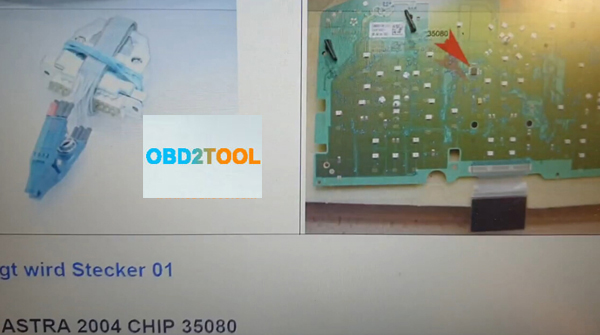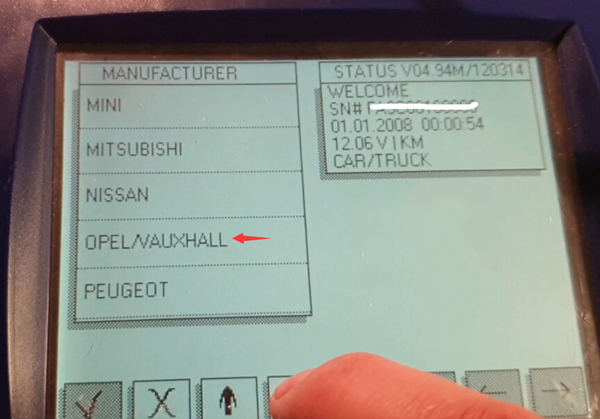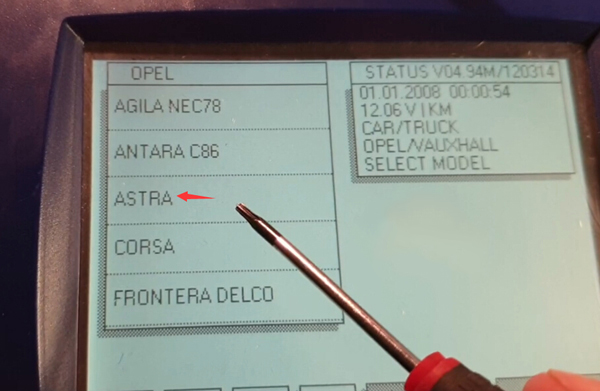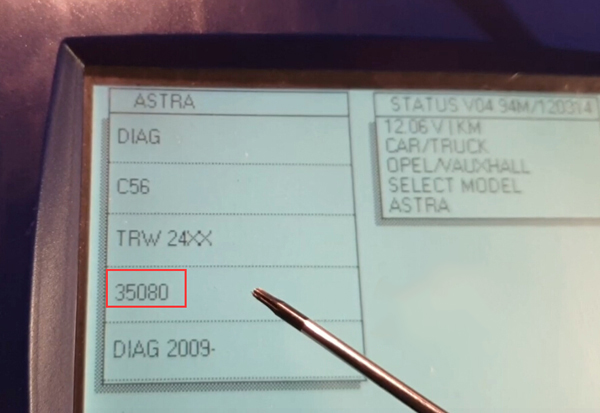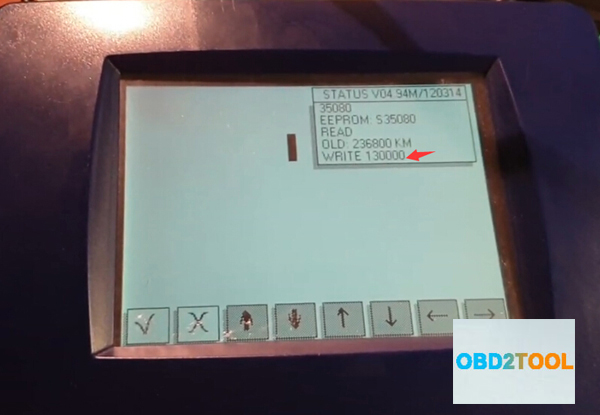
How-to: change odometer on A Opel Astra H with Digiprog 3 v4.94 mileage programmer.
Following is the text.
Need to remove dash
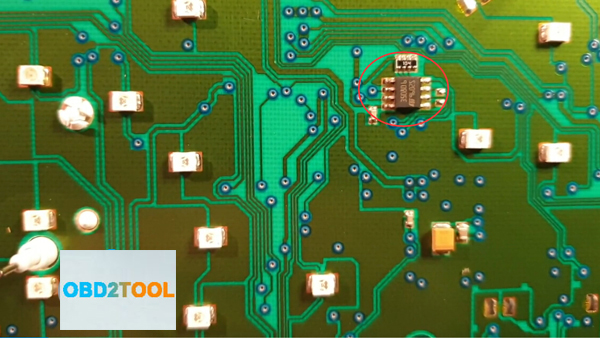
Connect chip IC with digiprog3 using clip adapter
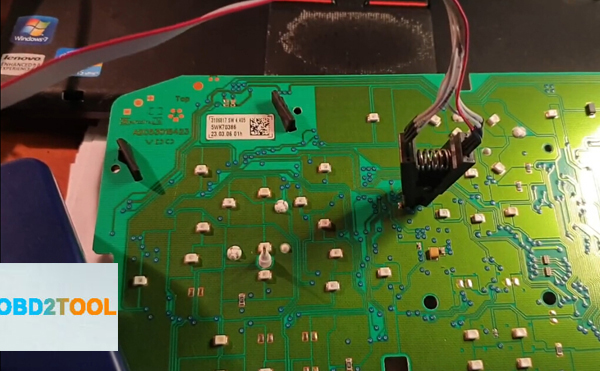
Select CAR/TRUCK->Opel/Vauxhall->Astra->35080
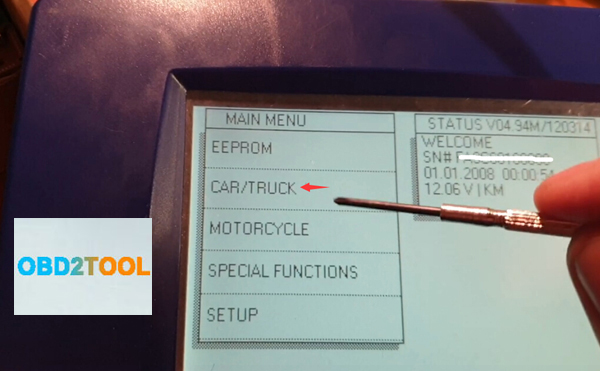
Digiprog3 prompts to connect with PLUG 1
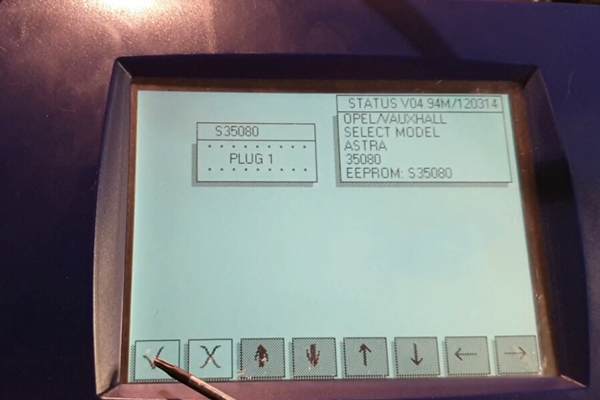
Reading old mileage
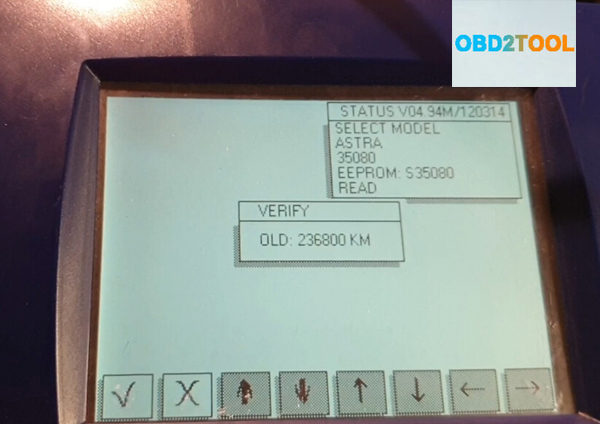
Manually enter new odometer you desired
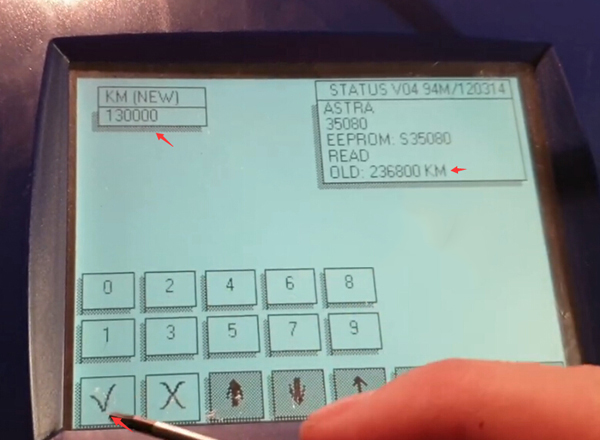
Writing new mileage
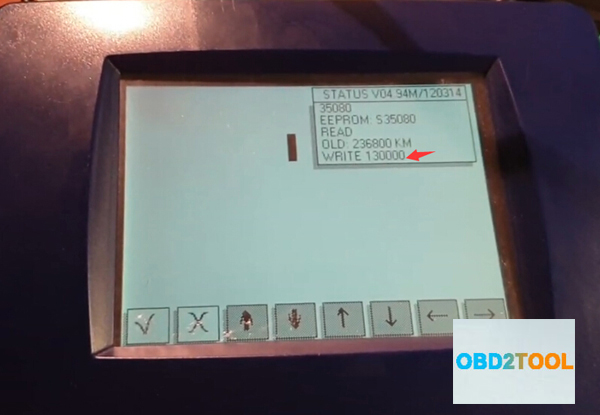
Go back and select Astra 35080 to check if the mileage has been corrected.
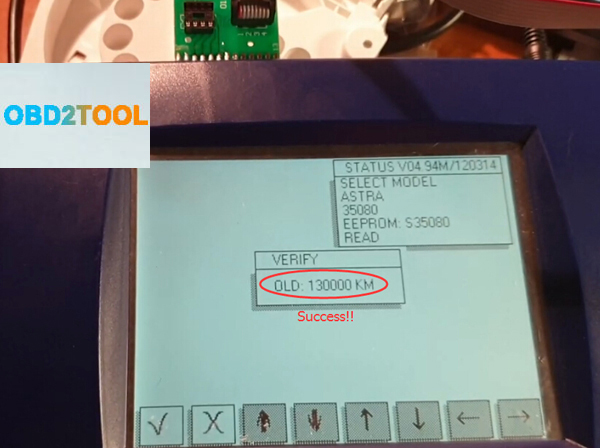
Success.
Reinstall instrument cluster back to vehicle.