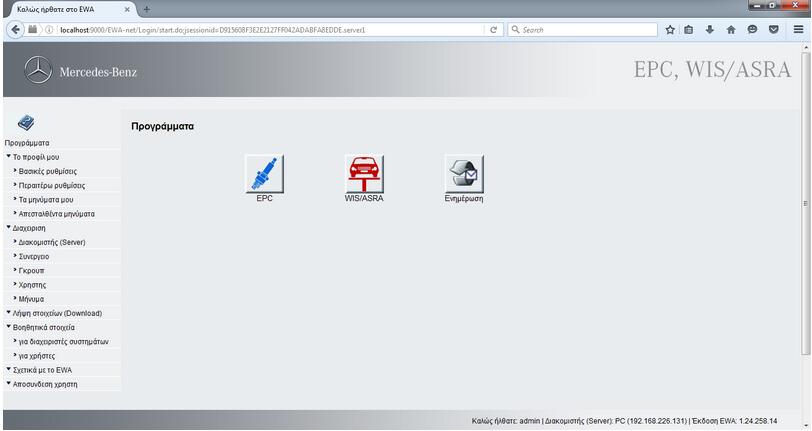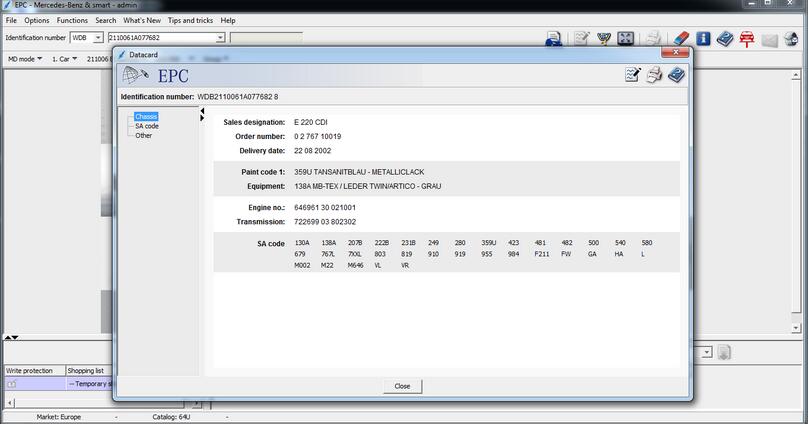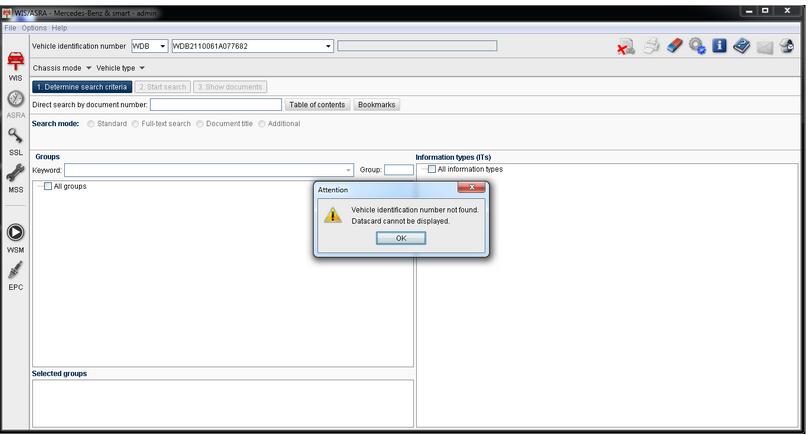I have installed EPC 02/2016 and WIS 04/2016 in ewa-net.. But, got into some troubles with WIS datacard option that is grey. Luckily, I managed to solve it. Here is all my experience with MB SD Connect Compact 4 WIS & EPC.
EPC works fine but in WIS when it give VIN, i have this error message:
vehicle identification number not found.
datacard cannot be displayed.
I opened with my Notepad the wis_cfg.xml file from the EWA-NET Folder\Config &
searched the word: “datacardurl” replaces the lan ip address with “localhost” in the
2x points that i watched:
<PARAMETER name=”gateway”>EWA-net/ewa-net</PARAMETER>
<PARAMETER name=”datacardUrl”>http://PC.localdomain:9000/EPC-net/datacardapi</PARAMETER>
<!– URL of datacard service for Snap On’s datacard view: –>
<PARAMETER name=”datacard_V2_Url”>http://PC.localdomain:9000/EPC-net/dcapi</PARAMETER>
and i changed it to:
<PARAMETER name=”gateway”>EWA-net/ewa-net</PARAMETER>
<PARAMETER name=”datacardUrl”>localhost:9000/EPC-net/datacardapi</PARAMETER>
<!– URL of datacard service for Snap On’s datacard view: –>
<PARAMETER name=”datacard_V2_Url”>localhost:9000/EPC-net/dcapi</PARAMETER>
The wrong part is http://.
I remove it
Save the .xml file and Reboot the PC!
All works fine now!!!!
I think I should buy items from a more professional seller like obd2tool.com. My brother got MB SD connect C4 there and never got into troubles like me. His WIS and EPC with SDconnect also works good also.