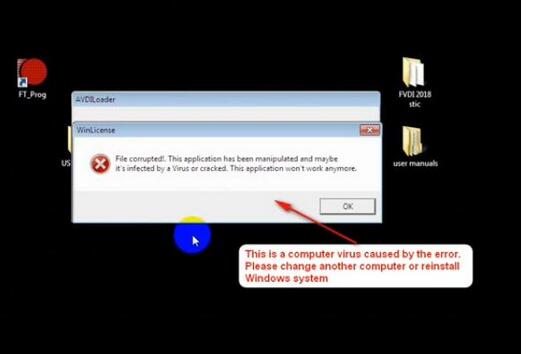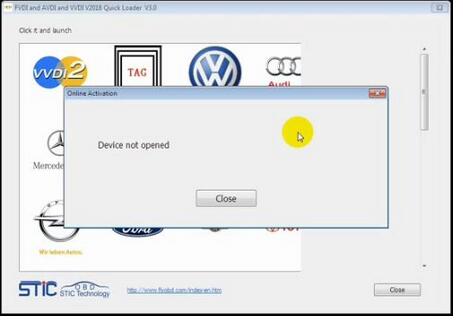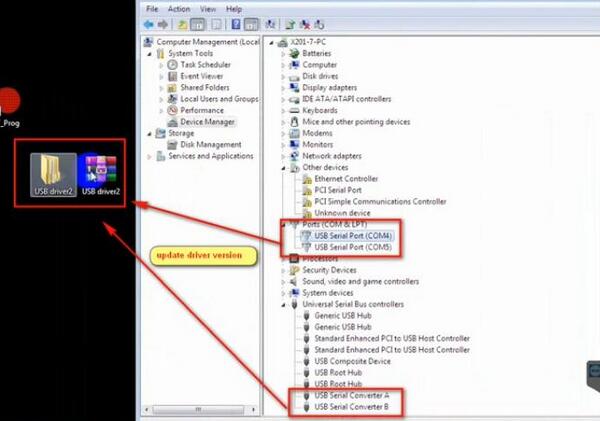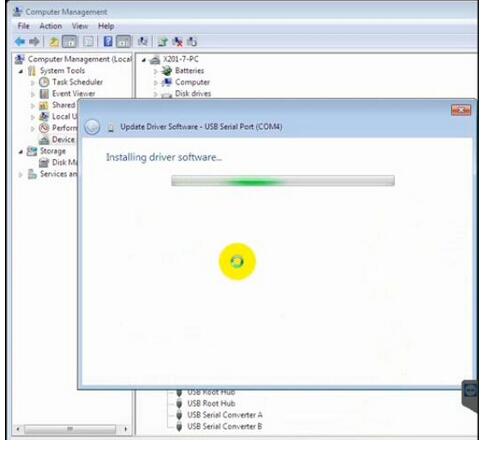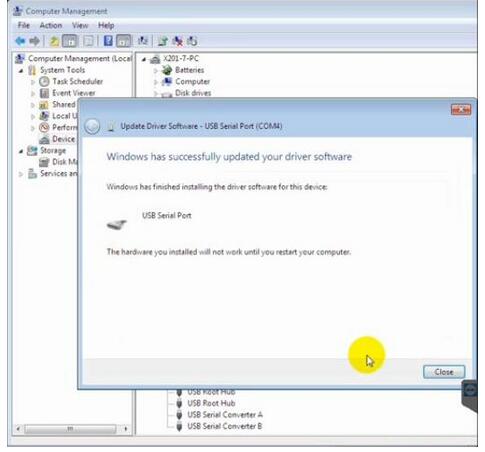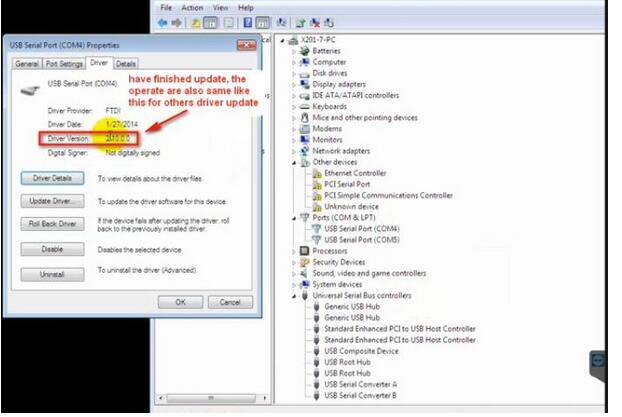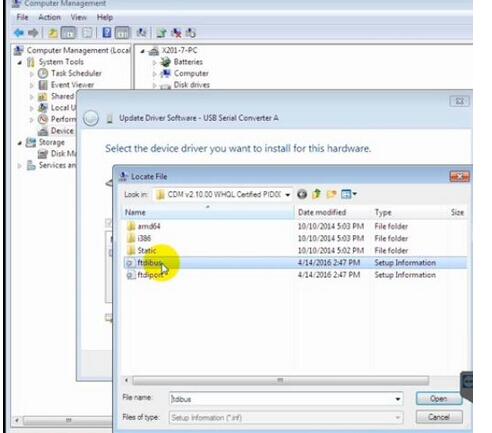When you use fvdi2015,FVDI 2018,FVDI2,obd terminator or TM100, maybe you would meet a error,which is “device not open”.Here uobd2 share the solution for this problem.
This error maybe caused by:
1.Conection error between device and computer
2.USB driver version error (V2.10.0)
For reason 1,please check the connection between device and you computer.
For reason 2,you need to install the USB driver provided by OBD2TOOL.
Download USB Driver v2.10.0 here:
https://mega.nz/#!7Th0BShR!wmBcqnbEjPiSVBqCIa6tND6YrW60waLrymAsrTsxGWw
Procedures:
Open “Computer Management” to locate:
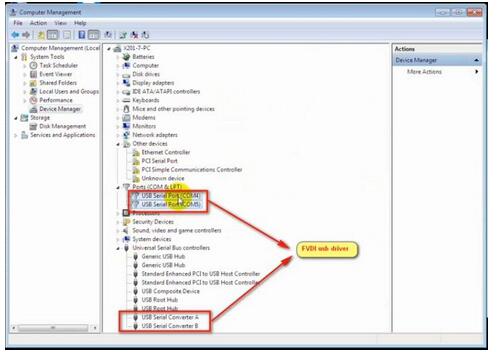
USB Serial Port (COM4)
USB Serial Port (COM5)
USB Serial Converter A
USB Serial Converter B
Above 4 options are FVDI USB drivers
Check their driver version
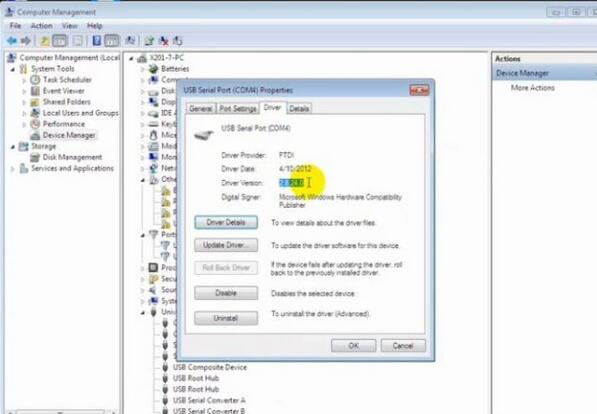
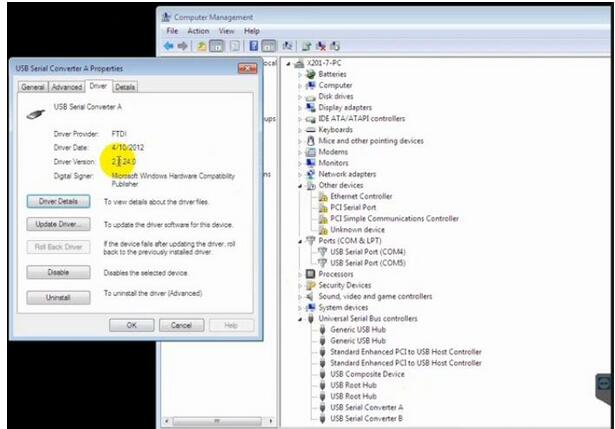
Now update with the USB driver you just download
Now USB driver update successfully,you need to repeat this operation for other USB drivers.
Note:
“ftdiport” for COM4 and COM5
“ftdibus” for Converter A and Converter B
If you get below error when you running FVDI software after usb driver updating.This is a computer virus caused by the error.Please try it on another computer or reinstall your Window operation system.