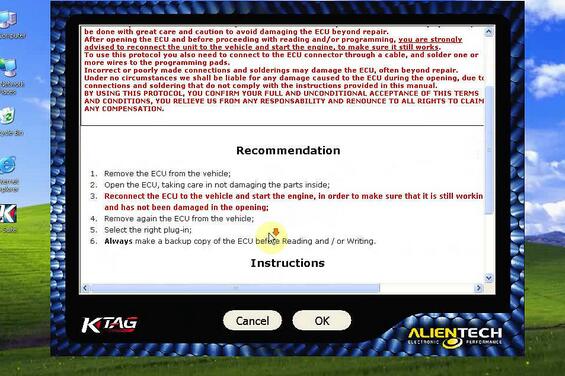KTAG V7.020 sw 2.25 is verified working great, it has an improved onscreen message management, it can read the gearbox sensor on Magneti Marelli 8GMK ECUs. The following paragraphs will offer Ktag 2.25 download free link on mega, carlist, installation and feedback.
Ktag 2.25 free download on mega
https://mega.nz/#!REpxwY5D!8FIo0maWqHbmEvHnTskmDVb68YLcZQQyoda5NHrapms
Works on XP, WIN7 (Try on WIN8 WIN10 at your own lucky)
Works on almost all Kess master
***But SE135 has a different driver, so their installation method is a little different.
Ktag 2.25 car list:
https://share.weiyun.com/57X8G6n Password: 46ip19
1.How to update Ksuite 2.25 from 2.23 and read/write ECU data (SE135)?
Steps on how to update Ksuite 2.25 from 2.23:
Open “Ksuite_ 223_V2” to setup the wizard according to the prompt.
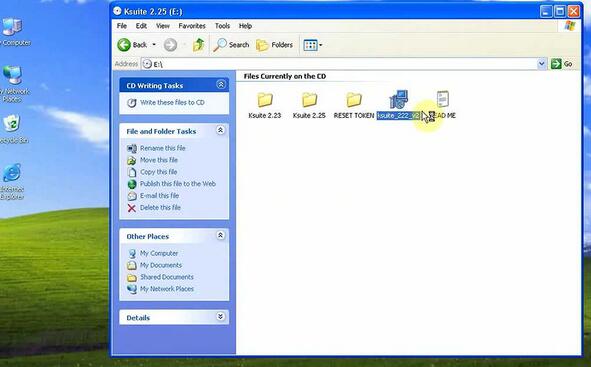
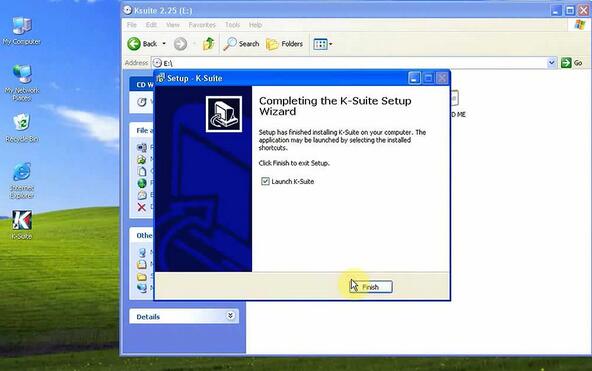
Get message “Connection not established”.

Right click on “Ksuite” on the desktop, choose “Properties”, select all files and delete them.
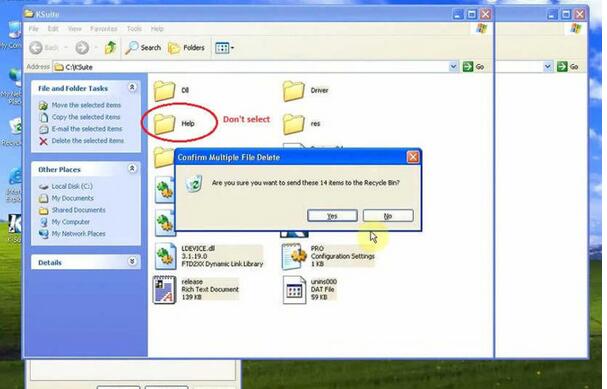
Open the folder “Ksuite 2.25”, copy all files except “Help”, paste them to Kusite 2.23 folder to replace the same files.
Copy the “Help” folder from ” Kusite 2.23″ to ” Kusite 2.25″
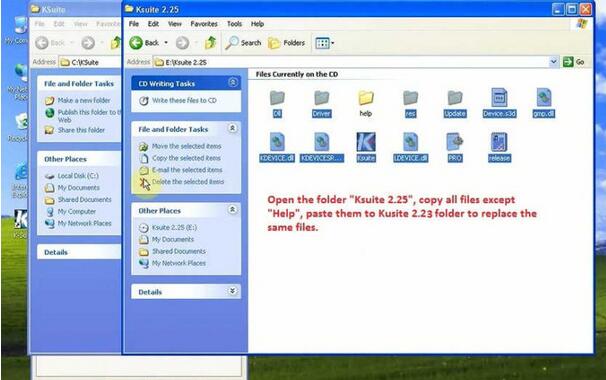
Plug KTM100 FW V7.020 into the computer, install the driver if the computer is XP.
Check if the driver is installed well.
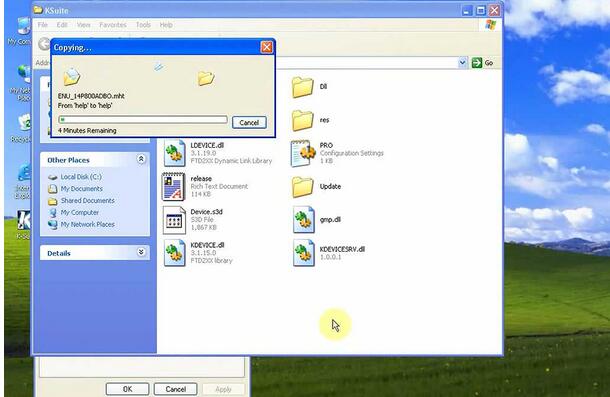
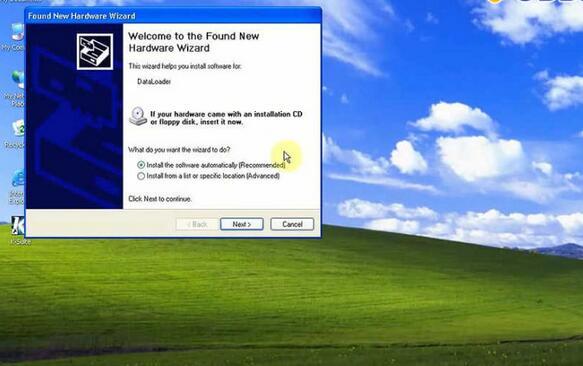
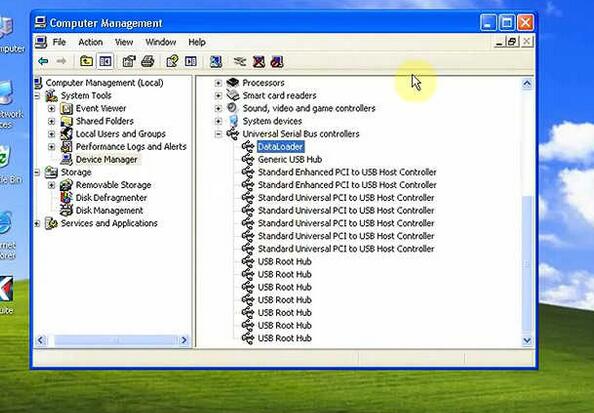

Open Ksuite to read and write ECU data.

2.How to update Ksuite 2.25 from 2.23 and read/write ECU data like Mercedes Bosch ME9.7.
Steps on how to update Ksuite 2.25 from 2.23:
Decompress “Kess -223-safe”, just follow the onscreen message to complete Ktag Ksuite 2.23 setup.
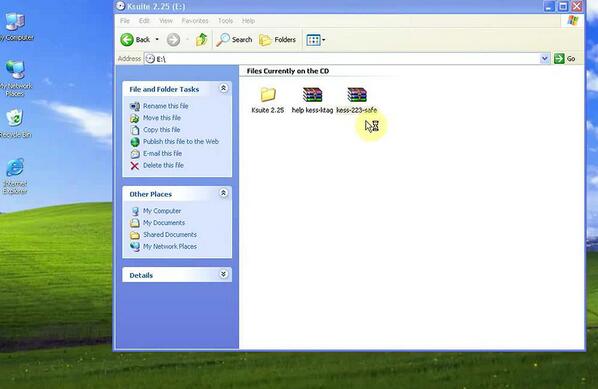
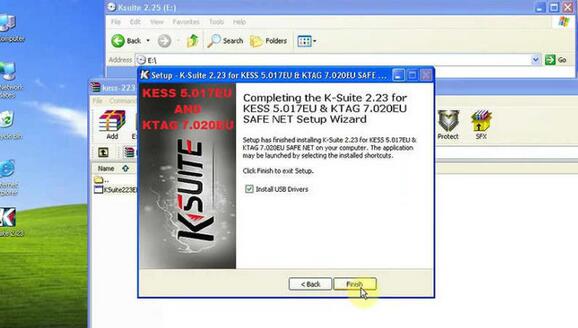
Right click on the icon “K-suite 2.23”, select “Properties” , click on “Target”, select from the “res” to the “release”, delete them.
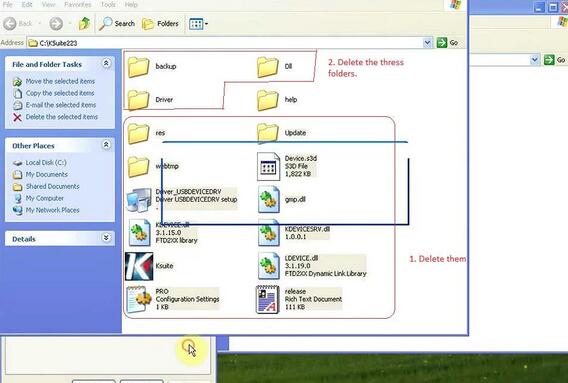
Back to open “Ksuite 2.25”, copy all files except “Help”.
Then paste them to “Ksuite 2.23”.
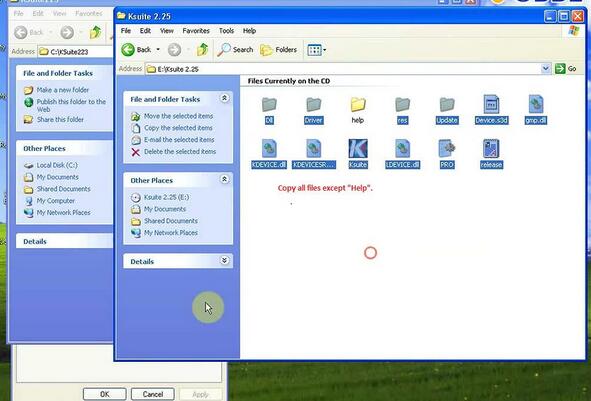

Decompress “Help Kess-ktag.zip” in Ksuite 2.25 folder.
Select all “Help_ESN.ZIP”, and paste them to Ksuite 2.23 Help folder.
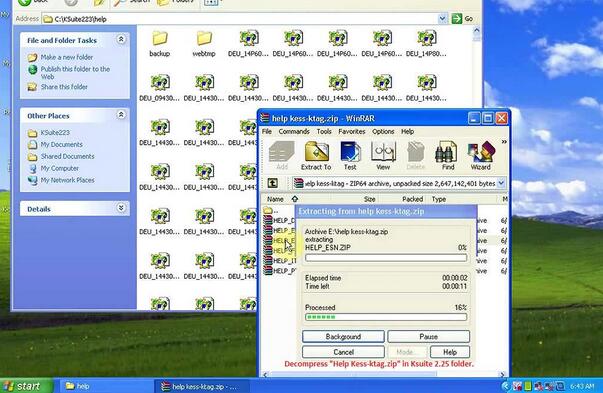
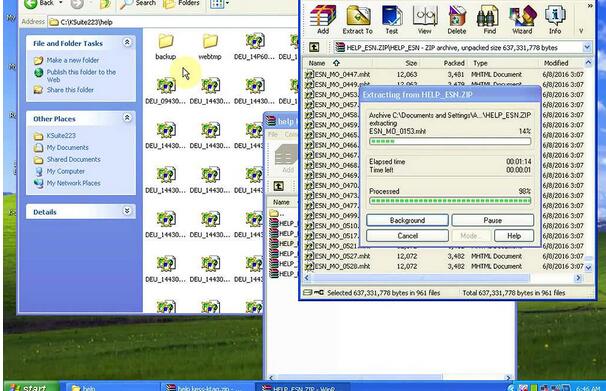
Ksuite 2.23 is successfully update to Ksuite 2.25.
Rename the “K-Suite 2.23” as “K-suite 2.25”.
Plug Ktag 7.020 into the computer.
Please Note: before opening K-suite 2.25, you need to check if the driver is installed well by checking the device manager, there is a “Dataloader” under “Universal Serial Bus Controllers”.
Now open Ktag 2.25 to read and write ECU data.


Ktag 2.25 is multi-language available.

Read & write for example Mercedes Bosch ME9.7.