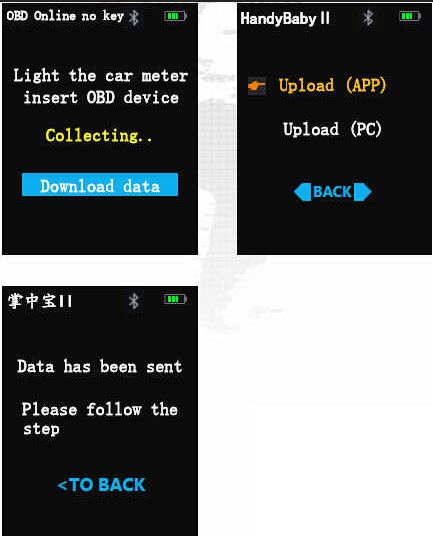This article show you how to use JMD Handy Baby II to perform VW/Skoda 4th Immobilizer system all keys lost programming.Hope it is helpful to your work.
What You Need?
JMD Handy Baby 2
Handy Baby Assistant Adapter
JMD48 Chip
Related Content:
How to use Handy Baby II to copy Toyota /Lexus G key?
How to Register and Active Handy Baby 2 II
Article About VW 4th Immobilizer System Key Programming:
Lonsdor K518ISE and VAG OBD helper program VAG 4th via OBD
VAG OBD Helper & VVDI2 program VW 4th IMMO All Keys Lost via OBD
OBDSTAR X300 DP PLUS RFID Adapter program key VW 4th 5th IMMO OK
How to program vag 4th 5th IMMO by XTOOL X100 PAD2 full set?
Procedures:
Step 1:Collect Data
Insert new remote key (without chip) into ignition and lighten the dashboard

Plug the Handy Baby assistant adapter on OBDII port.
When the assistant make a long beep for 2 seconds and stops for 1 second,the data is collected ,then pull out the assistant adapter.

Step 2:Upload Data
Open the JMD APP and connect handy baby 2
JMD assistant sensing area sits on the identification antenna and reads the collected data.
After read successful,choose JMD APP upload
Write VIN code
Choose VW or Skoda
Write token to payment (Purchase from a agent)
Upload success
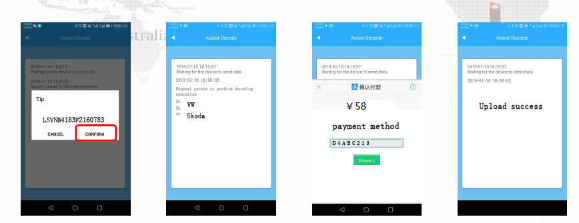
Step 3:Download Data and Program New Keys
Connect Handy Baby 2 to laptop and build connection between Handy Baby 2 and JMD Handy Baby Client
After connection built,select “ALL LOST CALC”
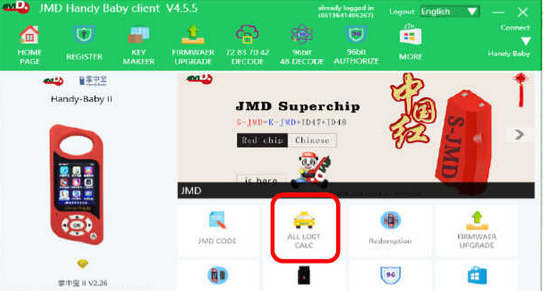
The device has been connected to star collecting data…
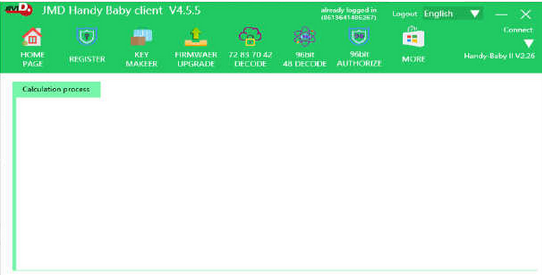
After the calculation is successful,the check code will be sent to the registered mailbox
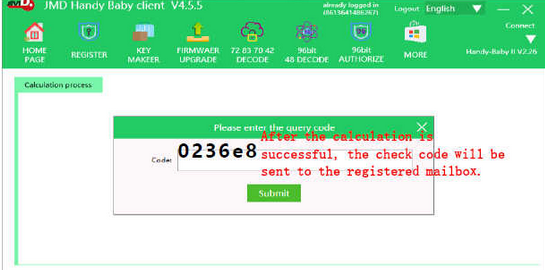
Download success!
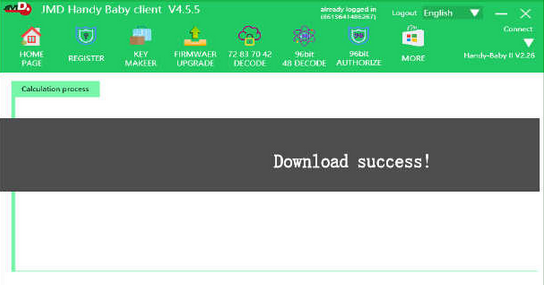
Now download the data to your handy baby 2,select “Download Data”–>”Download PC”
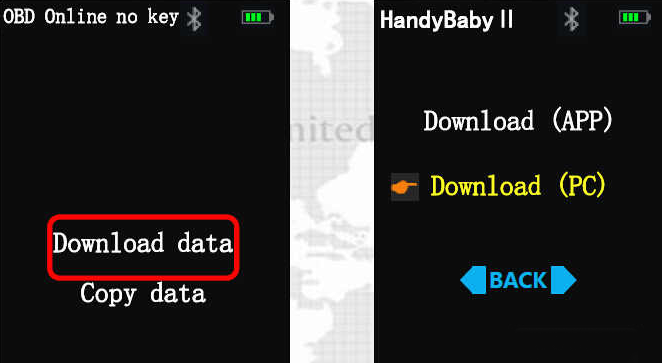
Place “C-JMD 48 chip” into the coil,then click “OK” to copy new key
After first key program successfully,you can press “OK” to copy next key.
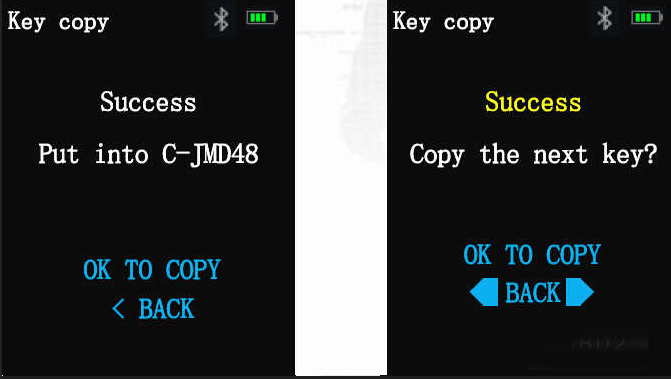
Done!