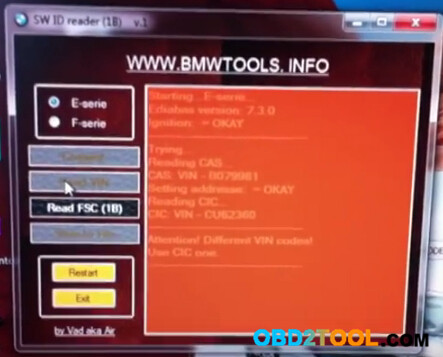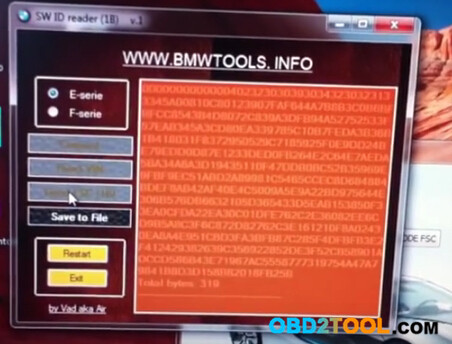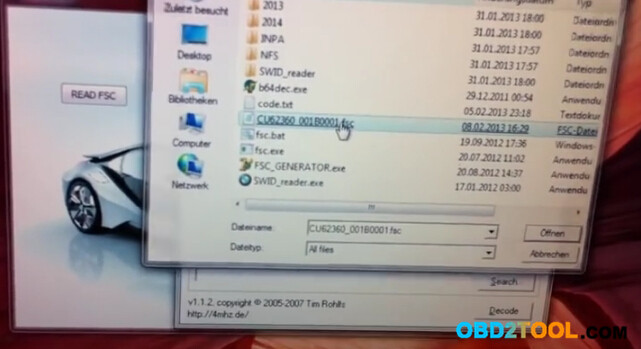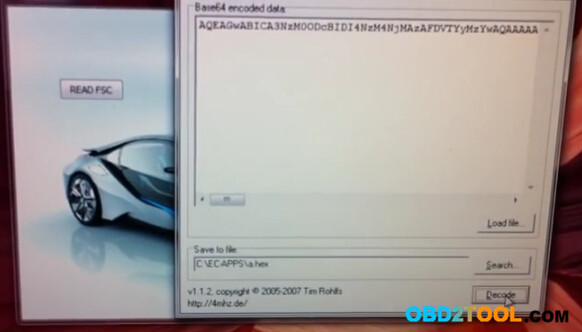There is the instructions on generate BMW FSC code with FSC Code Generator software program, only by three steps.
Equipments require
FSC CODE Calculator Software for BMW Navigation
Software: CD+Dongle
Note: Only support 2014, not support 2015Package including:
1pc x FSC CODE Calculator Software for BMW Navigation
ENET (Ethernet to OBD)) cable
EDIABAS Tool32 software
FSC CODE Calculator Software for BMW Navigation can be free downloaded from search engines:
Password: “Eintracht_Frankfurt”
Or you can get from other search engines
In addition, you’ll need an ENET cable and a working EDIABAS installation on Win XP 32-bit. 64-bit will properly not work.
Disclaimer: You are on your own risk. It will generate the codes for BMW North America Premium 2014.
This was tested on a 2012 F30 with CIC.
It generates the FSC in three steps. But you have to change the “year-parameter” in the batch-file to a later map (e.g. 2016 – or even later – instead of 2014), then it works perfectly.
The Default 0x06 for 2014 does not work, but 0x09 does!
Main steps:
1) READ FSC
Open FSC Generator software on desktop
Click “Read FSC”
BMW FSC code generator
Select BMW chassis, e.g E-series
Click Connect
Click Read VIN
The BMW ICOM Software will display vehicle information
Click Save to File
Exit
2) DECODE FSC
Back to FSC MAP menu
Select DECODE FSC button
Click Load file and load dump bin file
Click “Search” and browse to C:/EC:APPS/a hex
Click Decode button
Finish decoding
3) GENERATE FSC
Back to FSC MAP menu
Select “GENERATE” button
Code has been generated
Open C:﹨EC:APPS﹨code.txt to check the FSC code
PS: If you fail o generate for NBT, try do following settings:
You can actually grab the 1B or DE file from E-sys by doing the following:
FSC Extended
Base variant 0x63 (For HU_CIC or HU_NBT)
Click Identify
Application ID 0x1B for (App ID 27 for CIC) 0xDE (App ID222 for NBT) <— This is the App for your Nav enabler
Upgrade Index 0x1
Move Store FSC from the left to the right
Click Read
Click Save and name the file FXXXXXX_0001B001.fsc for CIC or FXXXXXX_000DE001.fsc for NBT where FXXXXXX is your VIN.
Both CIC and NBT work.
And if you use NBT&CIC Navigation Map Update Calculator for BMW, it could be easier.