Especially thanks Mr. Jeffery Hayes for his kindness, spent a lot time to take photos of what he did on his 2008 Volvo s80 with OBDSTAR X300M programmer:
Mr. Jeffery Hayes said: hi, thanks for your help and i have managed to change km on my car. Some operation photos for you. Wish this helps.
Below is how to change mileage for Volvo s80 with the help of photos taken by Mr. Jeffery Hayes.
Volvo s80 ‘2008

the current mileage on the dashboard: 70106

connect OBDSTAR X300M kilométrage modification tool to the car
then mileage adjustment starts
setup in X300 m
-> step 1 – select the corresponding model
select VEHICLES for MILEAGE AJUSTMENT
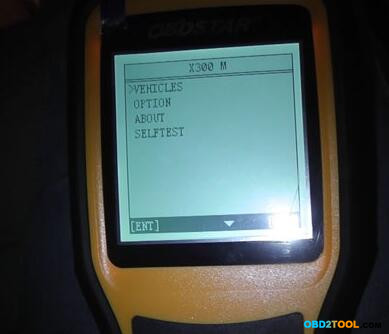
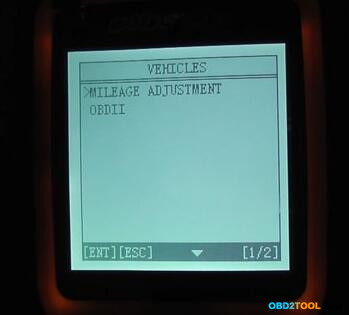
the list available
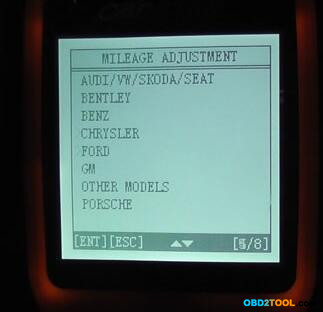 12-5
12-5
here, select OTHER MODELS with software v30.51 (OTHER MODELS v30.51)

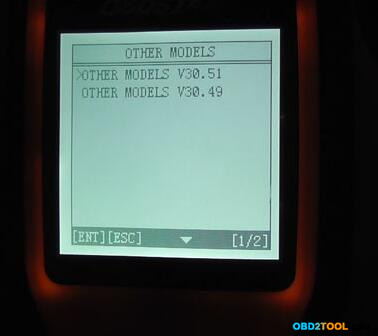
loading…
initializing…
other models list
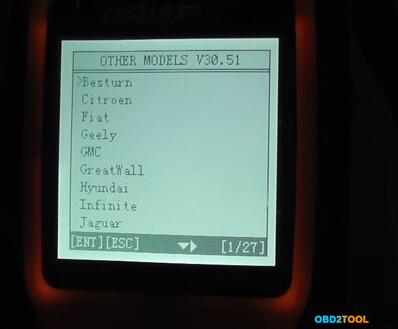
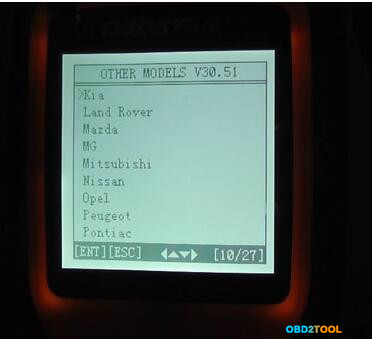
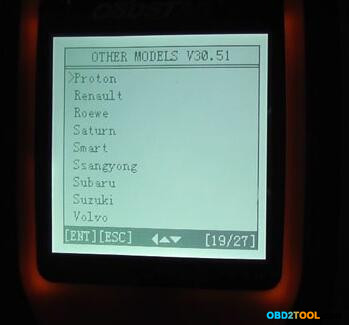
…
select VOLVO S80 07- for Mileage ajustment
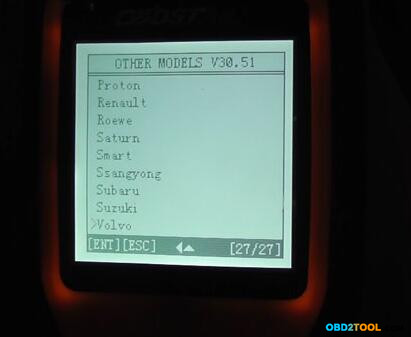
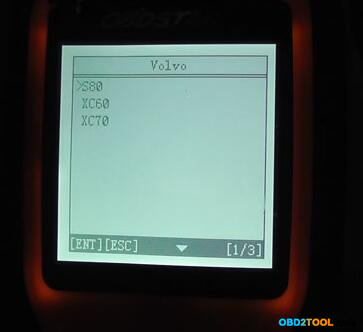
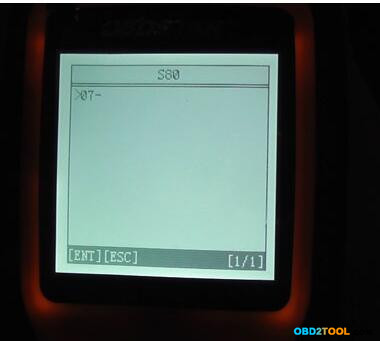
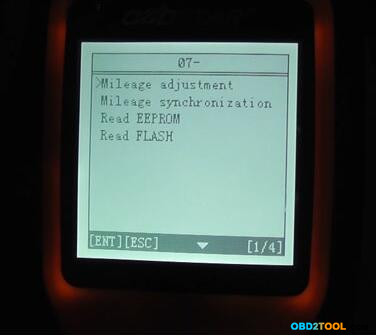
-> step 2 – change km
switch ignition on (X300m says)
switch ignition off
reading mileage…
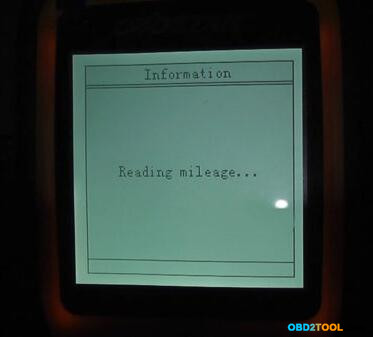
input the name of the file to save: 12300000
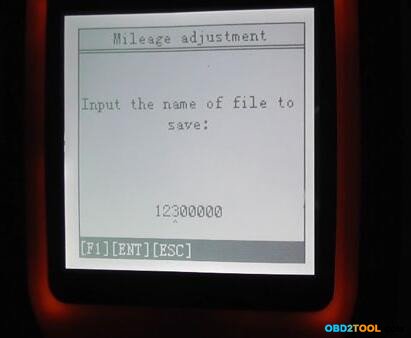
then x300m will display the input value 12300000
confirm the current mileage (nearly the same as the devices read), here the mileage: 70104km
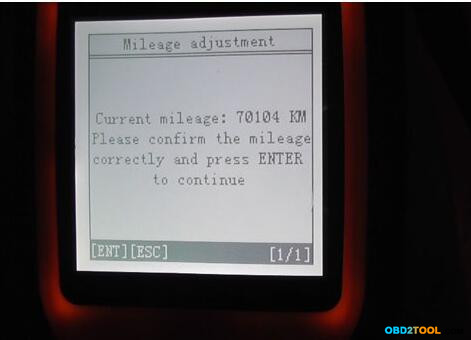 12-17
12-17
then input the mileage of adjustment: 93520

then x300m will display the input value 93520
adjusting mileage…
mileage correction operation complete
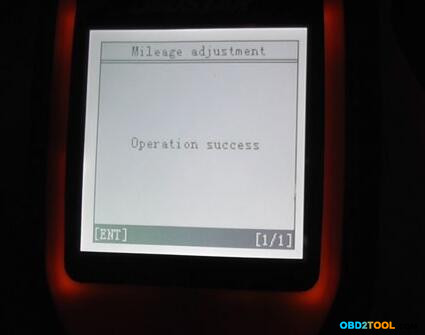
S80 dashboard displays the km

volvo s80 mileage correction SUCCESS
loading..