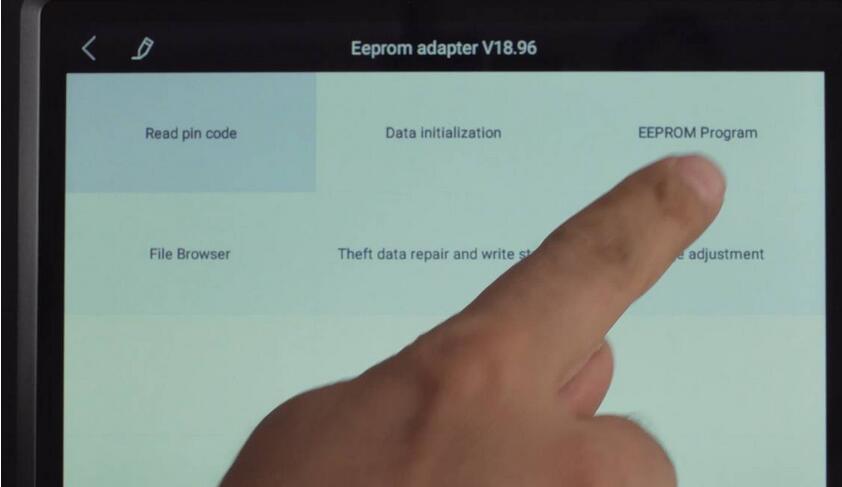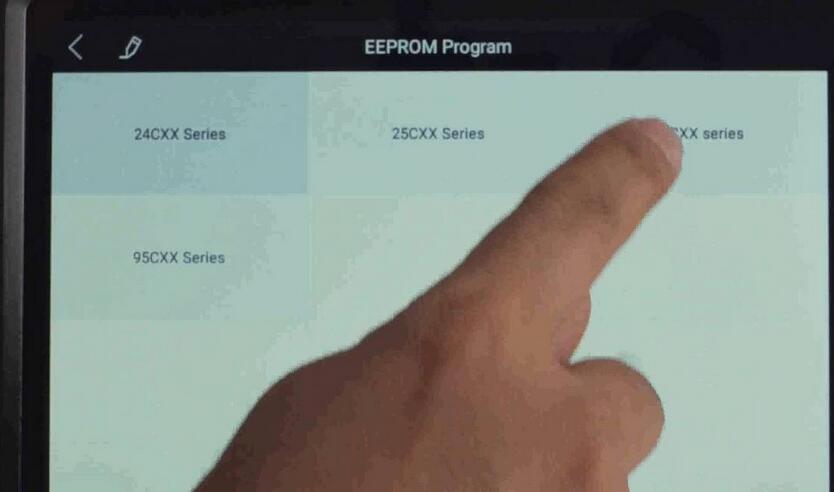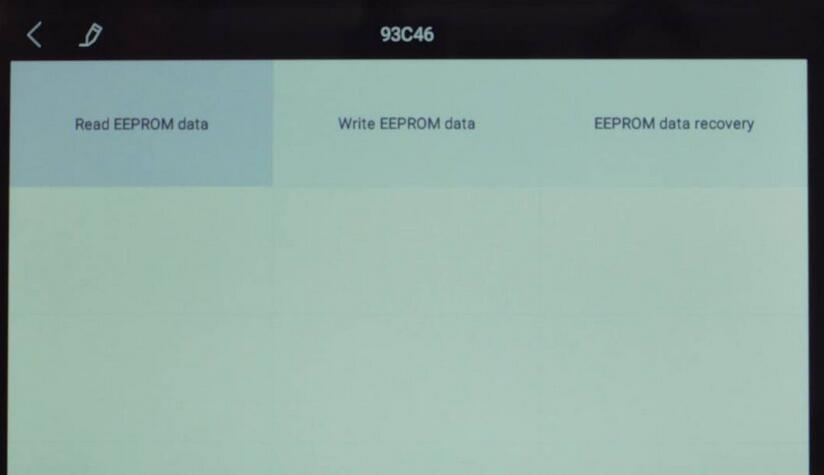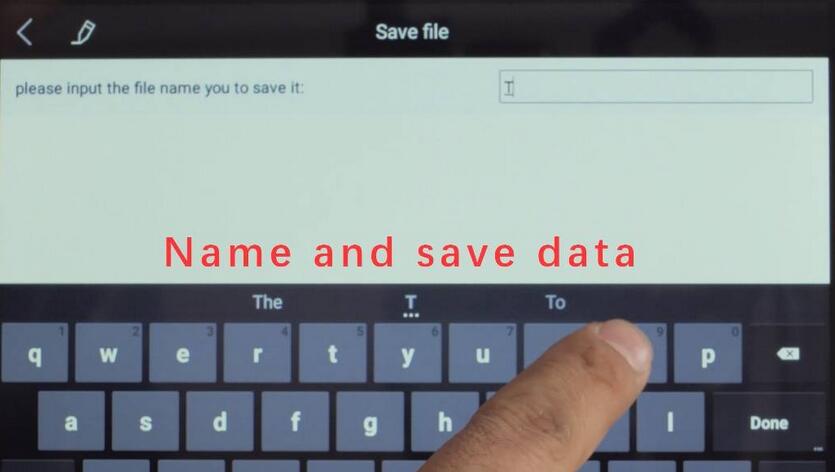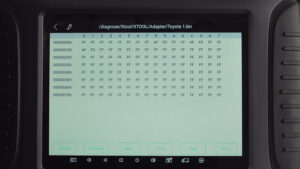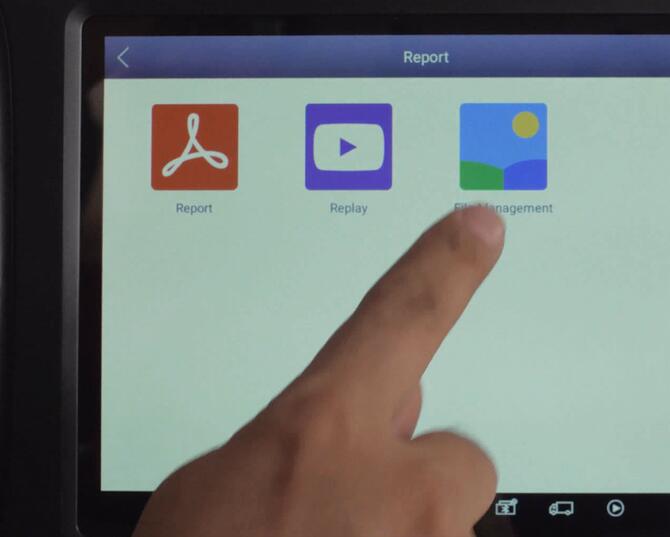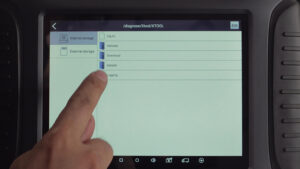Xtool X100 Pad3, also called X100 PAD Elite, is a professional tablet key programmer which provides customers not only key programming but also advanced special functions such as Key Programming, oil service light reset, timing belt service light reset, tire pressure warning light reset, EPB Reset, throttle body reset, DPF reset, battery reset, steering angle calibration and OBD-II engine diagnostics, etc.
XTOOL X100 PAD3 Functions:
* Key programming
* Oil Reset/Engine oil light reset
* Odometer Adjustment
* Tire Pressure Warning Light Reset (Manual Operation)
* Timing belt light reset (Manual Operation)
* EPB Electrical Parking Brake Adaptation
* TPS Throttle Body Adaptation
* Steering Angle Calibration
* Battery Reset
* PIN Code Reading
* Hexadcimal editor(Win Hex)
* OBDII Diagnosis
* INJ Code
* Support the latest vehicles with CAN BUS and UDS protocol
* Update Via WIFI (always equip your device with the latest software)
*More….
How does Xtool X100 Pad 3 read EEPROM Data?
Plug the Eeprom chip into the eeprom adapter, then to connect the main cable and the power supply. Note: be sure to connect the power supply adapter before operating.

Look at the Xtool X100 Pad3 main interface, tap “diagnosis” then ” other service” then “eeprom adapter”.
Tap “eeprom program”. Select the eeprom chip model (24Cxx Series -> 93c46 for example), then read eeprom data.
Name the data file and save it
Return to Xtool X100 Pad3 main interface to check the file in Report—File management—adapter.