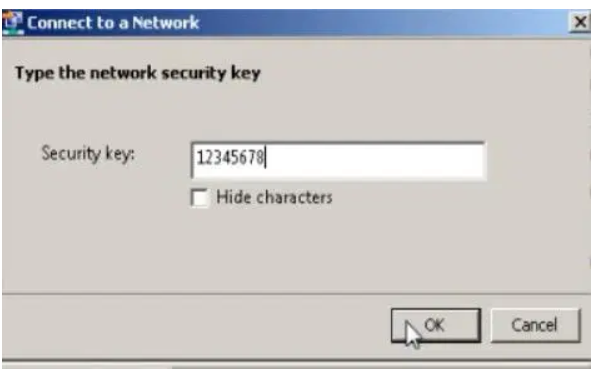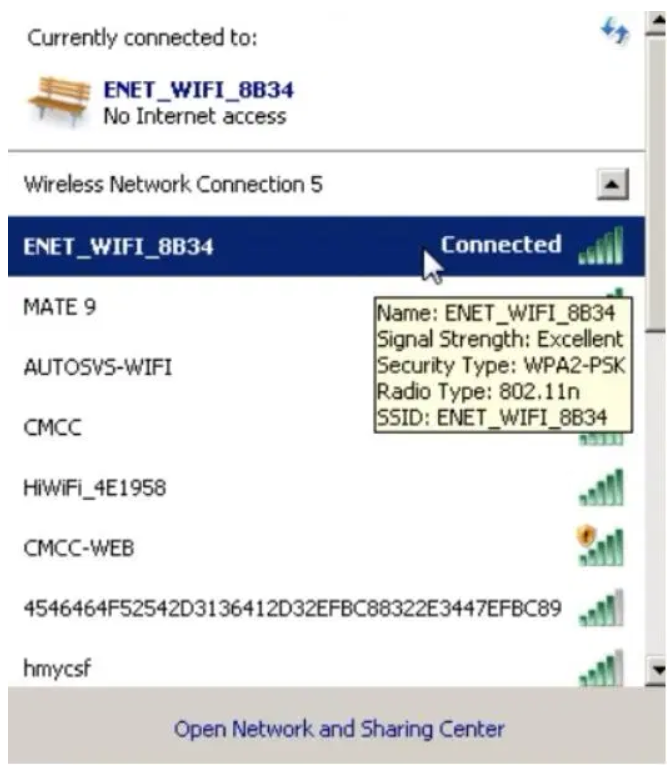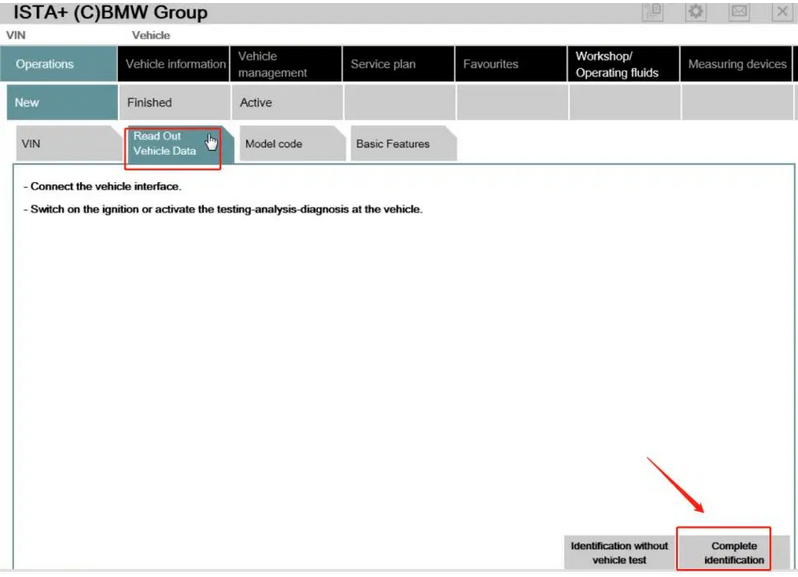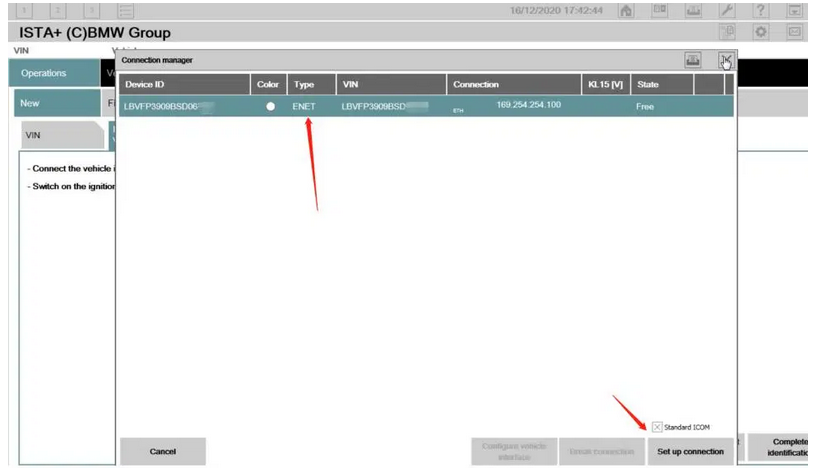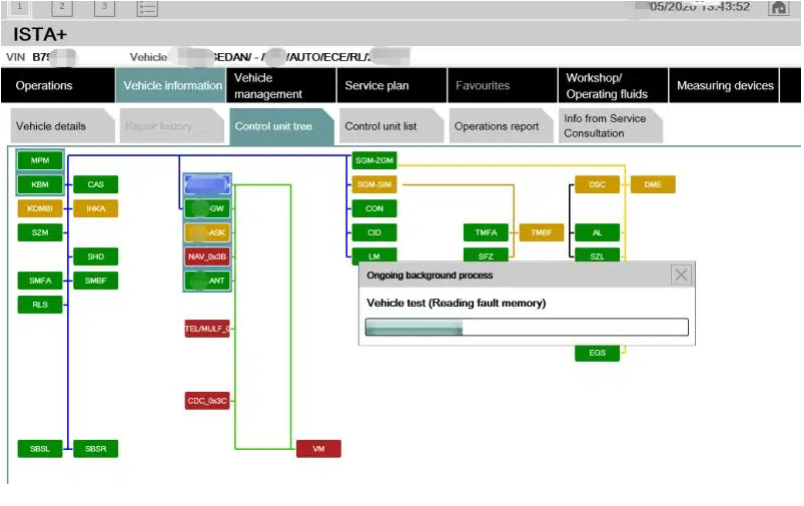How to connect ENET WIFI to BMW Diagnostic Software BMW ISTA
1.The ENET WIFI interface is connected to the OBD interface of the BMW cab;
2.PC connected to ENET WIFI wirelessly, the ENET WIFI password is 12345678;
3.Open BMW ISTA diagnosis and check the connection settings
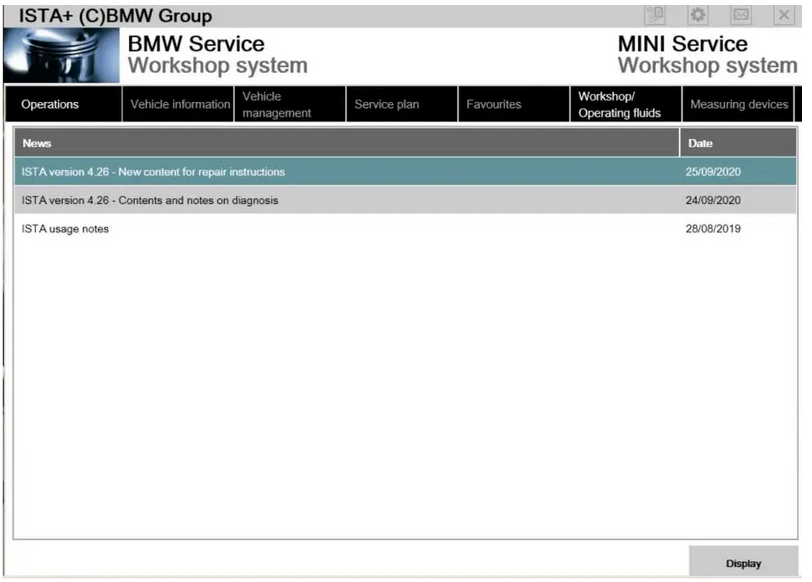
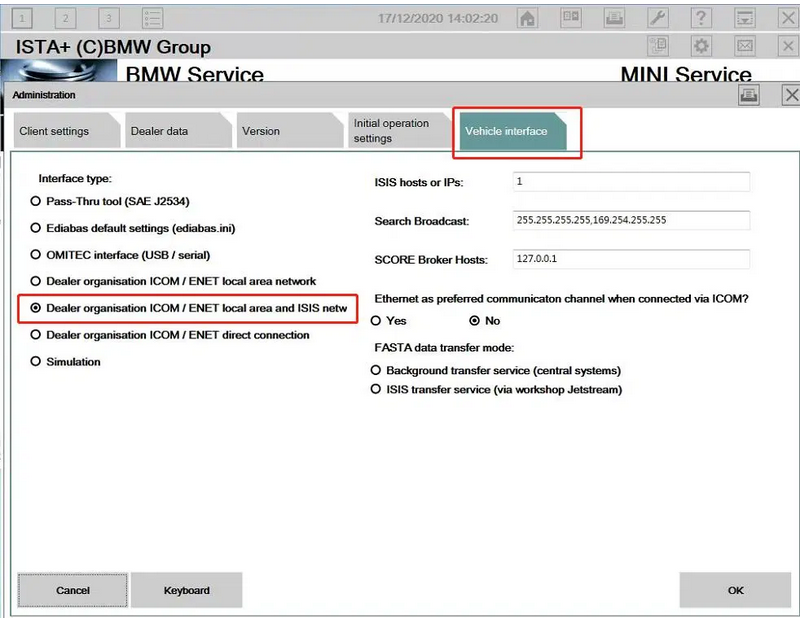
4.WiFi interface selected by ISTA connection manager;
5.Successfully connected, read BMW ECU.