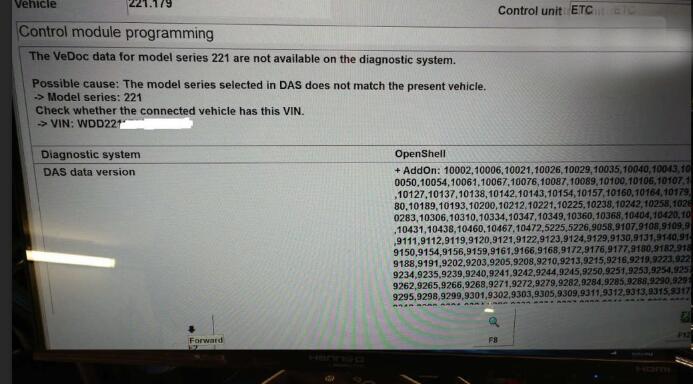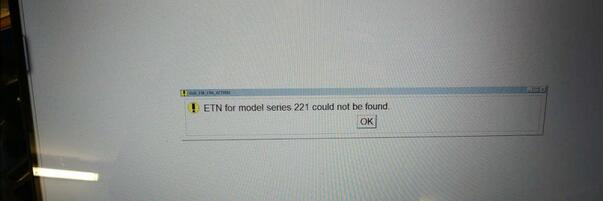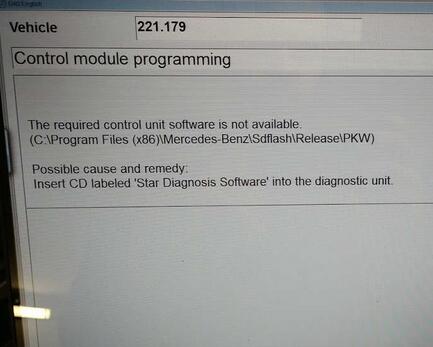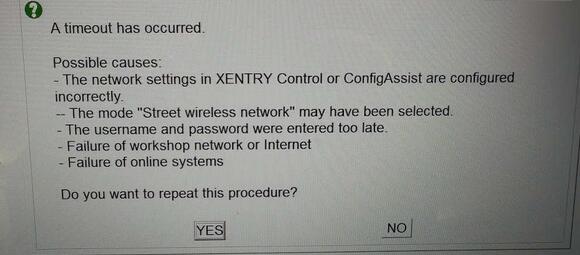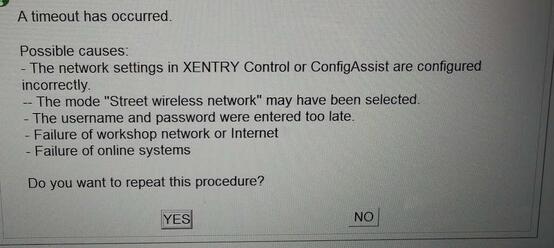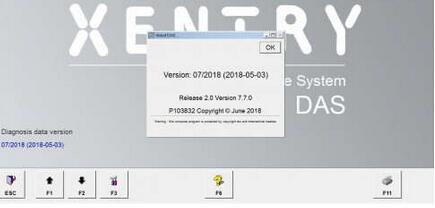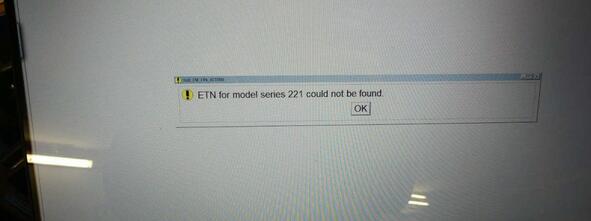Have Xentry 03/2018 and my DAS does not ask for login when trying to access online coding, it gives me the following:
It asks for discs after selecting online. The computer has internet access and it works. I have not tried coding on newer car with xentry.
IF I try doing SCN coding, it does the same with this message:
Finally Solved!
SCN coding works, because I have 12-2018 version Das Xentry.
Info:
Newest 03-2019 version Das Xentry (SSD version or HDD version)
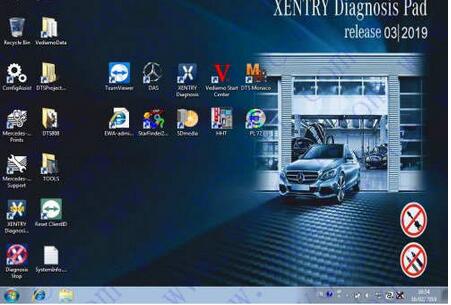
Where to have Online SCN coding account?
MB Online SCN Coding / Online programming 1 Year Account
One-time service, no Benz dealer ID and password, but remote assistance.
1) After ordering this service, prepare mb sd c4, car, laptop and teamviewer.
2) Send Teamviewer ID and Password to customer service
3) The engineer will access to your laptop to authorize SCN coding function.
4) After finish, the system will display “The SCN coding sequence has been completed successfully”.