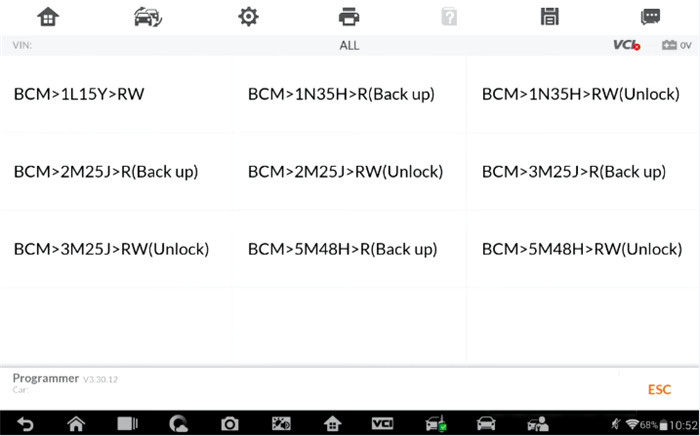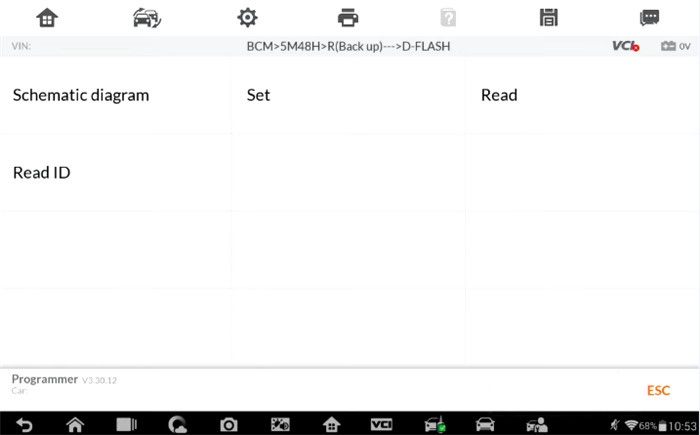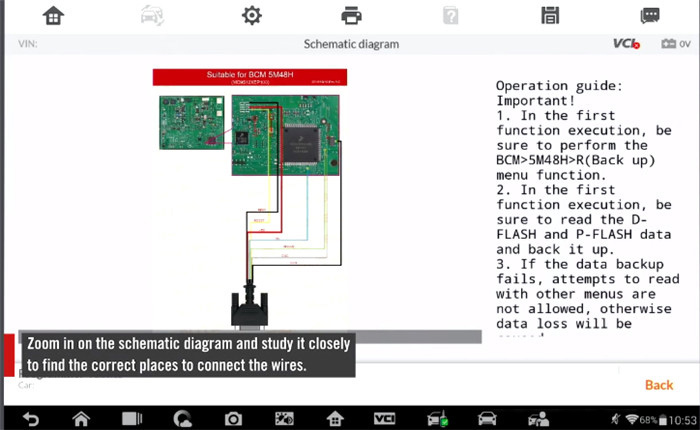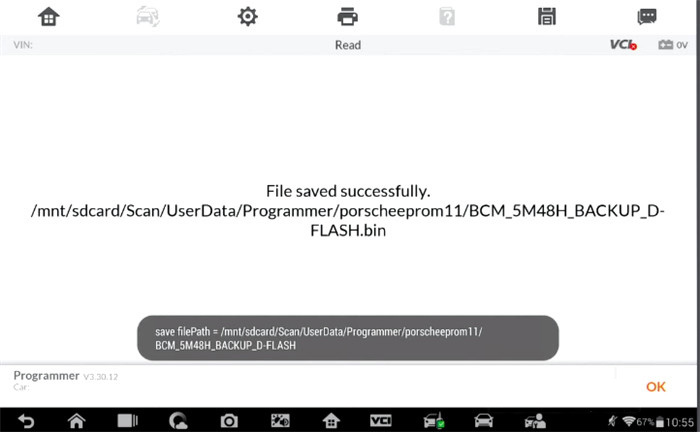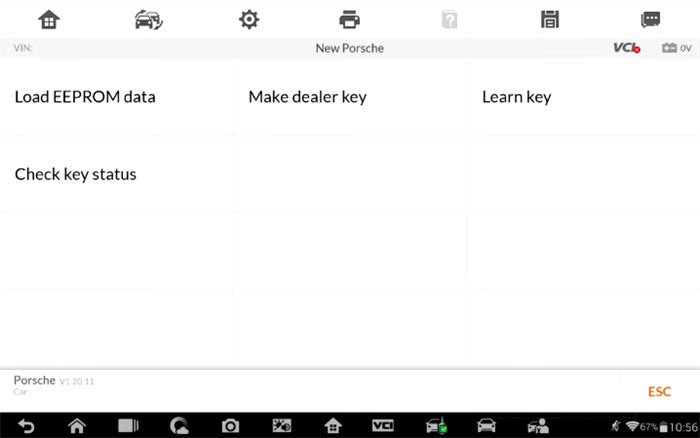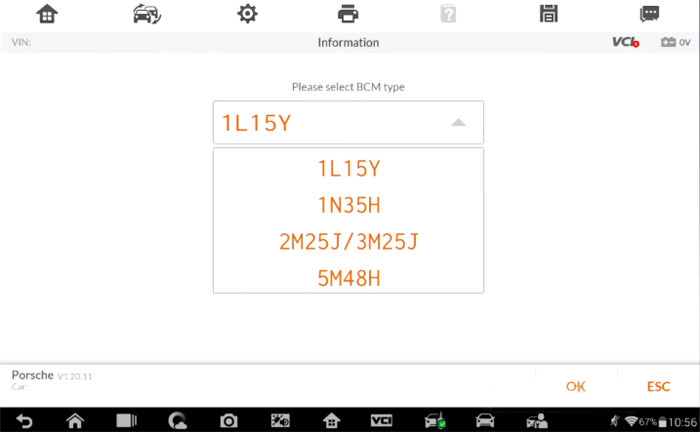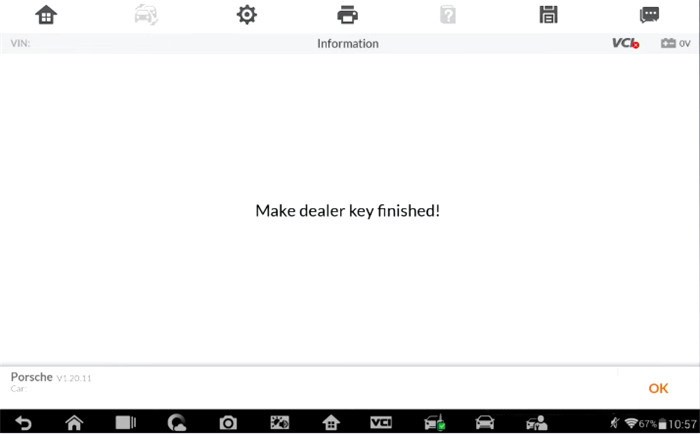Autel IM608 Pro is not only an on-vehicle programmer but also an EEPROM programmer. One tablet supports multiple ways to replace car keys, which can efficiently support your repair works. This post will show you that how to use it to program EEPROM on a Porsche.
EEPROM is hard to navigate. There are two scenarios for using EEPROM.
* One is if you want to add a new key using certain vehicles like BMW, AUDI and Porsche.
* Another is if you replace an ECU like the engine and need to read the old unit’s info.
It’s easy to program a Porsche key using Autel IM608 Pro and D flash. That means we will read the data from a chip.
Procedures:
First, take out the chipset from the immobilizer system
We need to read info from the chipset by connecting it with XP400 Pro key programmer.
Make sure you’re connected to the key programmer and the programmer is connected to the IM608 Pro tablet.
Next, go to learn key for Porsche.
Select Programmer>> Accept the disclaimer>> Chip (EEPROM, MCU, ECU)>> Chip read& write>> Immobilizer>> PORSCHE>> BCM>5M48H>R (Back up)
Read the operation guide and helpful information carefully
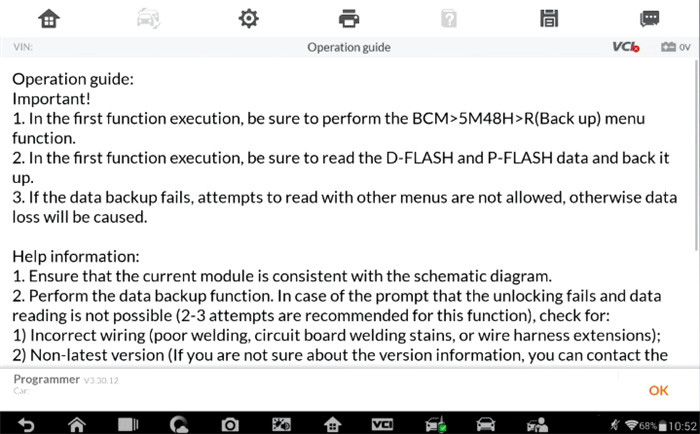
Since we’re reading data, we need to select “D- FLASH”
Then we can view the schematic diagram
Zoom in on the schematic diagram and study it closely to find the correct places to connect the wires.
Then follow the on-screen instructions to do
You need to cut a line in one spot and remove two other parts, then connect the wires accordingly. They are color coded and labeled to help you out.
Once the wires are connected, go back and select read, this will read the info from the ECU and record it in the tablet. We will use the info to learn a new key.
When the data has been read out, save the file into a new folder and call it whatever you want (such as porscheeeprom11).
After that, exit and go back to the home screen and select immobilizer function.
Select Porsche or auto scan the VIN
Select Expert Mode>> New Porsche
1.Load EEPROM data
Find the BCM type located on the chipset, then go into the programmer file and find your file porscheeeprom.
It’s beneficial for you at this point to take a picture of the info. Just in case it doesn’t load in the future.
2.Make dealer key
Put a blank key into the Autel XP400 Pro key programmer, then select make dealer key
Once make dealer key is successful, move on to key learning process.
3.Learn key
You need to connect your JVCI into the OBD2 port and learn the key
Make sure a skilled professional is performing the EEPROM process.
Done!
That’s the whole process to program new key to Porsche with Autel IM608 Pro with XP400 Pro.