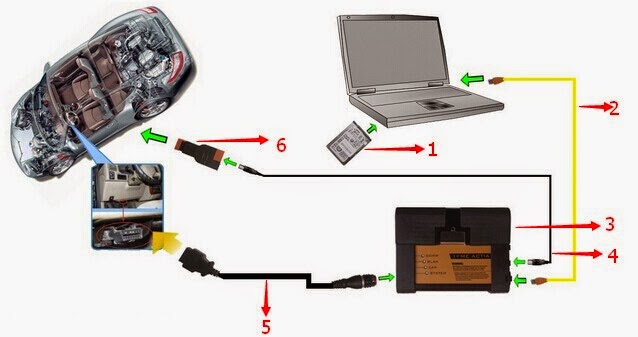BMW ICOM A2 full package come with BMW ICOM A2 Inteface,BMW ICOM B Most,cables and native software HDD as well
BMW ICOM A2 package list:
1. Newest BMW ICOM A2 B C Internal HDD
2. LAN Cable
3. BMW ICOM A2 Interface
4. USB Cable
5. OBD2 Cable
6. BMW ICOM B Most
7. BMW 20pin Cable
8. Converter Cable
9. Plastic carrying case
10. Paper box
BMW ICOM A2 Full Package Display
How to connect:
BMW ICOM A2 Connection Display
I.For diagnosis function
1. Plug the software HDD to your laptop, input Password 1: BMW(must be in capital letter), overlook password 2, then boot the programmer
2. Start your car, connect the obd2 cable to your car diagnostic socket and BMW ICOM A2 interface,
3. Then connect the device and laptop via lan cable, then you can start diagnosis now
PS: If your BMW is not OBD2 16pin connector, you can use BMW 20pin cable or Converter Cable in the package to connect cars to the interface
II.If you want to do BMW Programming:
1. Please finish the connection follow step 1 and step 2 above, firstly
2. Then connect the BMW ICOM B Most to Optical fiber connector in your car
3. Connect the BMW ICOM B Most to interface via USB cable
4. connect the BMW ICOM A2 Interface and laptop via lan cable, then you can start programming now