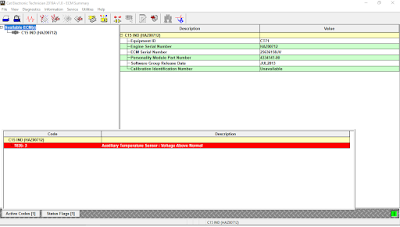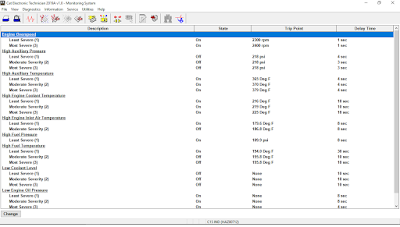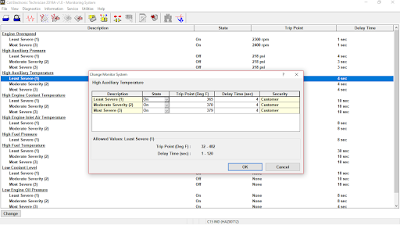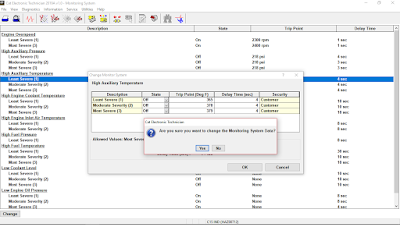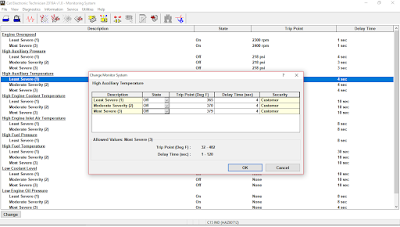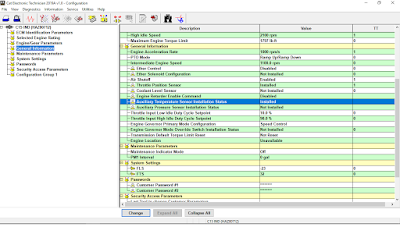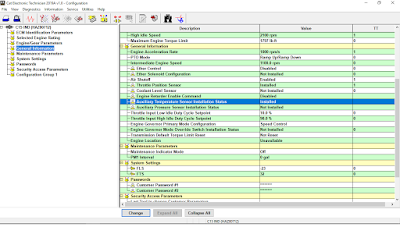
AUX Temp (Auxiliary Temperature)
AUX Temp Sensor is optional equipment, with CAT P/N 370-3830.
-Additional installed for the Zone 2 Area or Hazardous Location,
-Installed on Explosion Protection Engine Kit (such as “Pyroban”) at Exhaust Manifold.
Troubleshoot AUX Temp – DATA ERROR
Check/measuring the resistance of AUX Temp Sensor (2-cables), Std: approx. 40K ohms.
If measured:
-“0 ohm” it means Shorted (damaged), with Error SPN 441 – FMI 4 (1836-4)
-“M ohm” (no resistance) it means Open (damaged), with Error SPN 441 – FMI 3 (1836-3)
-Replace with new AUX Temp Sensor, done.
Setting “High Auxiliary Temperature” – Warning/ Shutdown Message
1. Connect Cat ET 3 Software, click on menu “Service” then “Monitoring System”.
Read More: How to Connecting Caterpillar ET Software to the ECM
2. Click on “High Auxiliary Temperature”, and set on Trip Point (Deg F) tab.
3. When actual reading on AUX Temp sensor reached the Trip Point (Deg F), will displays Error Code: SPN 441 – FMI 15 (E445). To disabled, set on “State” tab from “On” to “Off”.
Disabled (NO DATA) – Auxiliary Temperature Sensor Installation Status
1. Click on “Service” and “Configuration Tool”
2. Expand All, and click on “Auxiliary Temperature Sensor Installation Status”
3. Change “Current Value” from “Installed” to “Not Installed” and click “OK”, then click “Yes”.
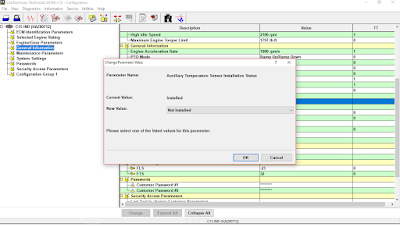
4. Need to restart the power supply to unit, after change has been made.