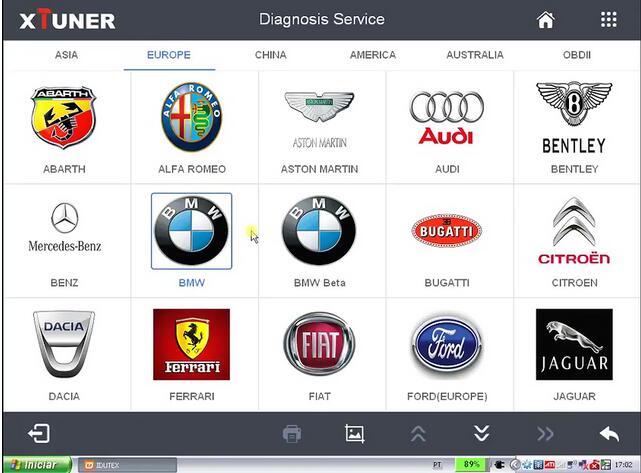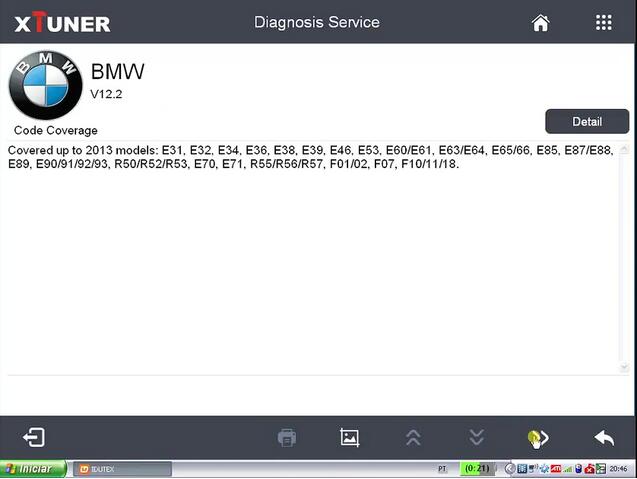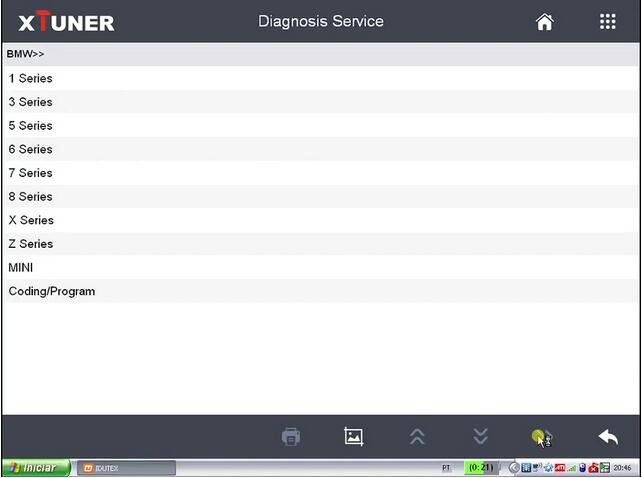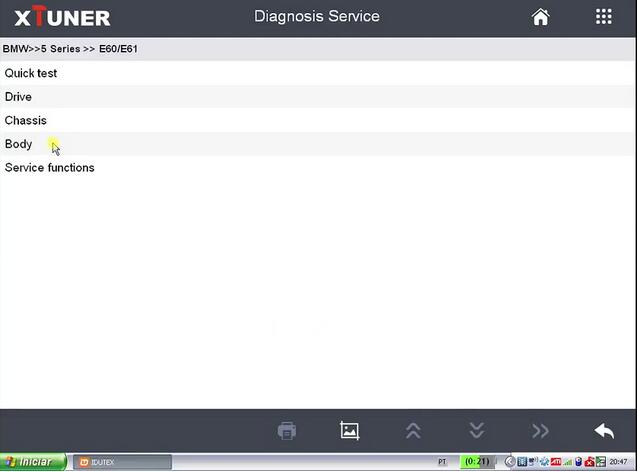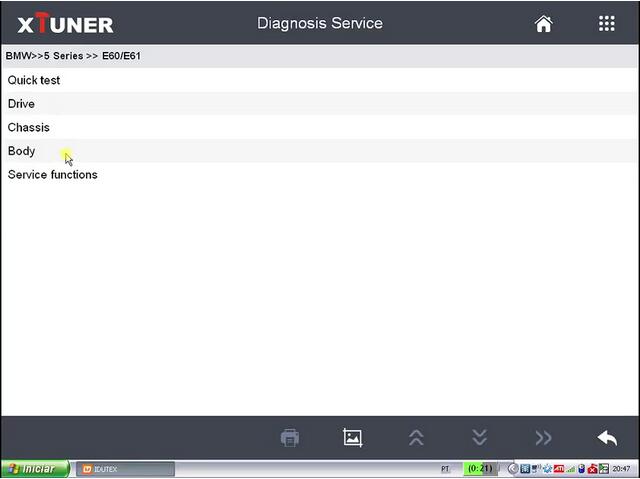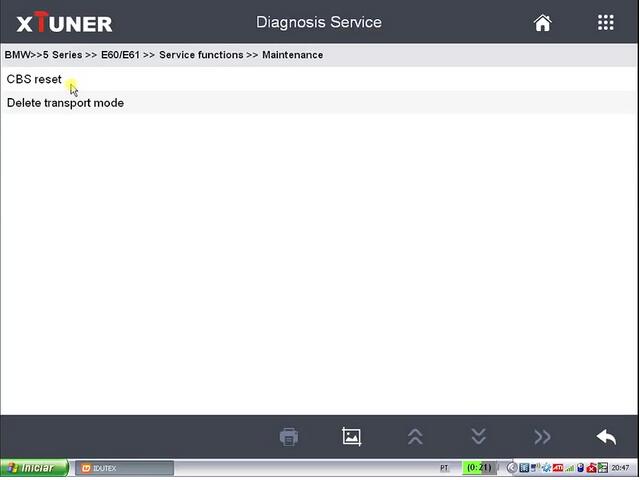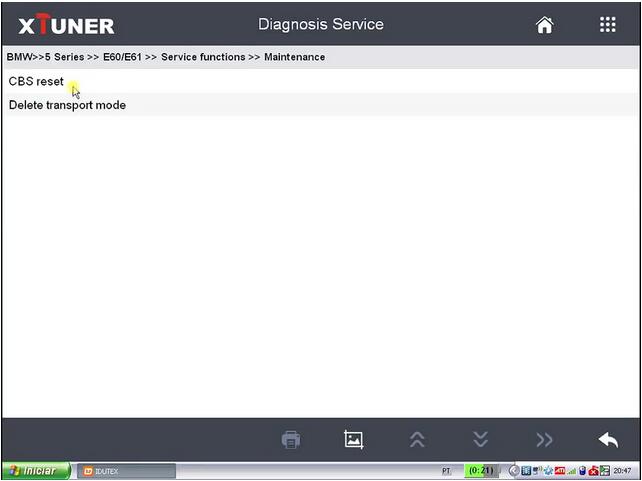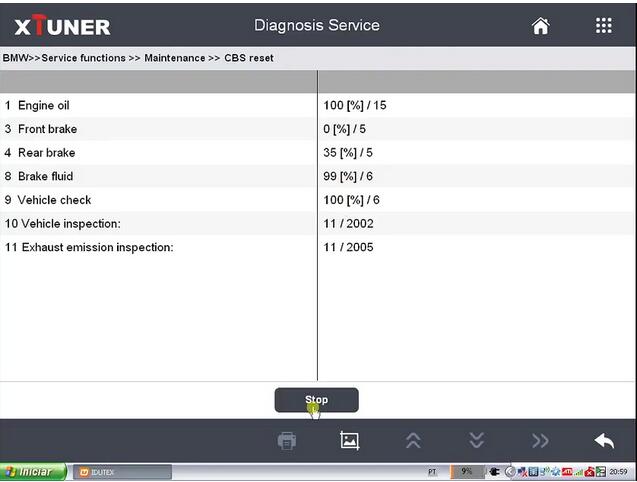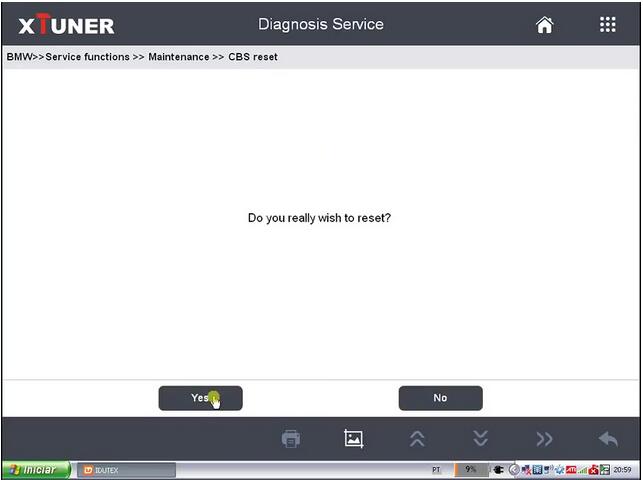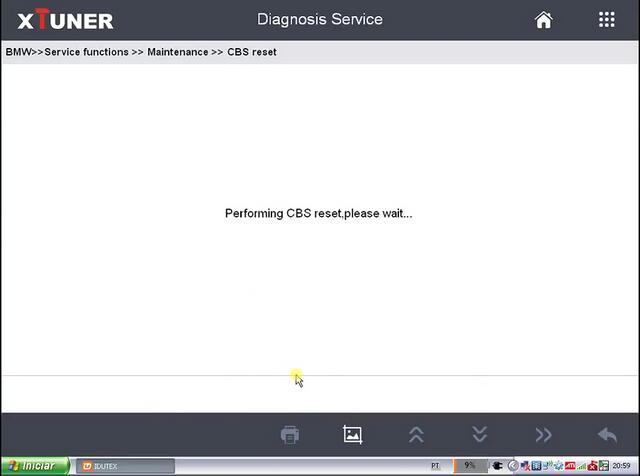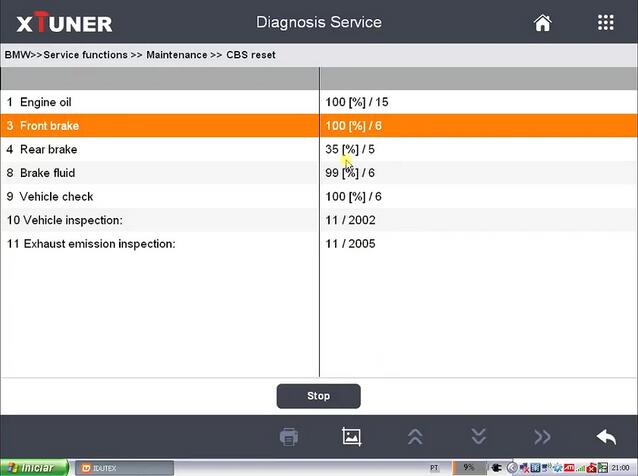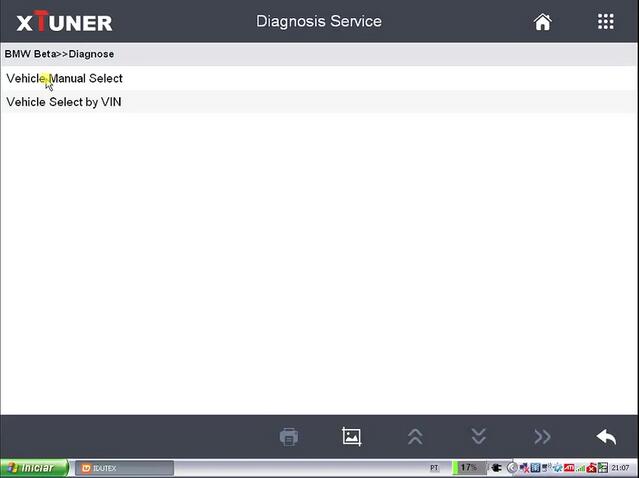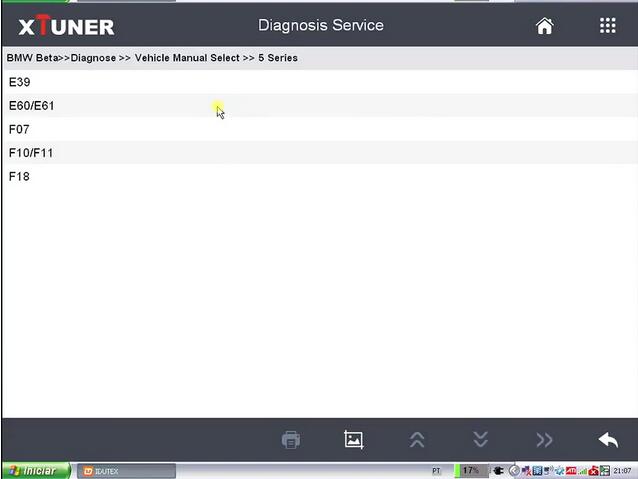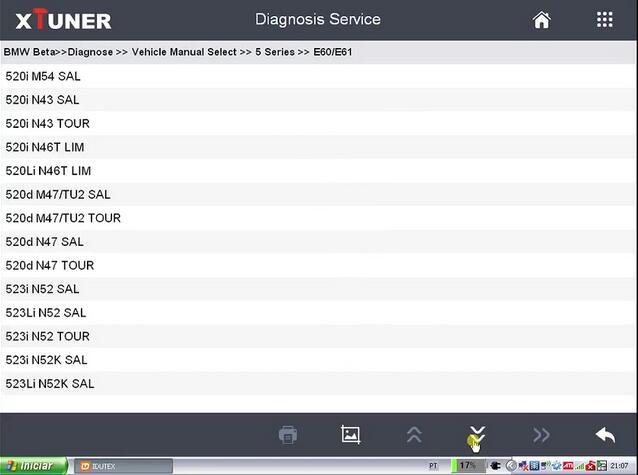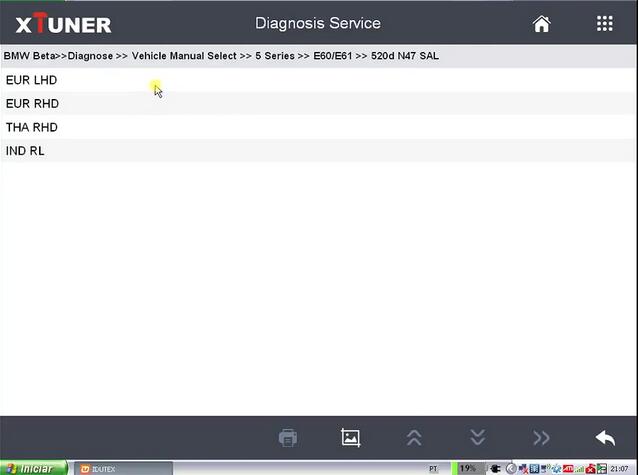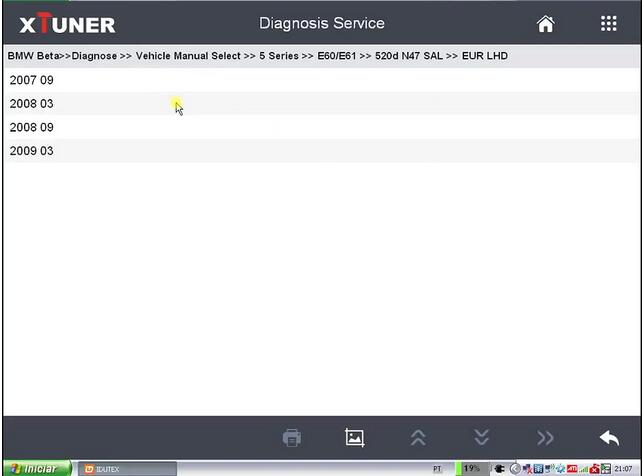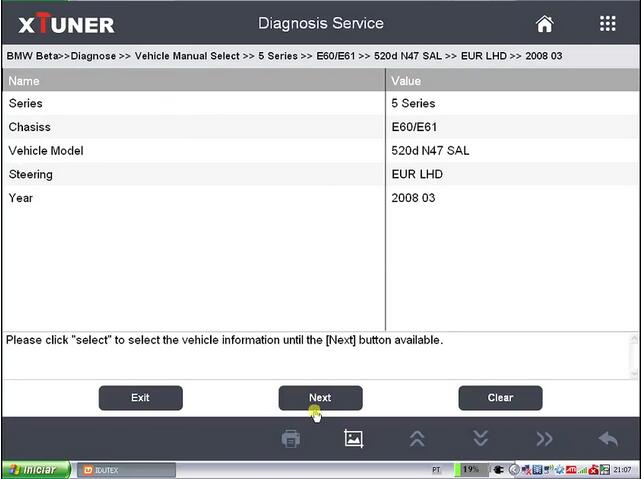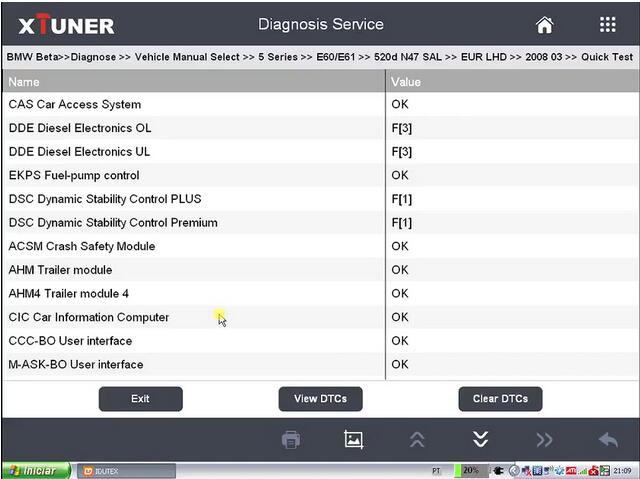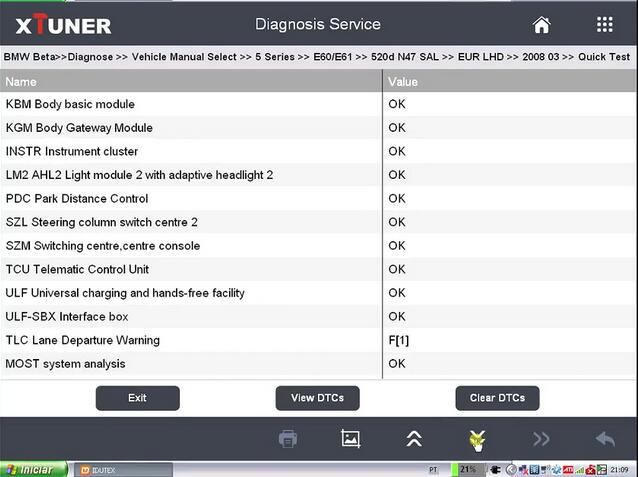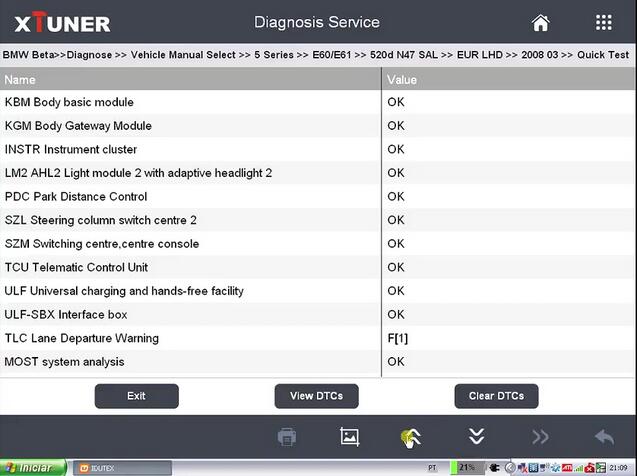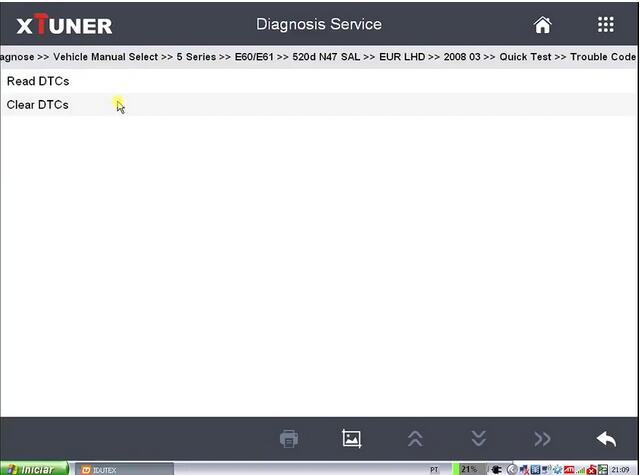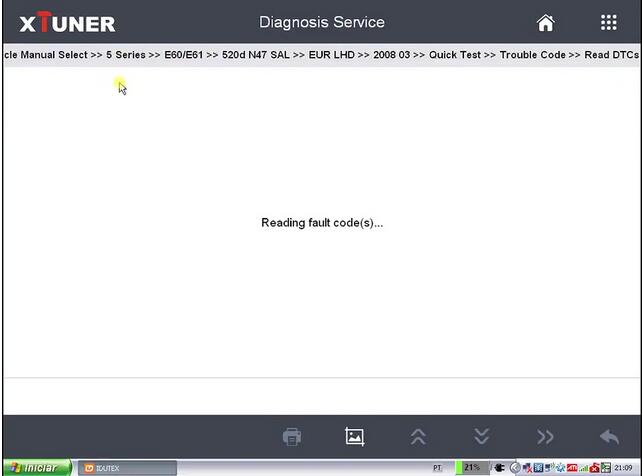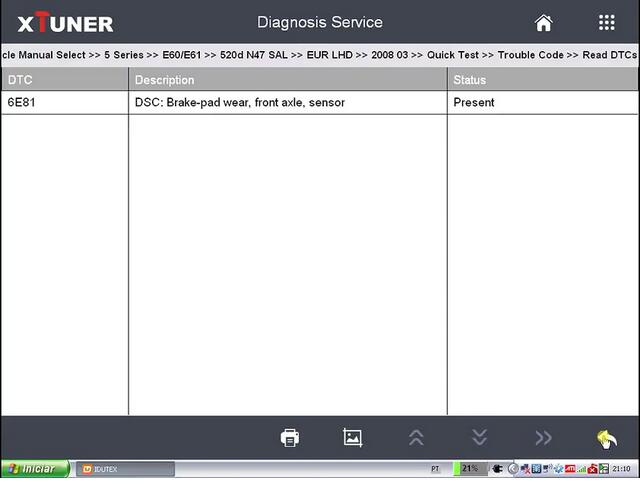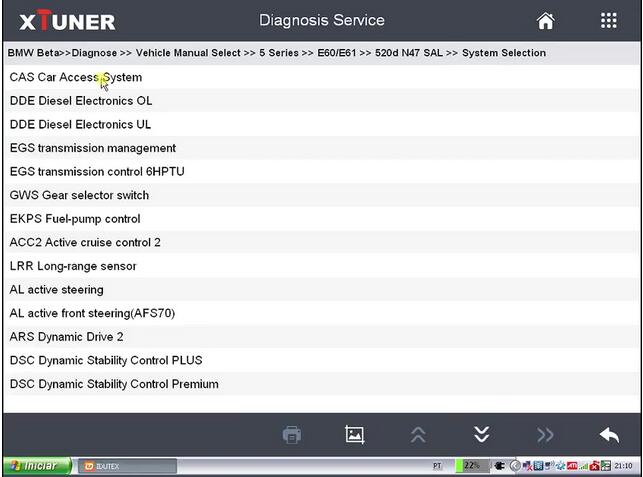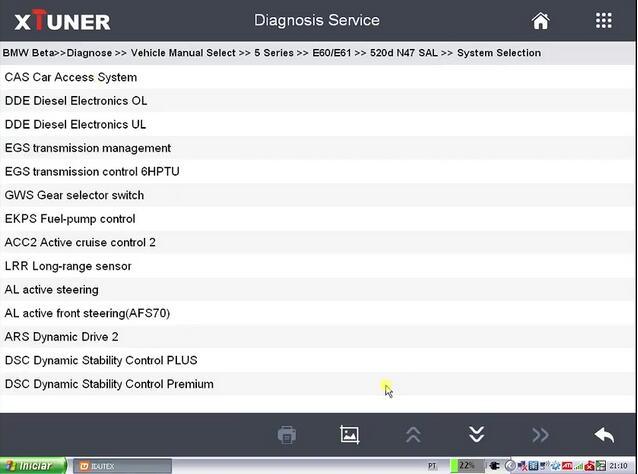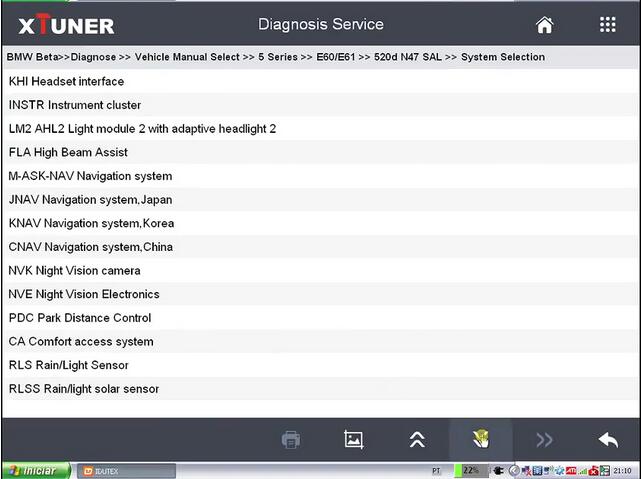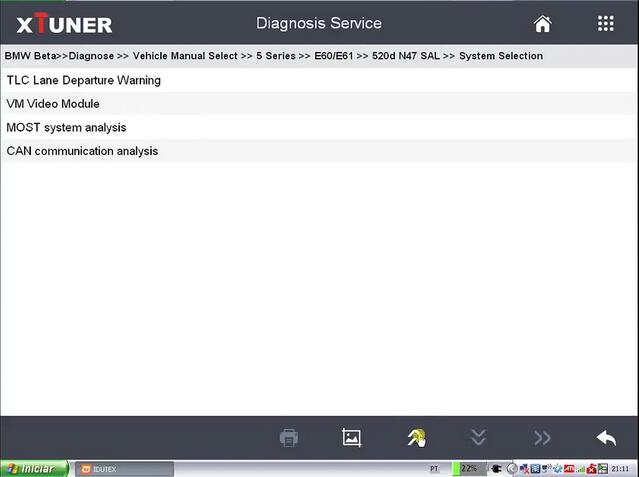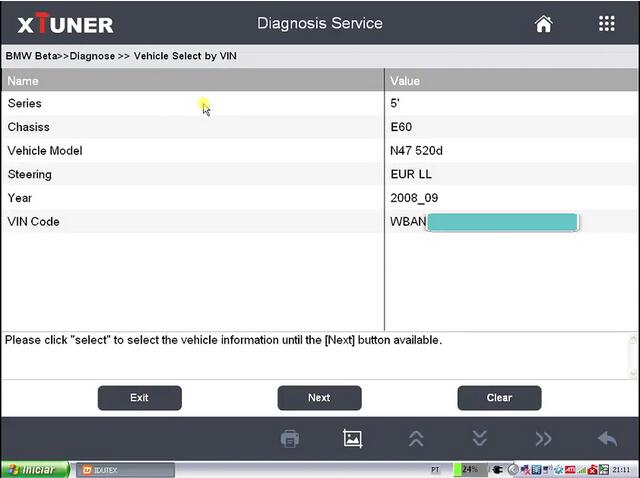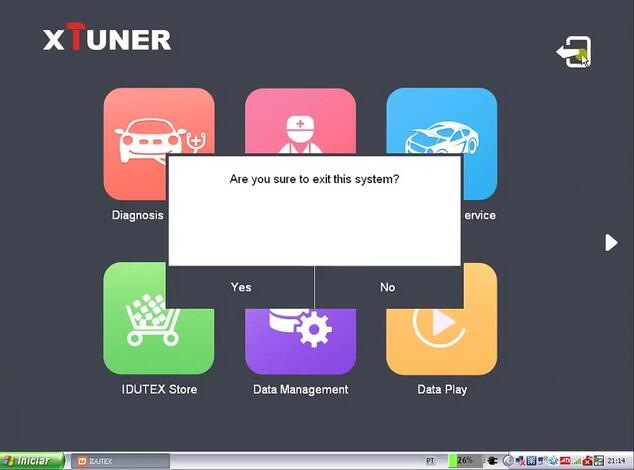Using Xtuner E3 to perform BMW 520d Diagnosis and initialization of CBS service in step by step procedure.
Procedure:
Before using Xtuner E3, you are advise to read the quick user manual first.
Click on “Diagnosis service”.
Europe – BMW
Xtuner E3 covers BMW up to 2013 year.
Cover almost all BMW models from 1 series to Z series and Mini.
Select “5 series”.
Select “E60/ E61”.
Service function.
Maintenance.
CBS reset.
Follow the message to do “Engine off, ignition on”.
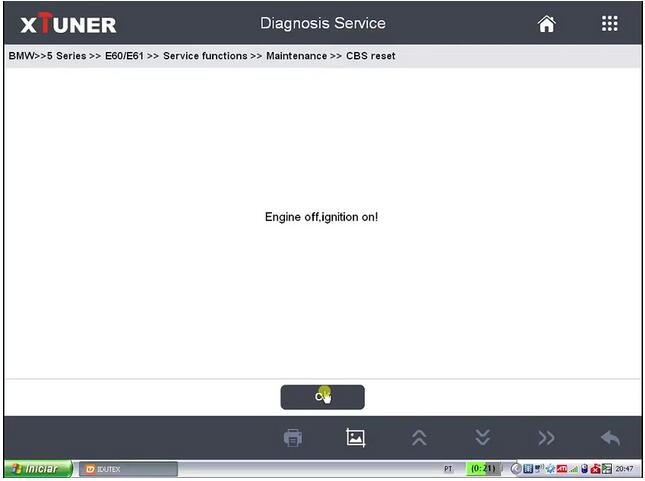
Connecting ECU…
Communicating…please wait.
CBS reset.
To do CBS reset.
And rear brake reset ok.
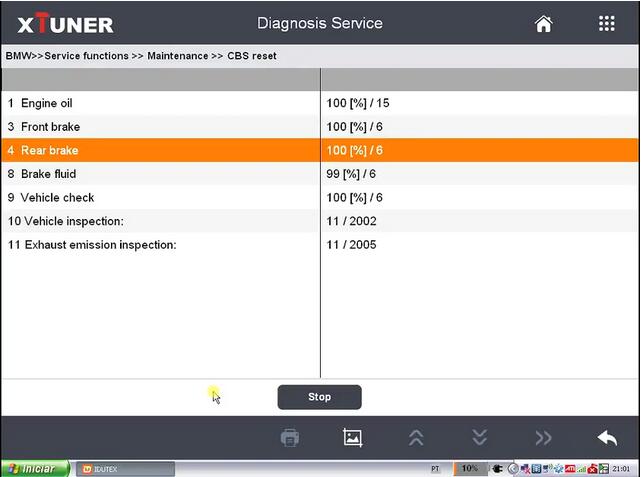
Brake fluid reset.
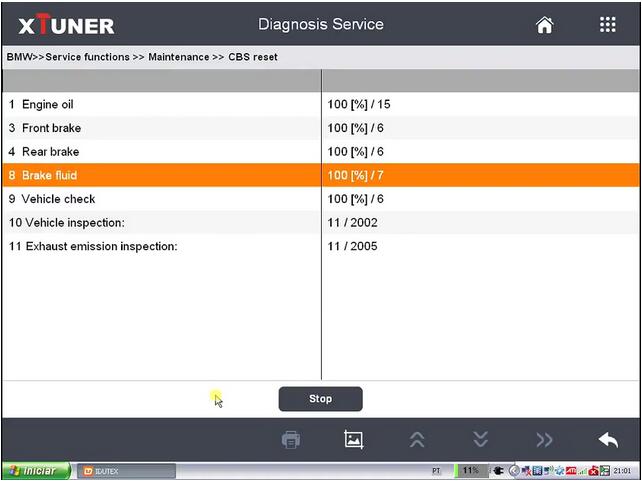
CBS reset done by Xtuner E3, go back.
Part 2: go to BMW Beta.
Back to the home to choose “BMW Beta”.
All of the following models are covered.
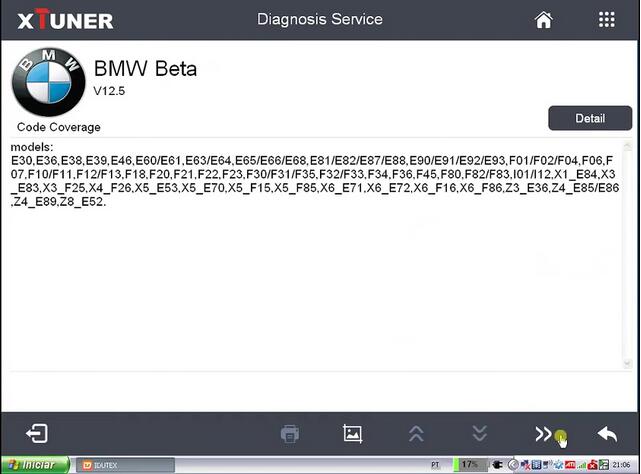
Go on and have “Diagnose” option.
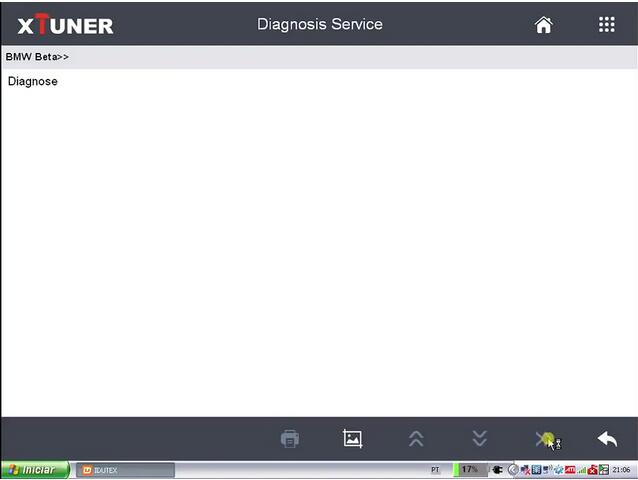
Try “Vehicle manual select”.
Try to select “DSC Dynamic Stability Control Plus”.
Then “Trouble code”.
Read DTCs.
Get DTC, description, Status.
Erase DTCs.
Back to choose “DDE Diesel Electronics OL”.
Read and clear fault codes.
System selection.
Back to try “Vehicle select by VIN”.
Done!
Exit Xtuner E3 diagnostic software.