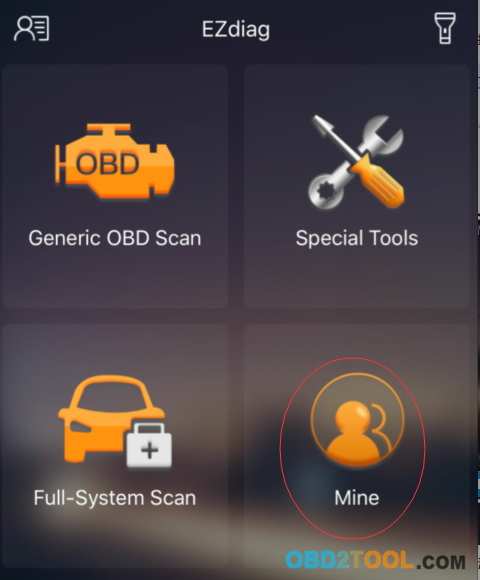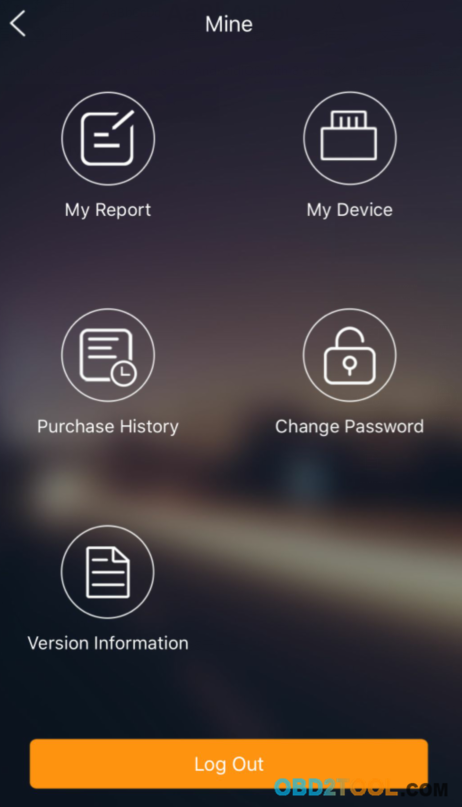Some times when you log in Icarscan , it will showed “our account has been logged in on another device “, the reason is that you have used the other mobile logged in icarscan EZdiag APP, but didnt exit out . So you should exit out the app first , then use the new mobile log in the APP.
How to exit out the app?
1.Click “Mine” icon
2.Choose “log out” as the following picture
Any other details for our ICarScan VCI, please contact us online directly .